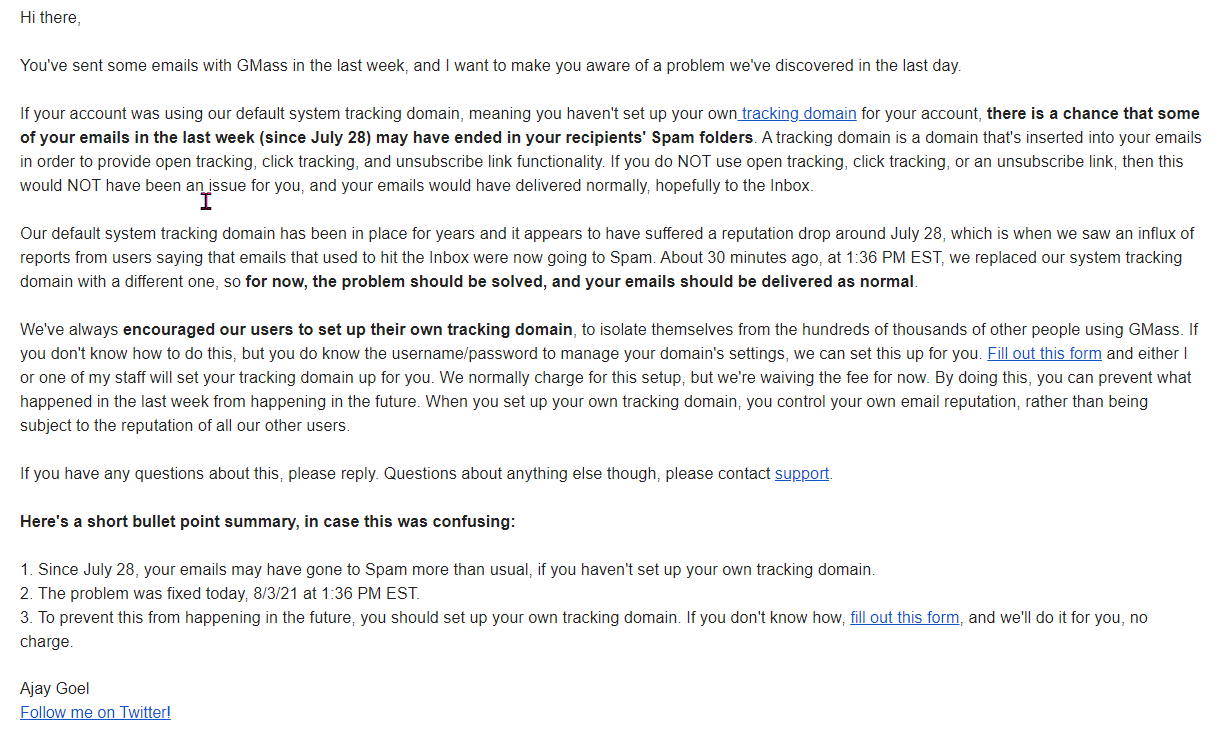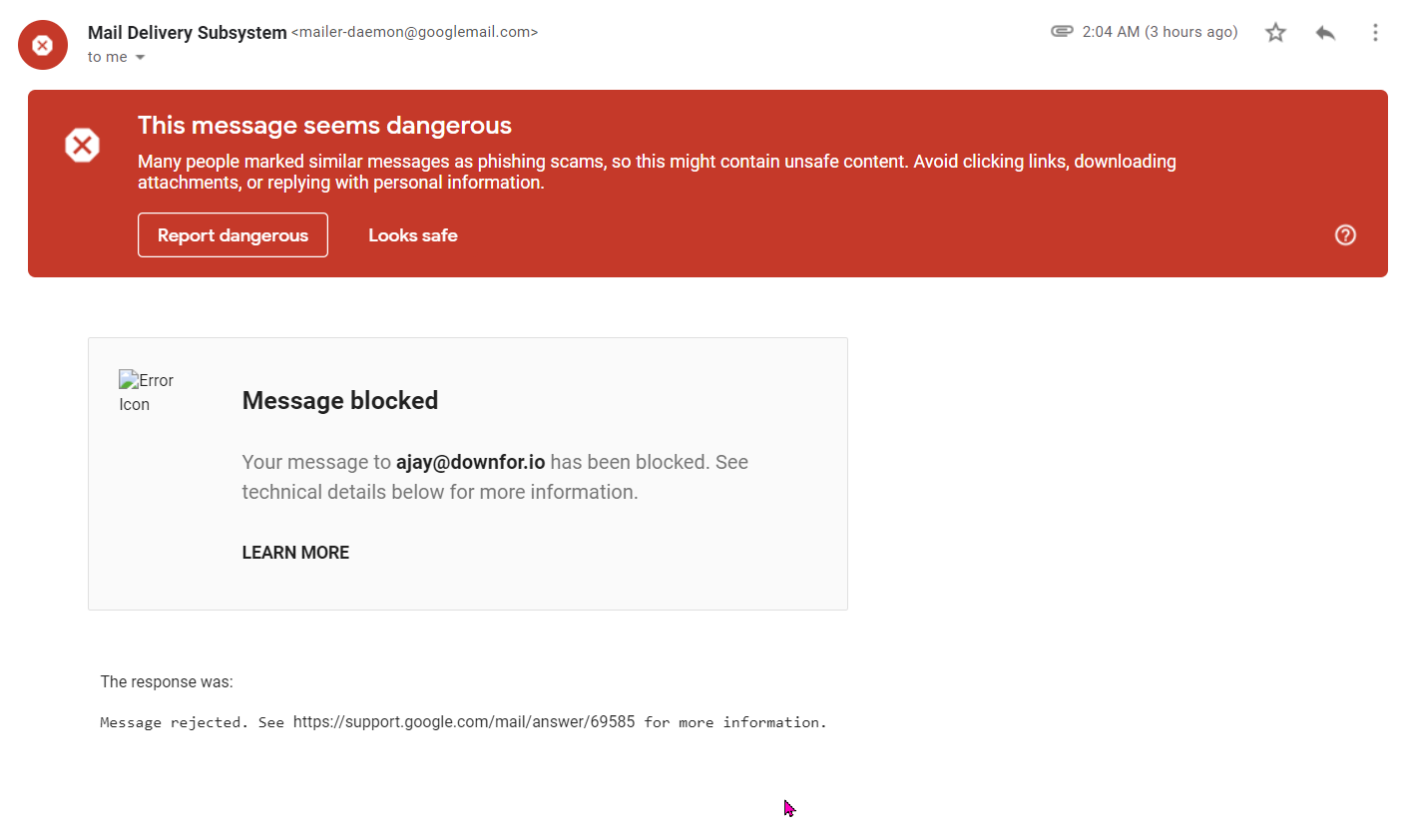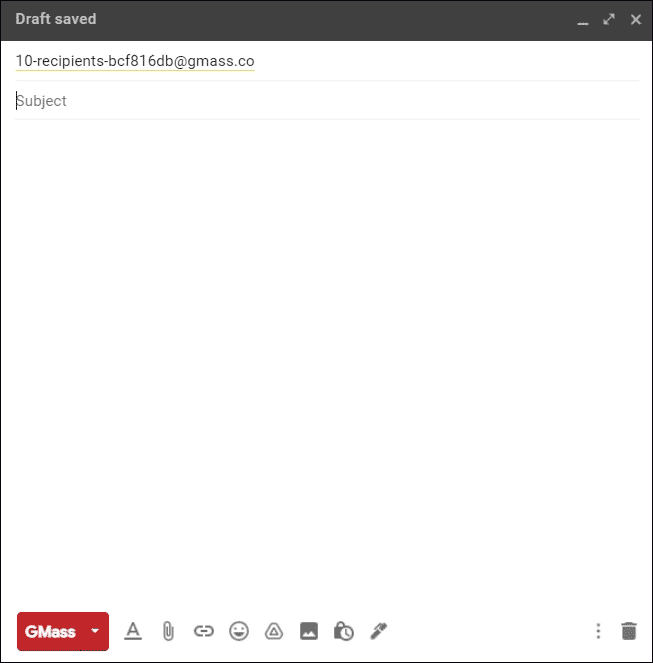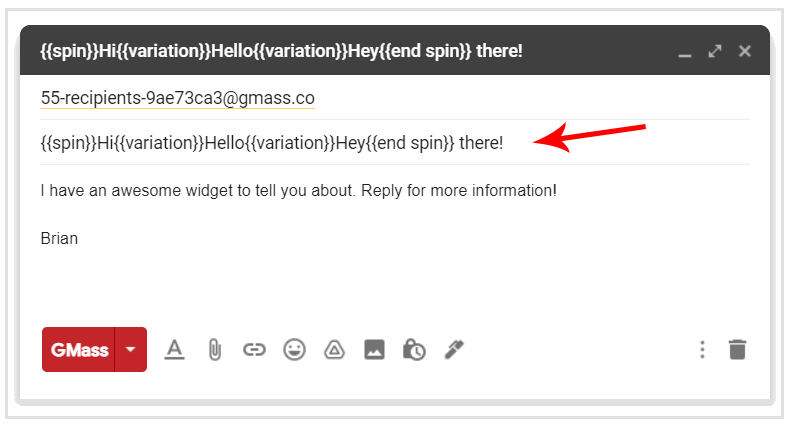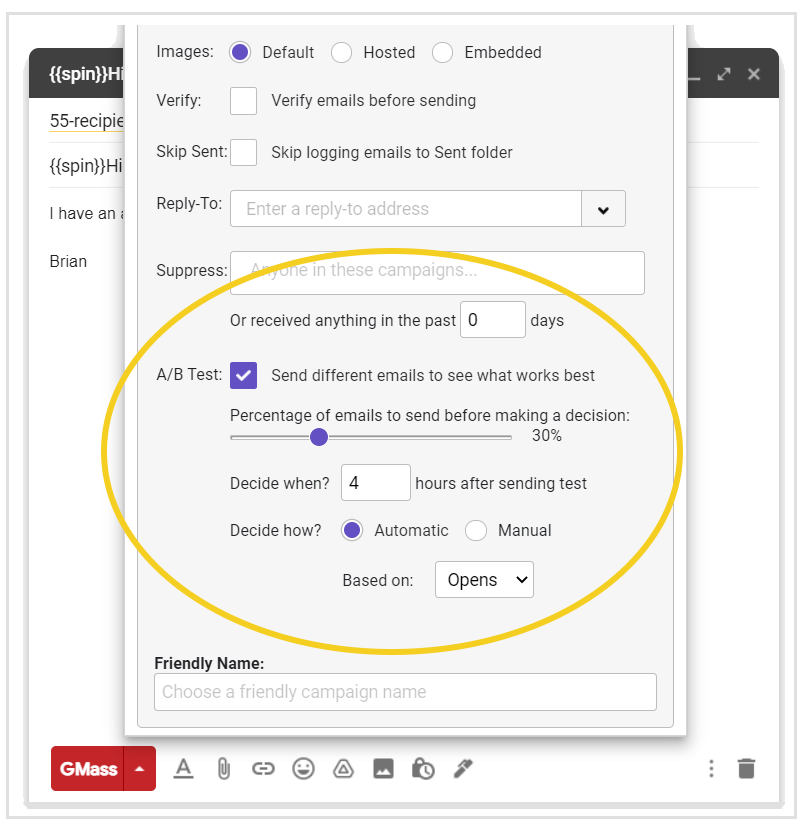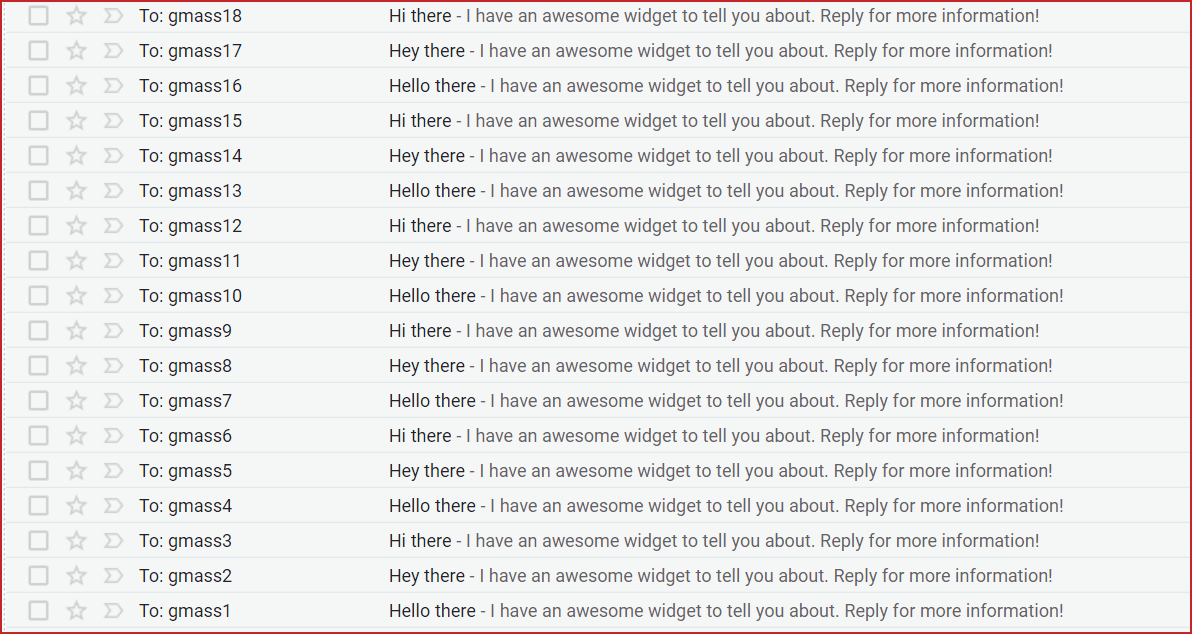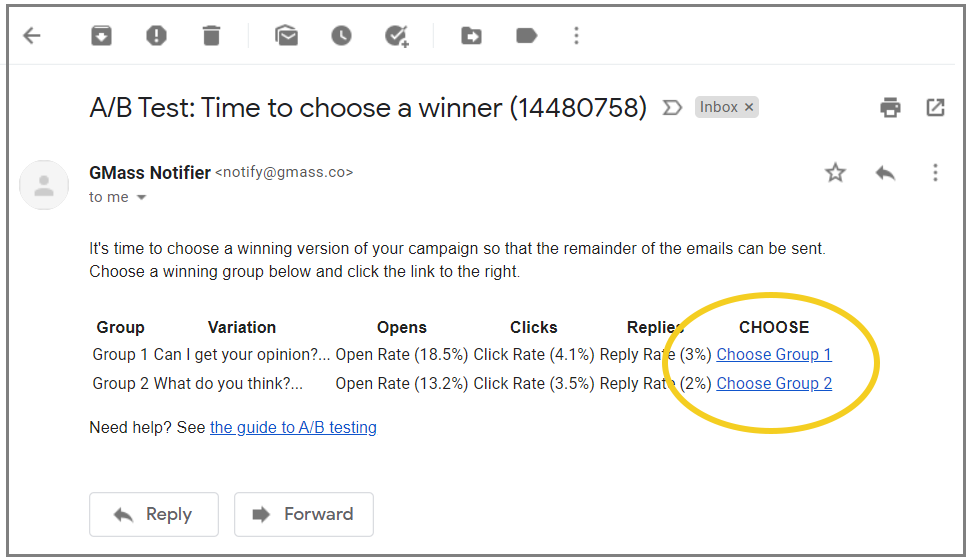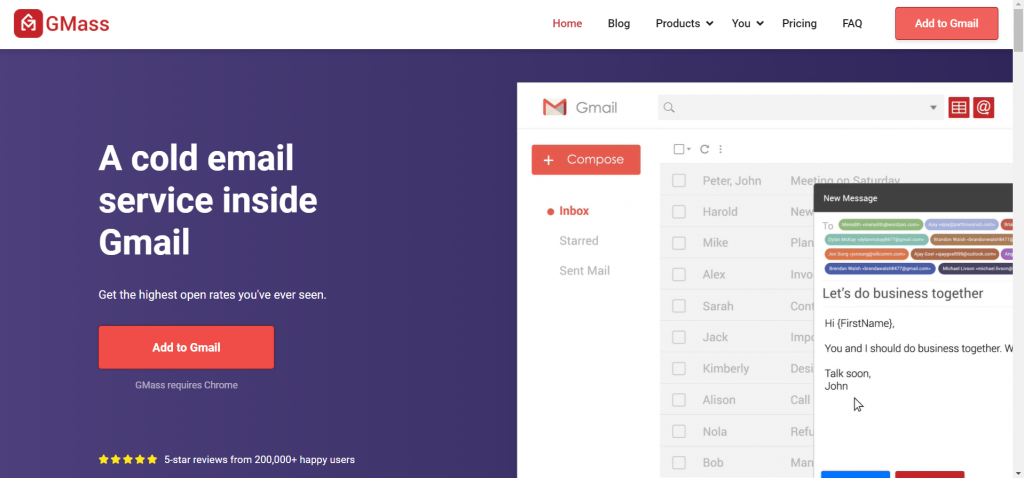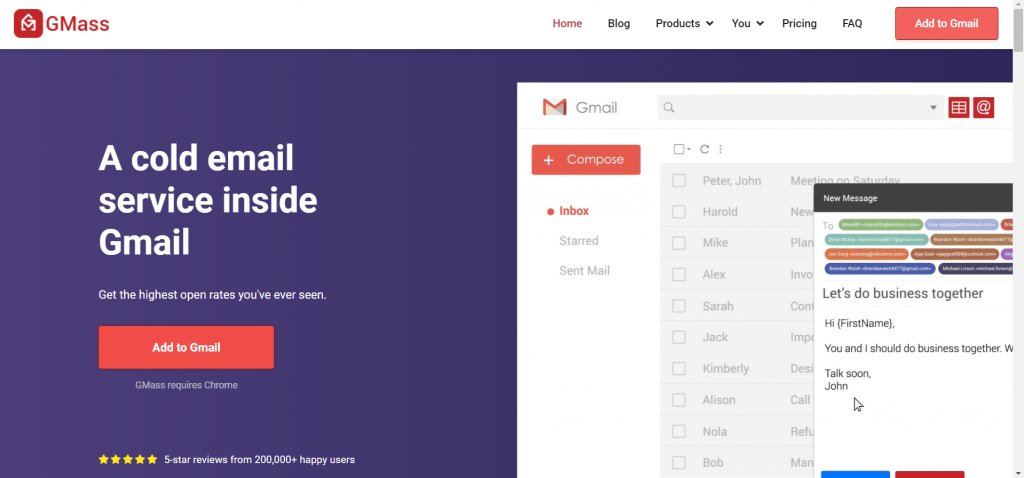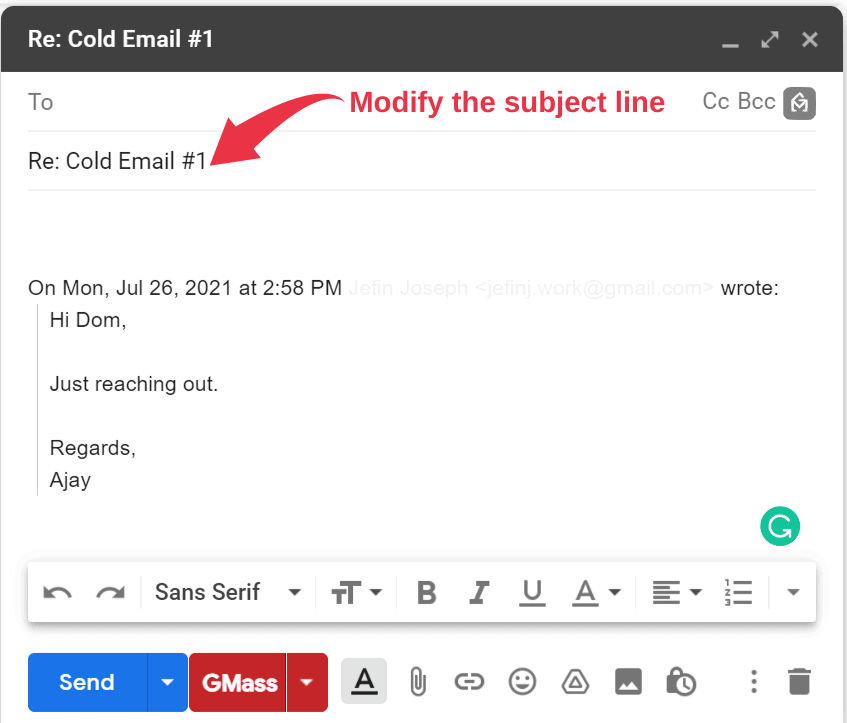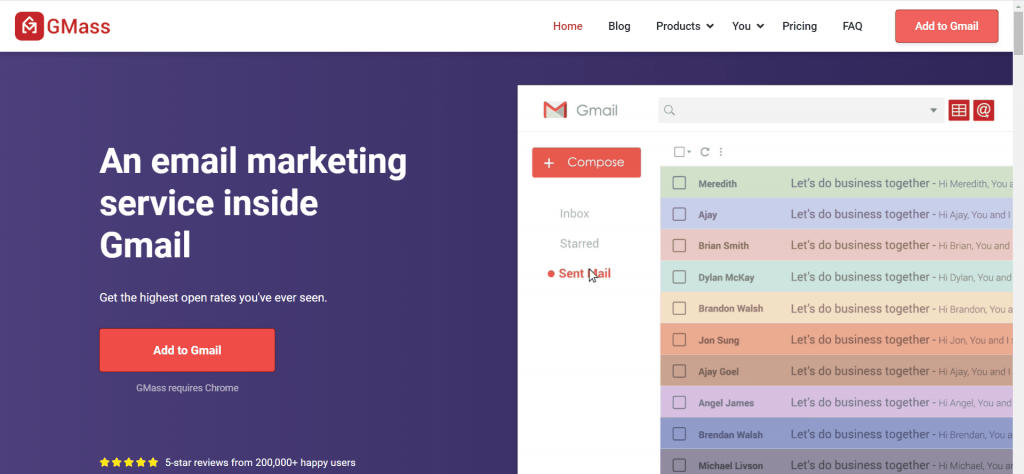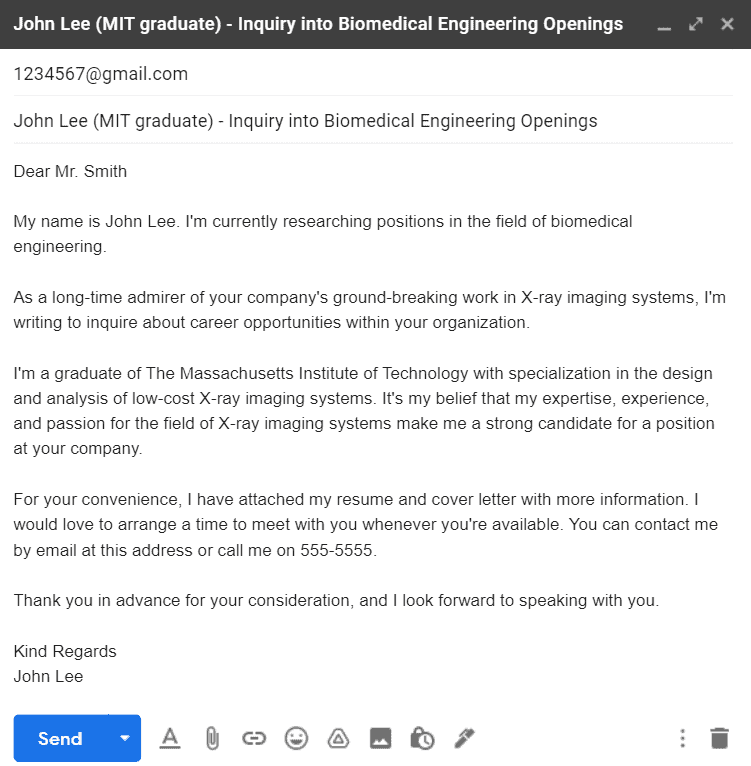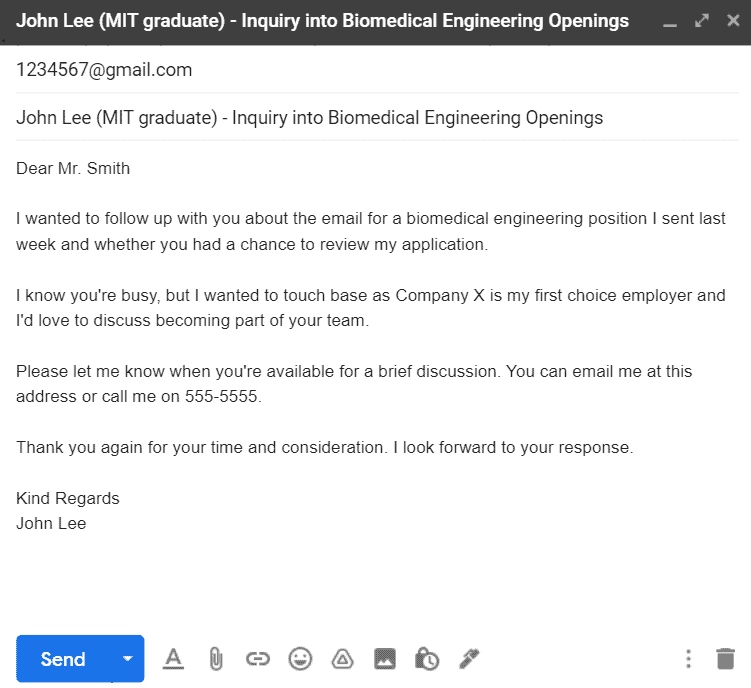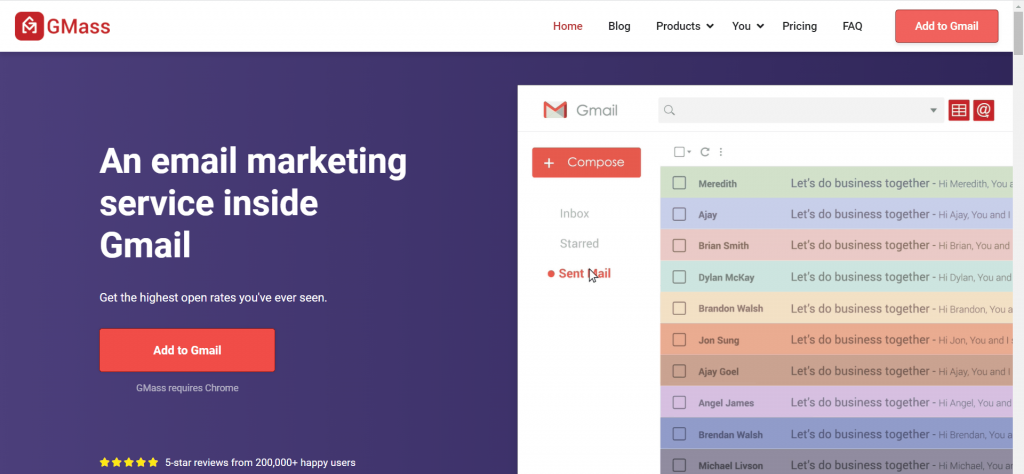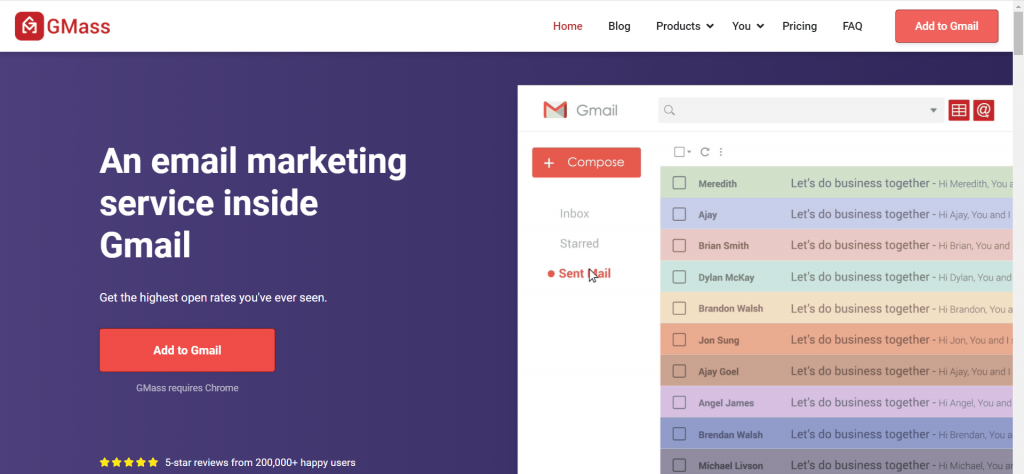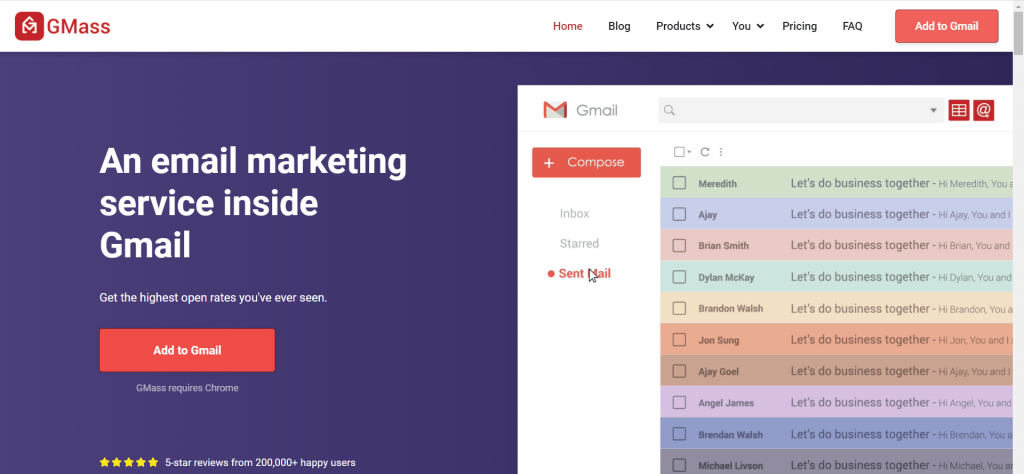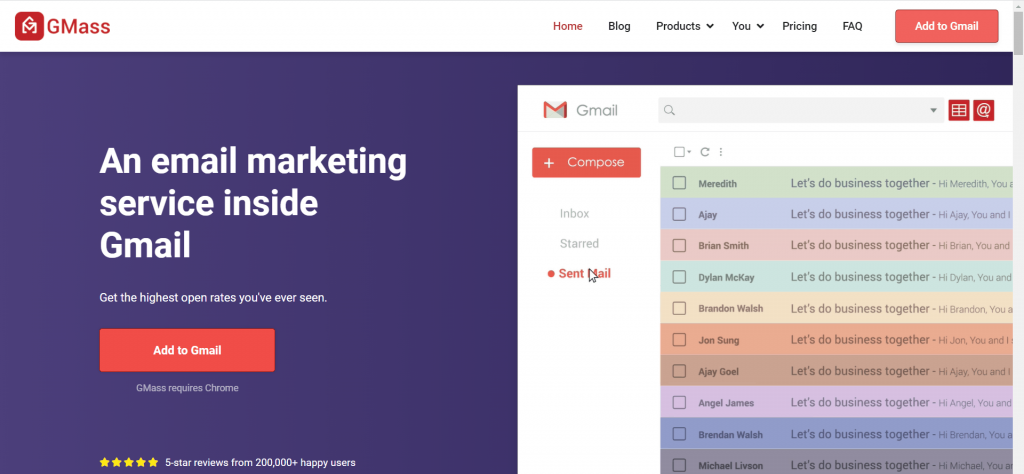Every marketing or sales team needs a well-thought-out cold email strategy in place.
Why?
Without one, you may miss your target audience, fail to build credibility with recipients, and lose track of your cold email performance.
Essentially, your cold emailing efforts could fail miserably.
But don’t worry.
In this article, I’ll go over what a cold email strategy is and provide eight practical tips to help you make the most of your cold emailing efforts, including the best cold email tool in 2021.
Want to master the art of writing cold emails to skyrocket your response rates?
Read my ultimate cold email guide for all you need to know.
This Article Contains:
(Click on the links below to jump to specific sections)
- What Is a Cold Email Strategy?
- 8 No-Nonsense Tips for a Successful Cold Email Strategy
- Tip #1: Send Cold Emails Only to Your Target Audience
- Tip #2: Personalize Every Cold Email You Send
- Tip #3: Build Credibility with Your Cold Email Recipients
- Tip #4: Provide Value in Your Cold Emails
- Tip #5: Write Concise and Actionable Cold Emails
- Tip #6: Develop a Cold Email Follow-Up Schedule
- Tip #7: Stay on Top of Critical Cold Email Metrics
- Tip #8: Choose a Robust and Easy-to-Use Cold Email Tool
Let’s jump right in.
What Is a Cold Email Strategy?
A cold email strategy is a carefully developed plan of action that helps you achieve your cold email goals. These goals might be to get new customers, get alpha or beta users to try out your product, give you a backlink or even recruit passive candidates for a job.
What exactly does a cold email strategy include?
Your cold email strategy would describe:
- Who your cold email recipients should ideally be.
- How to write your cold emails.
- Which cold email metrics to track.
- What your cold email follow-up schedule should look like, and more.
Essentially, the cold email strategy provides a clear roadmap that your marketing and sales professionals can follow for successful cold emailing.
But how do you build an effective cold email marketing strategy?
I’ll go over some practical tips you can use to craft an excellent cold emailing strategy.
8 No-Nonsense Tips for a Successful Cold Email Strategy
Here are eight useful tips to help you do cold emailing the right way:
Tip #1: Send Cold Emails Only to Your Target Audience
Cold emailing (like cold calling) lets you connect with people and businesses you’ve no prior relationship with.
However, cold emailing isn’t a free pass to approach every contact you come across. This could actually end up hurting your cold email campaigns.
How?
For example, let’s say your sales rep sends outreach emails to random cold leads as part of your customer acquisition strategy.
Many of those leads could find your B2C or B2B sales emails irrelevant, and some might even mark your emails as spam — which adversely affects your email sender reputation. Moreover, your future emails might trigger the spam filter in a prospect’s inbox.
In such cases, your credibility is called into question, and the deliverability of your sales emails takes a hit.
Want to steer clear of the spam filter?
Read my article on why emails go to spam and how to solve it for clear-cut ways to avoid the spam filter.
Now, this raises a simple question:
What should you do instead?
Your marketer or sales rep should identify the right audience and send emails only to them.
When you send emails to your target audience, your recipients would likely find your cold emails relevant. Moreover, your cold emails are no longer perceived as spam emails. This, in turn, boosts your open rate, response rate, and other email metrics.
Now, to determine the target audience for your cold emails, you can rely on your ideal customer profile and buyer persona.
What’s an ideal customer profile?
An ideal customer profile (ICP) (aka ideal buyer profile) helps describe your target market broadly.
For example, if you’re a real estate broker, your ICP may specify that the potential customer should:
- Live in California.
- Have a budget of $1-2 million.
- Have a credit score between 740 and 799.
What’s a buyer persona?
A buyer persona describes the specific types of people that make up your target market.
For example, for a real estate broker, a buyer persona could indicate that the potential customer:
- Is between 35 and 45 years.
- Is a first-time homebuyer.
- Has a family of four.
If a cold prospect matches both your ideal customer profile and buyer persona, your cold emails (or sales emails) would likely be relevant to them.
Tip #2: Personalize Every Cold Email You Send
Your recipient’s inbox is probably flooded with tons of cold emails.
As a result, if you’re sending a generic email, you’d simply be adding to the pile of unanswered emails in the prospect’s inbox.
On the other hand, with personalized cold emails, things could look much better.
To give you an idea of how effective personalized emails can be, consider this statistic:
A study found that personalizing just your cold email subject line can increase your email response rate by 30.5%.
Wondering why personalized cold emails work?
Creating a personalized cold email requires thorough research about your potential customer and your target audience in general.
You’ll need to know details like:
- Which industry or niche they belong to.
- Where your recipients are based out of.
- What their specific interests and challenges are, and more.
And when you create personalized emails that incorporate these insights, your emails would feel tailor-made to each recipient. Moreover, the cold prospects would appreciate it if you took the effort to understand them and their unique needs.
In short, there’s a better chance that they’ll respond to your cold emails.
Now, creating personalized cold emails for a few recipients is easy enough.
But crafting and sending personalized emails is tedious when you’ve got long email lists with a ton of email addresses in them.
Fortunately, with the right cold email tools, you can automatically personalize bulk emails at scale, saving you time and money in the process.
Tip #3: Build Credibility with Your Cold Email Recipients
When you cold email a recipient, they probably won’t know who you are.
To them, you’re just a stranger on the internet.
Now, here’s a quick question:
If the target prospect doesn’t know you, how would they trust you?
They can’t; unless you take the initiative to build credibility.
There are a couple of ways in which you can build rapport and credibility:
- Mention any mutual connections you share with the cold prospect — a mutual connection allows the target prospect to verify whether you’re legit.
- Share social proof (for example, customer testimonials) with the potential client — social proof inspires confidence in your potential client since it showcases how other real people (or businesses) already benefit from your solution.
Essentially, establishing credibility is all about giving the potential client reasons to trust you.
However, when sharing social proof or talking about mutual connections, don’t go overboard. Remember, the goal is to establish credibility, not brag about your accomplishments or hash over mutual connections.
Tip #4: Provide Value in Your Cold Emails
Successful cold emails create win-win situations.
What do I mean by that?
For example, your marketer could send the potential client a cold email highlighting a case study your company did or a helpful piece of content (like a blog post).
Such a cold email could accomplish two things:
- Help your target prospect address a pain point they’re struggling with.
- Generate interest in your solution.
In other words, this email adds value to the recipient’s life and contributes to your outbound marketing and lead generation efforts — making it a win-win situation.
Alternatively, if you can’t personally do something that would help the recipient but know the right person for the job, you can offer to introduce the recipient to your connection.
The idea behind all of this is quite simple: give before you ask.
Successful cold emails make the recipients realize that engaging with your cold email message is also in their best interests.
Tip #5: Write Concise and Actionable Cold Emails
Many outbound marketing and B2C or B2B sales professionals often send long-winded cold outreach emails to recipients elaborating why their solution is the best.
But it’s crucial to understand that yours is just one of the hundreds of emails in the prospect’s inbox.
My point?
You’ll need to create concise emails that briefly, yet clearly, explain the:
- Purpose of your cold email.
- Value proposition.
- Next steps the recipient can take.
This way, you can capture the prospect’s attention, offer more clarity, and make it easier for the cold prospect to take action.
Additionally, your B2C or B2B marketers and sales reps can further enhance actionability by including a short, enticing call to action in your email body.
For example, your B2B marketers could mention something like:
- “Sign up for free with your Google account.”
- “Schedule your 30-minute free consultation today.”
- “Give [product/service name] by [SaaS company name] a try!”
- “Register for our free webinar on [topic (for example, inbound marketing)].”
Including calls to action in your cold outreach emails can significantly improve your clickthrough rate and conversion rate — a study found that including a single CTA in the email increases clicks by 371%.
Tip #6: Develop a Cold Email Follow-Up Schedule
It’s rare for a recipient to respond or convert after just one cold email.
Maybe, they:
- Missed your email.
- Forgot to respond.
- Weren’t interested in your value proposition at first glance.
In any case, sending follow up emails can help improve recipient engagement.
However, you shouldn’t just randomly follow up; instead, you’ll need to be systematic about the number of follow up emails you send, when you’ll send them, and more.
Essentially, you need a proper follow-up schedule.
I recommend that you start with the following schedule:
- 1st follow-up email 2 days after your first cold email.
- 2nd follow-up email on day 7.
- 3rd follow-up email on day 15.
- 4th follow-up email on day 30.
- 5th follow-up email on day 60, and so on.
Now, this schedule can vary according to your industry and target audience. Feel free to experiment till you find a plan that works best for you.
But ideally, you’ll want to send between 5 and 8 follow up emails since around 55% of replies happen during the 4th and 8th email follow-up. Send any more follow-ups, and you may annoy the recipient, ruin any chances of connecting in the future, and damage your reputation.
Now, while follow-ups can improve your chances for recipient engagement, it can be a real pain to maintain follow-up schedules.
This is especially true when you’ve got a large number of recipients to stay in touch with.
Fortunately, you can use advanced cold email tools that allow you to send automated emails as follow-ups, adjusting their triggers and frequency.
Need help sending cold email follow-ups?
Check out my article on cold email follow-ups for handy pointers.
Tip #7: Stay on Top of Critical Cold Email Metrics
Your cold email strategy is successful only when you get a positive ROI on your cold emailing efforts and the money spent.
But how do you know if your cold emails are performing well?
This is where cold email metrics come in.
These metrics offer deep insights into your cold emailing effectiveness and help you develop better cold email campaigns.
The only question is: which metrics should you track?
I recommend that you keep an eye on these six cold email metrics:
- Open rate: percentage of recipients who opened your cold email — average open rate across industries is 17.8%.
- Reply rate: percentage of recipients who replied to your cold email — average reply rate across industries is between 1-5%.
- Clickthrough rate: percentage of recipients who clicked one or more links inside your cold email — average clickthrough rate across industries is 14%.
- Conversion rate: percentage of your recipients who clicked on a link inside your cold email and successfully performed the desired action — average conversion rate is 1.22%.
- Bounce rate: percentage of your cold emails that went undelivered — average bounce rate across industries is 0.7%.
- Unsubscribe rate: percentage of your recipients who unsubscribed from receiving your cold emails — average unsubscribe rate is 0.1%.
Tip #8: Choose a Robust and Easy-to-Use Cold Email Tool
Personalizing your cold emails, following up with recipients, and tracking cold email metrics are all critical to your cold emailing strategy.
However, manually performing these tasks requires making a significant time commitment.
On the flip side, you can easily streamline and automate your cold emailing process with the right software.
But which cold email tool should you use?
Enter: GMass.
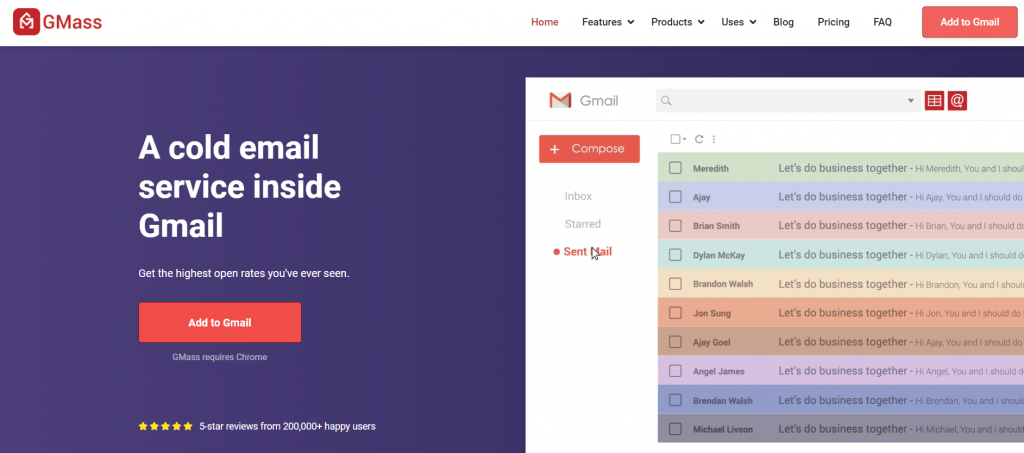
GMass is a robust cold email and marketing automation software.
The software works entirely inside Gmail, so there’s no need to get familiar with a new tool. Its ease of use has made it a popular software used by employees in tech giants like Google and Uber and social media companies like Twitter and LinkedIn.
GMass is also perfect for you whether you’re a marketer, B2C or B2B sales rep, customer acquisition rep, small business owner, startup founder, and so on.
Here are seven powerful features that make GMass the perfect tool for your cold email strategy:
- Automatically personalize your bulk emails or mass emails at scale, including the subject line, paragraphs, links, images, attachments, and so on.
- Create workflows to send automated emails as follow-ups to your cold or warm emails, adjusting the triggers, frequency, and schedule for optimal engagement.
- Track the performance of your cold emails and warm emails through detailed campaign reports showing the open, click, reply, unsubscribe, and response rates.
- Send behavioral-based outreach campaigns depending on how your potential clients or customers responded to your initial outbound marketing or lead generation emails.
- Schedule cold email marketing campaigns to reach the prospect’s inbox when they’re most likely to engage.
- Easily overcome Gmail’s sending limits on emails per day, so your B2C or B2B marketers can send successful cold emails to tons of recipients in your target audience.
- This email marketing tool automatically saves every email you send as an email template for future campaigns.
- Integrate with Salesforce and HubSpot CRMs to automatically log all your outgoing emails.
- Access cold emailing and marketing automation features directly from your smartphone through the GMass add-on for the Android Gmail app.
To begin using this mass email software today, download the GMass Chrome extension and sign up for a free trial using your Gmail account.
Final Thoughts
Sending cold outreach emails without a well-planned strategy isn’t a smart move.
The chances are that your email messages (like your cold calls) could go unanswered, or worse, the recipient may mark them as spam emails.
Alternatively, you can approach the right audience, build credibility, and get positive responses with a solid cold emailing strategy.
But to make the most of your cold emailing strategy, you’ll need a powerful cold email outreach tool.
In other words, you need GMass.
With GMass, you can personalize your bulk emails automatically (including the subject line, paragraphs, etc.), send out automated emails as follow-ups, monitor key cold email metrics like the reply rate, and do much more.
Why not try GMass today and maximize the effectiveness of your cold email strategy?
Email marketing. Cold email. Mail merge. Avoid the spam folder. Easy to learn and use. All inside Gmail.
TRY GMASS FOR FREE
Download Chrome extension - 30 second install!
No credit card required
Ajay is the founder of GMass and has been developing email sending software for 20 years.