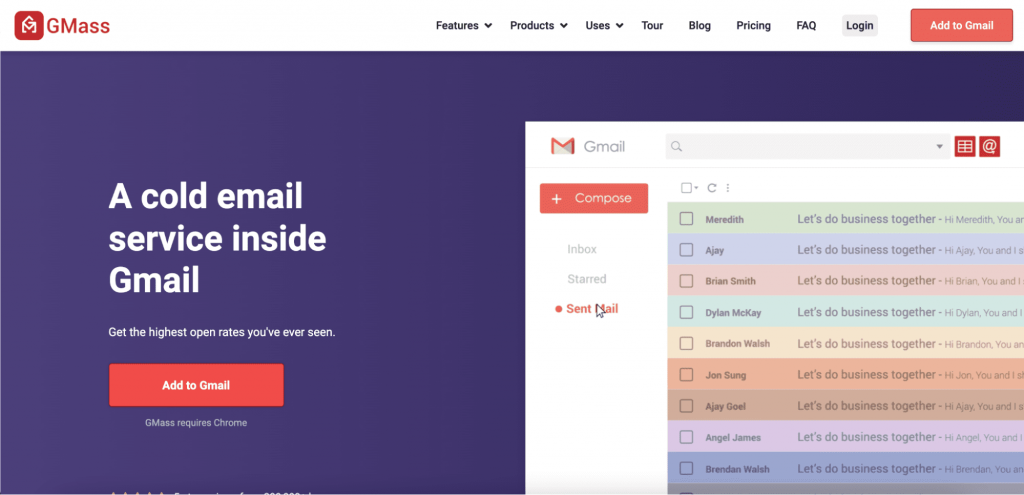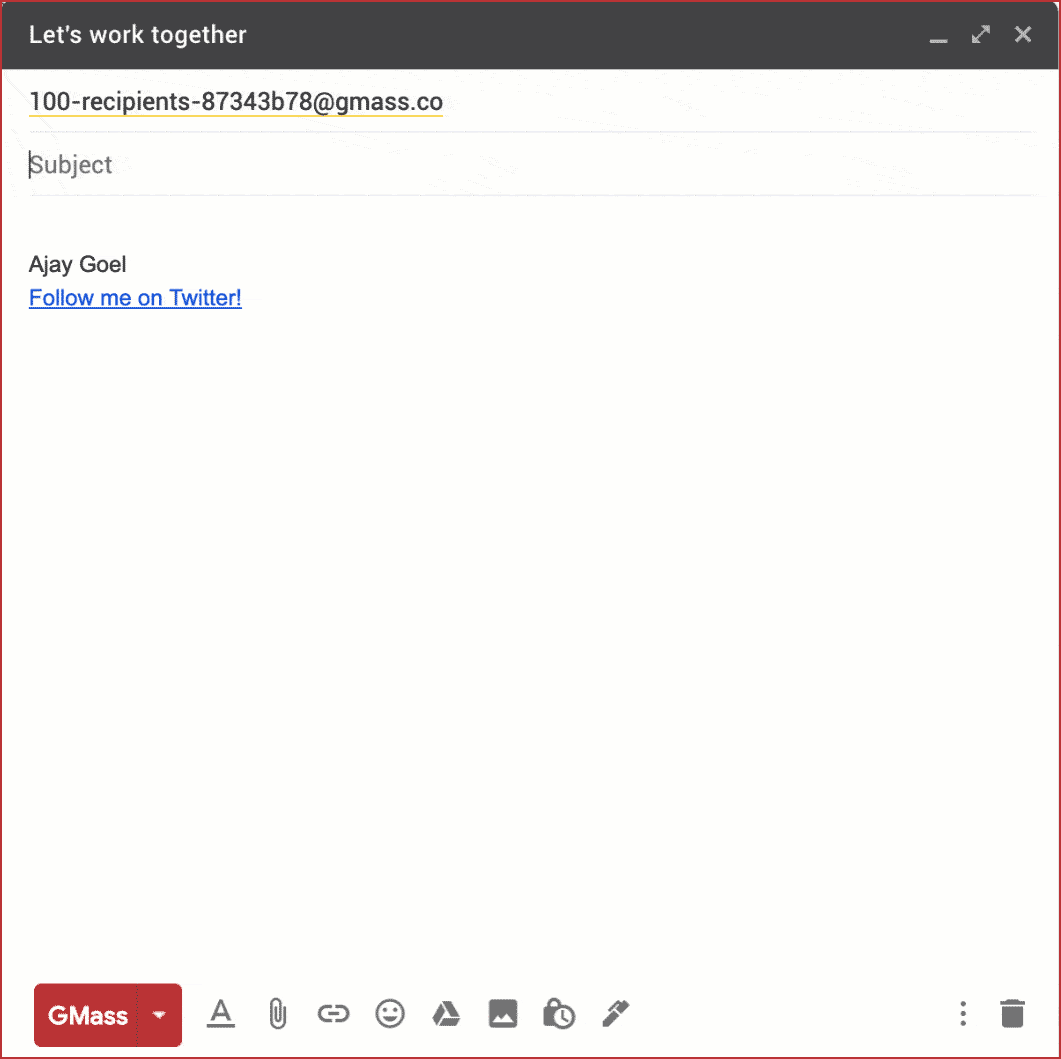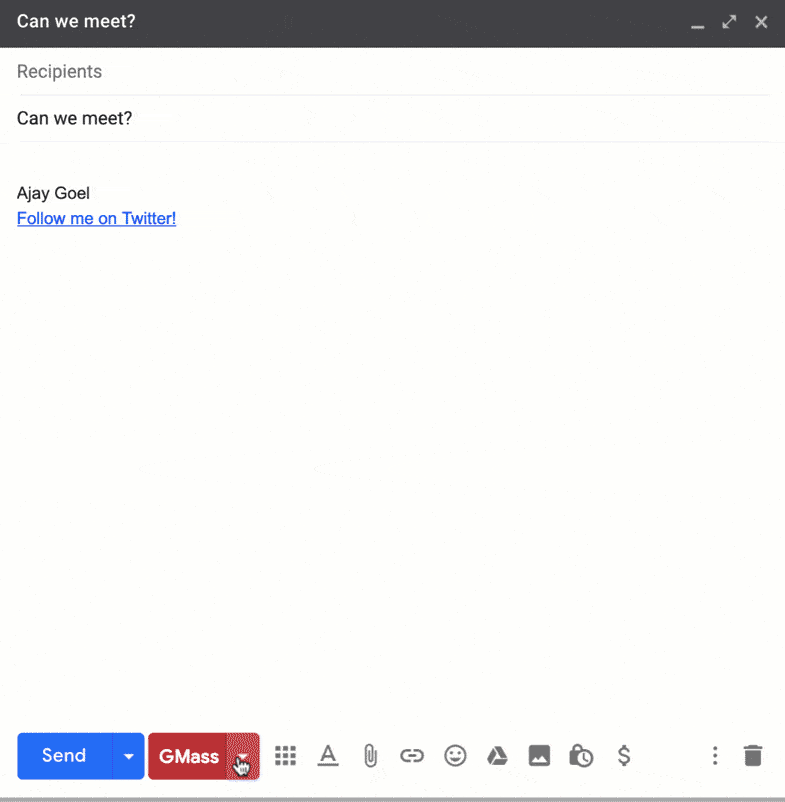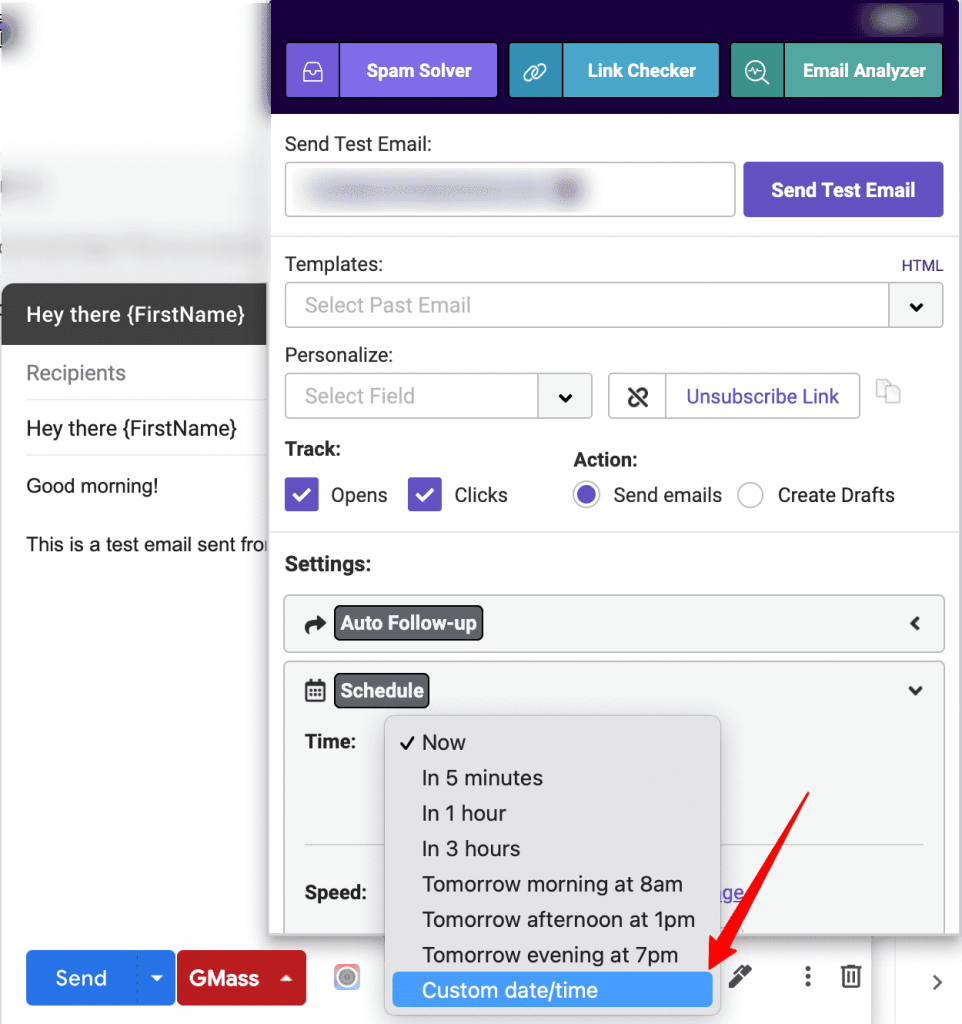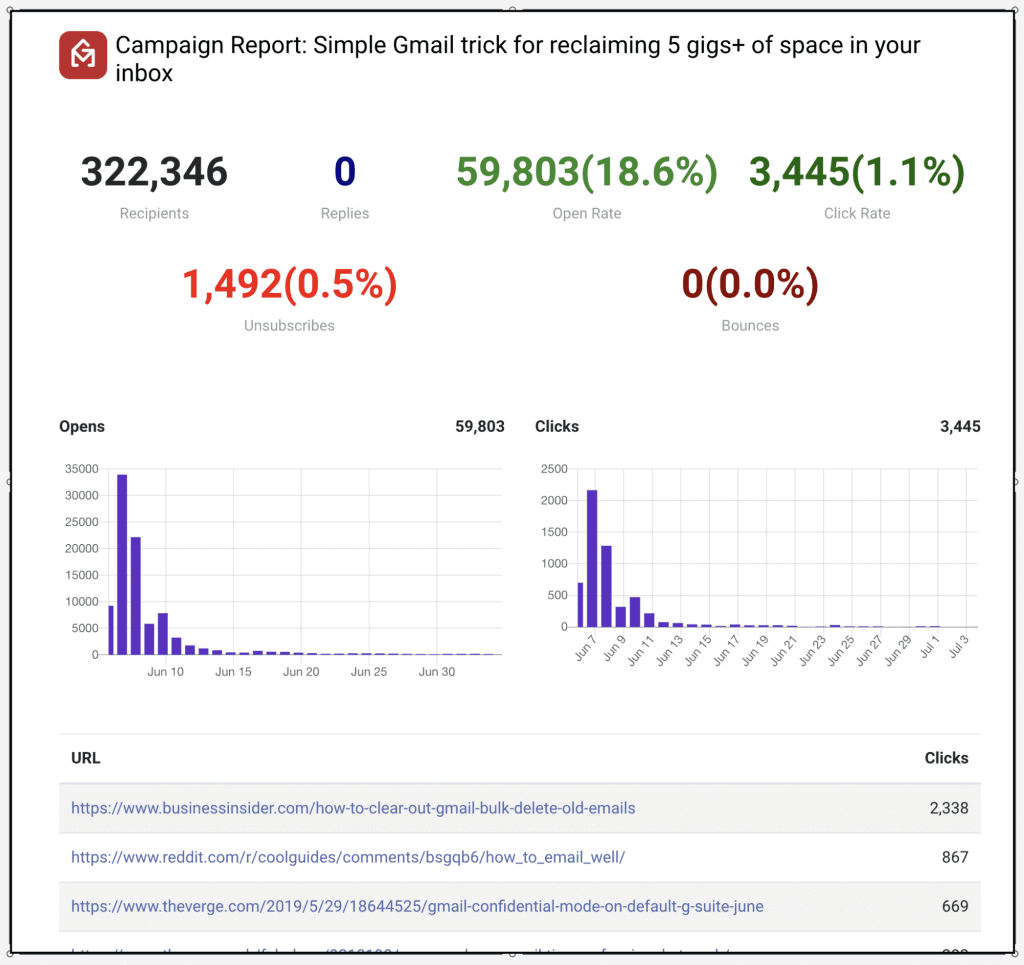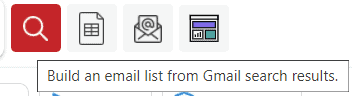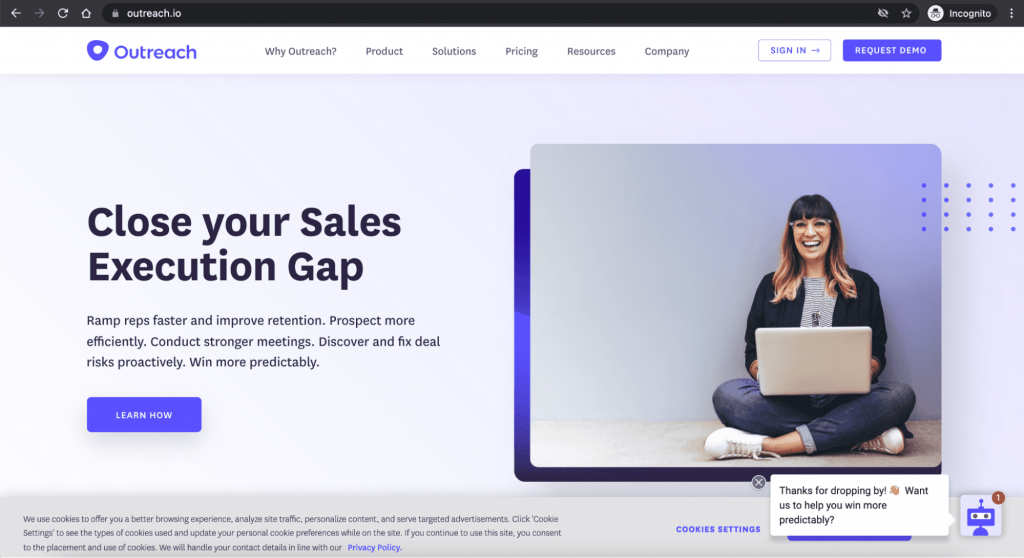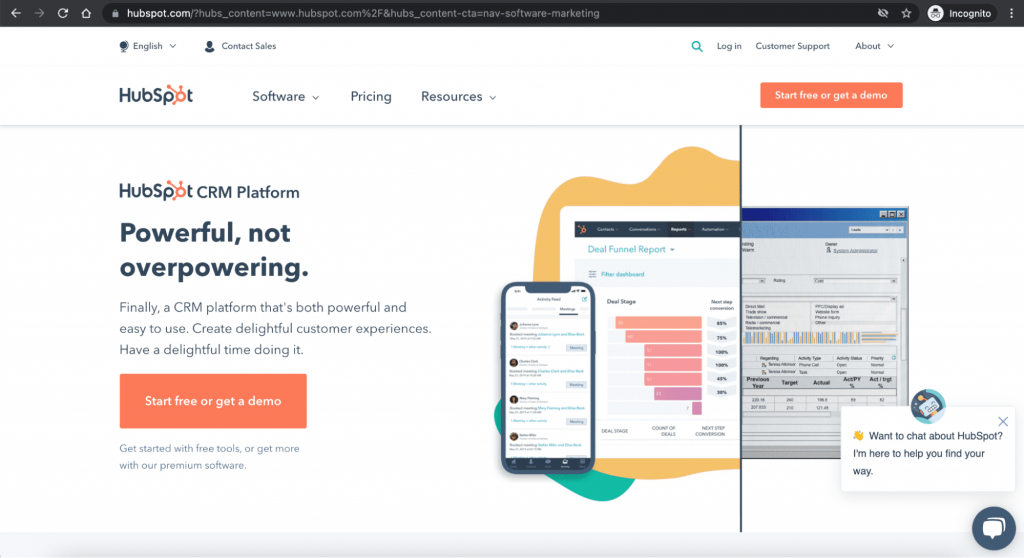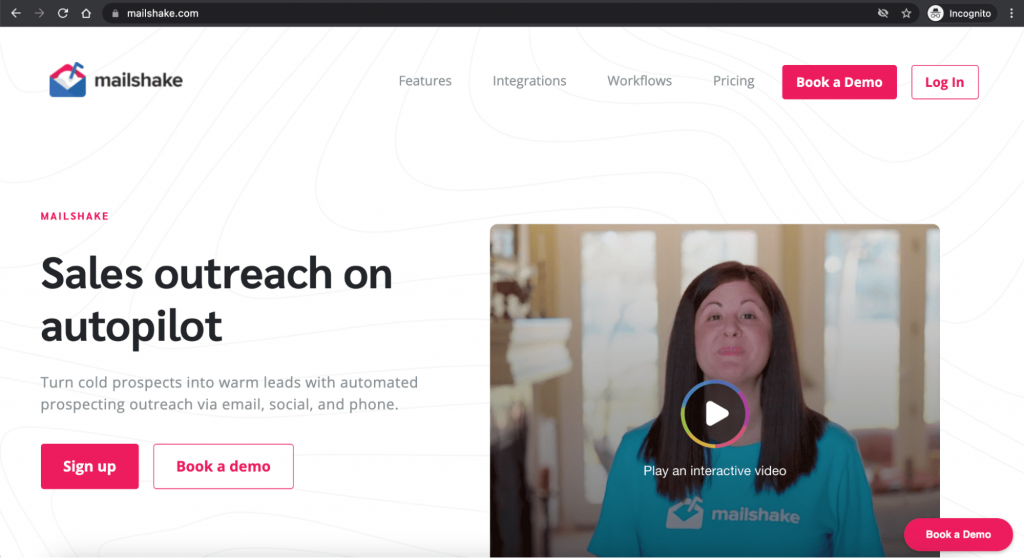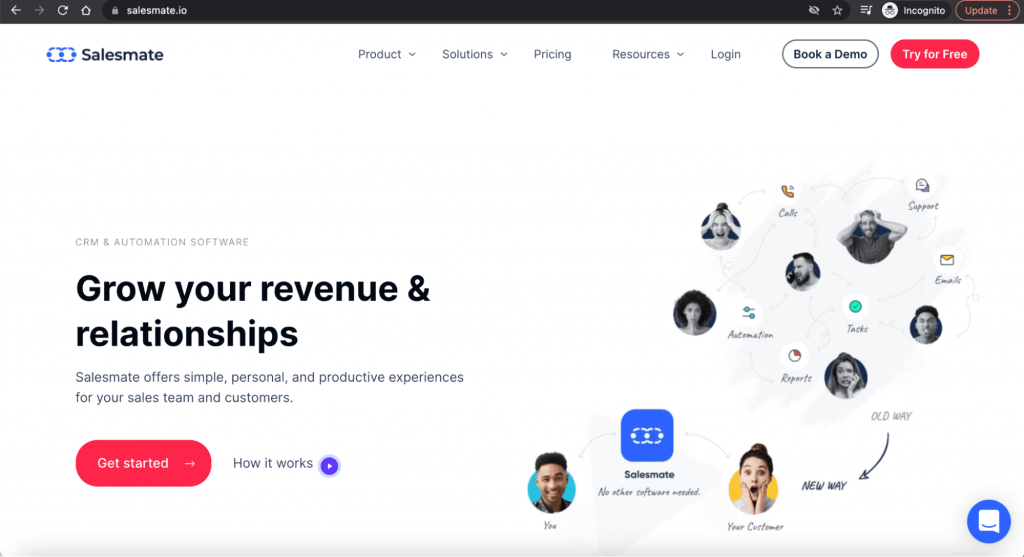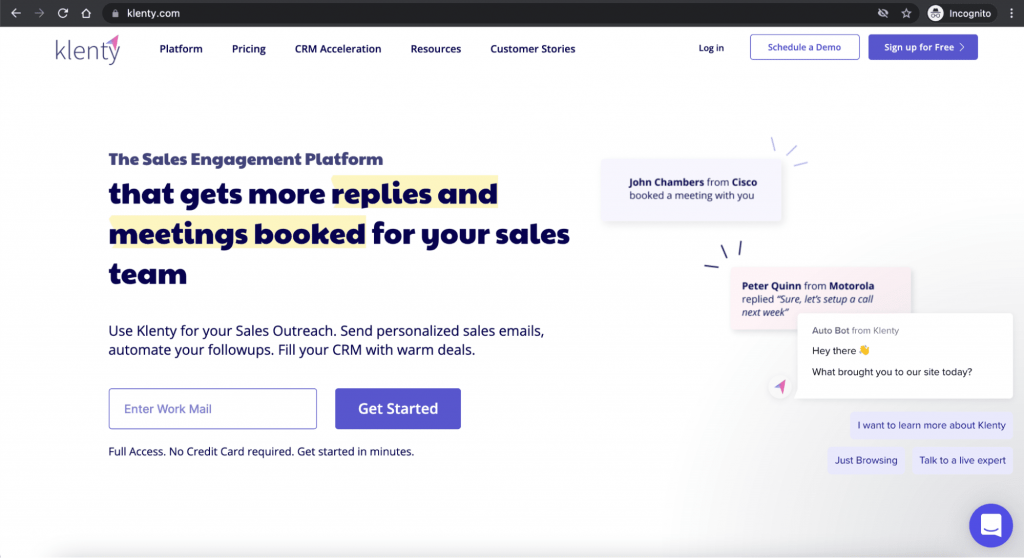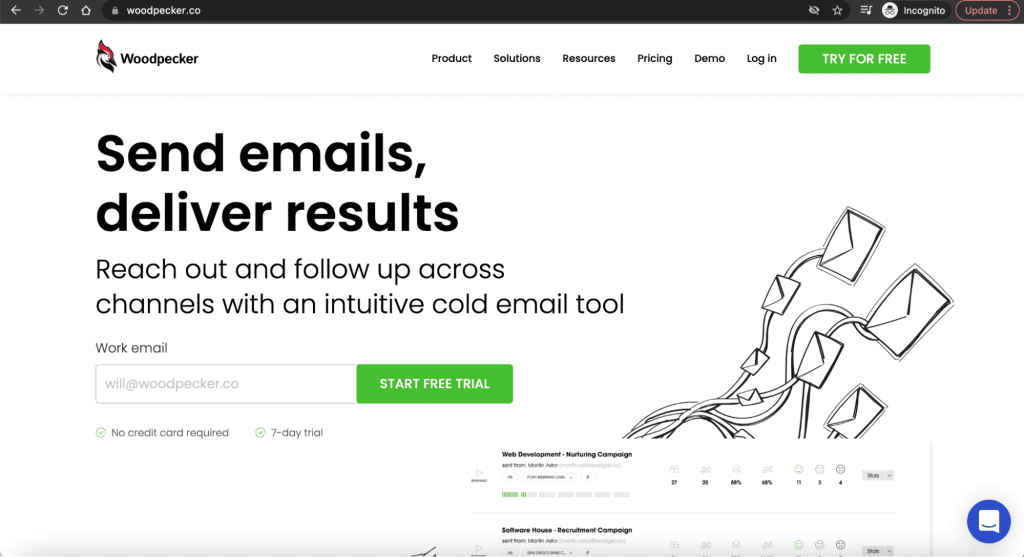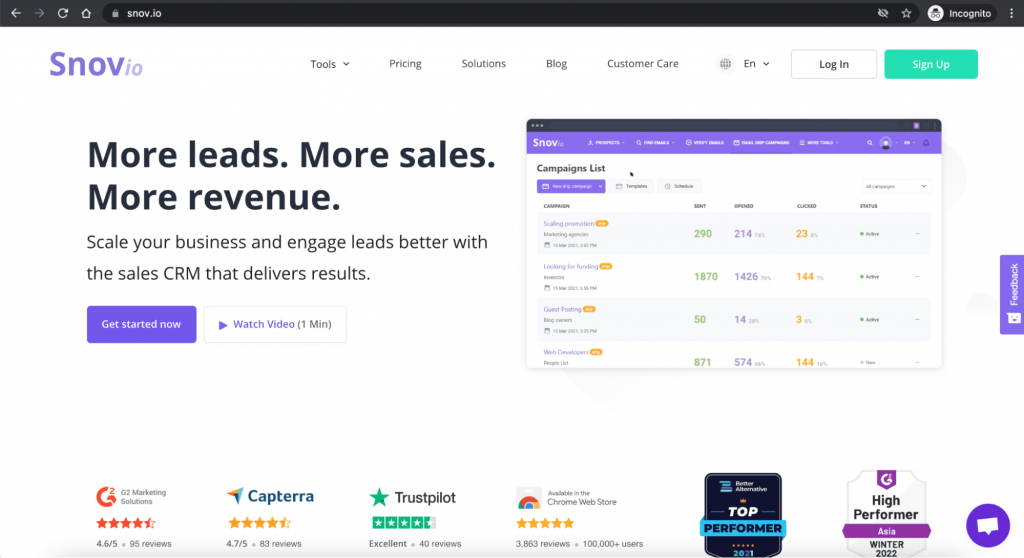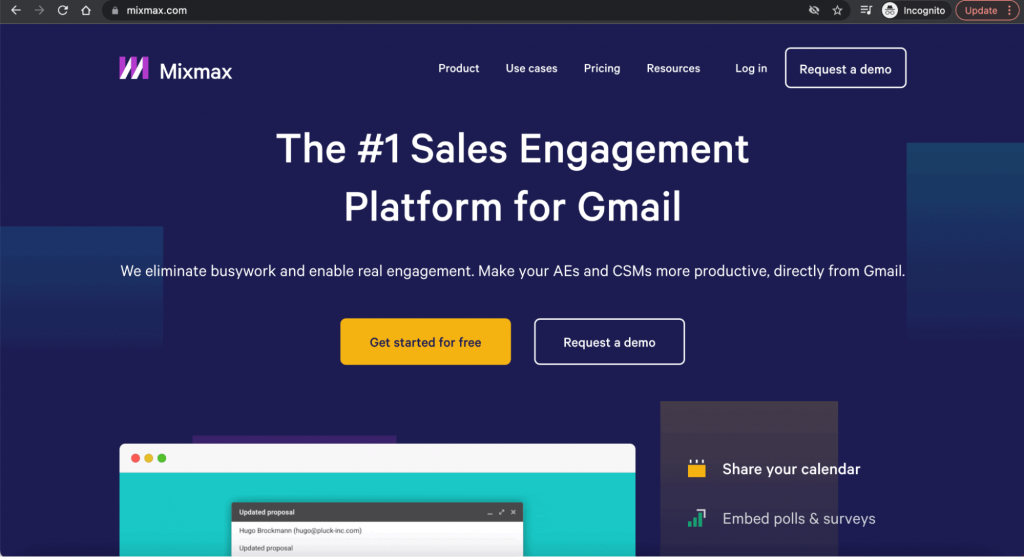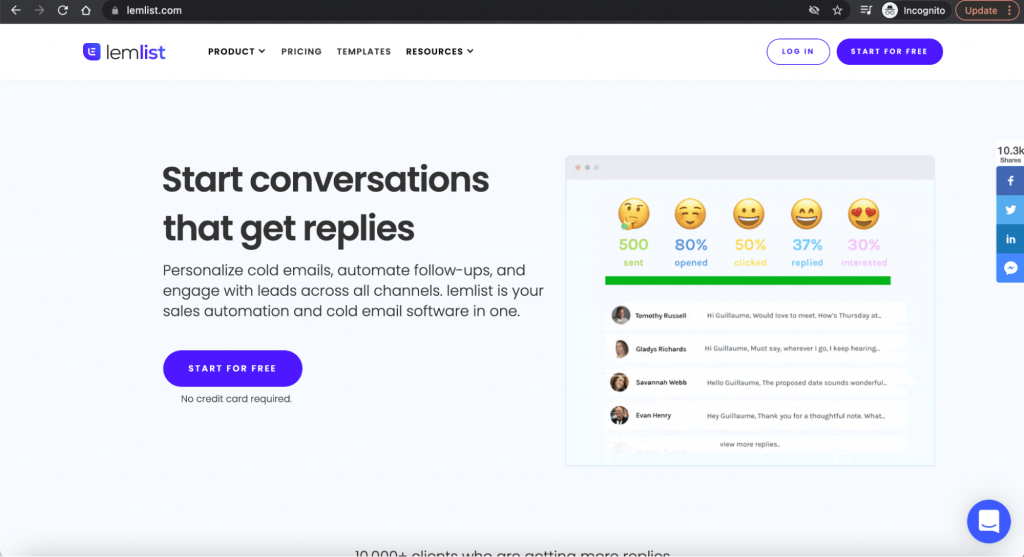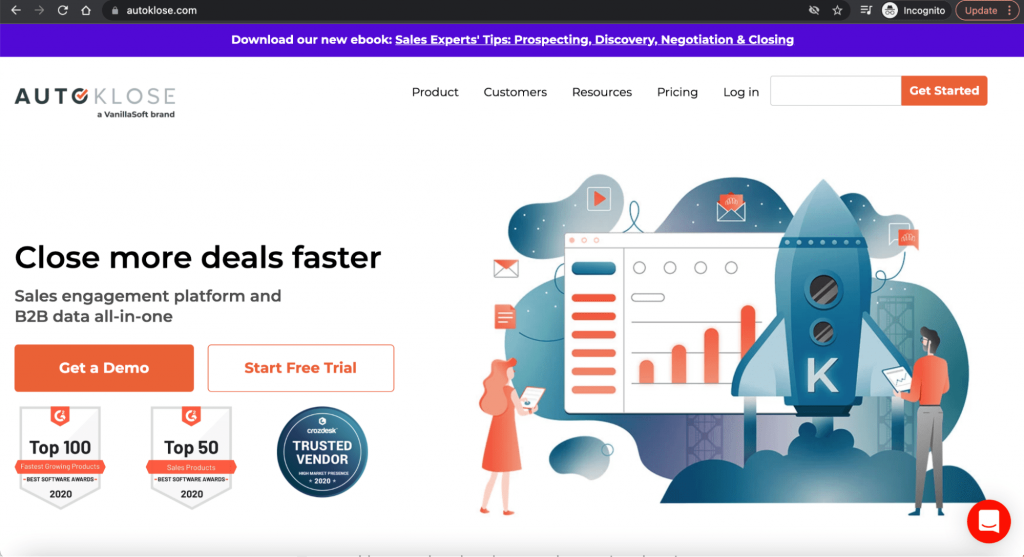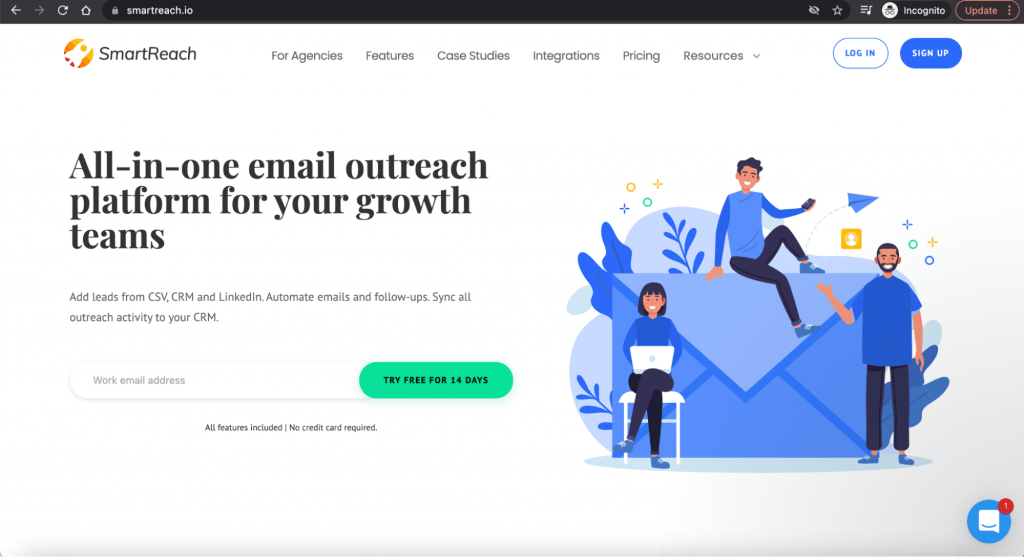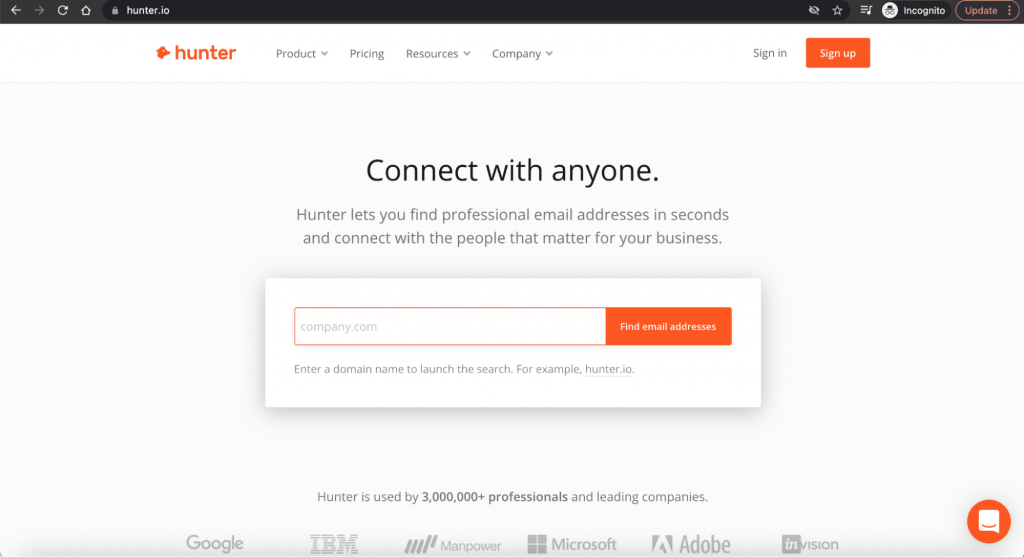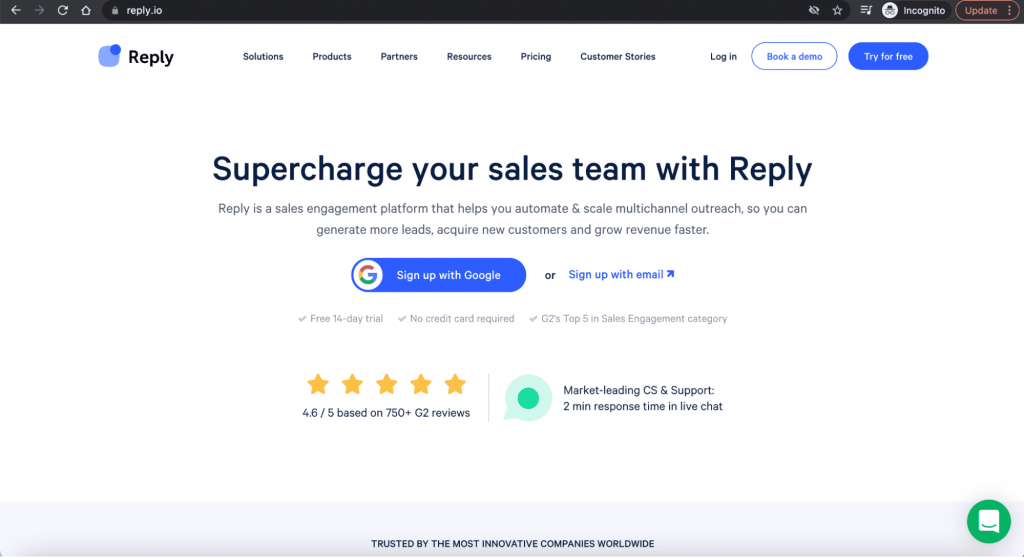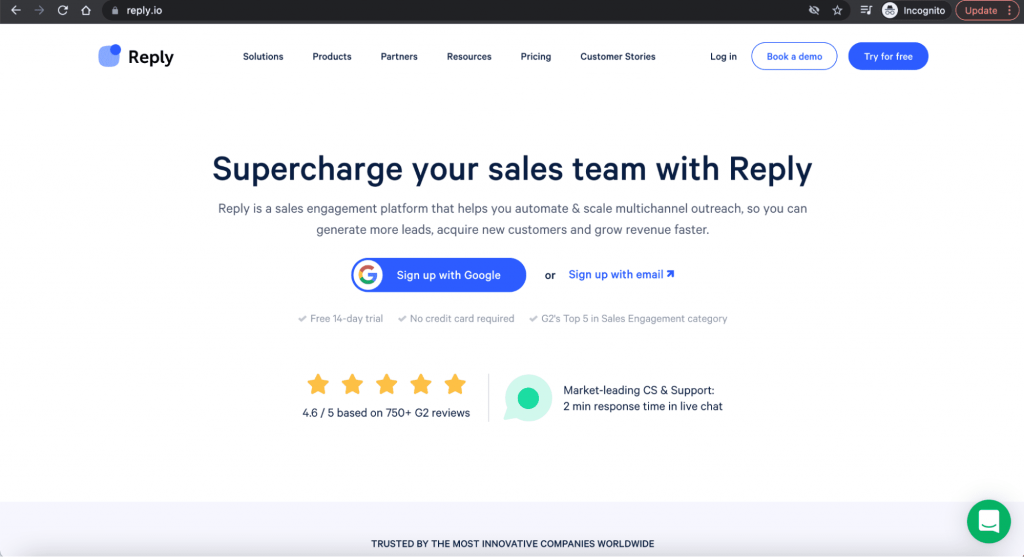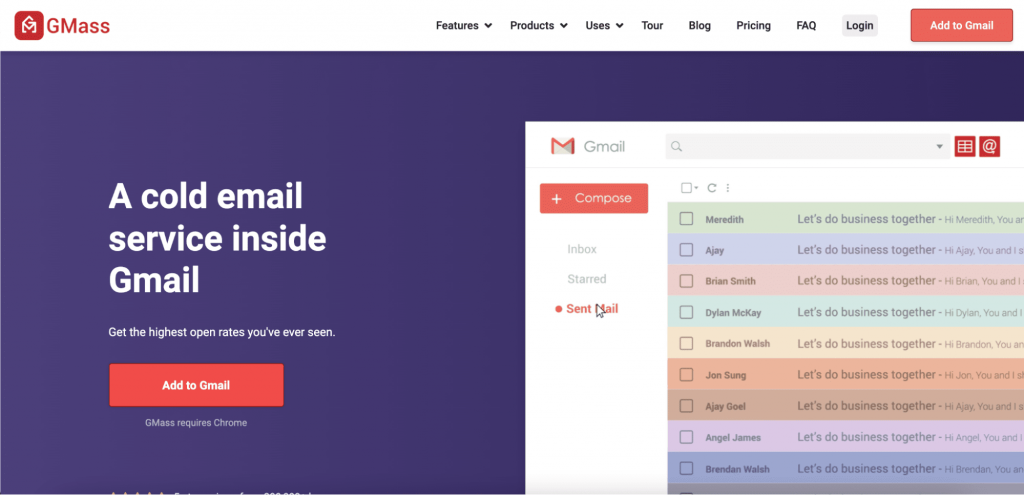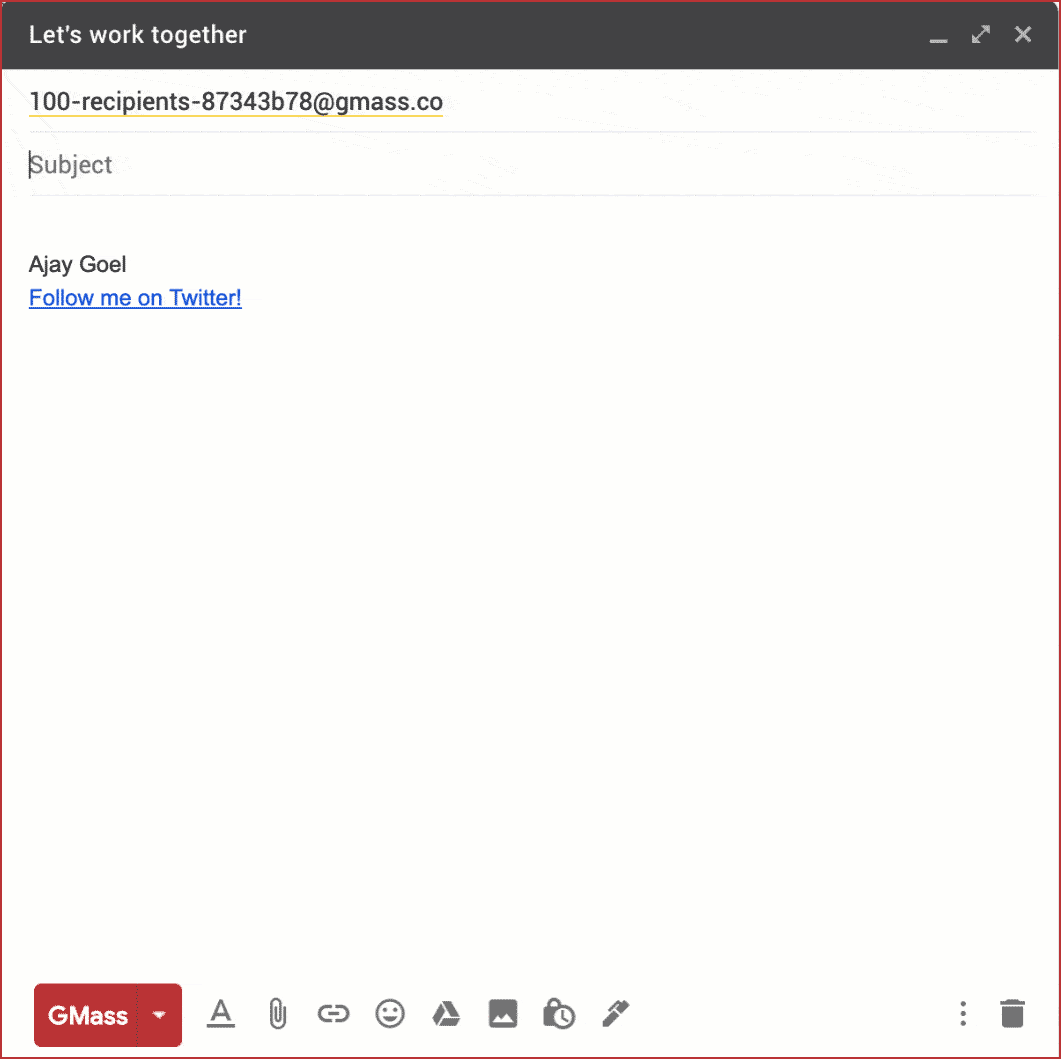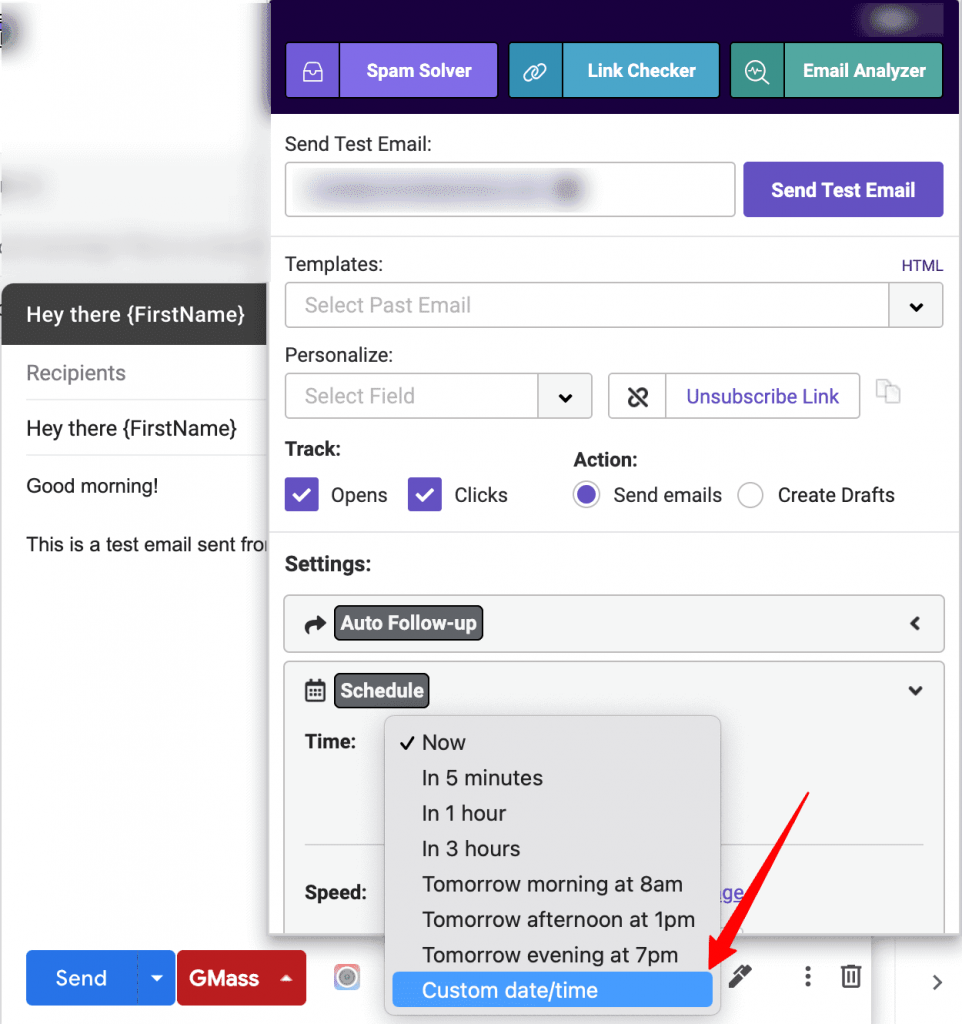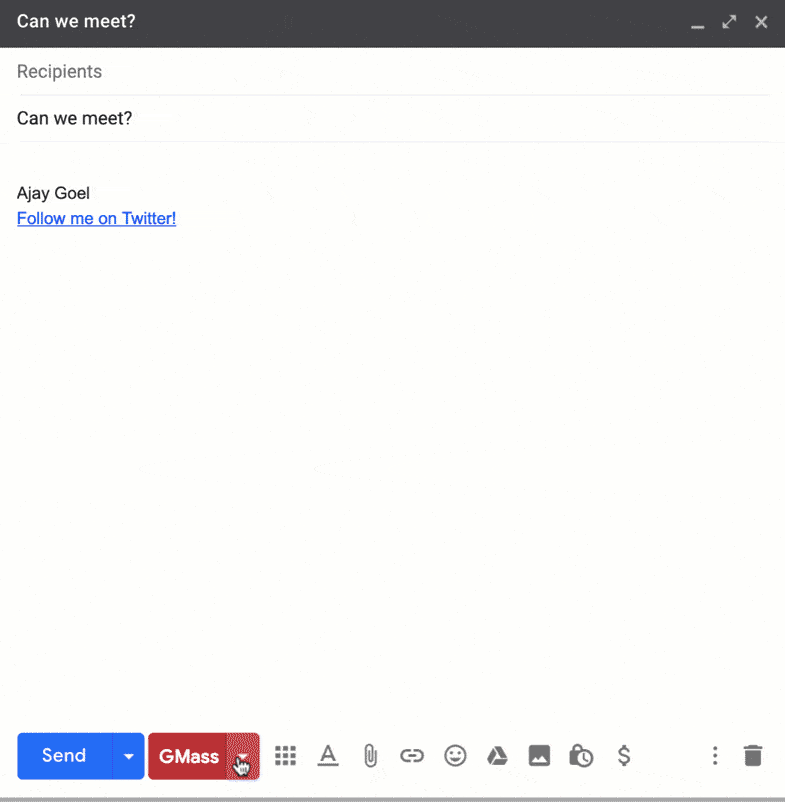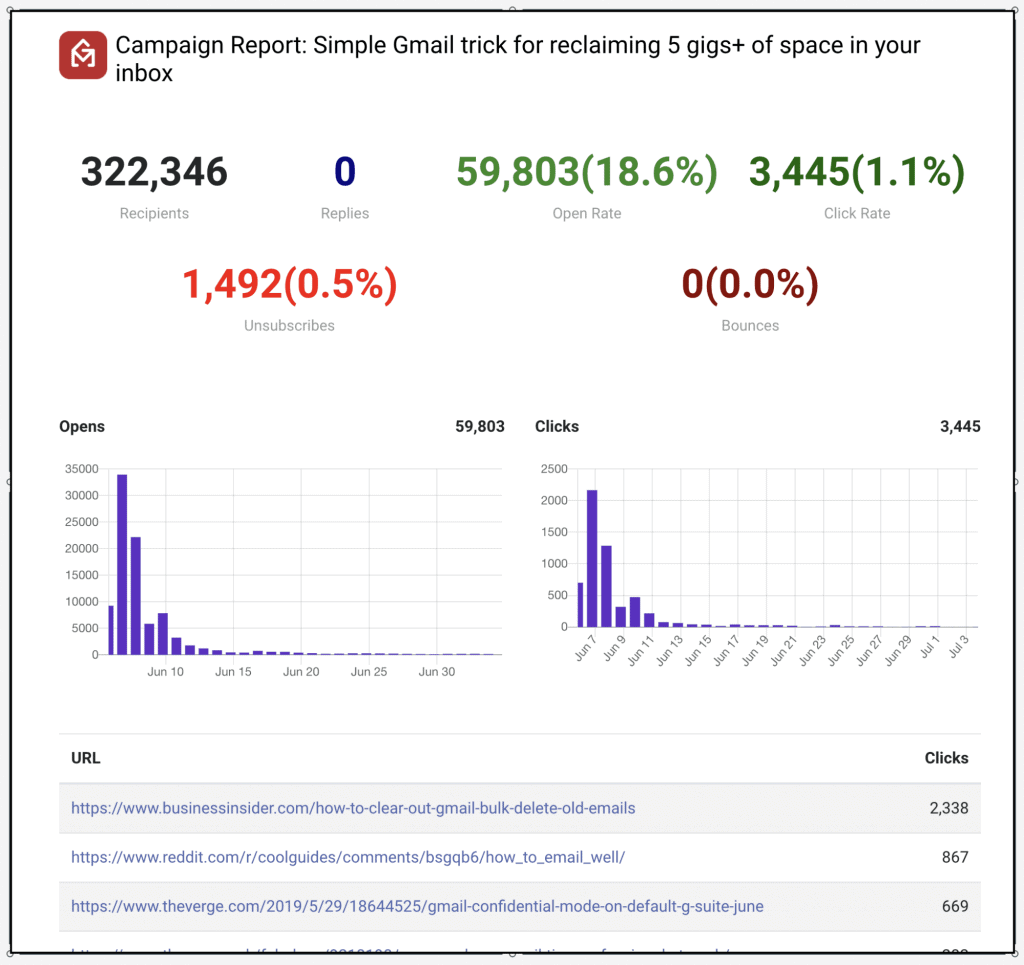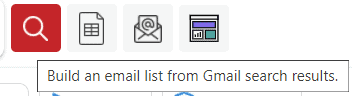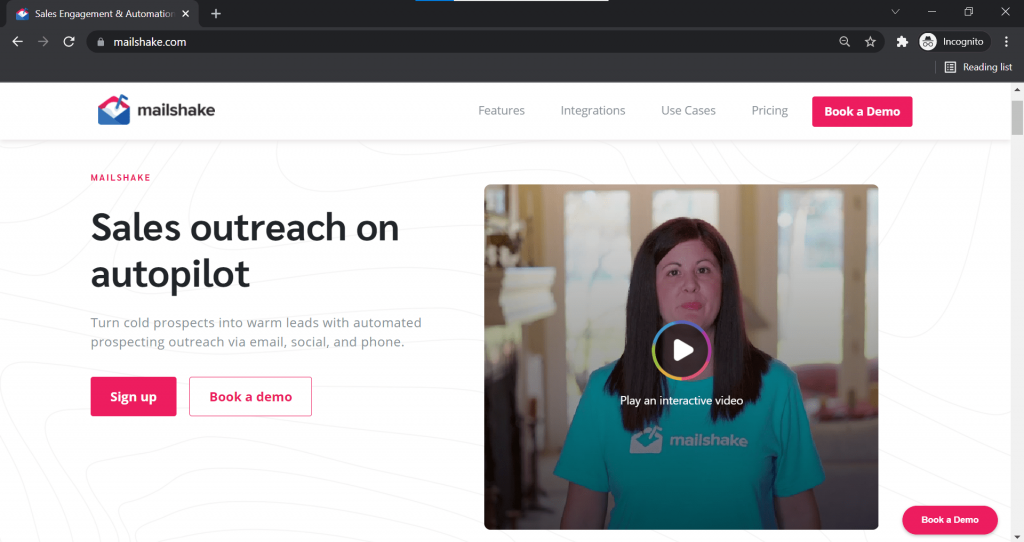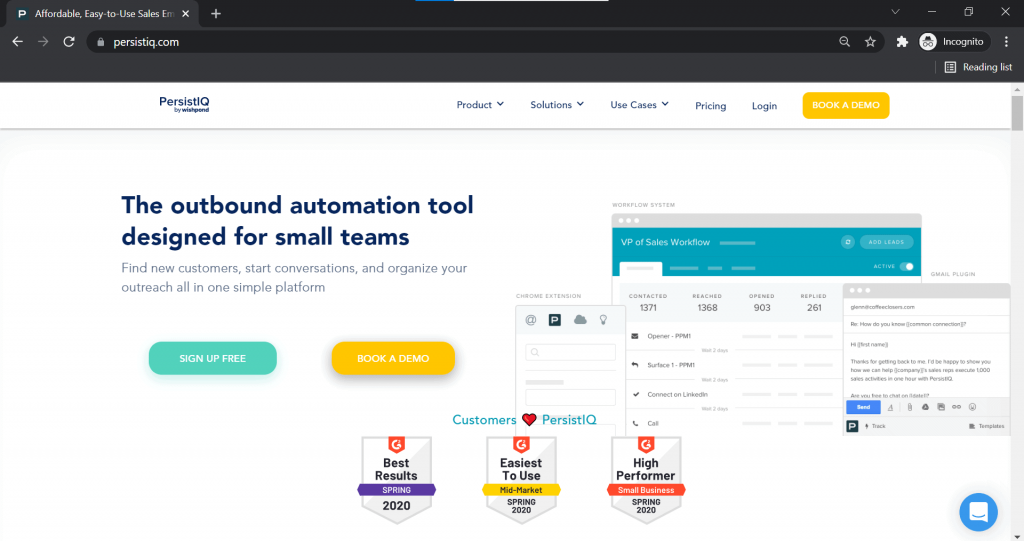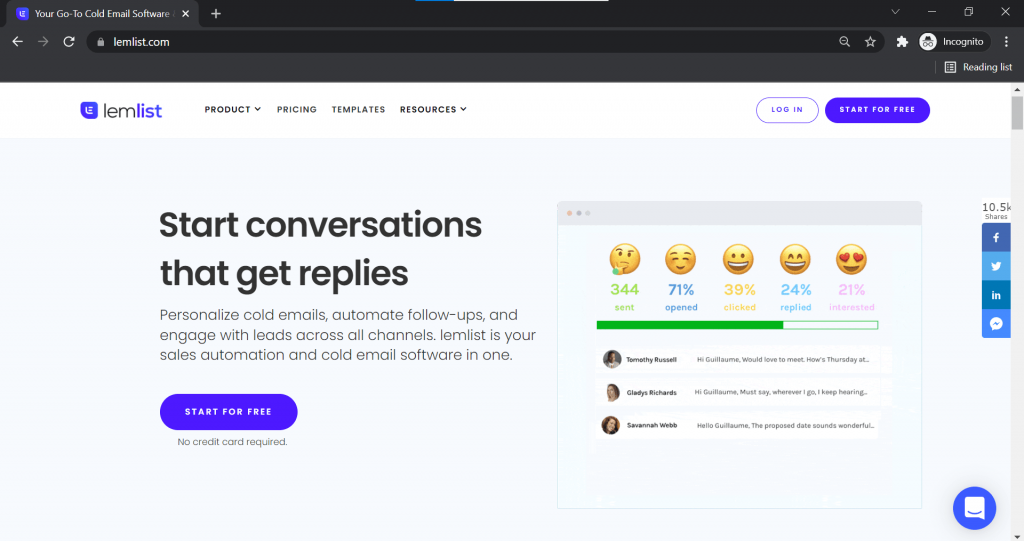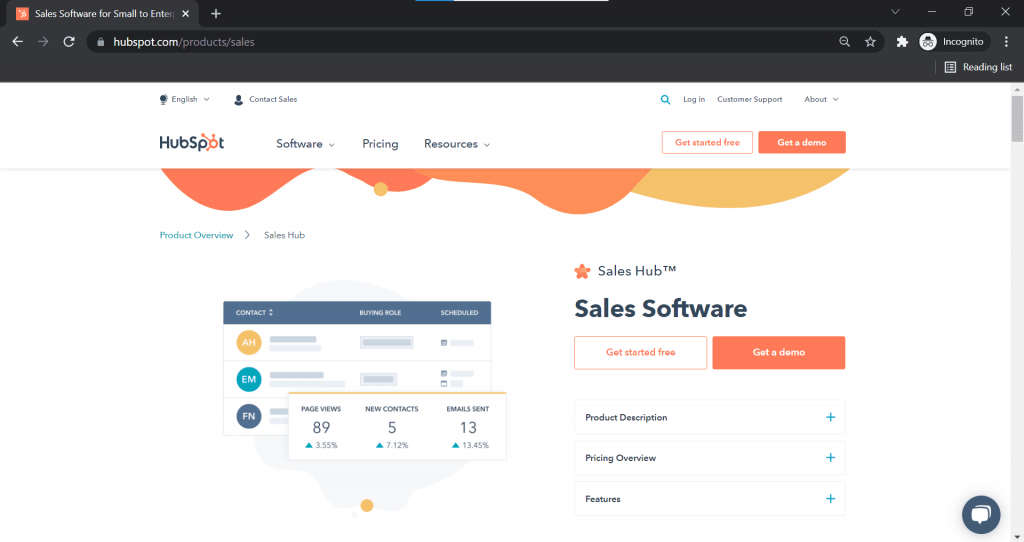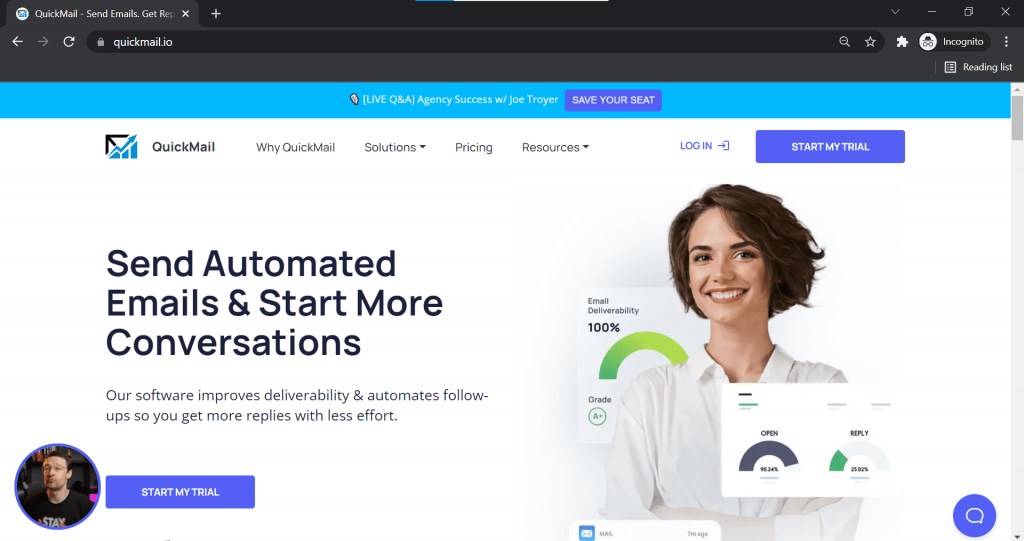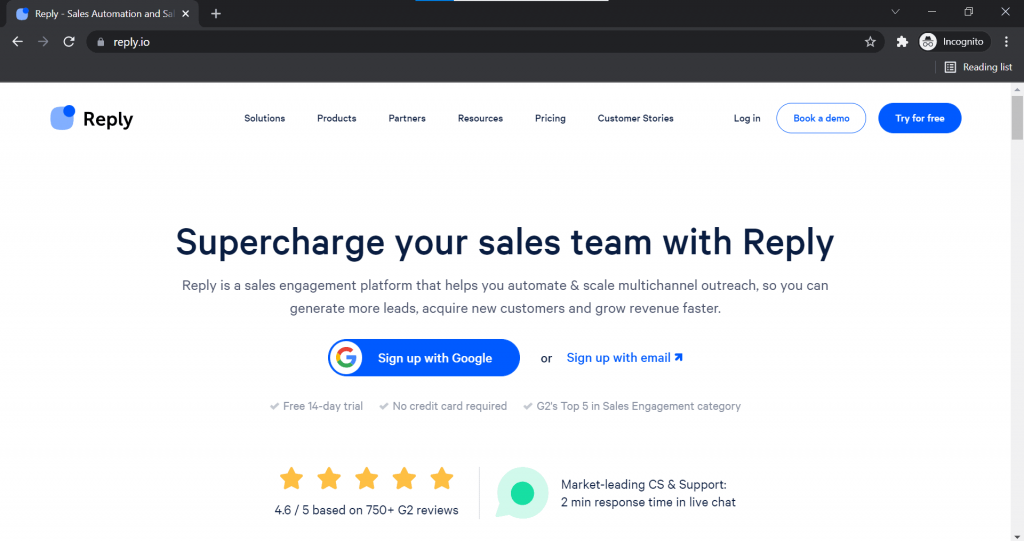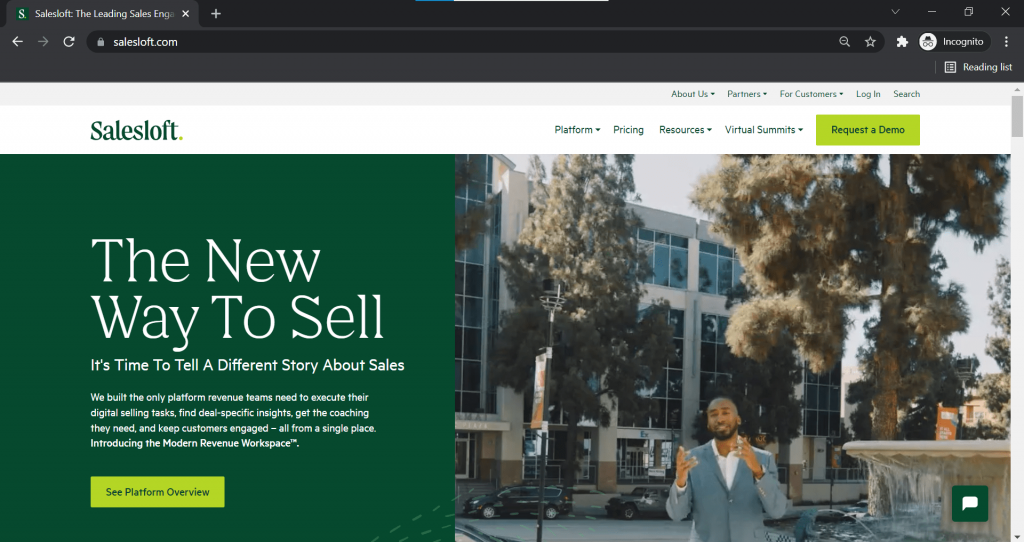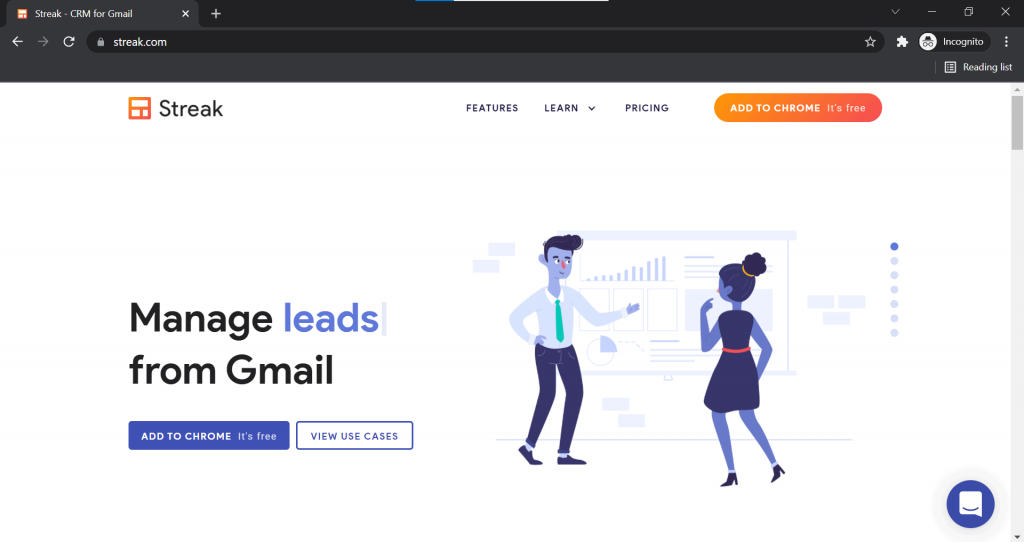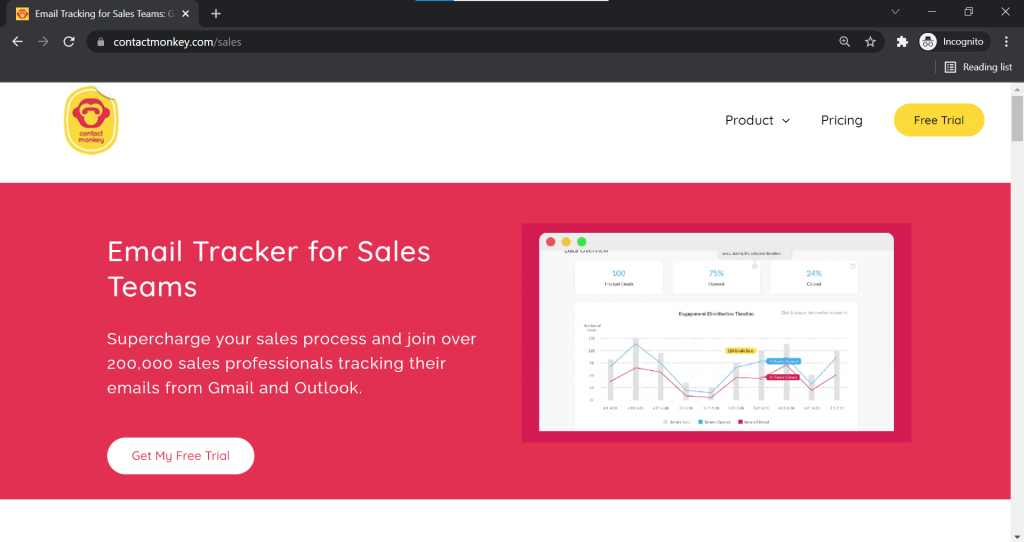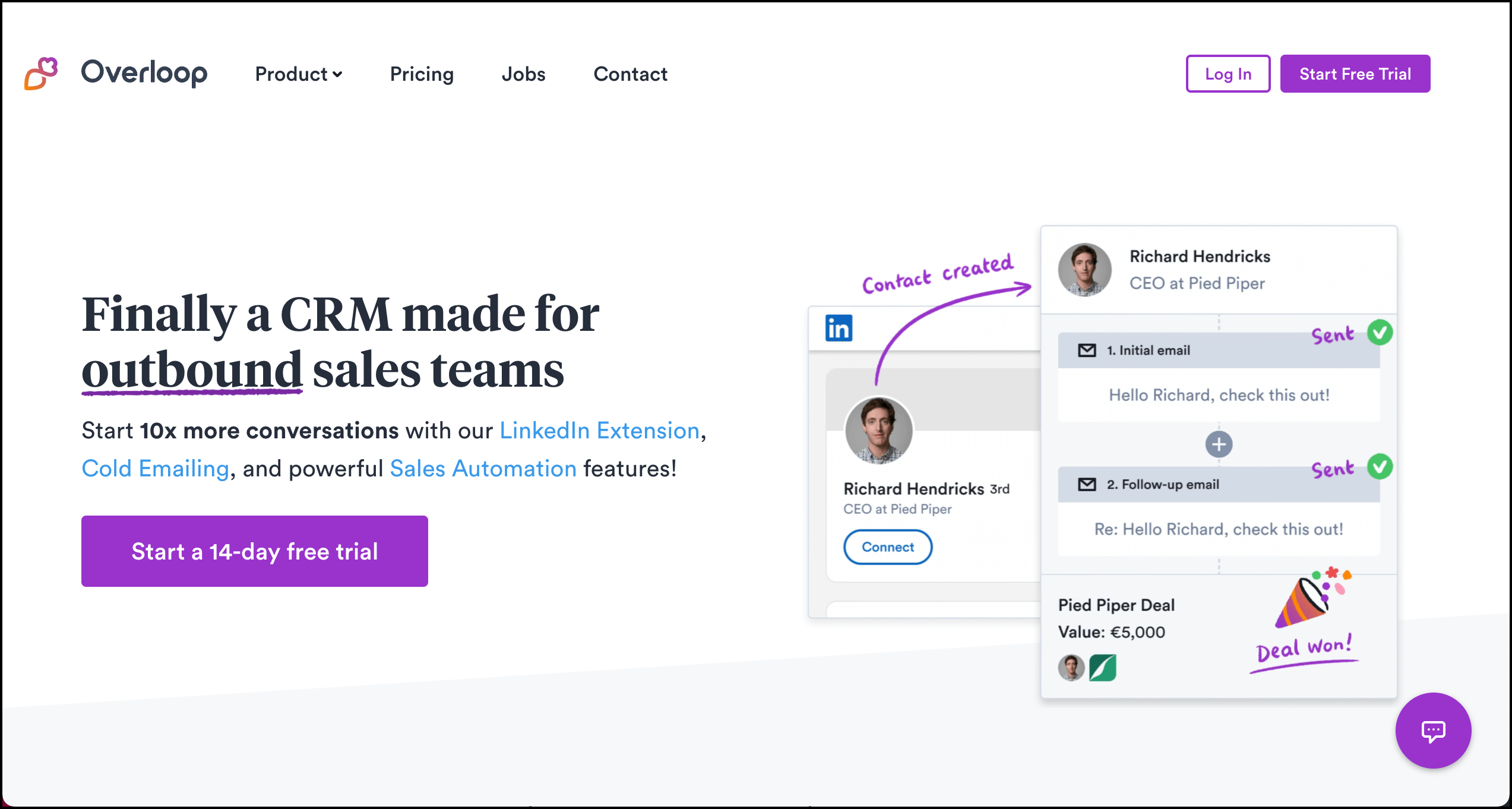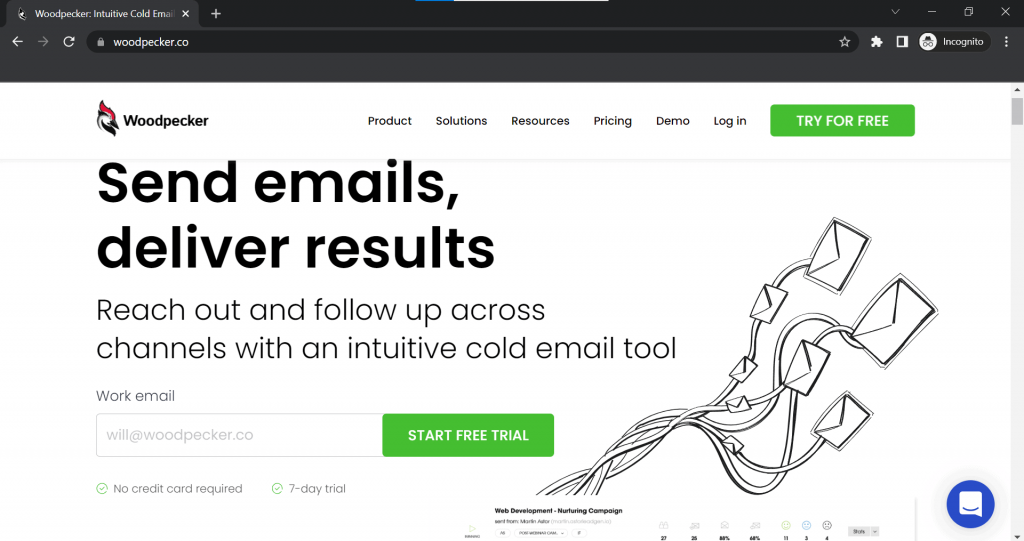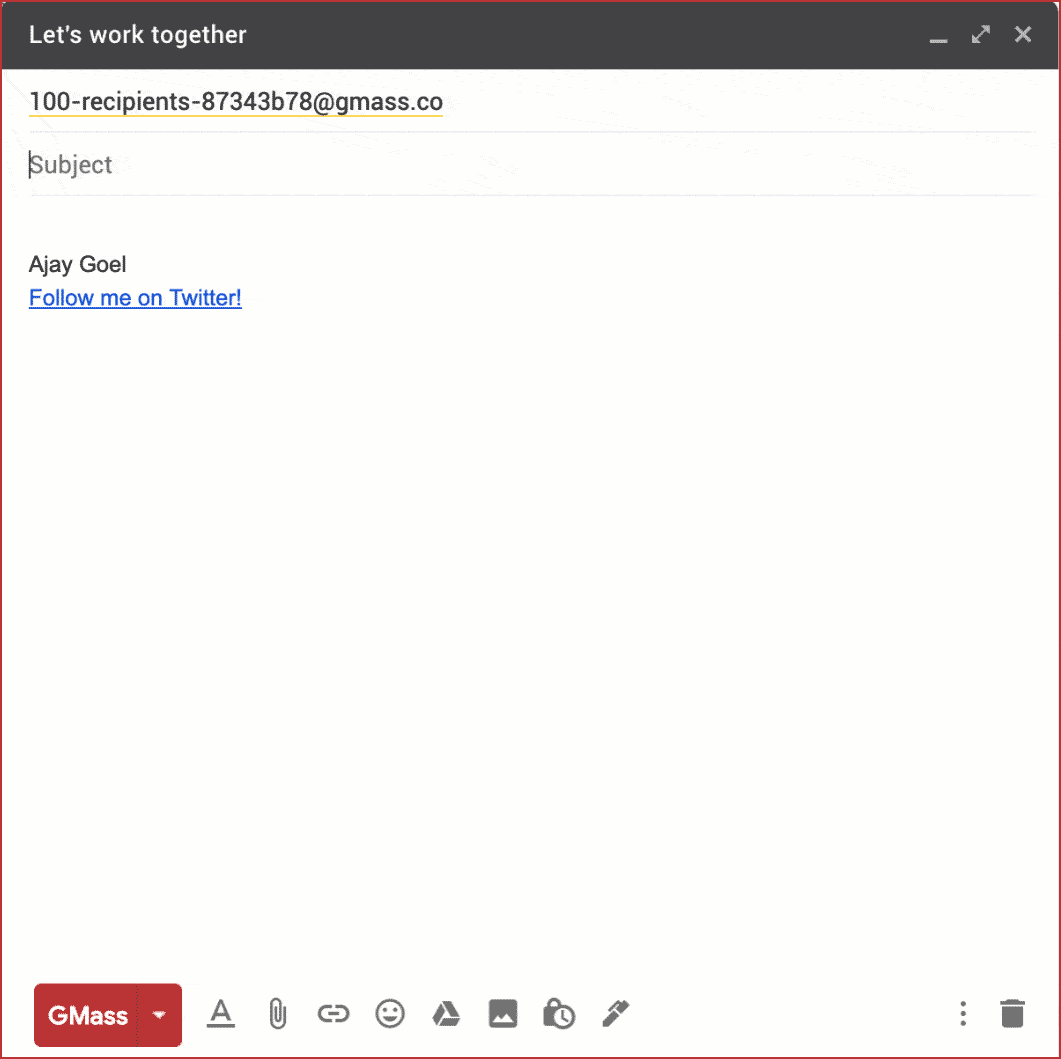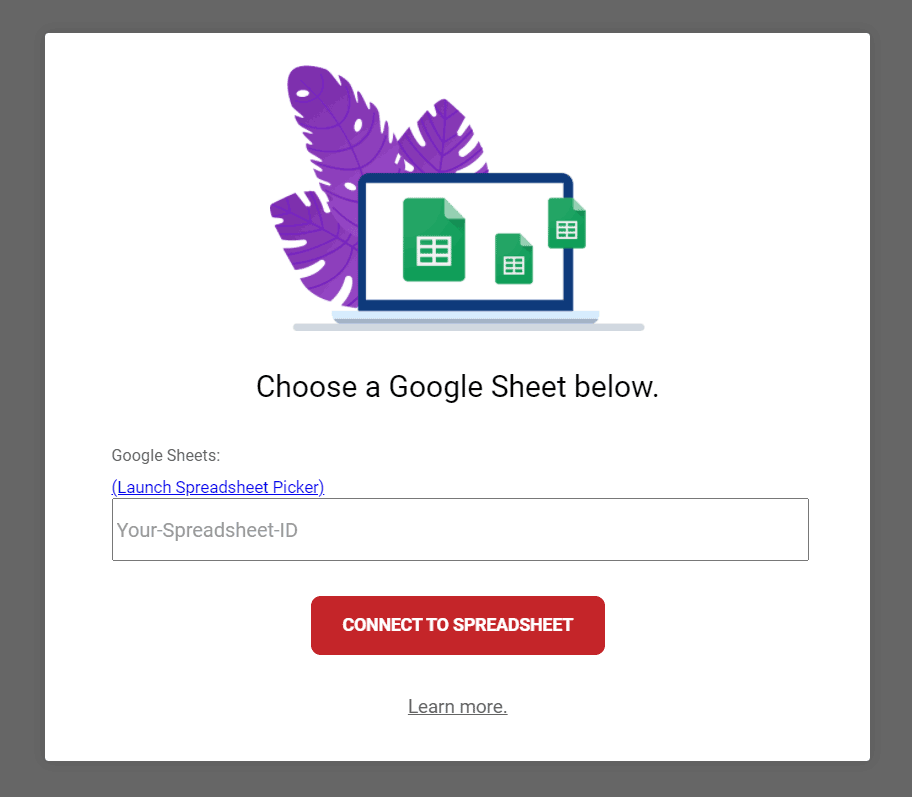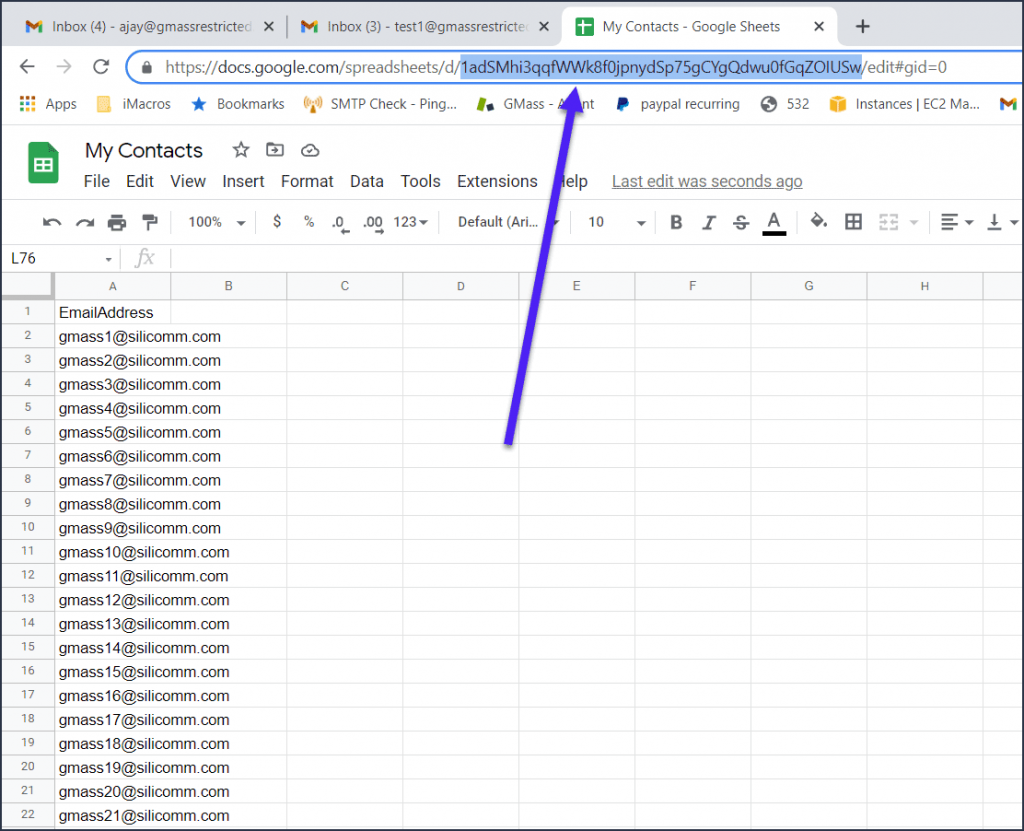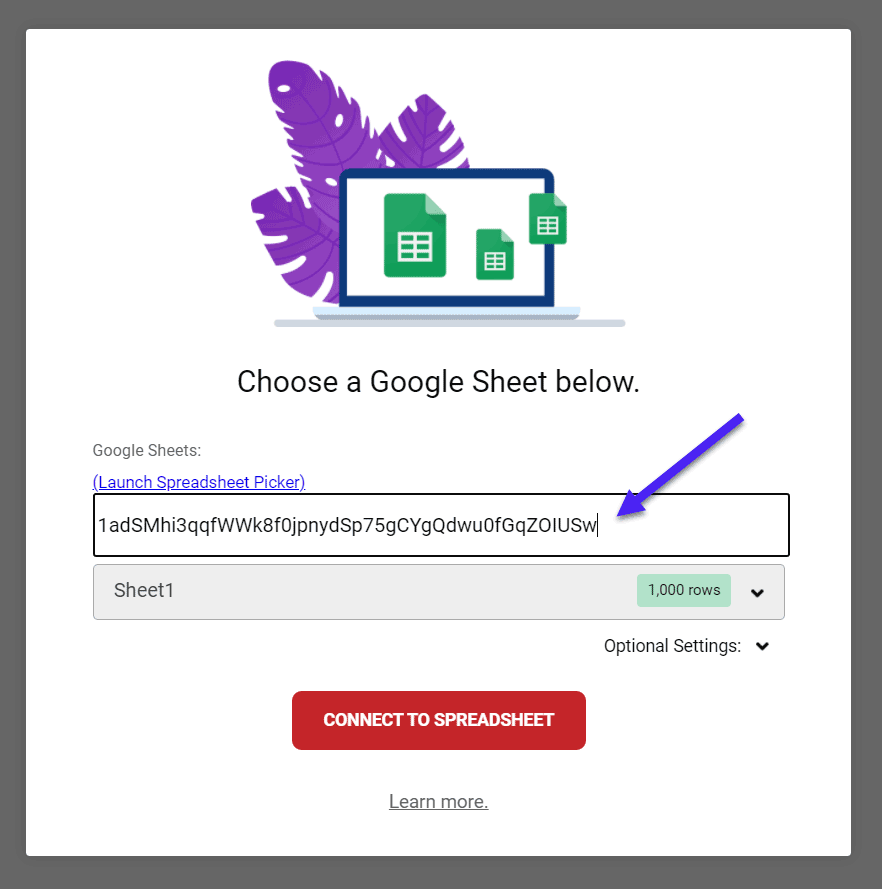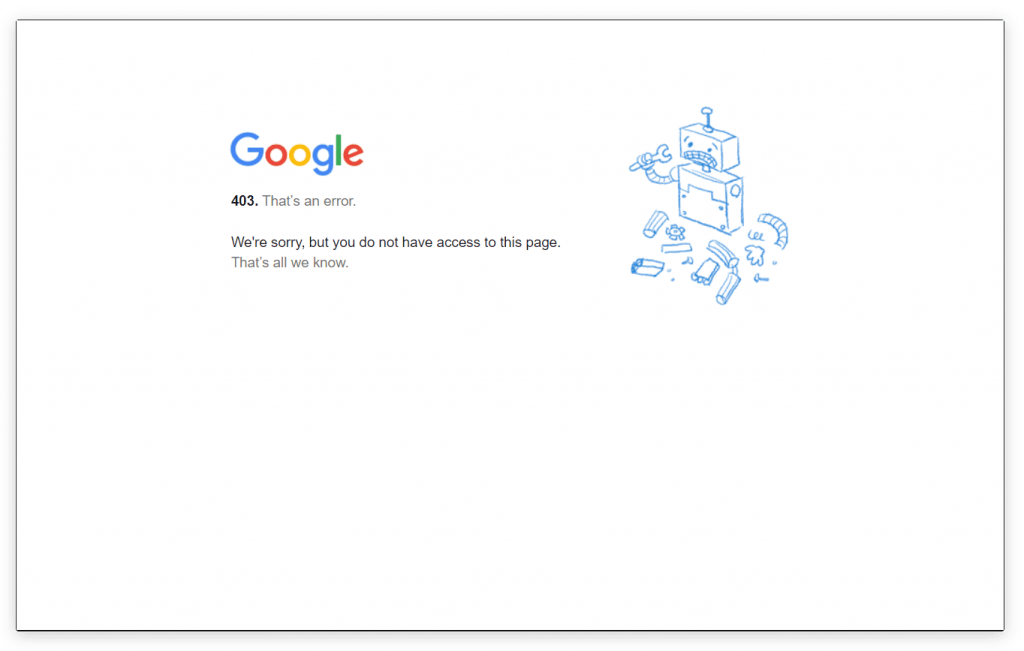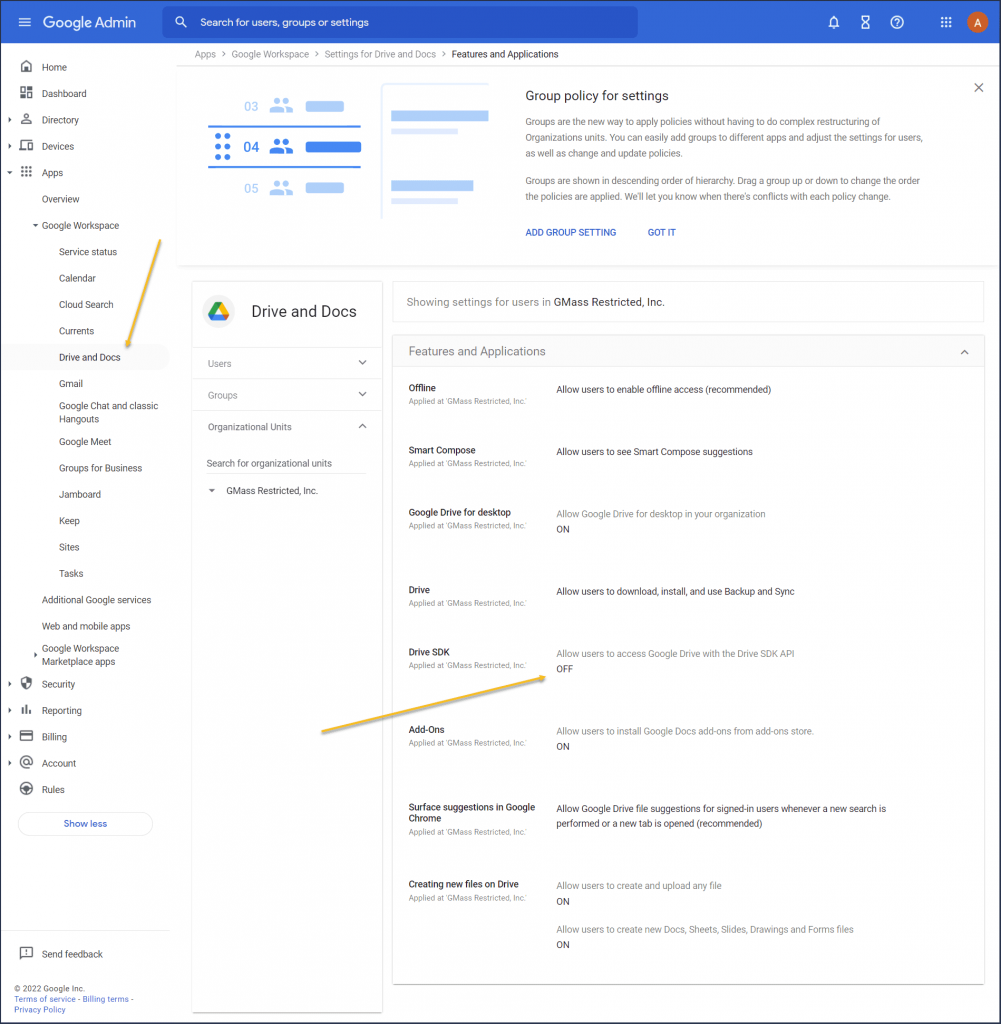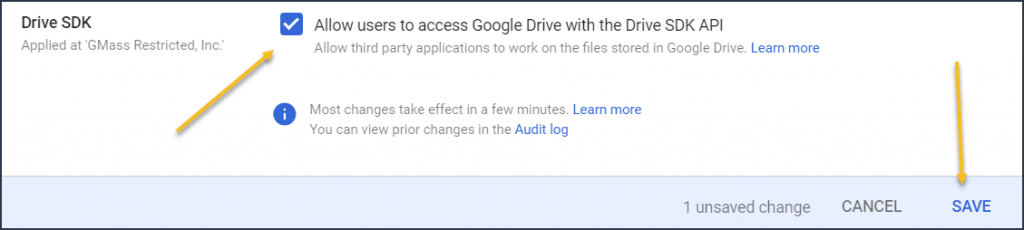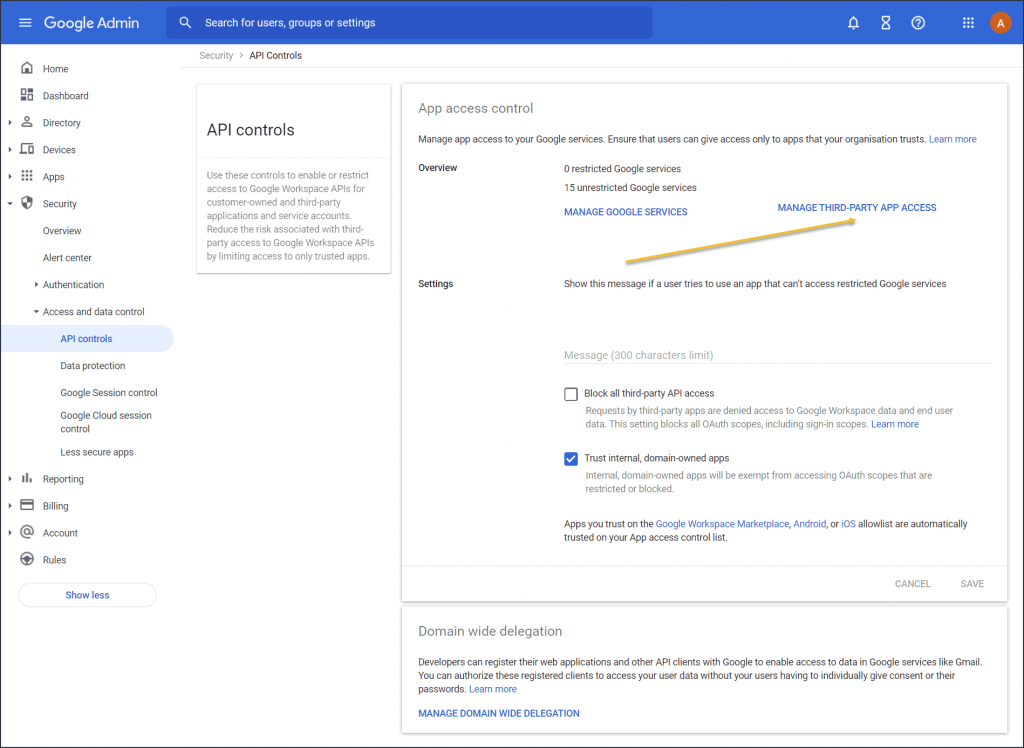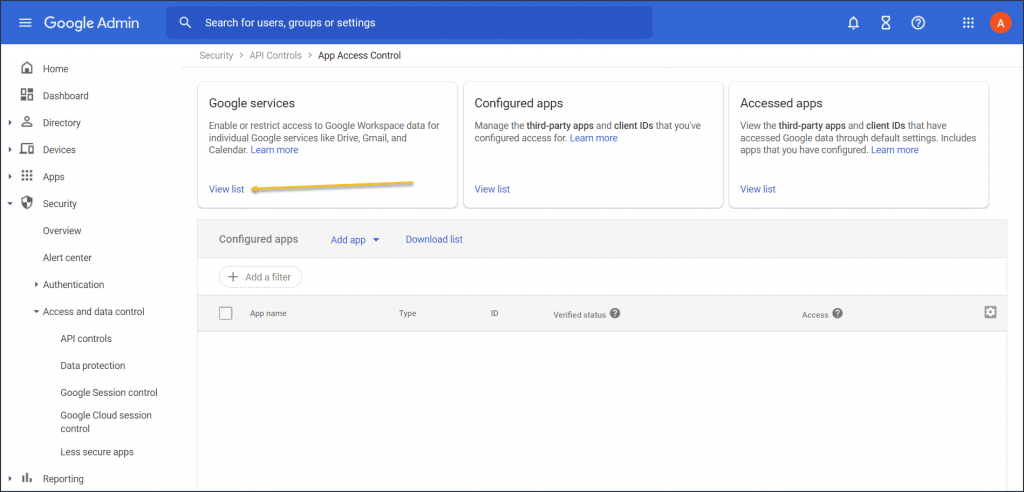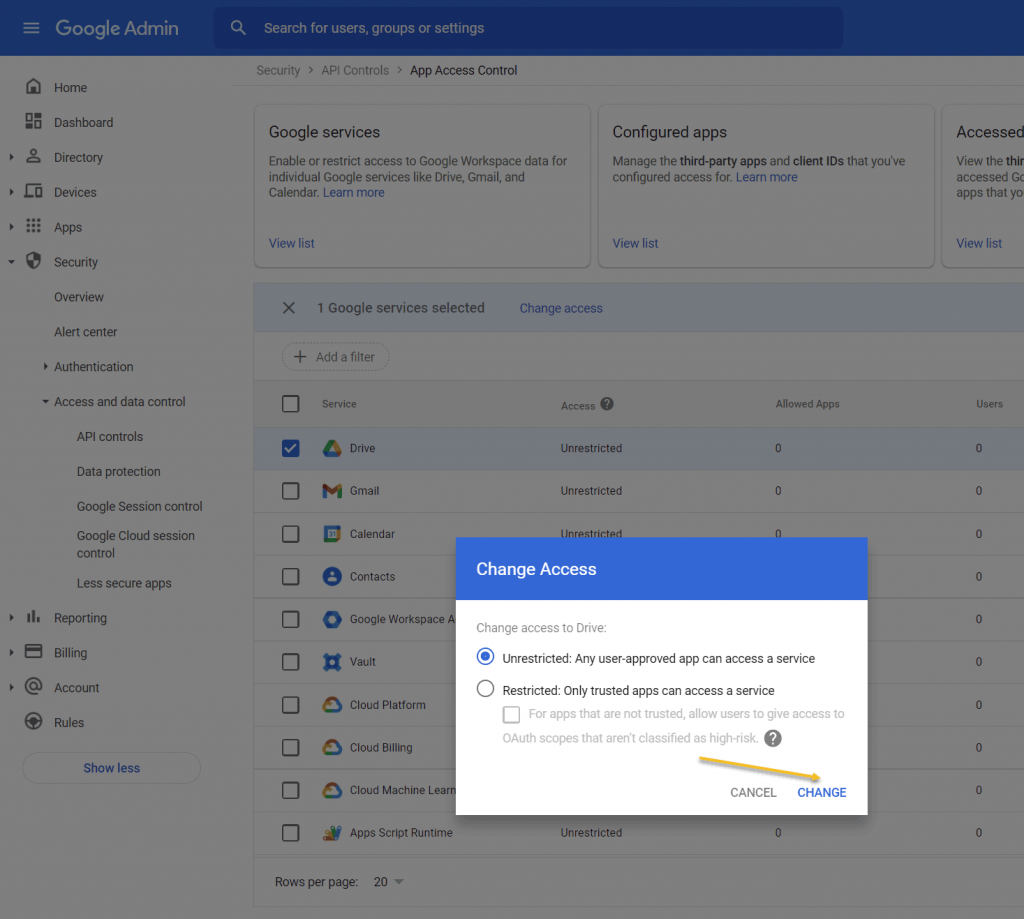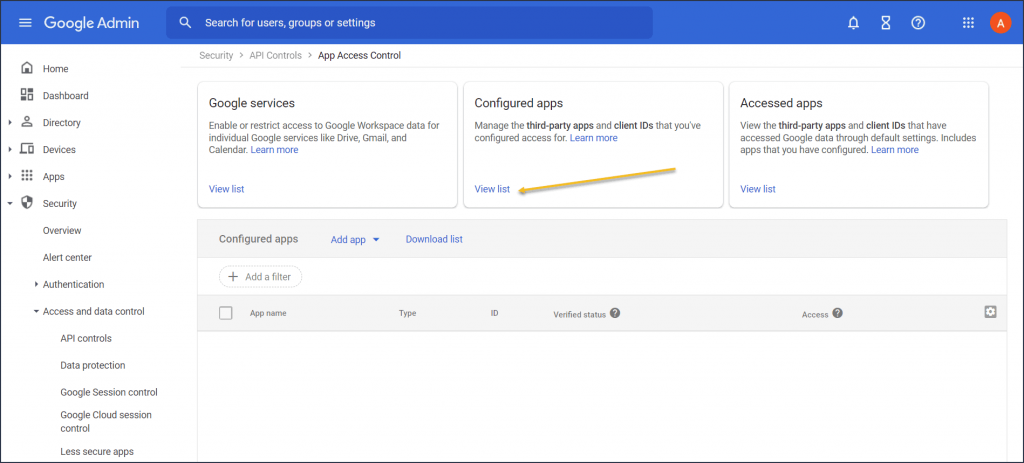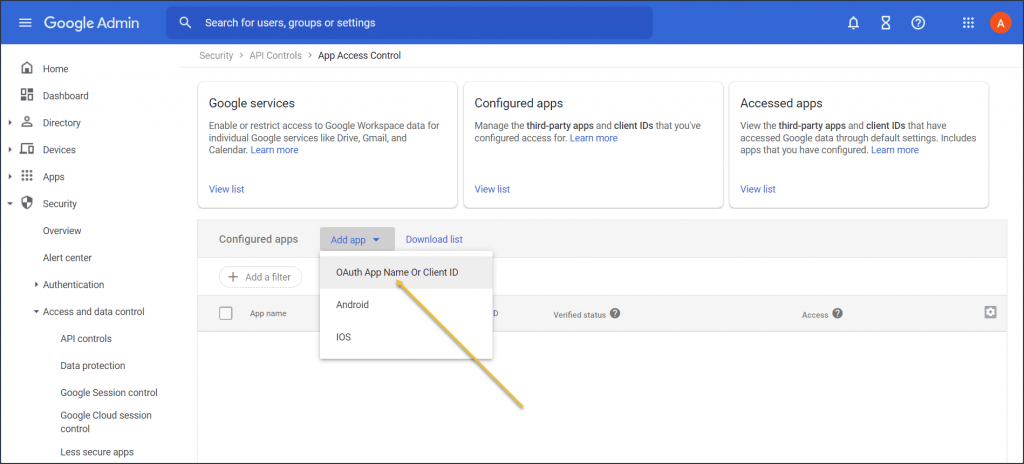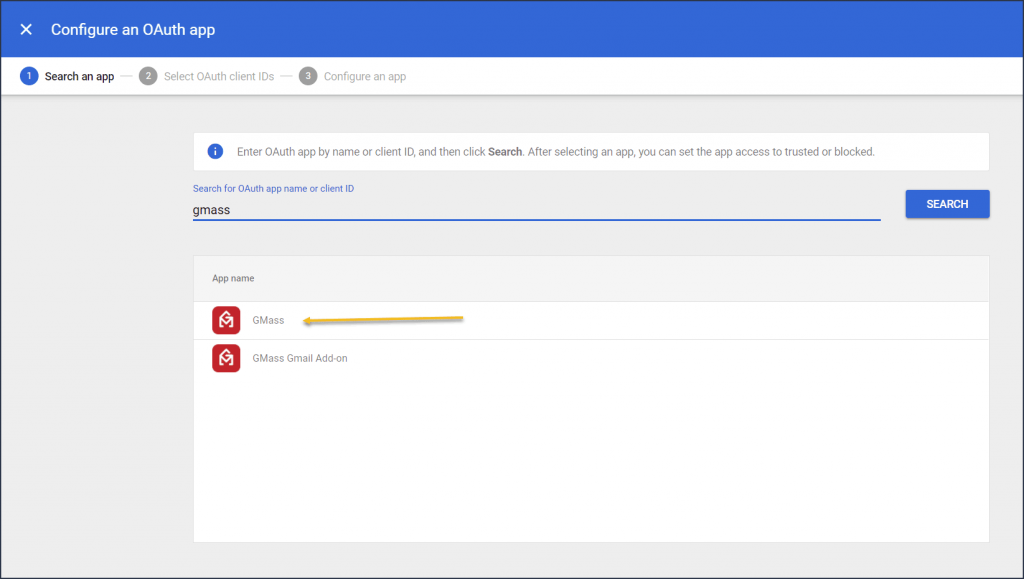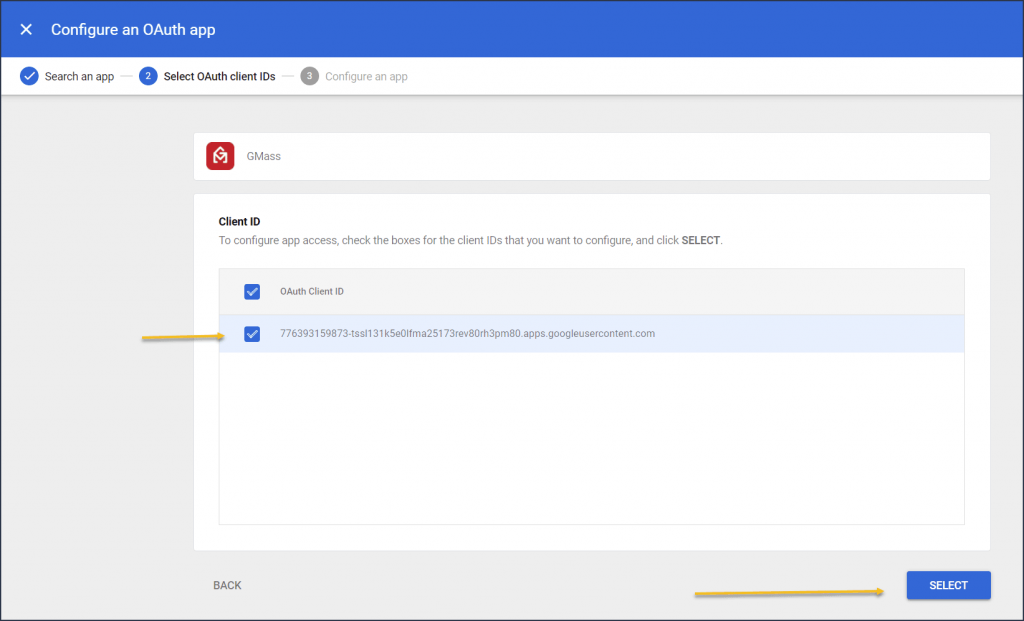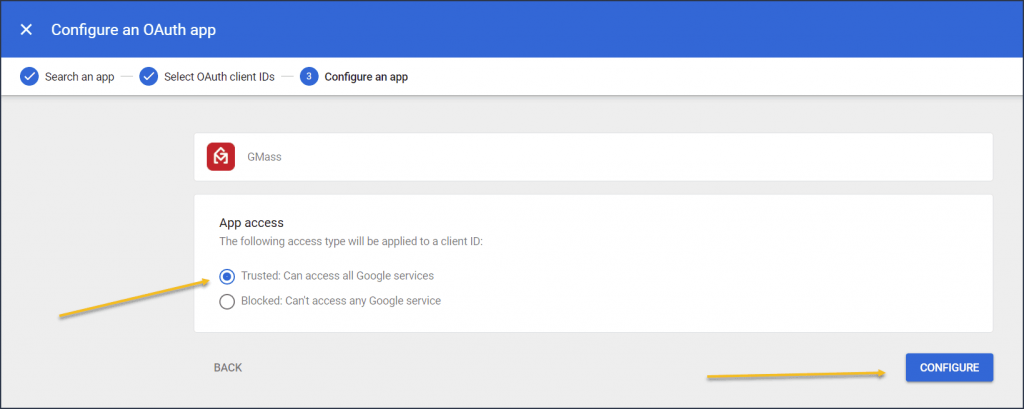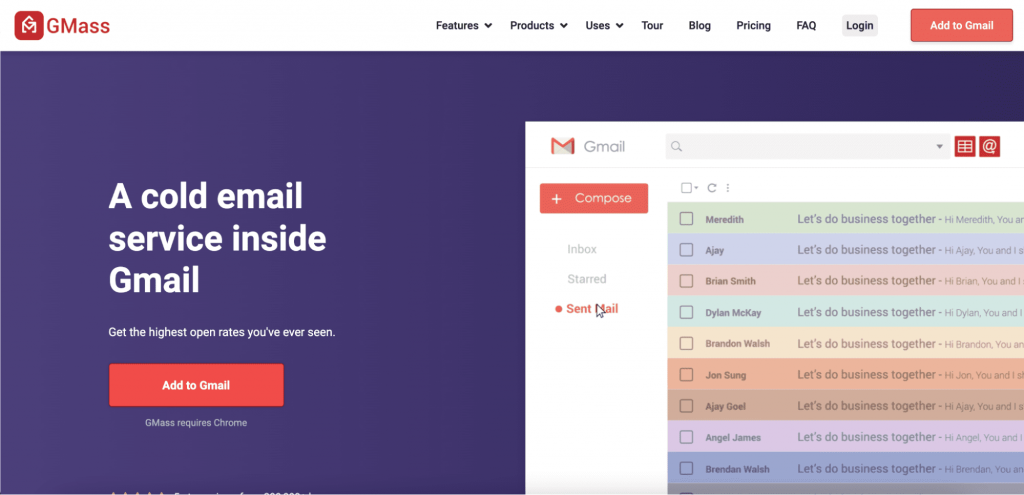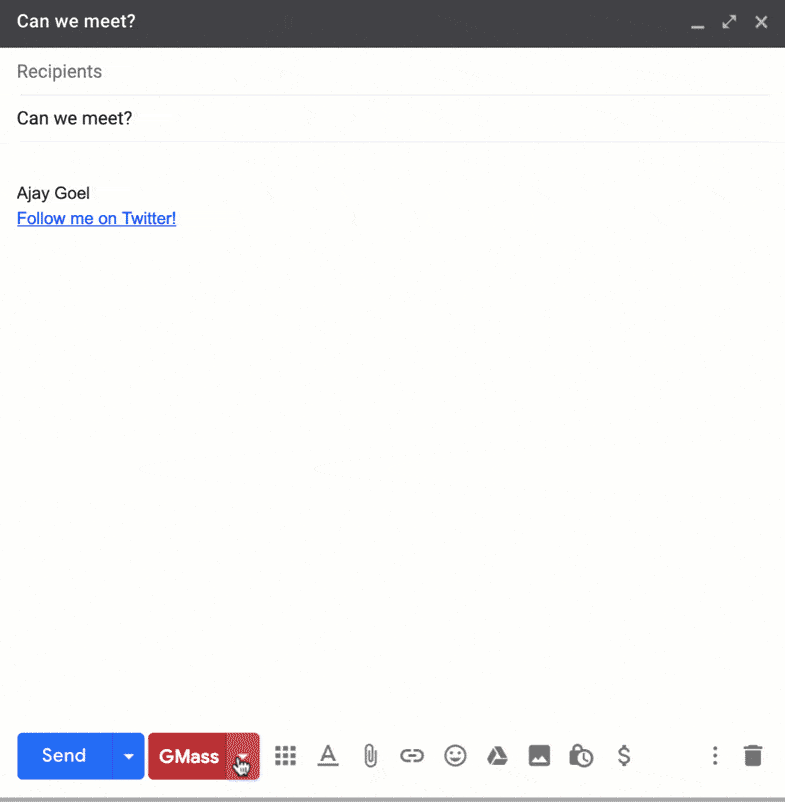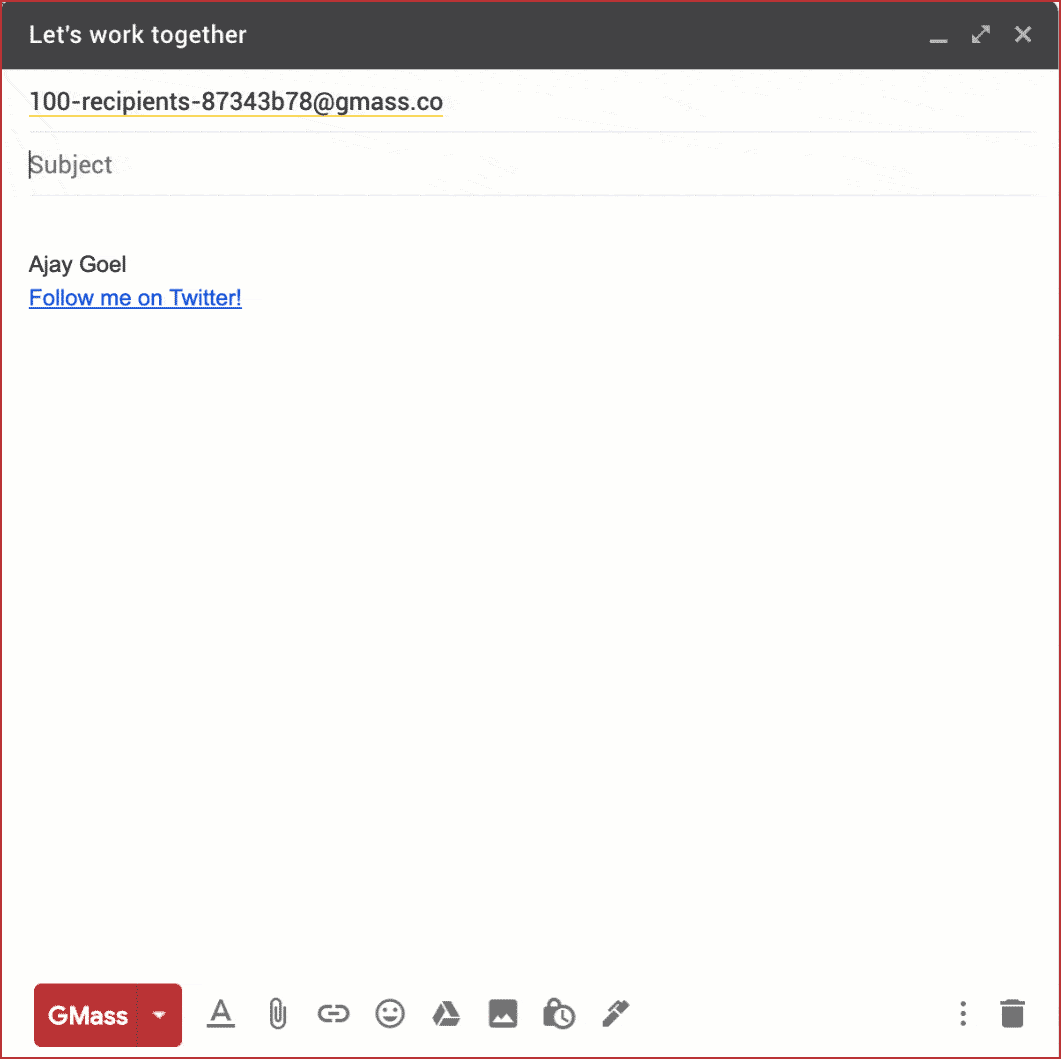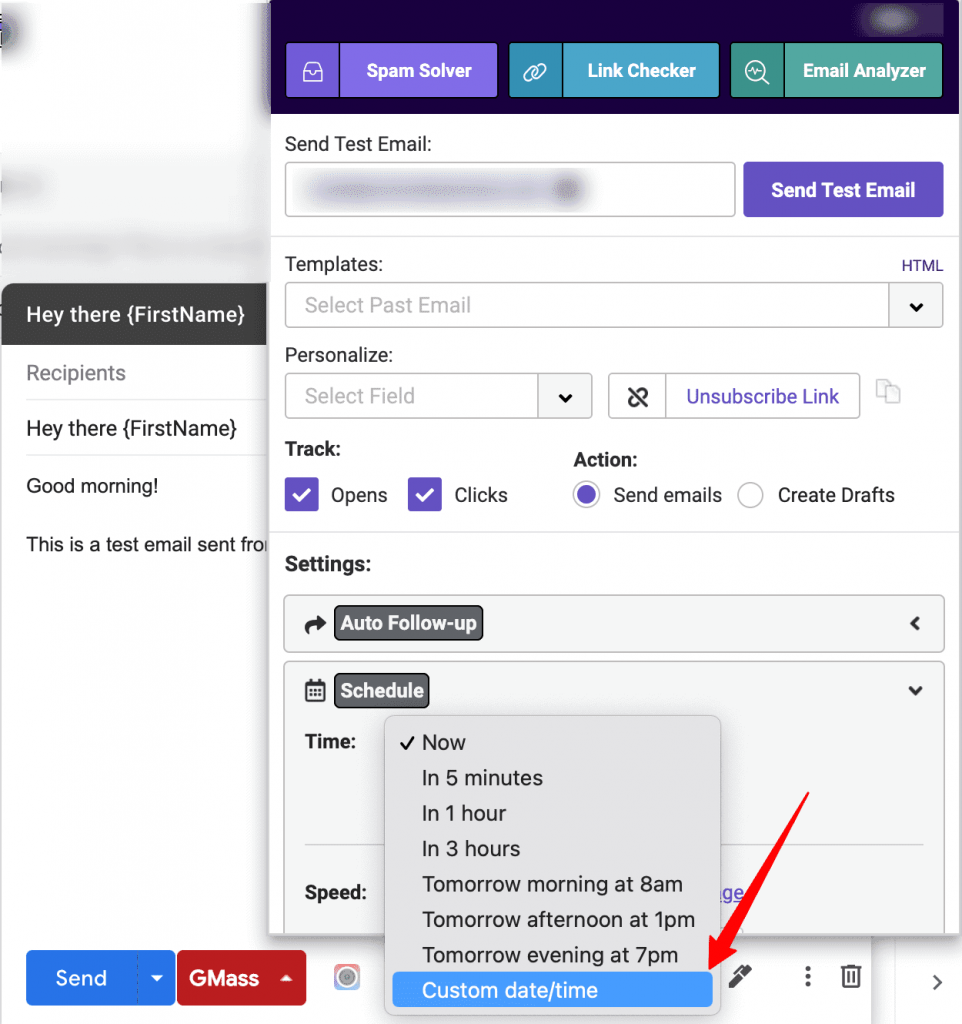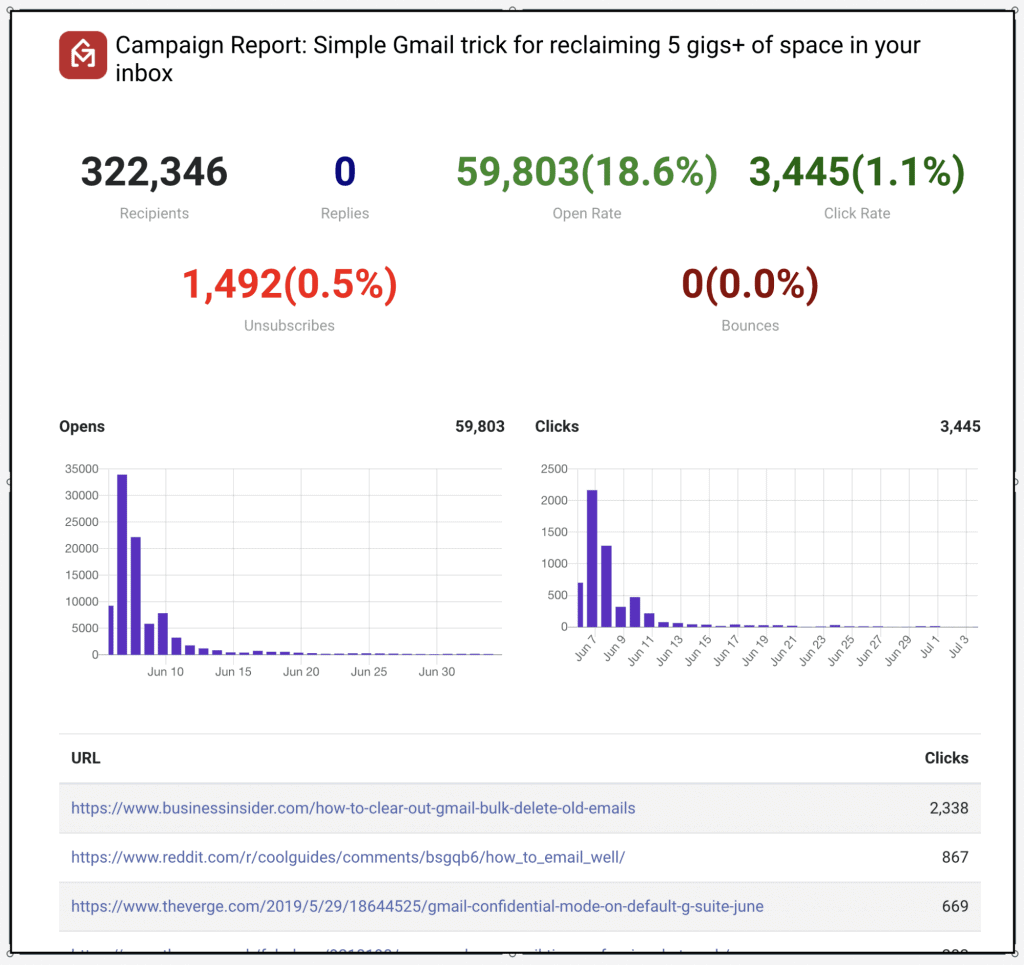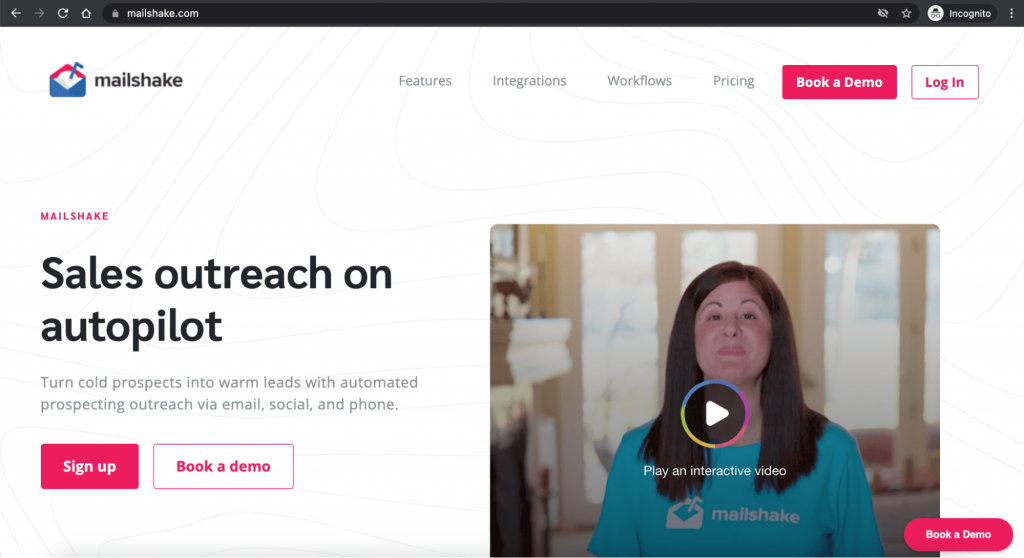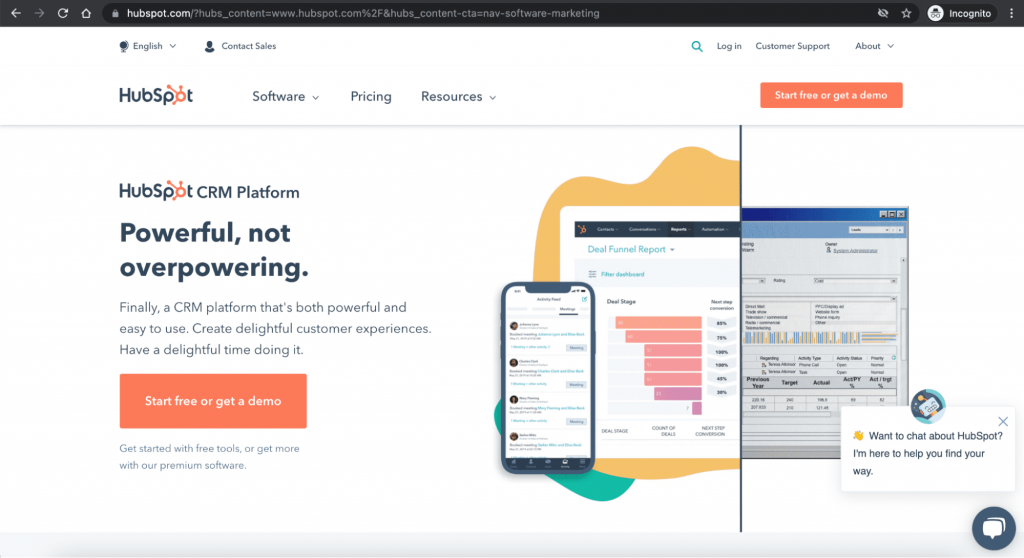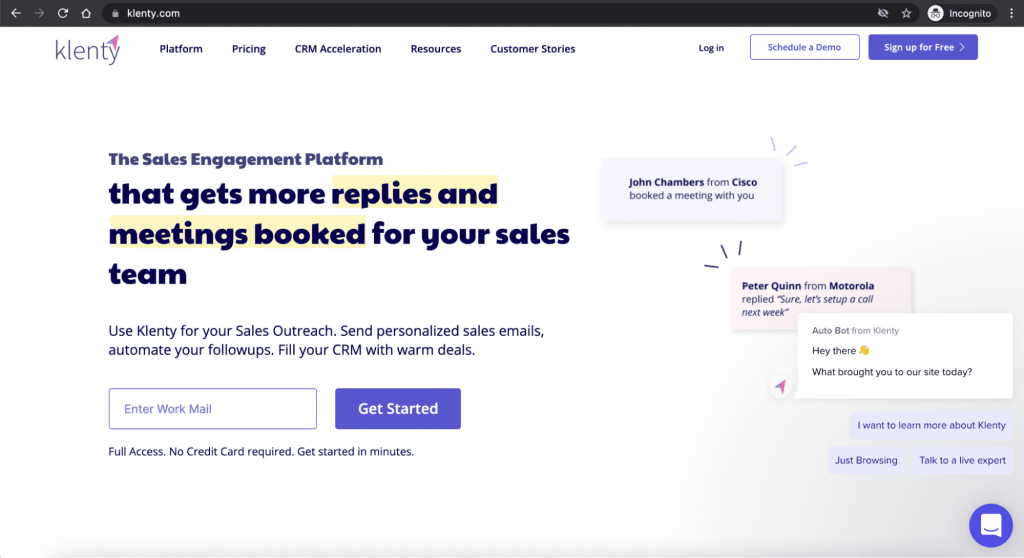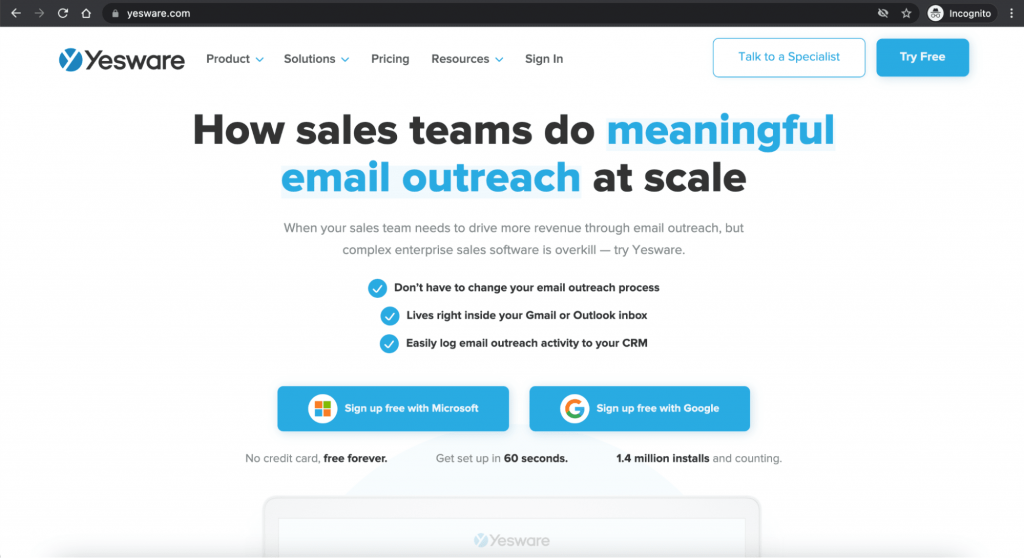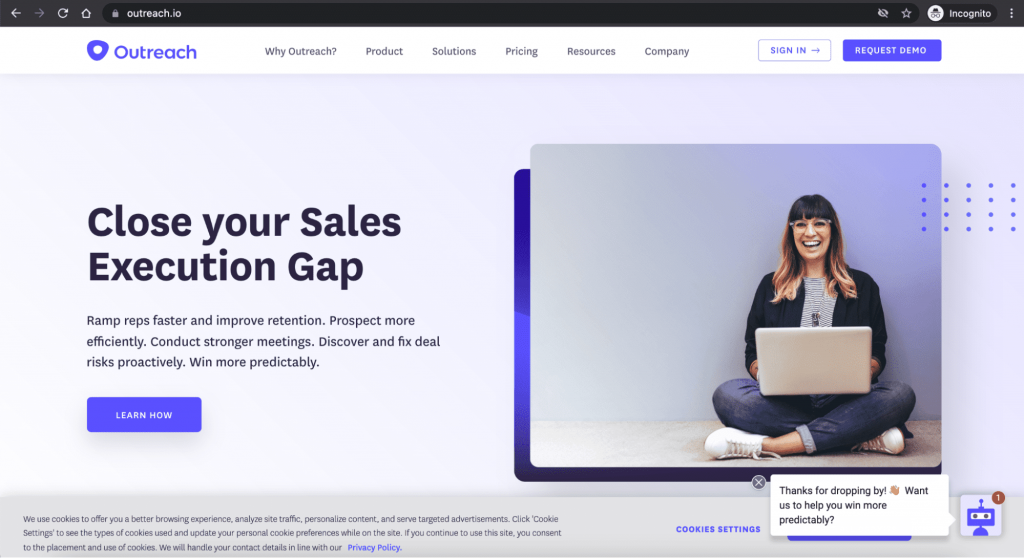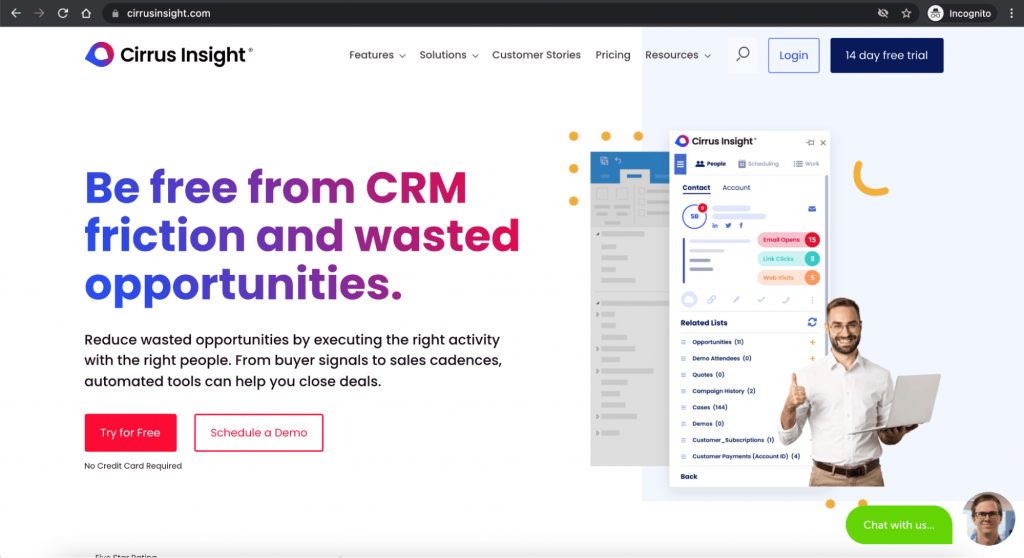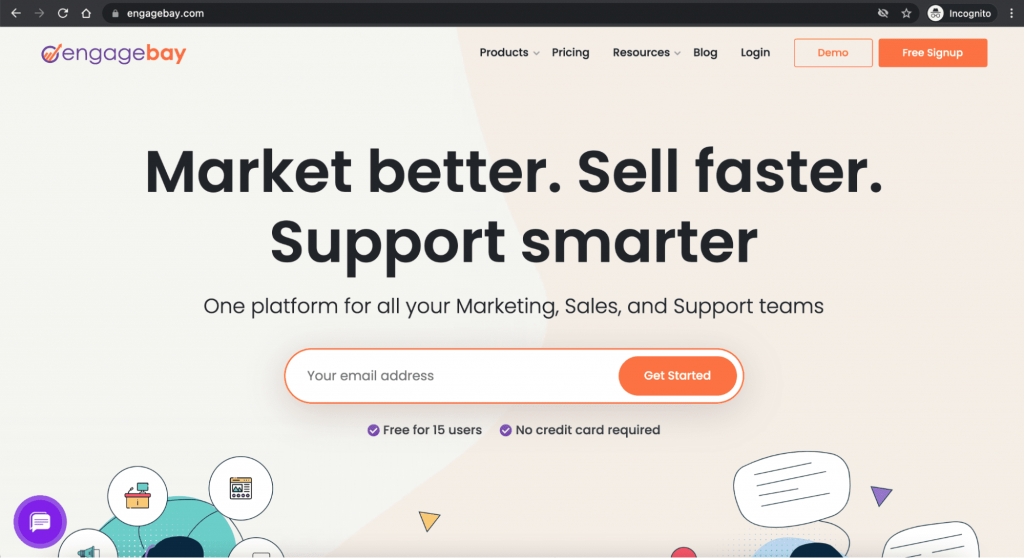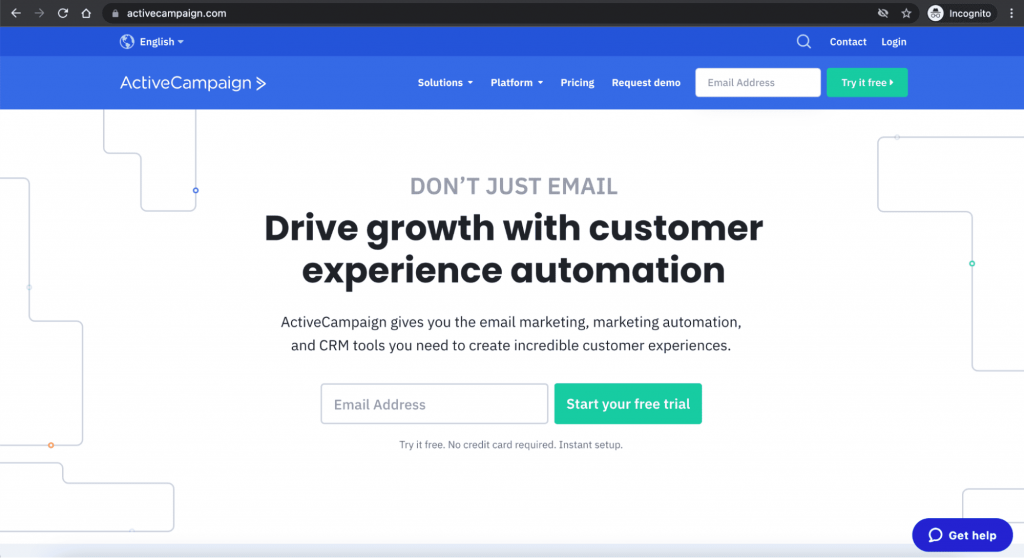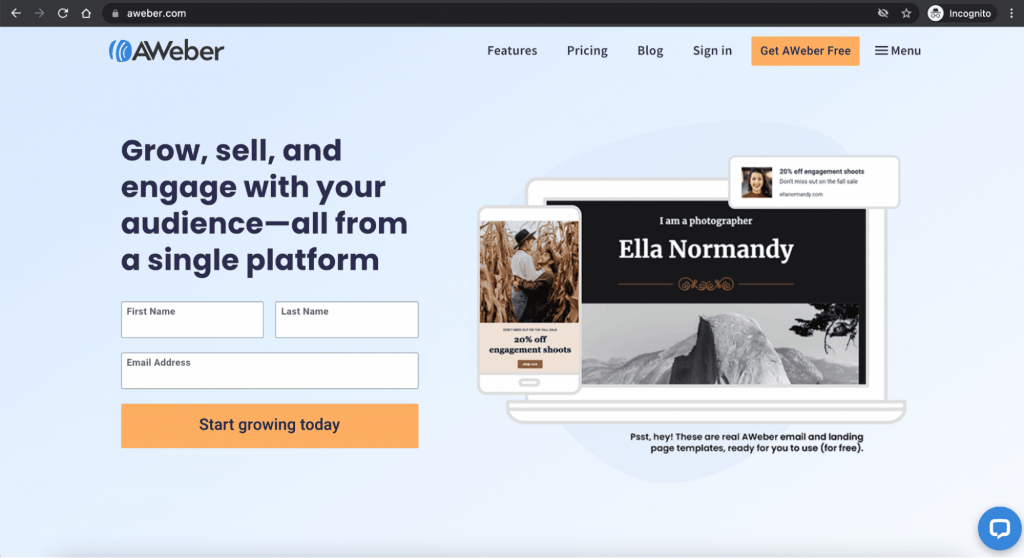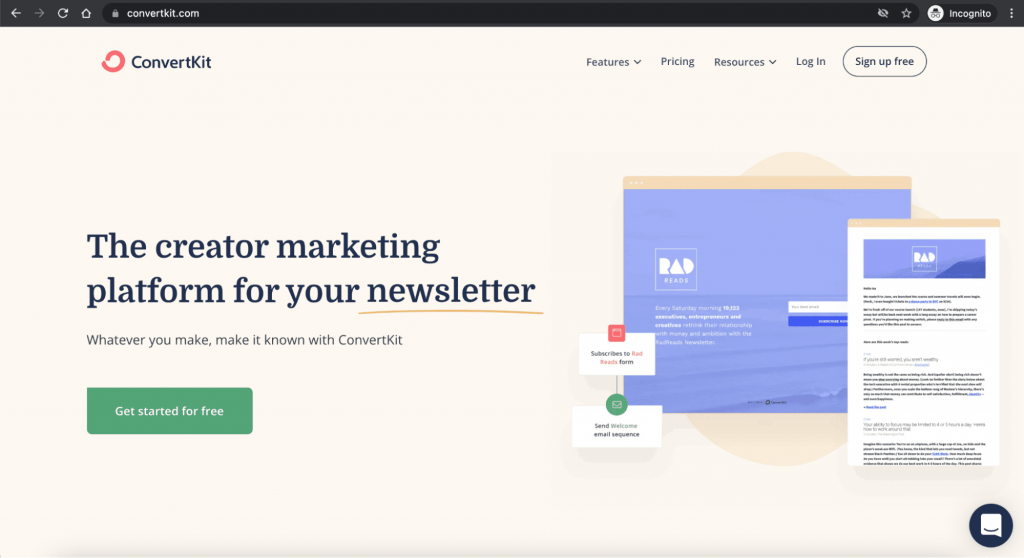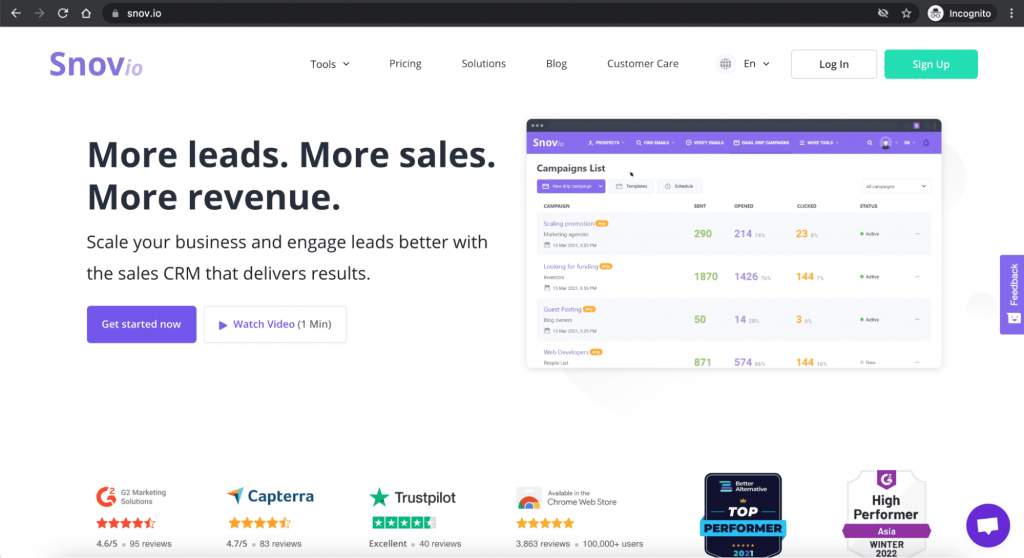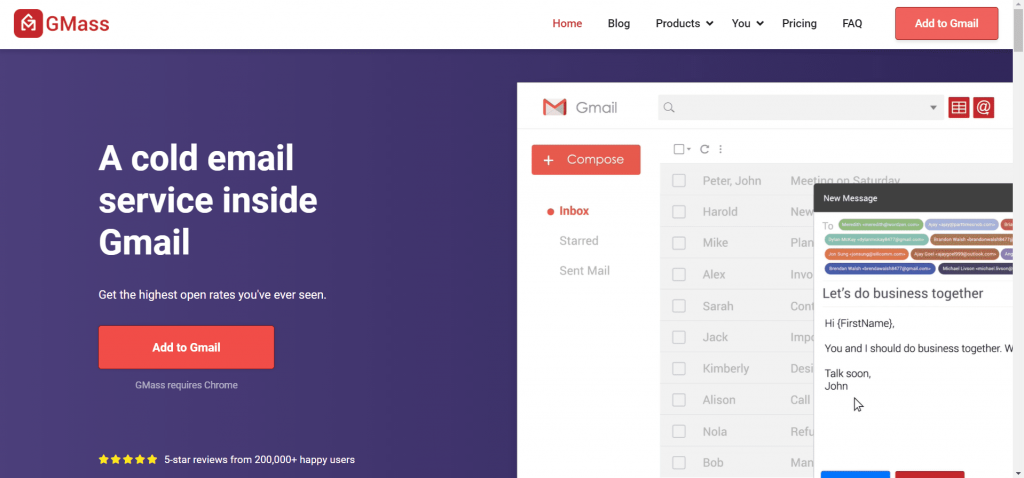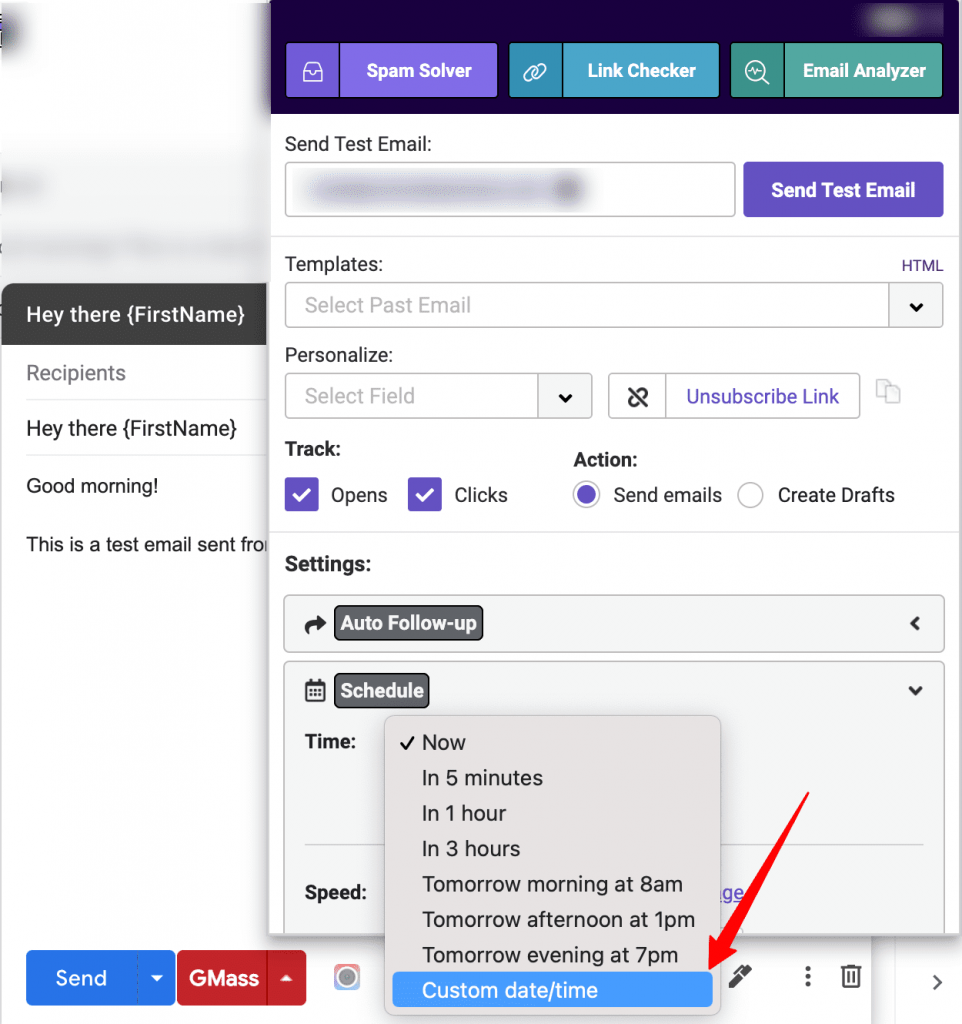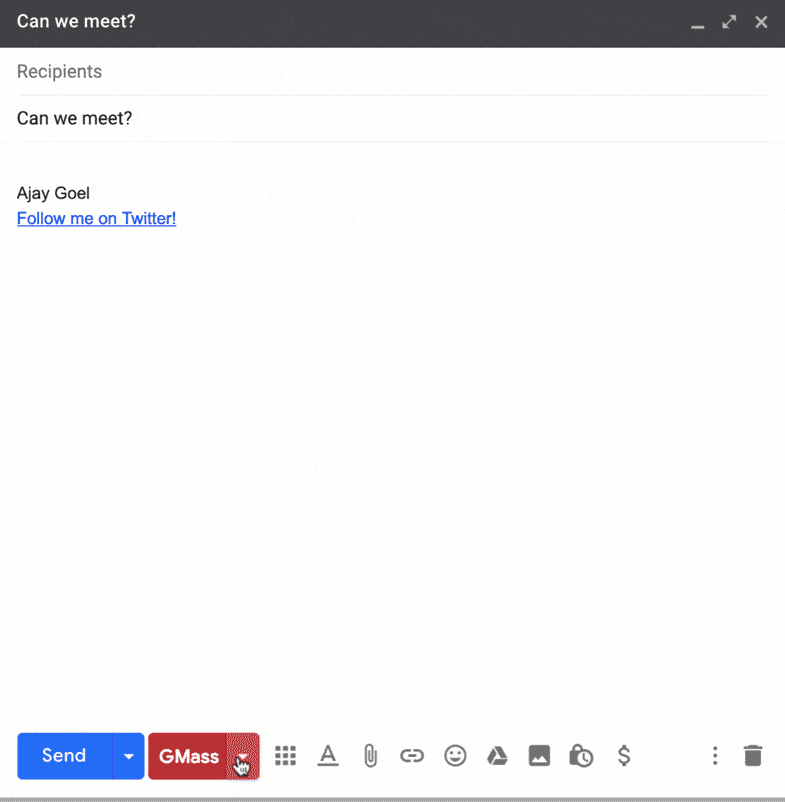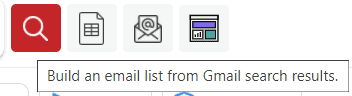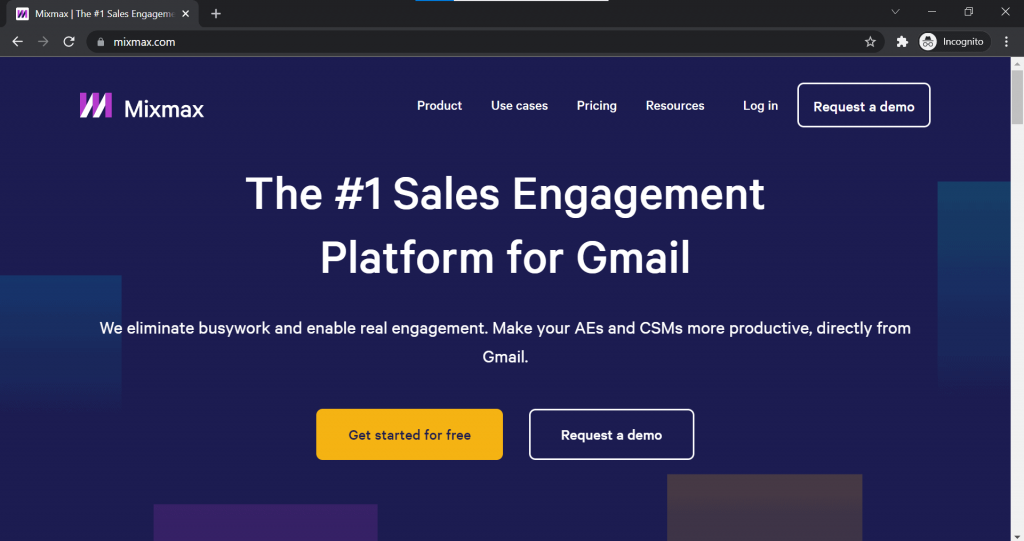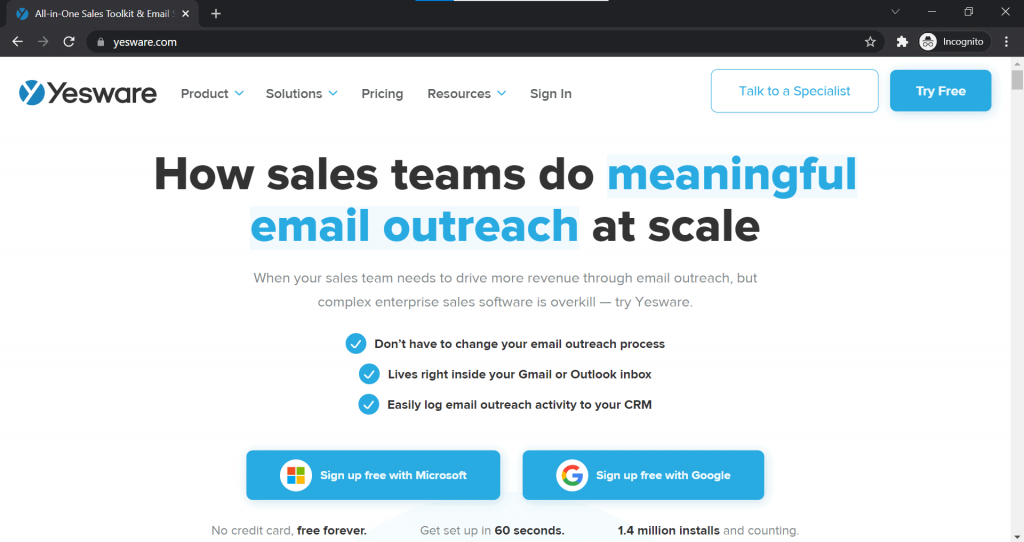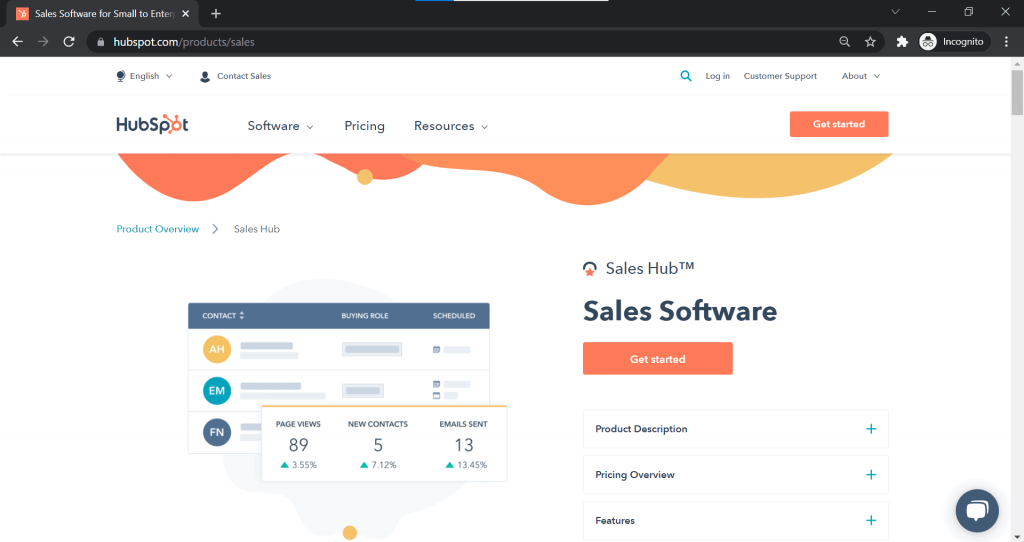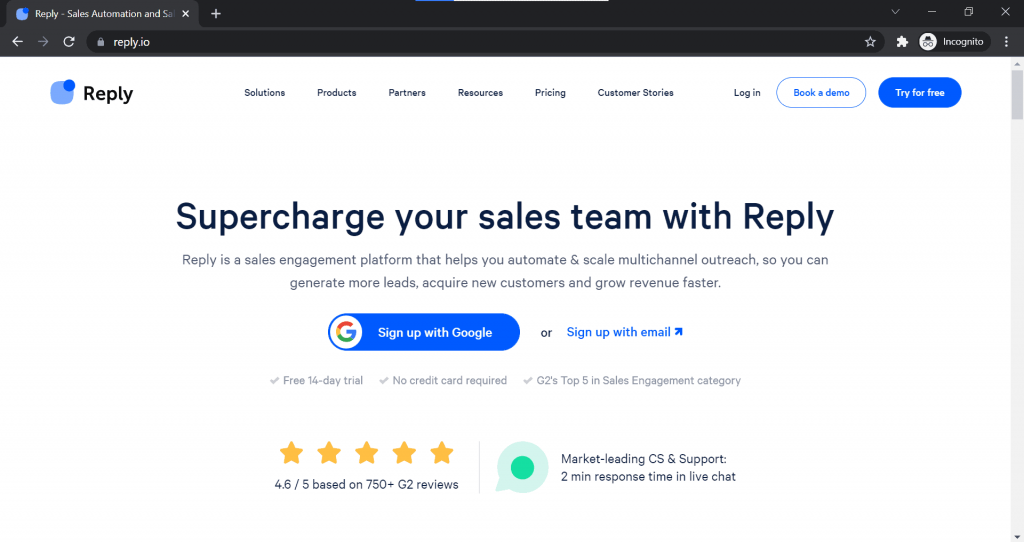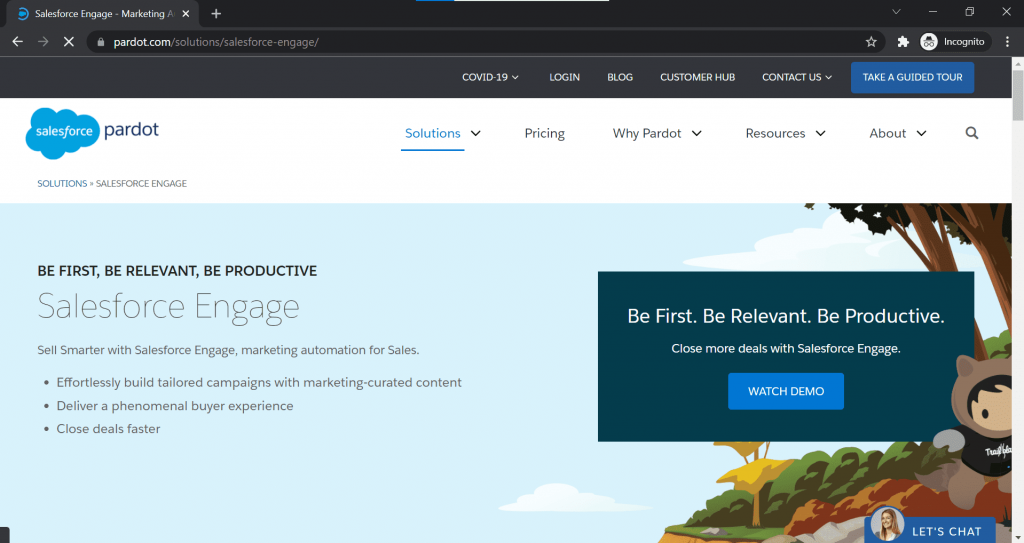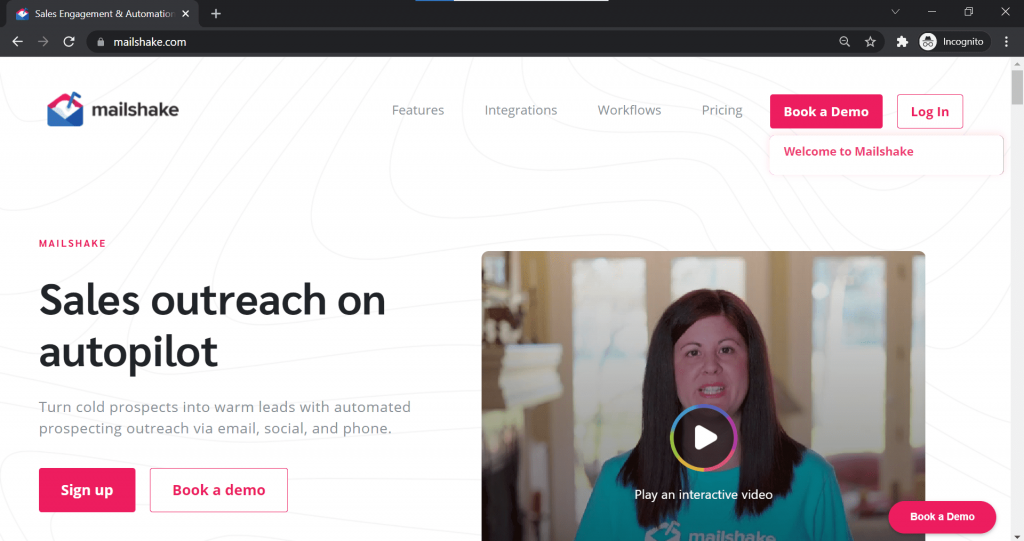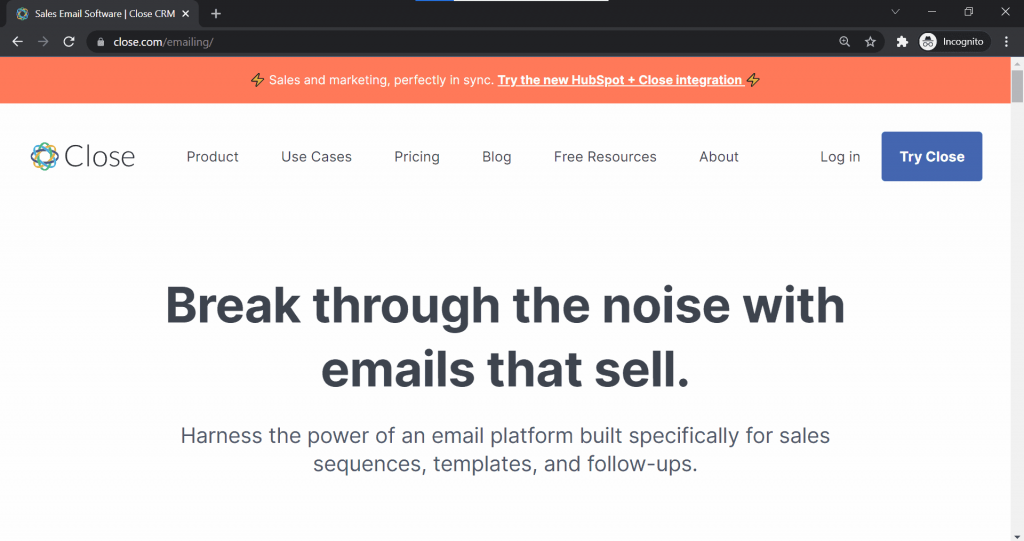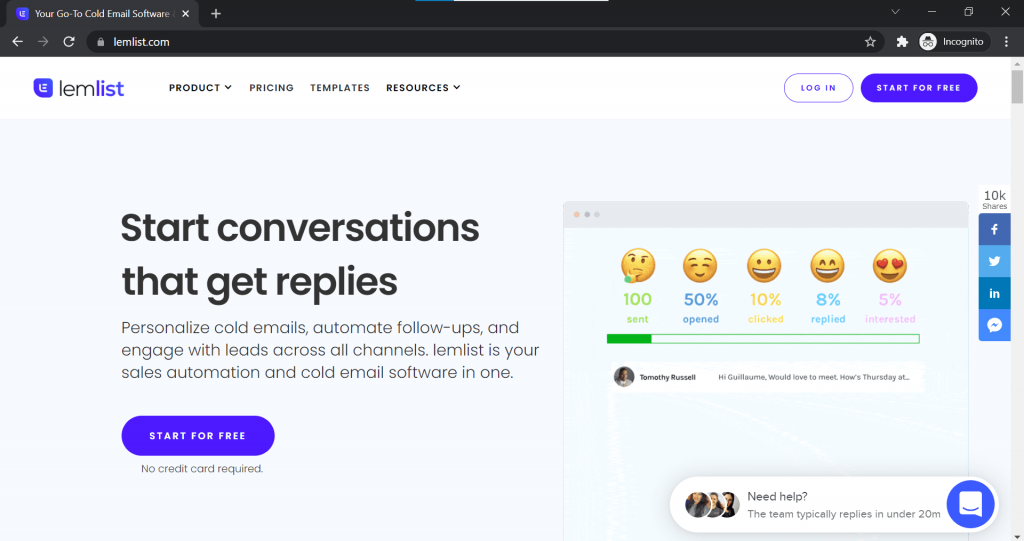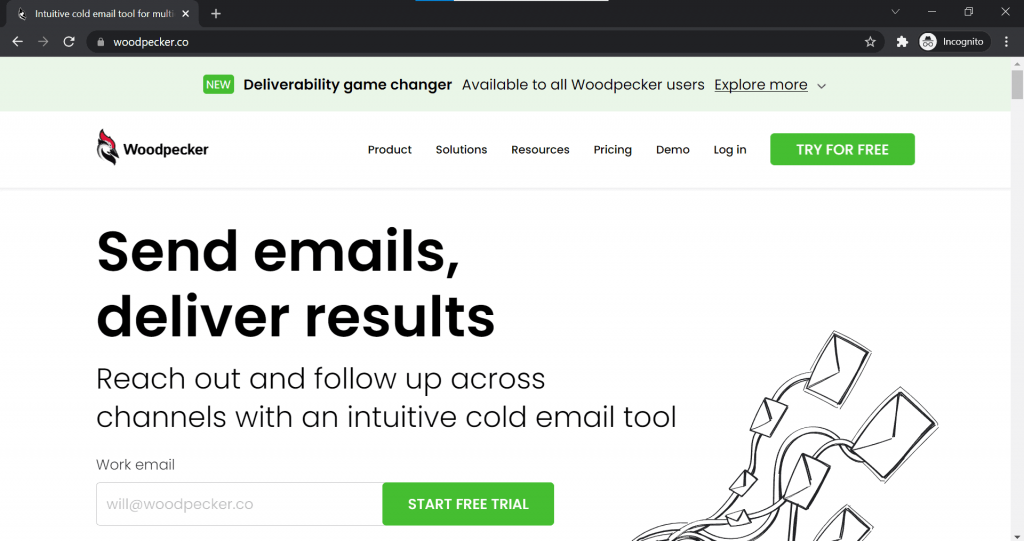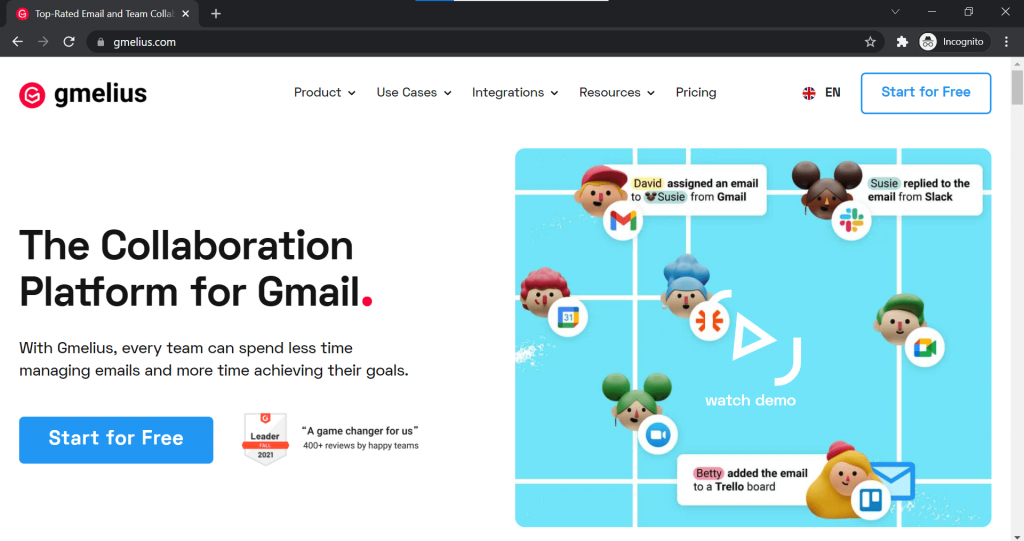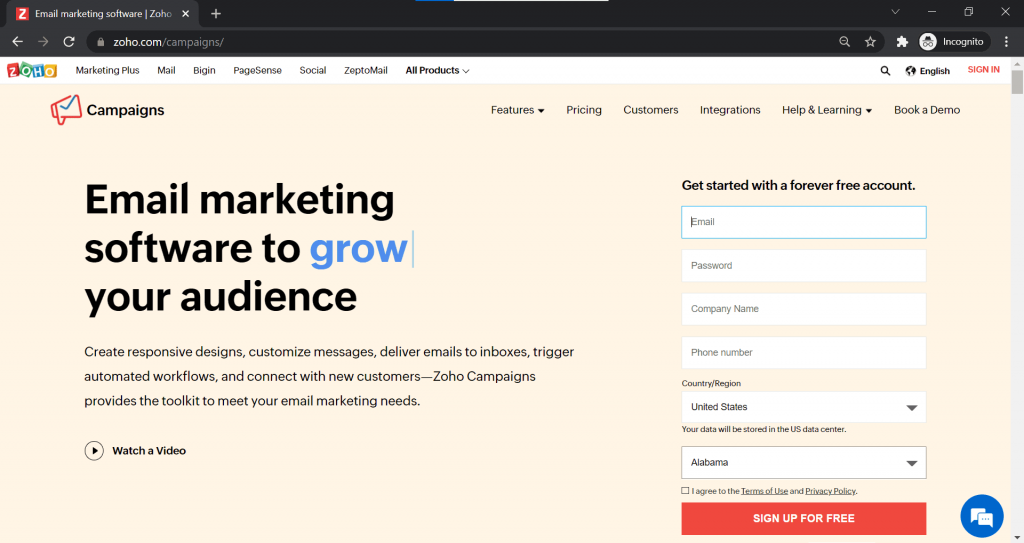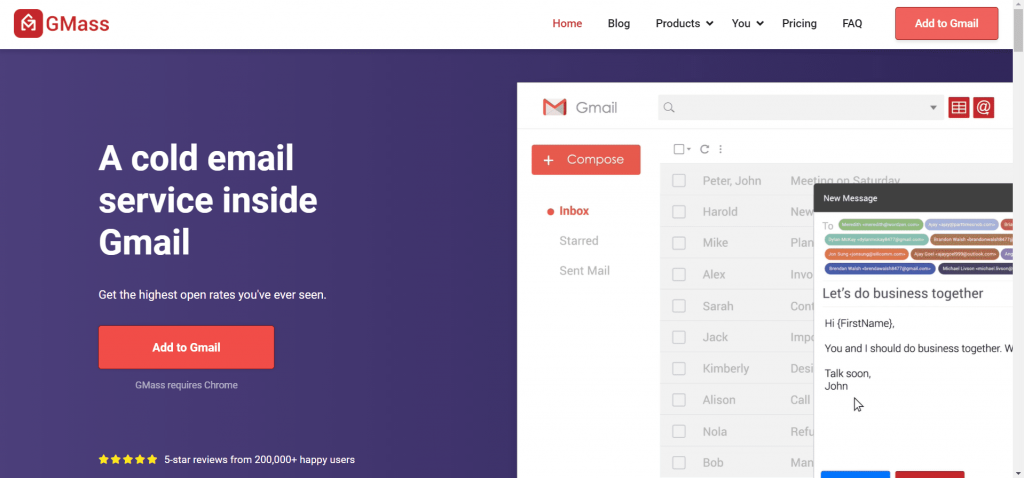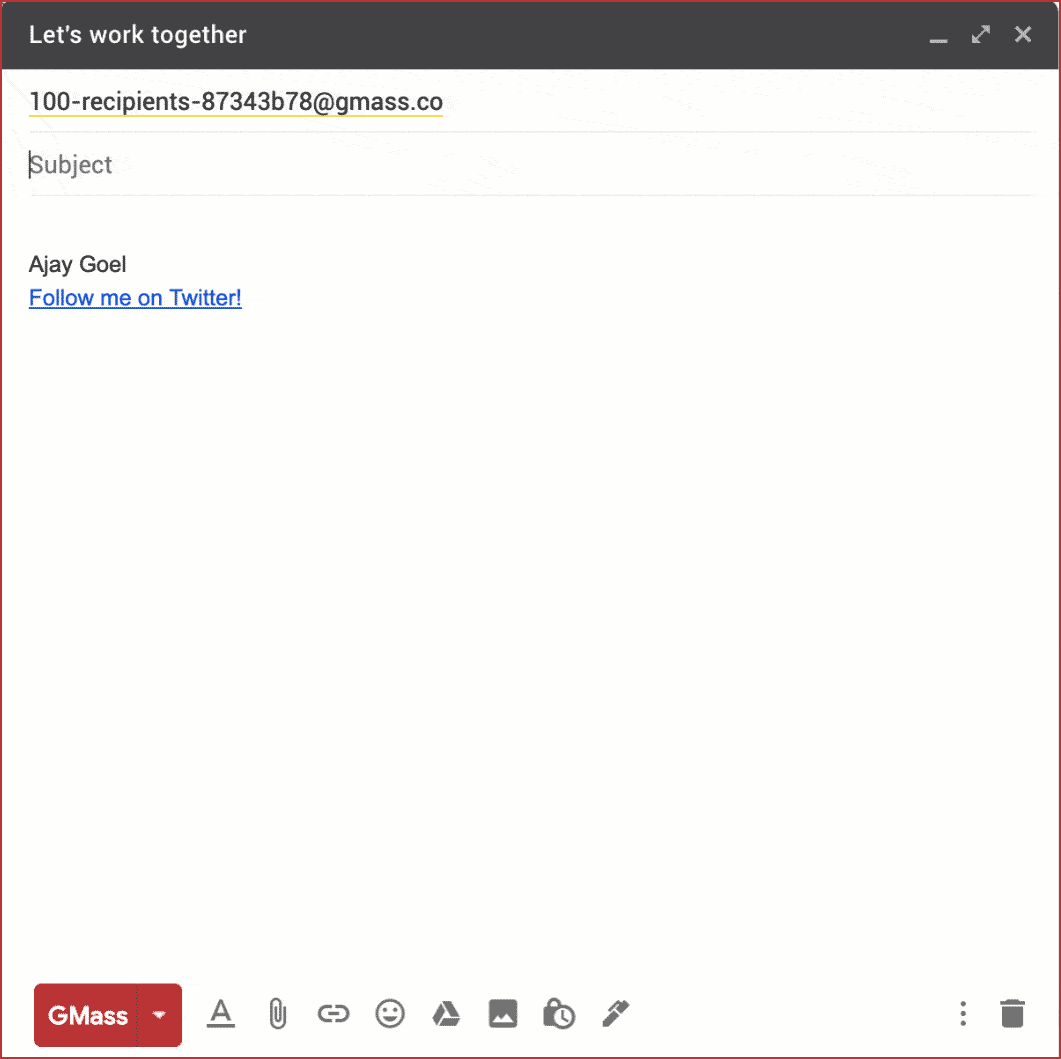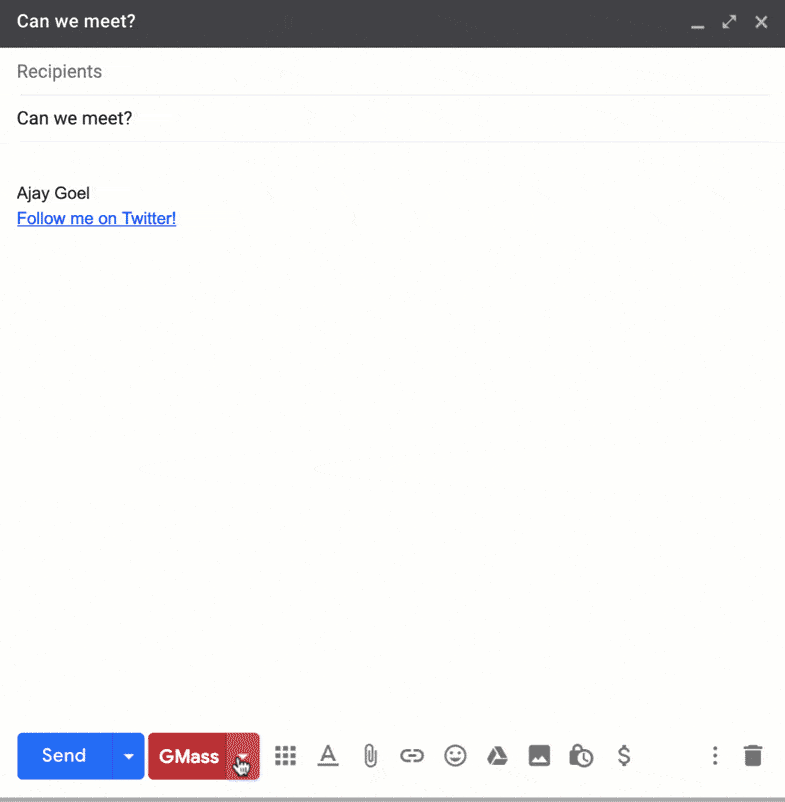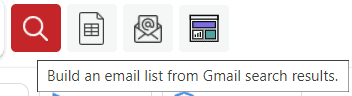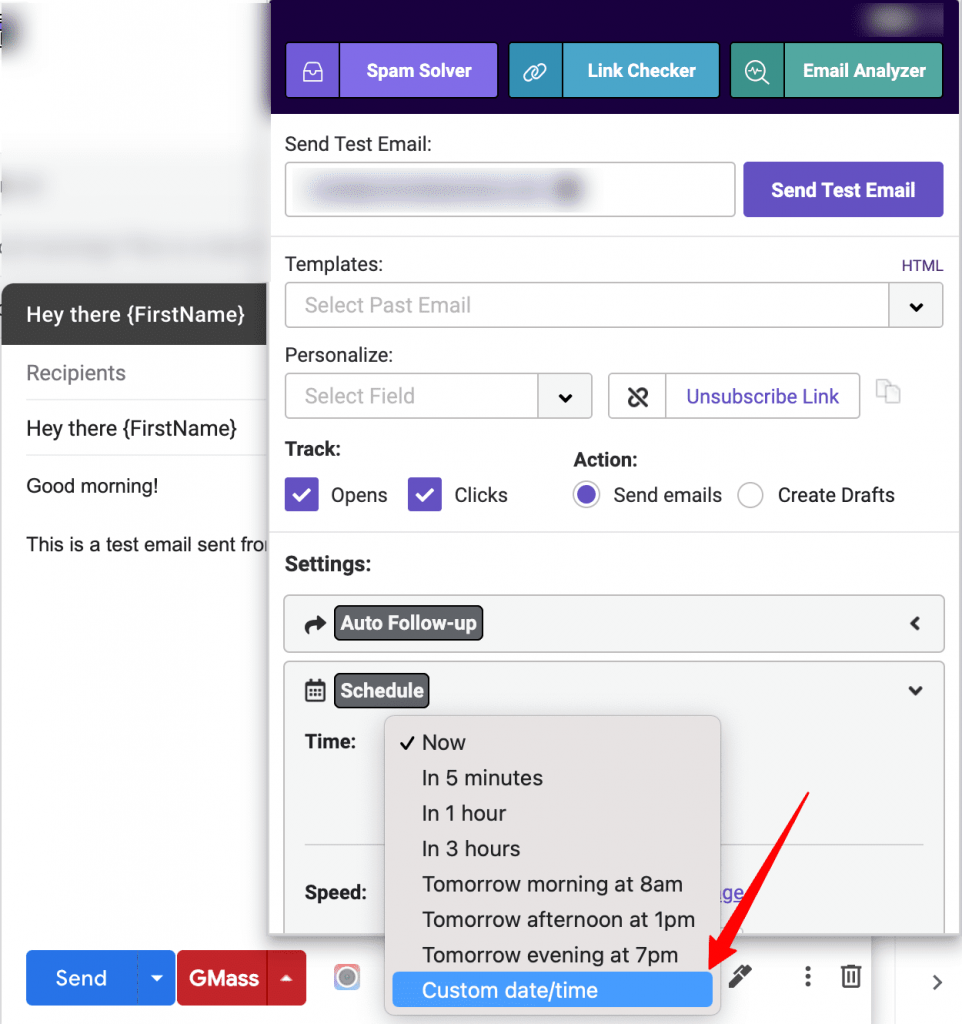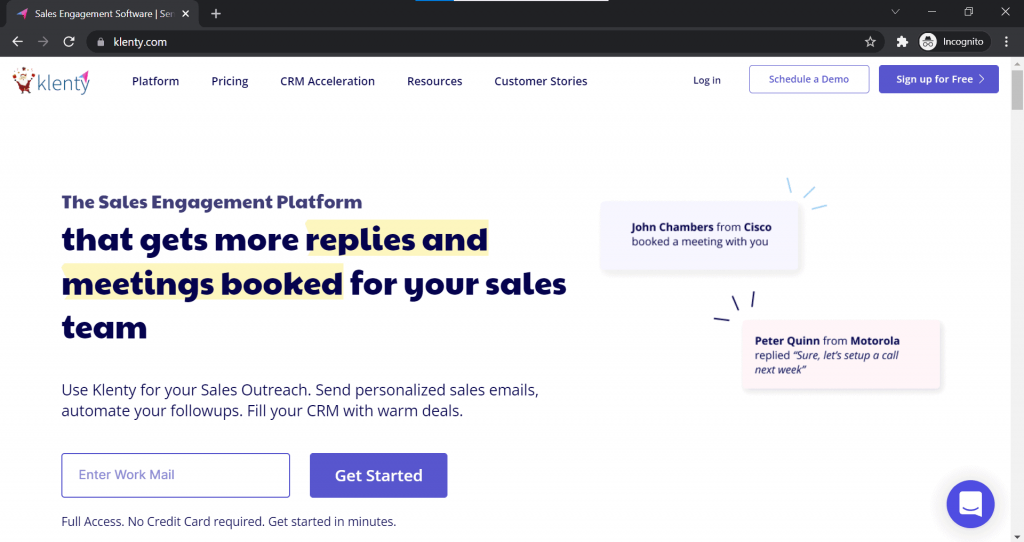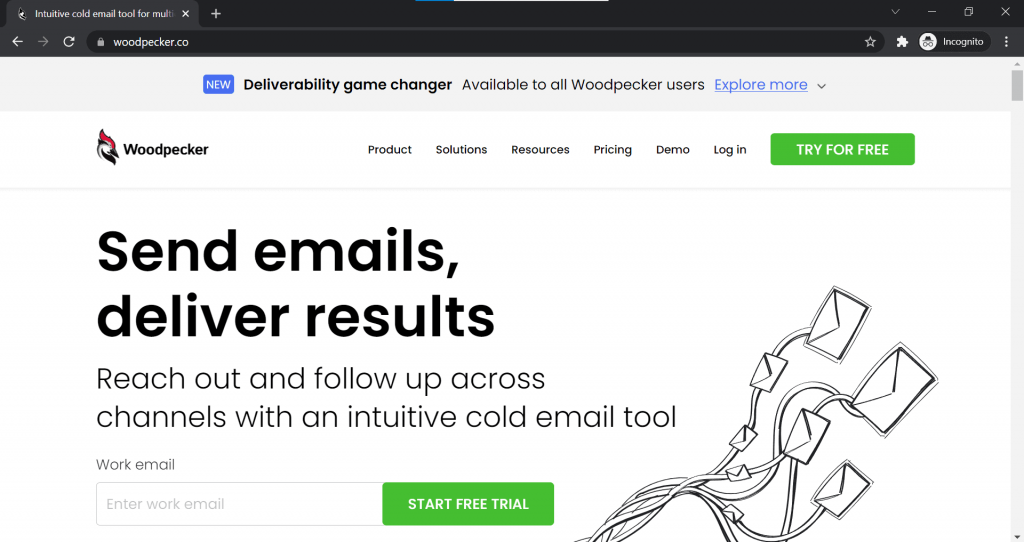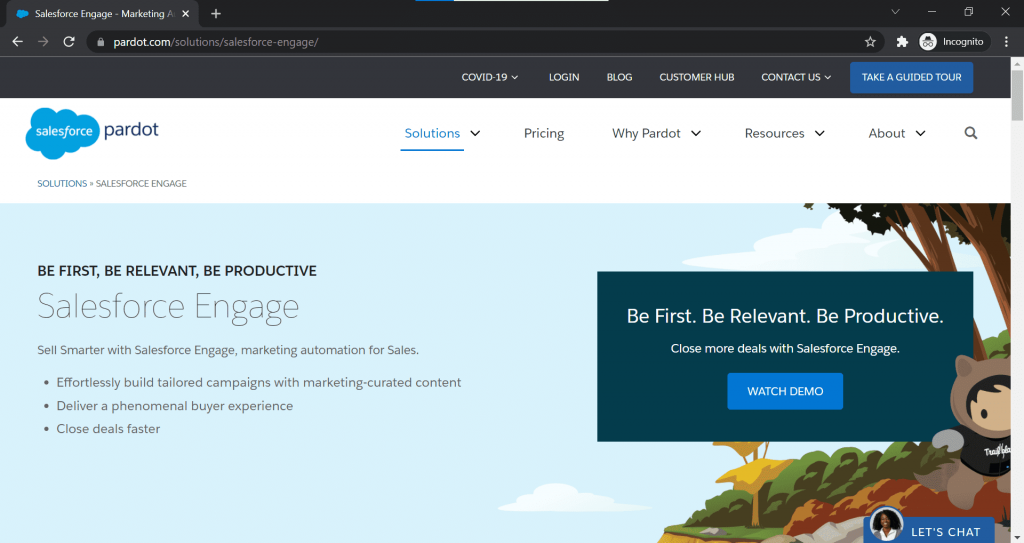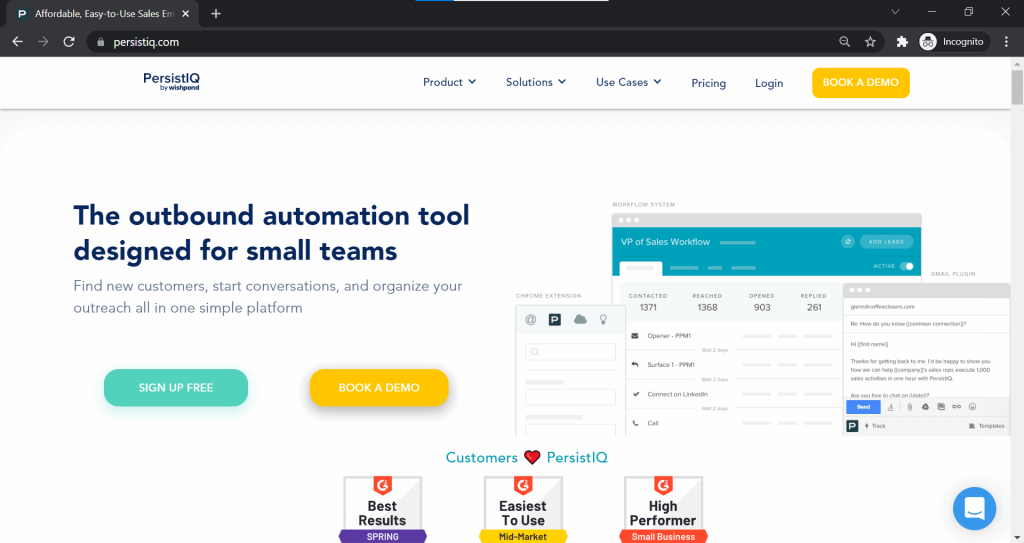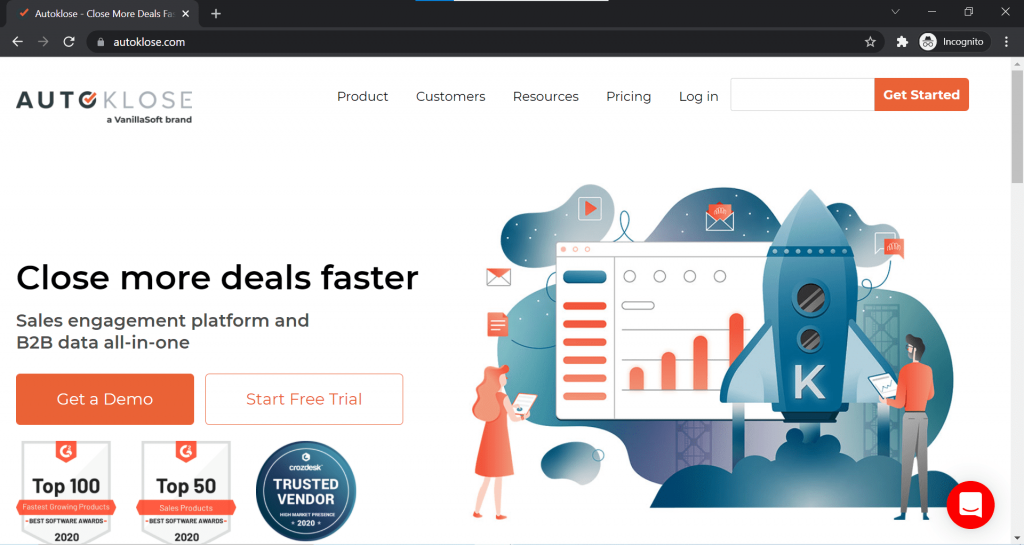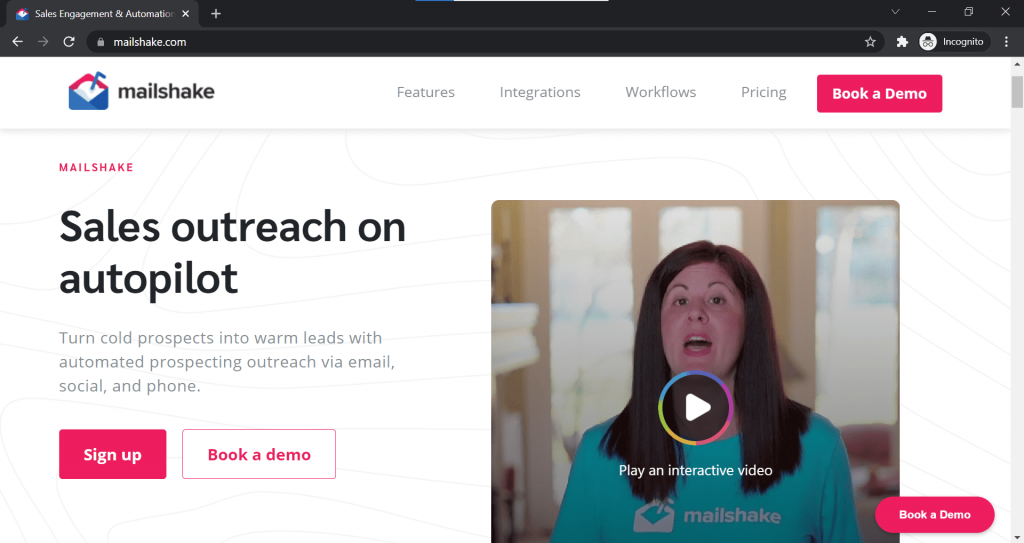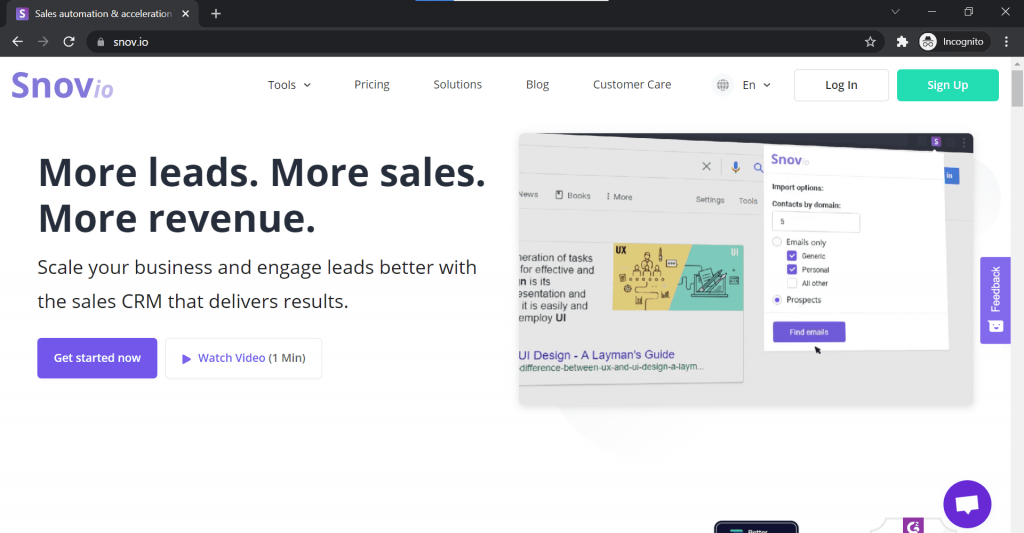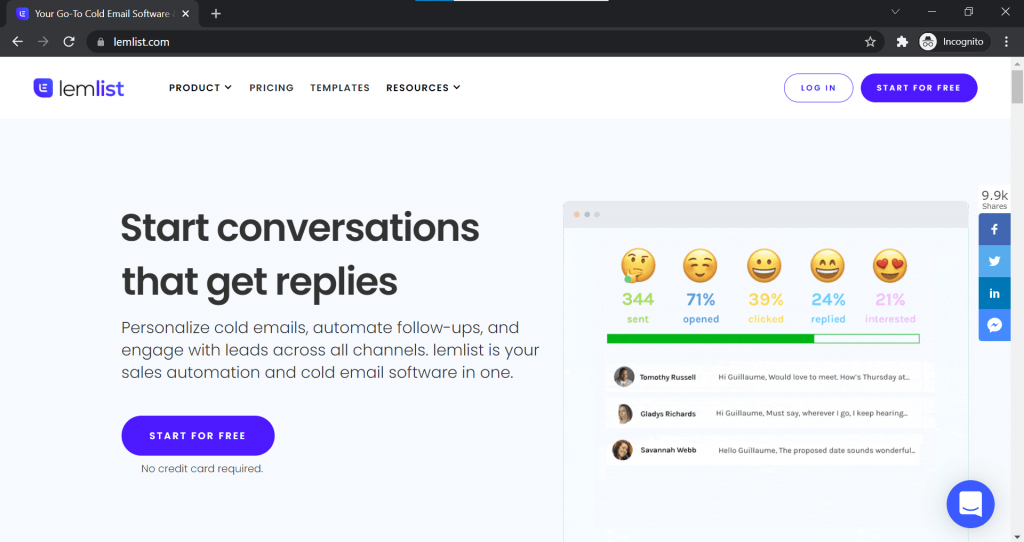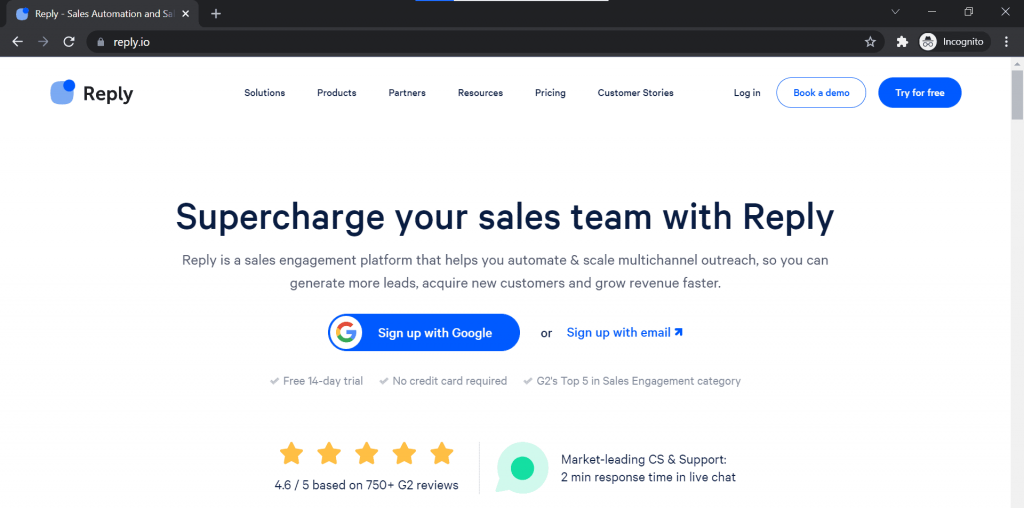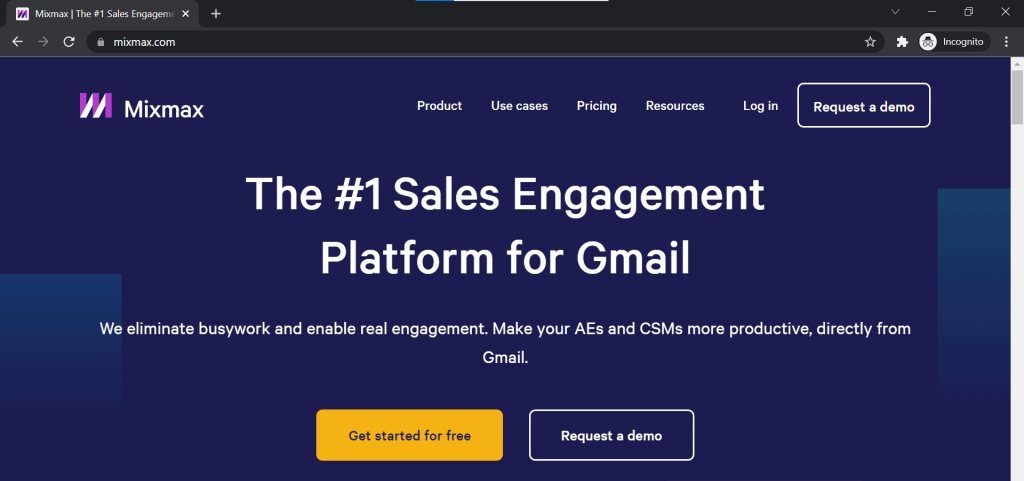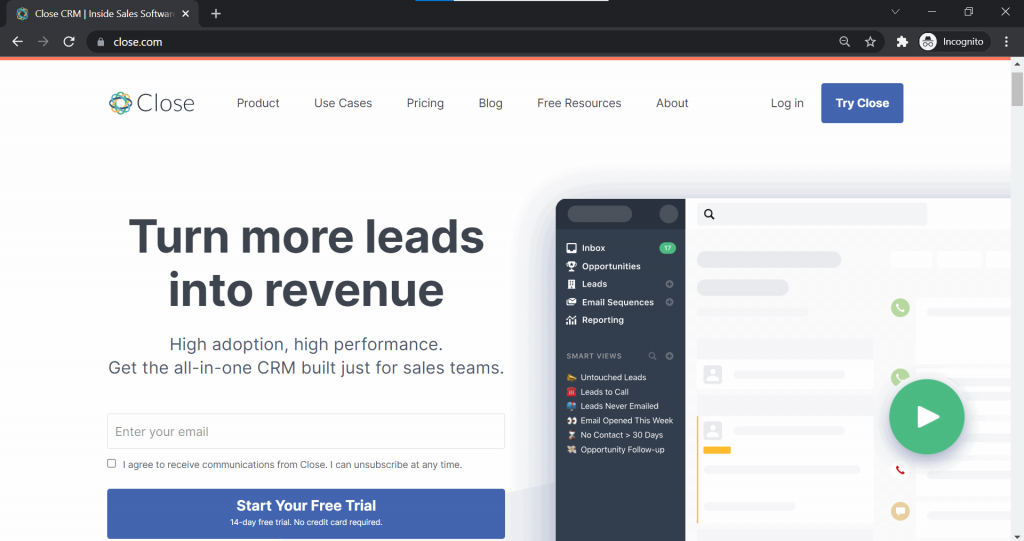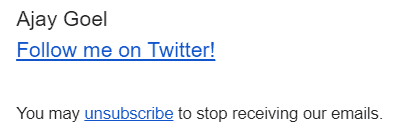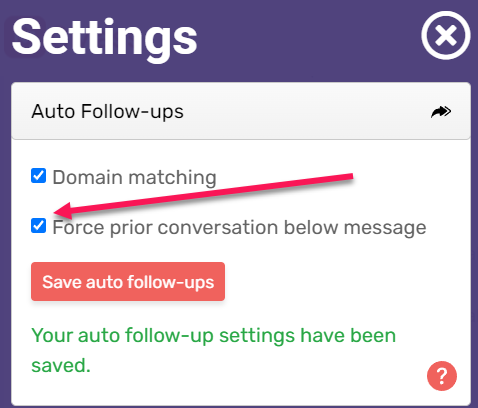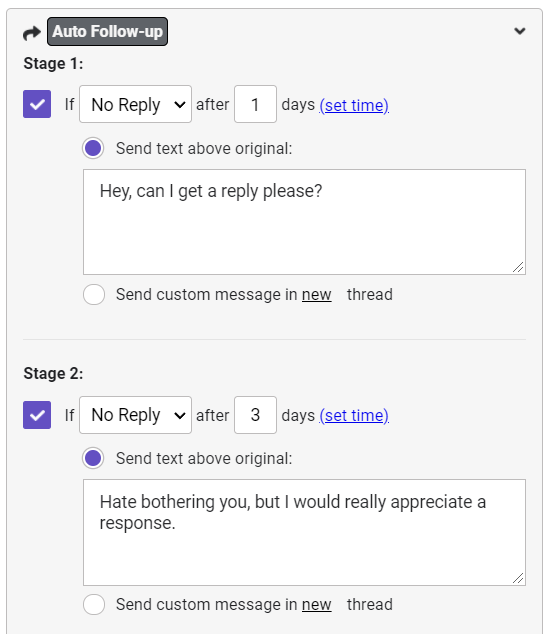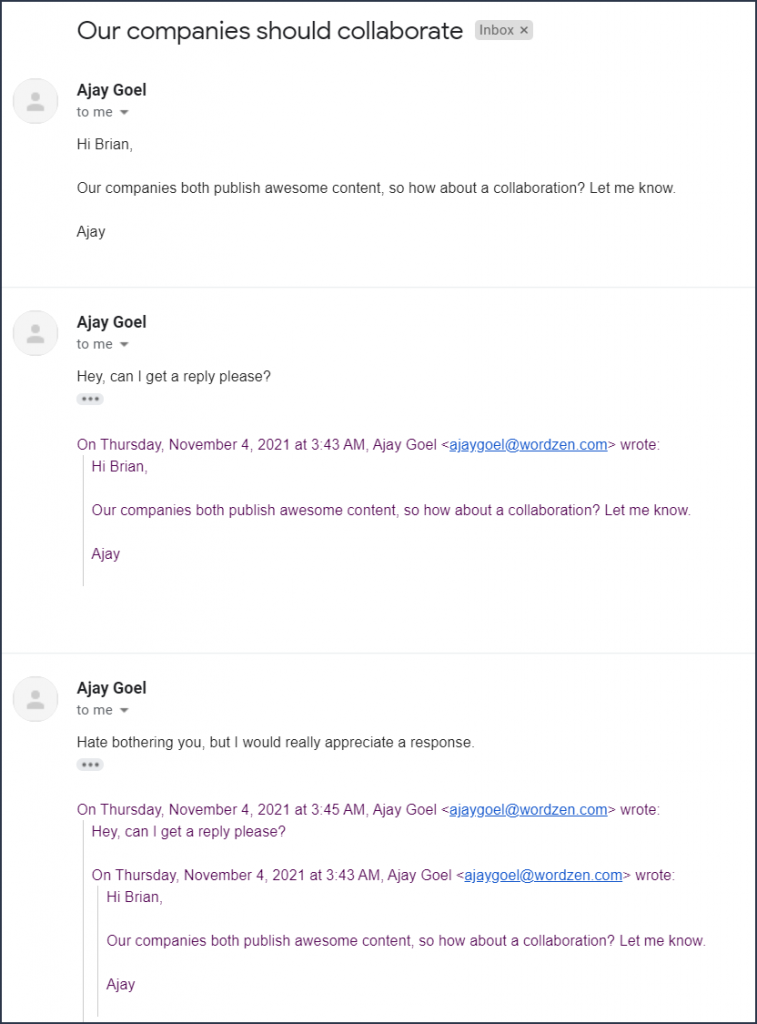Outbound email marketing is one of the best ways to approach people who are unfamiliar with your offerings.
However, for your outbound campaign to succeed, you’ll need to build a targeted email list, craft compelling outbound email messages, develop a solid follow-up strategy, and do so much more.
Don’t worry.
In this article, I’ll cover what outbound email marketing is and the four critical differences between outbound and inbound email marketing. I’ll also go over seven practical tips to help you run an effective outbound email marketing campaign.
Outbound Email Marketing: Table of Contents
(Click on links to jump to specific sections)
- What Is Outbound Email Marketing?
- Outbound vs. Inbound Email Marketing: 4 Key Differences
- 7 No-Nonsense Tips for Outbound Email Marketing Success
Let’s get started.
What Is Outbound Email Marketing?
Outbound email marketing is a type of direct marketing where you email people who haven’t heard about your product or service.
Generally, sales reps and digital marketers use outbound email marketing to:
- Establish a connection with a potential customer.
- Gauge interest in a product or service.
- Build brand awareness.
Outbound emails are usually unsolicited since the recipients haven’t given you prior permission to contact them.
However, it doesn’t mean that outbound emails are spam.
What’s the difference?
This comes down to the cold email vs spam debate. Unlike spam emails that are indiscriminately sent to anybody and everybody, outbound emails are only meant for relevant leads who can actually benefit from your offerings.
Learn what spam emails are and five ways to stop them.
Now that I’ve covered what outbound email marketing is let’s go over how it’s different from inbound email marketing.
Outbound Vs. Inbound Email Marketing: 4 Key Differences
Outbound and inbound email marketing mainly differ based on four aspects:
A. Approach
1. Outbound Email Marketing
Outbound marketing (direct mail marketing, telemarketing, Google ads, social media marketing) is proactive.
You initiate the conversation by sending cold email outreach messages to a potential customer, even if they haven’t expressed interest in your offerings. This message would be a cold email designed to capture the recipient’s attention in the case of outbound email marketing.
Check out my complete guide to cold email for cold email writing tips, templates, and best practices.
2. Inbound Email Marketing
Inbound marketing leverages helpful resources like blogs, whitepapers, case studies, etc., to attract and retain customers.
Once someone signs up for your email list or purchases a product from your website, you send them relevant messages to keep them interested in your product. These messages can be a welcome email, a promotion email, an abandoned cart email, and so on.
B. Engagement
1. Outbound Email Marketing
Outbound email marketing tends to have a lower engagement rate when compared to the inbound email marketing method. (The benchmark for the average cold email reply rate across all industries is around 1% to 5%.)
That’s because you’re emailing recipients who haven’t opted-in to receive your communications.
2. Inbound Email Marketing
You send inbound emails only to targeted leads who’ve opted-in to hear from you.
As a result, inbound email marketing generally has higher open and response rates than outbound email marketing.
C. Speed
1. Outbound Email Marketing
Reaching out to a large number of outbound leads is easy — you don’t have to wait for them to opt-in to your communications.
All you need to do is build an email list and send out your outbound email marketing campaign.
2. Inbound Email Marketing
Approaching a large lead pool with an inbound marketing campaign takes time.
You’ll first have to build awareness about your offerings, get people to opt-in for your communications, and only then send out your inbound email marketing campaign.
D. Cost
1. Outbound Email Marketing
As the engagement rate for outbound emails is low, you’ll have to send a massive volume of emails to convert a good number of sales.
However, since email services typically charge you based on the number of emails sent, you’ll end up paying a higher amount for outbound email marketing. (Note: At GMass, we do not charge per number of emails or contacts.)
2. Inbound Email Marketing
With inbound email marketing, you email a very targeted prospect list.
As a result, your email provider cost will be lower and more cost-effective — research shows that inbound marketing tactics cost around 61% less than the outbound marketing method.
Next, I’ll share some tips to make the most of your outbound email marketing campaign:
7 No-Nonsense Tips for Outbound Email Marketing Success
Here are seven practical tips to help you run an effective outbound email marketing campaign:
1. Build a Targeted Outbound Email List
An email list allows you to send an outbound campaign to many people at once.
But for your outbound email campaign to work, your email list must be well-chosen, containing only those leads who can genuinely benefit from your product or service.
In other words, you shouldn’t buy an email list off the internet.
Not only is that illegal on most occasions (read our article asking “Is cold email illegal?” for more on that), but your outreach emails also run the risk of ending up in the spam folder when relying on this strategy.
What can you do instead?
Start by defining your ideal customer profile (ICP).
For example, if you’re a marketing firm working with tech startups, your ICP can look like this:
- An early-stage tech startup in California.
- The company has an annual recurring revenue of $1 million.
- Their marketing budget is around $50,000.
- Content marketing and Search Engine Optimization (SEO) are their go-to strategies for lead generation.
Once you define the ICP, build an email list of potential clients matching these criteria.
Fortunately, building an email list is a breeze when your email marketing or sales team uses a robust cold email tool like GMass.
With GMass, you can simply search for keywords relevant to your target audience on Gmail and build an email list from your search results at the click of a button.
You can also connect your email list stored in an Excel or Google Sheets file to GMass and start sending emails in an instant.
2. Set Up a New Domain to Send Your Outbound Emails
Many email marketers and salespeople use the same email address and domain for critical business communications and sending outbound campaigns.
However, this is almost always a bad idea.
Why?
Even if you follow email best practices, some of your outbound email recipients may still mark your emails as spam.
When they do, your sender reputation and email deliverability take a hit, causing your emails to land in the recipient’s spam folder instead of their inbox.
Here’s what you can do to prevent that from happening:
- Create a dedicated domain with an email account different from the one you use for business communications. This way, your outbound email campaigns do not affect the deliverability of your critical business emails.
- Remember to choose a domain name relevant to your business, making it easy to recognize. For instance, if your business domain name is “tadpoletanksusa.com”, pick “buytadpoletanksusa.com” as the domain name for your outbound campaigns.
- Pick an email service provider that lets you send your target number of emails daily. Email providers like Gmail limit the number of emails you can send to 500 with a regular account, so you’ll need an email marketing service to overcome this sending limit. With GMass, you can even break Gmail’s limits to send virtually unlimited emails.
- Leverage security mechanisms like DKIM (Domain Keys Identified Mail) and SPF (Sender Policy Framework) to prevent hackers from sending emails on your behalf and avoid triggering the spam filters.
GMass’ email analyzer feature lets you quickly check your emails’ SPF and DKIM records to ensure the best email deliverability.
3. Craft Compelling Outbound Email Messages
It’s time to craft your outbound email message.
Keep these three points in mind to create compelling outbound emails:
- Ensure that your emails are brief and to the point. Ideally, you’ll want to keep the length of your outbound marketing email to 100 words.
- Add social proof, like case studies, press mentions, etc., showcasing your know-how and how you’ve helped similar customers with their pain points..
- Personalize your outbound email message around the recipient’s specific interests to stand out in their email inbox. If you’re sending a generic email like most sales reps, you’re sure to be ignored.
Fortunately, personalizing your emails at scale is a cakewalk with GMass.
GMass lets you automatically personalize everything about your outbound emails, including subject lines, paragraphs, images, links, and attachments.
4. Send Out Your Outbound Emails Campaign at Optimal Times
Your outbound email campaign must reach the prospects’ inboxes at optimal times to ensure that your potential prospects open your emails.
What is the optimal time to send cold emails?
The optimal time depends on who your target audience is.
When cold emailing a B2B lead, aim to reach the recipients’ inboxes at 10 am on Tuesday, Wednesday, or Thursday. But if you’re sending a B2C email, try to reach the prospect’s inbox at lunchtime or after-hours, when they’re more likely to check their mailboxes.
Meanwhile, the best time to email an entrepreneur is on the weekend.
In any case, manually scheduling your outbound email campaigns is a pain.
With an email marketing automation tool like GMass, you can schedule your outbound campaigns in advance so that they reach potential prospects at optimal times. If your marketing strategy changes, you can also easily reschedule your outbound email campaign.
5. Follow Up on Your Outbound Emails
Chances are, your first outbound email doesn’t convince your prospect to respond.
The best strategy here is to send a follow-up email to your first outbound email.
Sending follow-ups can significantly improve your open rate and response rate — research shows that just one follow-up email can increase your response rate by 65.8%.
And the more follow-ups you send, generally, the better your engagement chances.
Just remember not to send too many follow-ups, or you’ll annoy the recipient.
However, following up with a large lead pool is challenging and taxing. But it doesn’t have to be.
GMass allows your sales team to set up automated workflows to send follow-up emails.
You can also personalize these follow-ups extensively, including the:
- Trigger to send follow-ups.
- Time interval between consecutive follow-ups in your email sequence.
- Total number of follow-up emails to send out, and more.
- Desired response to stop the sequence (e.g., the person receives emails until they reply).
6. Leverage Email Templates in Your Outbound Email Campaigns
Creating an email from scratch every time you send an outbound marketing campaign may not be practical when you have a massive email list.
A smarter idea is to create outbound email templates you can reuse in future campaigns.
This way, you can spend more time finding and cold emailing quality prospects instead of getting hung up on crafting emails. Moreover, once you’ve created an email template, you can easily plug personalization data into it to quickly create personalized outbound emails.
When you’re using GMass, every email you send gets automatically saved as a template you can quickly reuse in future outbound email campaigns.
You can directly load these templates from the Compose window on Gmail and make edits. Once you’ve made edits, just add recipients in the To field and send out your outbound marketing campaign!
Looking for effective email templates?
Use these five cold email templates in your next outbound campaign.
7. Keep an Eye on Your Outbound Email Metrics
Gauging email metrics is crucial to understanding the effectiveness of your outbound emails.
By analyzing these metrics, you’ll have an idea about which outbound emails bring you the best results and which campaigns need more fine-tuning to be successful.
But how do you track your outbound campaign performance?
GMass generates a detailed analytics report for every campaign that you send.
This report shows the:
- Total Recipients: how many email addresses the outbound campaign went to.
- Open Rate: number of unique recipients who opened your outbound email.
- Reply Rate: number of unique recipients who replied to your outbound email.
- Unsubscribe Rate: number of unique recipients who unsubscribed from your campaigns.
- Bounce Rate: total email addresses that came back undeliverable because they were invalid, and more.
Outbound Email Marketing: Final Thoughts
Like most traditional marketing methods, outbound email marketing allows you to reach out to tons of people to build brand awareness and expand your customer base.
But with this digital marketing method, your marketer or sales rep can also easily personalize their outreach and improve their outbound sales conversion chances.
And if you’re looking for a hassle-free way to do outbound email marketing, try GMass.
GMass offers a suite of powerful features like automatic email personalization, auto follow-ups, detailed reports, and more.
Download the GMass Chrome extension today and join social media giants like LinkedIn and Twitter in scaling up email marketing efforts!
Further Reading
- Need help writing great outreach emails? Check out five high-yield cold email outreach templates.
- Discover the 12 best email outbound software, including their key features and pricing.
GMass is the only tool for marketing emails, cold emails, and mail merge — all inside Gmail. Tons of power but easy to learn and use.
TRY GMASS FOR FREE
Download Chrome extension - 30 second install!
No credit card required
Ajay is the founder of GMass and has been developing email sending software for 20 years.