While it may seem counterintuitive, when using GMass, you want to put all your recipient email addresses in the To field, not the Cc or Bcc field. The GMass button works by taking all of the email addresses in the To field and sending an individual email message to each of those addresses.
So, if you have 500 addresses in the To field and then you compose your Subject/Message and hit the GMass button, 500 individual, personalized emails will get sent, one to each address. Each recipient will only see his/her address in the To line. This might be counterintuitive because if you’re used to hitting the standard Gmail Send button, then you’re used to seeing one email go out to all 500 people, where all 500 addresses are exposed to each other. But that’s the whole point of GMass — to split up the addresses in the To field and send one email at a time to each address.
What happens if you put one or more addresses in the Cc or Bcc field?
Each of those Cc/Bcc addresses will receive a copy of every single email message that is sent to every single person in the To field. Meaning, if you have 500 addresses in the To field, and 3 address in the Cc field, each of those 3 Cc addresses will receive 500 email messages each, one for each address in the To field. In total, this will result in 1,500 extra emails being sent from your Gmail account.
For example, if you’re sending via GMass to five recipients, and you set a Cc address, the Cc address will receive all 5 emails.
In the example above, the email is set to send to the eight recipients in the To line. If sent via GMass, each of the eight recipients will receive an individual, personalized email, and the Cc address will receive all eight email messages as well.
So what’s the purpose of using the Cc or Bcc field then?
There may be cases where you do want to have a copy of every single message sent to a Cc address. For example, if you’re a teacher sending a mass email to the parents of your 20 students with each student’s grades, and each email is personalized with the parent’s first name and the student’s grades, you may want to Cc the principal of the school. The principal of the school will receive all 20 emails sent to the 20 parents and now has proof that the communication was sent.
Additionally, you might use the Bcc field to send data to a CRM system like Salesforce.
You can get even fancier by setting individual Cc and Bcc addresses for each recipient, by setting them in a spreadsheet column. You can even personalize multiple CC and BCC addresses for every recipient on your list.
A comprehensive understanding of Cc and Bcc
If you’re still confused about how Cc and Bcc are used in general in email, please see my guide to Cc and my guide to Bcc.
Email marketing. Cold email. Mail merge. Avoid the spam folder. Easy to learn and use. All inside Gmail.
TRY GMASS FOR FREE
Download Chrome extension - 30 second install!
No credit card required

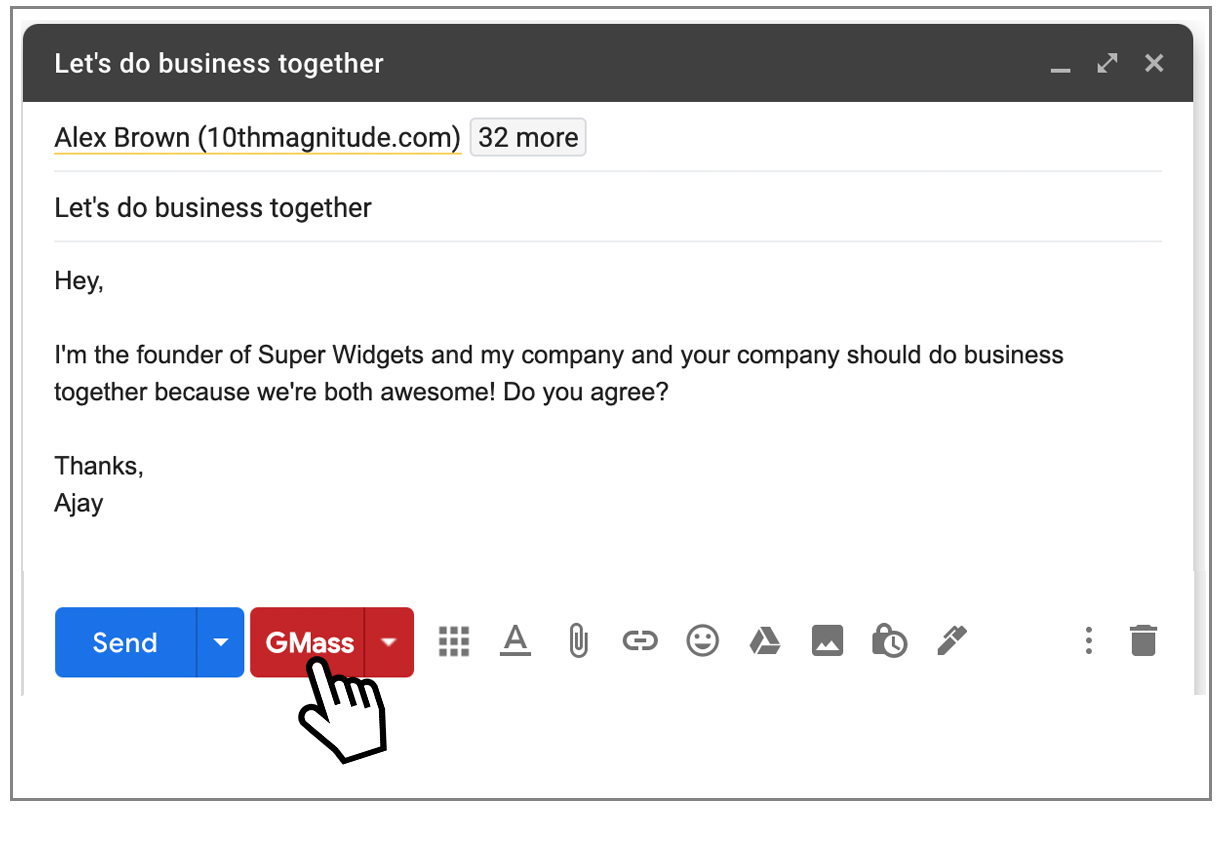
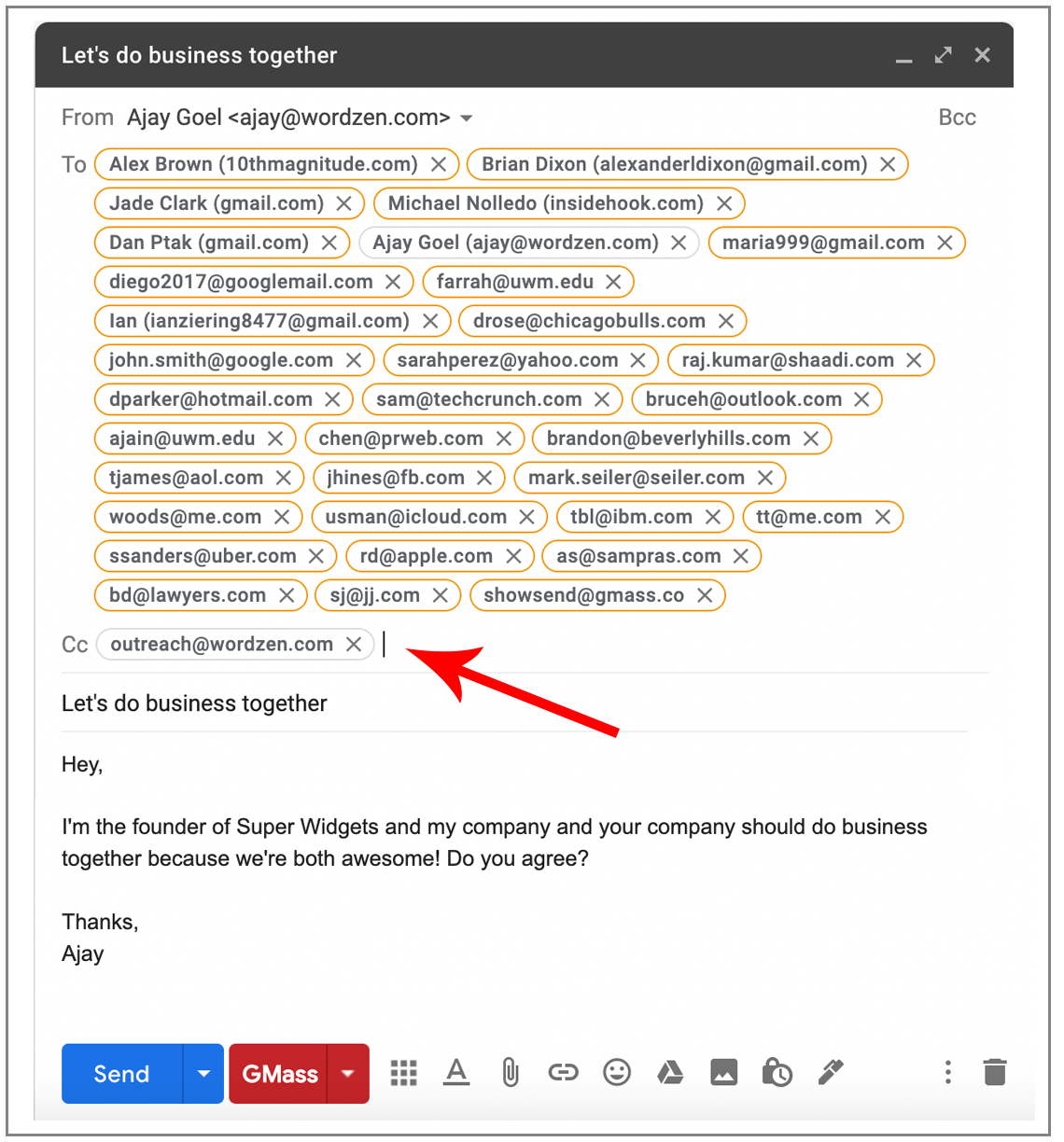










I don't want every 1800 people to get a copy of 1800 emails or to see the others replying to me. Is there a way to prevent this? Seems to me if Everyone is in the two then they will see it's gone out to everyone else too.. is this correct?
So, as I understand it, I should put my entire list of 100 address to my group members in the TO field? Not the BCC field? I have be used to sending a BCC to the members (don't want to show email addresses of everybody to everybody)…you're right, that's intuitive to guys like me who have been sending BCCs. My problem causing me to look at GMass is that Google is returning my group sent emails as spam…even though I've been using this list successfully for several years through Gmail. Gmass looks like the solution. One concern I have is your contemplated $10 a month fee…wow…my little group of 100 or so couldn't afford that expense – at least I don't want to pay that for such a small group. If I move to GMass and like it for that list will you hit me later with a fee?
Yes, that's correct. Put your entire set of 100 email addresses in the To field.
There will eventually be a fee, but I'll also provide options for continuing to use GMass for free.
So if I put my group of emails in the To: field none of them will see the each others email? They will only see the email sent to their name?
OK…thanks…will try it as this sounds like the perfect solution. Glad to see options with no fee for us small guys with a 100 or so retired guys' group like I have..thanks! Good to know this communication channel is there for support as I try GMass…Appreciate it! – Larry
How do I add a copy of each email sent to a Lead/Contact in Salesforce to track what message was sent to individual users?
Does GMass track BCC emails? Give a report on that?
oh that nice thaaank i will definitely try it
The clarity for your put up is simply excellent and that i can suppose you are
an expert in this subject. Well along with your
permission let me to grasp your feed to stay updated
with drawing close post. Thanks a million and please continue the enjoyable work.
I have a small mailing list, and only want to send out 50 or so emails a day. Was about to try using the BCC. I only have about 1200 to 1500 in my list and do not want to send the messages out all at once. Prefer to do it over several weeks. Can I structure that…plus want to have a photo inserted in the email…
Hi Jim,
Yes, you can limit your GMass subscription to send X number of emails per day to space it out over those several weeks. With regards to having a photo inserted in the email, you can do insert a photo using the Gmail add photo icon (if sending the same photo to all recipients) or you can add a different image for each of your recipients. Please see https://www.gmass.co/blog/how-to-include-personalized-image-in-email-marketing-campaign/
Thanks for the clear and brief explanation. I can now clearly differentiate between the CC and BCC address field without any confusion.
Is there an option for the CC email to receive it in just 1 email. I don’t want my CC to receive 200 emails.
Dear Ajay:
Hi!! Thanks for creating G-mass; I have found it extremely useful.
However, I could have sworn, until that new window popped up on my screen today, that we were instructed to put all the addresses in the “bcc” field. Am I wrong about that?
And, if there’s just a single name in the “To” field, will it matter if there are many names in the “bcc” field?
Thanks for your reply; I don’t really want to have to type all those names again, unless it’s necessary. Cheers!!
Is gmass working on getting cc working in a way that the receiving “cc” side only receives one email rather than getting a cc from everyone that the email was sent too.
Hi RB,
Not at this time. The reason being is that using the CC function has a different effect when using GMass. You can use a CC/BCC addresses for each email address in the TO field by using a Google Sheet. Please see https://www.gmass.co/blog/secret-feature-set-the-cc-and-bcc-fields-in-a-mail-merge-from-a-spreadsheet-column/
When using gmass sending out to all my clients using bcc do I have to place bcc by all email addresses or just place it in a blank column indicating that I want to use bcc
Hi Tyrone,
If you want to send to 1 TO address and 1 BCC address per email sent then you can add a BCC column in your Google Sheet. Your designated email column (the 1st column with a valid email address) will be used as the TO address and if there is an email address in the BCC column on the same row, that second address (under BCC) will be used as the BCC address.
Are you saying the max number of email I can put iput in cc is 100 email addressses
Hi Zain,
No, you can put a virtually unlimited number of addresses in the TO or CC field. Please see https://www.gmass.co/blog/many-email-addresses-will-gmail-compose-window-hold/
When I send all my recipients in the “TO Field” (like 350 recipients) and use gmass….I get 350 emails in my sent file and its eating up my storage. How can i not have a copy of all the sent emails?
I entered one email into the “to:”-field and 400 emails into the “bcc:”-field. The message contains three links to our products.
Where can we see, how many bcc-receivers opened the email??
Where can we see, how many bcc-receivers clicked onto the links?
How can we control, if the 400 bcc-receivers received our message?
Hi Fred,
Unfortunately, since you had only 1 recipient (TO address), it is the only email that will be tracked. When using GMass, all of the addresses must be in the TO field so that GMass can send each address a separate email which can then be tracked.
Hello !
I have a confusion please help me
If I send email to 200 people do they get the notification of others too?
I need to send the email to many people at once but do not want the people to know that 10 other individuals have also received the same message. But presently it shows the number of other recipients as well. I do not want the number to be shown as it demotivates the repliers and they think other 10 people will reply. And hence no reply at all.
The CSV file is correct with correct header but Gmass is saying 0 recipients
Please help