If you’re getting Message not delivered bounces from Gmail indicating that your “Send mail as” settings are misconfigured, here is why it’s happening and how to resolve it.
First, this is what this particular type of Gmail bounce message looks like:
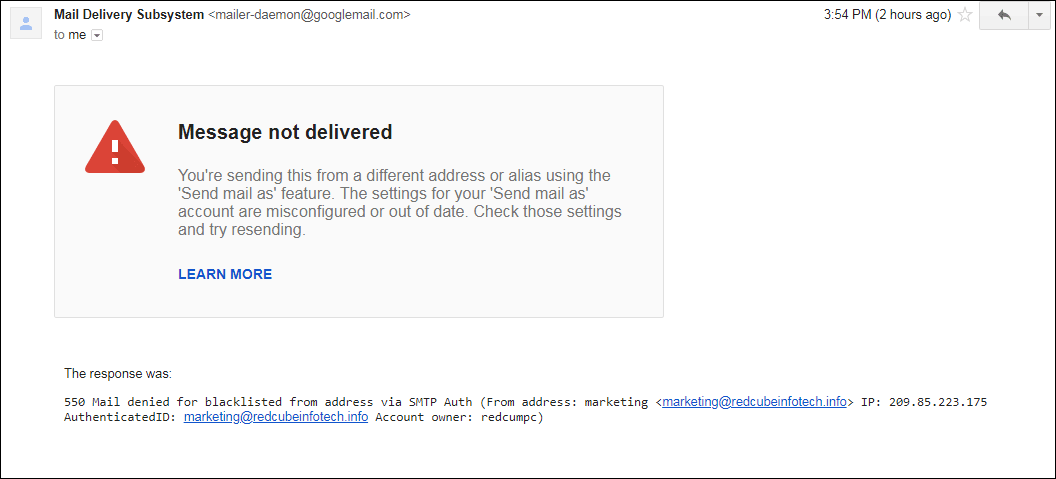
Here’s another example, indicating that you’ve exceeded your sending limits. Don’t get confused though…this has nothing to do with your Gmail sending limits:
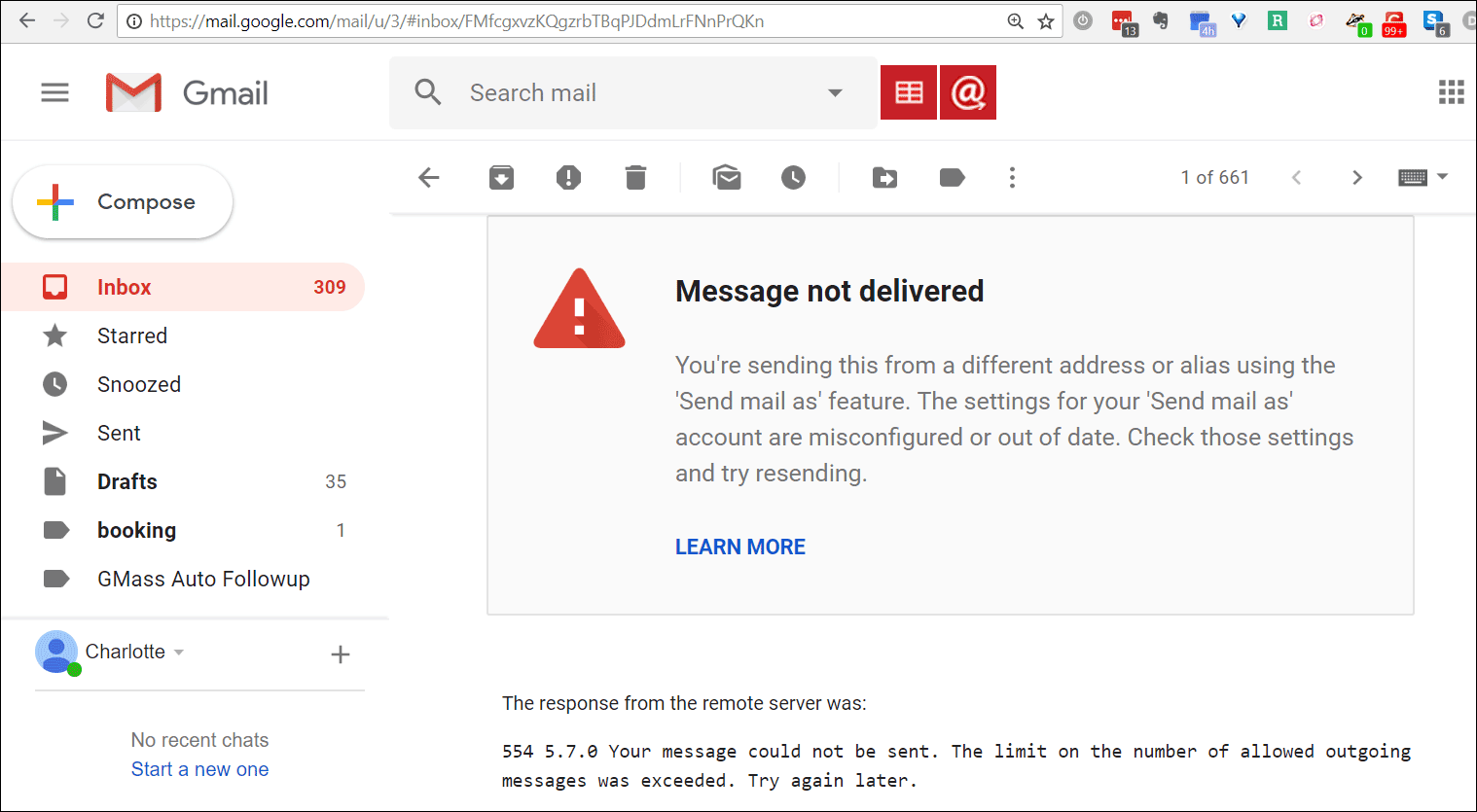
Why are you getting these bounces?
In both of these examples, there’s actually no issue with Gmail or GMass. The issue is with the SMTP server that you set when configuring your additional From Address.
When you want to send an email in Gmail from an address other than your Gmail address, you can do that. You just set up an email address that you own as an additional From Address in your Gmail account, and that email address doesn’t have to be a Gmail account, although it can be. You do that by following the instructions provided by Google to add an additional From Address. Part of the setup requires you to provide an SMTP server for that new From Address. That means you were forced to input an SMTP server, its username, and its password in order to send “from” that additional address that you own.
These bounces that you’re receiving are being generated by that SMTP server that you chose — not by Gmail’s server and not by GMass.
In the second example, the SMTP Server bounces the message because of a limit issue. This has nothing to do with Gmail’s sending limits. This is a limit imposed by your SMTP server that you set when you configured the additional From Address.
How do you fix these bounces?
Whether you send a normal email with the Gmail Send button or a mail merge campaign with the GMass button, if you set your alternate From Address, the emails will be sent via that SMTP server that you used to set up that alternate From Address, not Gmail’s servers. You are essentially bypassing Gmail’s sending servers when you send “from” your non-Gmail address.
So when you get a bounce like this, you can resolve this by either:
- Resolving the issue with the company in charge of that SMTP server.
- Sending from your Gmail address rather than the additional From Address.
- Usinger a commercial SMTP server like Sendgrid instead of your current SMTP server.
I’m confused…SMTP Server huh?!
You might be confused because GMass allows you to set an SMTP server to send unlimited emails with your Gmail account. This is not the same SMTP server that Gmail requires you to specify when you configure an additional From Address.
The SMTP server you set with GMass is used to send emails when:
- You use the GMass button instead of the Gmail Send button…AND…
- You specifically designate the SMTP server to send the emails rather than Gmail’s servers in your GMass Settings:
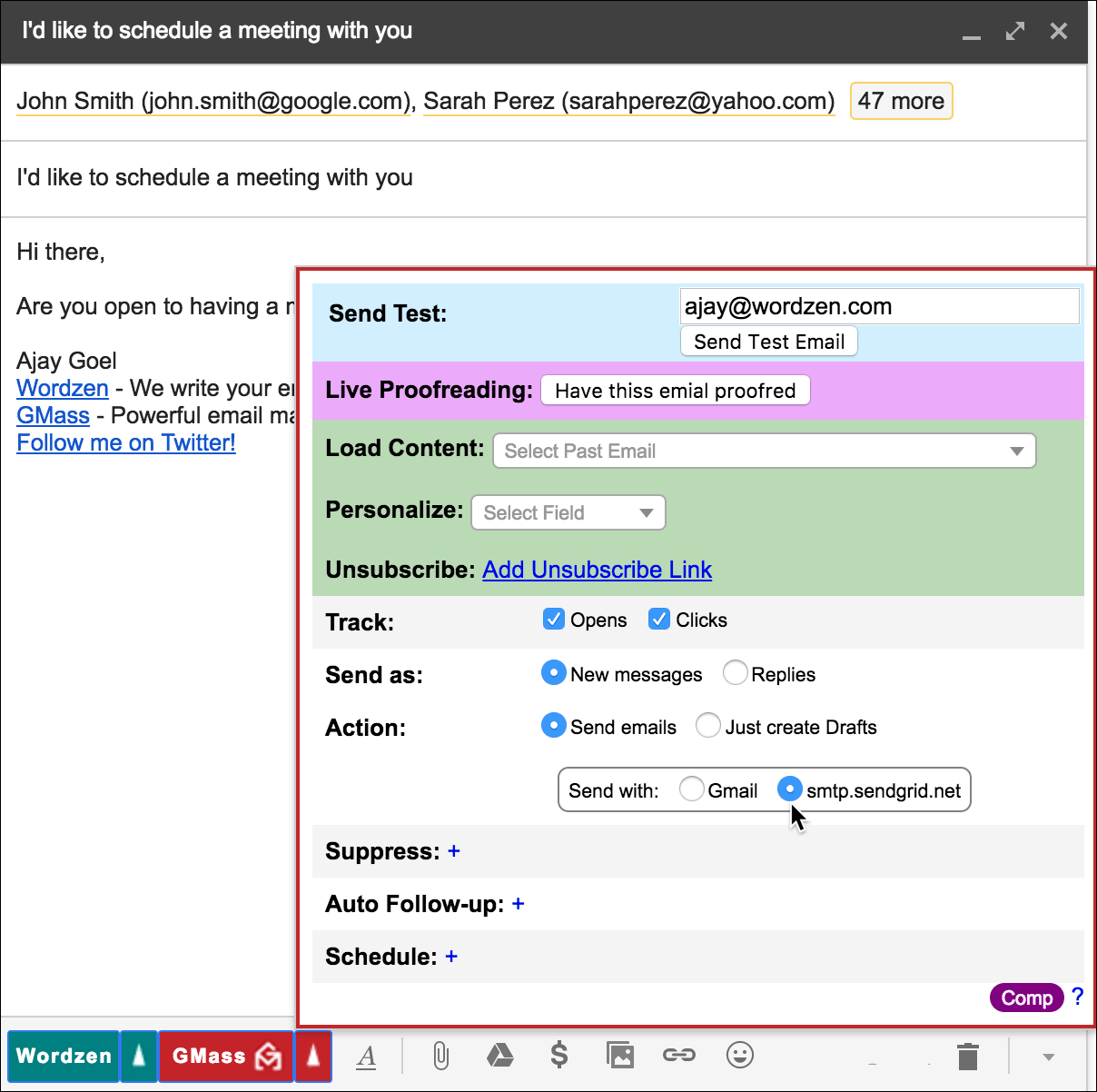
The SMTP server you set with Gmail as part of From Address configuration is used when:
- You choose that particular From Address from the dropdown menu in the Compose window…AND…
- You use either the Gmail Send button or the GMass button, and if you used the GMass button, you elected to “Send with” Gmail. It might be confusing because even when selecting “Send with” Gmail in this case, your emails are not sent through Gmail’s servers. They’re going through the SMTP server you set as part of your From Address configuration.
More information
We’ve written an extensive explanation of the differences between sending from your Gmail email address versus an additional From Address that you set up in your account. There are deliverability implications to factor, the biggest being that when you send from an additional From Address, your emails aren’t going through Google’s high deliverability email servers.
Email marketing, cold email, and mail merge all in one tool — that works inside Gmail
TRY GMASS FOR FREE
Download Chrome extension - 30 second install!
No credit card required











After using Sendgrid it seems like all emails land on SPAM. You guys suggest me to use Sendgrid. i like to remove my self from it. i like to use gmass or gmail to send email can you guys help? all of my clients are telling me my emails land on spam only!!!! and i checked with you spam program and all go to SPAM as well. HELPPPP i discontinued with Send Grid how can i email my clients>? without getting spam? how many emails a day can i send to my clients to not get spam? Please stop sending me to your support website. SOMEONE JUST HELP ME!!!
Why don’t i have option to choose gmail or SMTP
Sounds pretty involved. Help clarify,please
Stop sending Spam then? Some people think they might send 10.000 emails daily with some random sales offer in the first email, and they wonder why messages land in spam. You need verified domain, proper warm up, proper setu up.
How do you get contracts off of a “bounce list”?
Not how they got there to begin with.
Any help would be appreciated.
Hi Susan,
Please see https://www.gmass.co/blog/advanced-bounce-handling/. You may remove just certain addresses by going to the section “To clear out your bounce list of just certain addresses” or clear them out completely by following the section titled “To clear out your bounce list of all addresses” in the mentioned article.
no I do not need help anytime I ask for help they want to charge me I do not understand why my messages are underliveable they never have been before?????????
I don’t understand why my emails are bouncing. Please help it’s urgent
Hi Khomotjo,
Please contact our support team at https://www.gmass.co/blog/how-to-get-support-from-the-gmass-team/ so we can address you directly.
My emails to post.com are not being delivered only by gmail either. My wife can send test messages to me at post.com from her gmail account and they do arrive, but only in the junk.
I can’t send e-mail my phone says the remote server inconfigered
Please help
Such a great article about gmail message. This article is very informative for everyone. Thanks for Sharing.
I don’t understand why my emails are bouncing. Please help it’s urgent
Hey! I realize this is somewhat off-topic but I needed to ask.
Does running a well-established website such as yours take
a lot of work? I am brand new to running a blog however I do write in my journal everyday.
I’d like to start a blog so I can easily share my own experience and views online.
Please let me know if you have any suggestions or
tips for brand new aspiring bloggers. Appreciate it!
I am a mother and this helped me!
Recently Gmail stopped delivering my e-mail replies to respected businesses, among others Paypal, GLS, a verified online shop. Half of those issues are explained by sending to Yahoo help. How are these even connected I fail to understand. Another half blaming the recipient.
Does someone has any suggestions? I’m completely at a lost and my Gmail became useless.
Hi Olga,
Upon checking, we’re not showing any campaigns sent from the email address you registered to comment on this article. Please contact our support team directly so we can check from our end. Please see gmass.co/g/support
Google are THE worst and MOST incompetent tech company on the planet !
I don’t understand (apart from youtube), why anyone would use ANY of their crappy stuff.
The sooner this spying company goes out of the business the better.
I’ve been sending emails from the Google I deliberately set up for a non-profit. I have over 200 contacts all accurate emails. I’ve had no trouble at all since October when I began doing this. Now 100 or so of my emails come back as undeliverable and truncated message. I have tried everthing to fix this, but I’m not a computer scientist. I don’t really know who’s getting the message and who isn’t…or is everyone actually getting it? I don’t know where to even begin to solve this. I have not changed my smtp or anything else. I tried sending 20 at a time and it seemed to work once, then the second batch did not work. I’ve read all the technical answers and they are too hard for me to understand. Please help.
Hi Sherry,
Please contact our support team directly (gmass.co/g/support) so we can assist you in troubleshooting.
Are we really expected to read your tiny four part illustration OF ?????
I’m having trouble with gmail changing my email address from gmail to an older one and none of the msgs I get from gmAIL ARE EVEN APPLICABLE TO ADDRESSING THE PROBLEM. Plus, it would be helpful if we had some COMPLETE SENTENCES EXPLAINING HOW TO FIX PROBLEMS.
Hi Diane,
This is not the correct article for what you need. Please see gmass.co/g/transfer to transfer your subscription to a different email address. To summarize the transfer procedure, you would just need to open a new compose addressed to transfer@gmass.co with the destination email address as the subject line then make sure to click the red GMass button.
If you’re still having difficulties, please contact our support team (gmass.co/g/support).
Can’t send Gmail s to my friends computer. It’s says sent. Then not delivered. Why?
Where can I find the message I sent?
Why would I be getting this error if I am using a strictly forwarding address?
So my forwarding address does not have its own SMTP server. I am using the Google SMTP server to send the email but setting the “send mail as” to my forwarding address.
I have been using this configuraton successfully for years but out of the blue it has stopped working.
I’ve g suite with Namecheap domain when I send emails it says sent but when I go to emails that I put in the sheet i get nothing
I’ve tried many times no emails anywhere spam or promotion i’ve searched everywhere arrived and gmass tilling me it was sent
Patricia Kearney,
I am having the same issue as your other comments. I have been using the same gmail for years and all of a sudden I am getting bounce messages for a certain label that has 50 emails on it. Never had this happen before.
Hi Patricia,
Please contact our support team (gmass.co/g/support) so we can assist you directly. If you’re encountering any messages or specific bounce codes, please make sure to include a screenshot of it when submitting your trouble ticket to expedite troubleshooting the issue you’re encountering.
I was not able to send a Gmail to my son because it was “not properly configured.” I googled a bit and I’m apalled – I’ll never figure all that out! My brother also has Gmail and says he’s never had to configure anything. Why do I have to? I am not in business and do not have an expert administrator. I’m 79 and not well, retired for quite a while, and I do not believe I’ll be able to figure out what I must do. I have no idea what most of it means. I opened a Gmail account because most all my relatives have Gmail, and my emails to them with a former address always bounced, and I thought surely Gmail will trust another Gmail enough to accept the delivery. No such luck! But I would like to know do I really have to go through all that when others don’t?