If you’ve previously subscribed to a paid GMass plan, at some point you may need to change or update the credit card associated with your account. This is how you do it.
As of November 2020, you can now change your credit card through our web-based dashboard.
New way
Just go to your account dashboard and log in if you’re not already logged in. Then click Settings at the top and My Account on the left, and then “Change Credit Card.”
If the dashboard doesn’t work for you, you can still update your credit card the old way.
Old way
1. Compose a new email in Gmail and set the To field to [email protected].
2. Type anything you wish for the Subject and Message.
3. Click the main GMass button. Do not click the Gmail Send button.
4. You’ll then get a link at the top of your screen to change your credit card. Click that link. You’ll be taken to a web page with a button to enter your new credit card.
Email marketing. Cold email. Mail merge. Avoid the spam folder. Easy to learn and use. All inside Gmail.
TRY GMASS FOR FREE
Download Chrome extension - 30 second install!
No credit card required

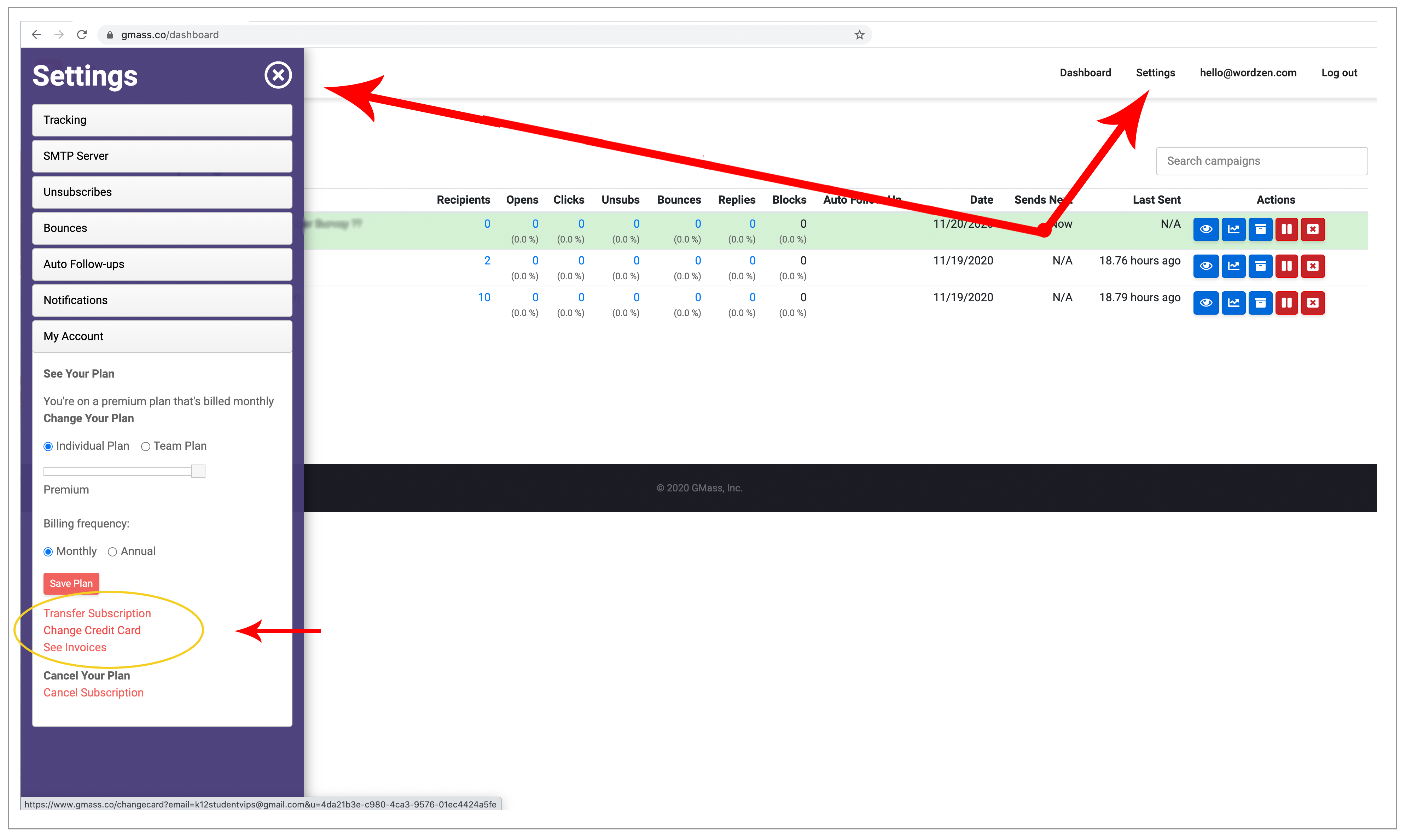
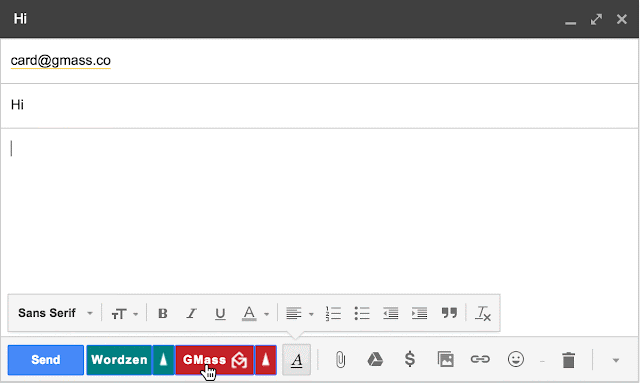


You have stated that my email address cannot be found but I am still being charged. I have attempted to cancel my subscription several times. Please contact me asap.
according to your server I am currently a paid member of gmass however I am still unable to send mass emails to any more then 50 recipients, the main purpose of having gmass to begin with.
Your account [email protected] does have an active subscription in our system. Are you sure you’re logged into the correct account? Please contact our support team through http://gmass.co/g/support if this is still an issue.
I have been charged twice now without authorization and despite my multiple attempts to reach you and cancel. Please advise ASAP.
Hi Brittanae,
When you subscribed to GMass, you subscribed to a recurring monthly subscription. We’ve responded to your email on the process for canceling your subscription and requesting for a refund. Again they can be found here:
To cancel your GMass subscription, please see https://www.gmass.co/blog/how-to-cancel-your-paid-gmail-mail-merge-subscription-to-gmass/
You may issue yourself a refund, please see https://www.gmass.co/blog/request-a-refund/ ( https://www.gmass.co/blog/request-a-refund/ )
I Need to change my cc and followed instructions above and got this reply
Address not found
Your message wasn’t delivered to [email protected] because the address couldn’t be found, or is unable to receive mail.
Hi Ian,
Please use the GMass button instead of the regular Gmail send button.
Hi,
I was charged last month for two GMass subscriptions that I thought I cancelled last month. For the three emails that I have used GMass on, I tried to cancel again, just in case it didn’t work last month. However, I received the message “Your GMass request failed. Error details: This account is a free account, so there is no subscription to cancel.”
I’m not sure for which emails I am being charged! Can you please help out? Thanks!
Hi Samantha,
Since this is a payment issue, Please contact our support team through the email address found at http://gmass.co/g/support so we can assist you directly.
Hi Marvin,
I have responded to your support email and have received no response in 6 days. Please let me know what I need to do to resolve this problem.
Thanks,
Sam
Hi Samanatha,
Apologies on the delayed response. I’ve answered your ticket directly. Please check your email.
I tried to unsubscribe several times during the last 8 months. My account is continuously charged. I’m afraid that I have to look for a good lawyer, if my polite and impolite requests to unsubscribe fail. If you need the dates of my letters I sent, I can specify them.
Please contact our support team through http://gmass.co/g/support. We have not received any requests for assistance in canceling your subscription to GMass.
Also note that cancellations are self-service, to cancel your GMass subscription, please see https://www.gmass.co/blog/how-to-cancel-your-paid-gmail-mail-merge-subscription-to-gmass/. It’s basically a 3 step process: open a new compose, add [email protected] to the TO field, and finally, click on the GMass button.
Hi. Can you please confirm my paid subscription. I paid yesterday for a one year Gsuite and have not received confirmation. thank you
Hi,
Is there any alternate method to make payment other then credit card ?
Please let me know!!
Hi Hemendra,
You may also use Paypal (https://www.gmass.co/paypal/)
need to change CC info. Sent the email and hit GMass button but got no pop up.
Dear Concern,
[email protected] is the ID on which we deployed gMass through my credit card paid description. My Account got blocked for some reasons so am unable to open my gmail account. I do not want to use gmass paid description any more. How to unsubscribe from this as am losing money every month without using Gmass at all.
Please advise
Hi Sahil,
You may cancel your subscription by following the steps found in this article: https://www.gmass.co/blog/cancel-subscription/ or you may contact our support team at gmass.co/g/support.
OH my, I’m trying to change my email for days now. HELP!
from: l***[email protected]
to: l****[email protected]
you need a better way to support.
Hi,
Upon checking, you were successful in transferring your subscription to your @gmail.com account.
i need to change my subscribtion address
Hi Jonathan,
Please see gmass.co/g/transfer
I need to change my credit card information. The information on this post does work for me as if I click on the g mass button, it attempts to send the email. There is no pop up to ‘change my credit card’. Please contact at the email address below to correct.
True for me, also. Please help
I need to change my credit card information. The information on this post does NOT work for me as if I click on the g mass button, it SUCCEEDS to send the email, but there is no pop up to ‘change my credit card’. Please contact at the email address below to correct.
Hi Ged,
We’ve updated your account with the new payment method as discussed on the phone. We apologize for the inconvenience and we’ll be looking into the process to make sure it’s not a system-wide issue with updating the payment method on file. Thank you for bringing this up to our attention.
Is there a dashboard where I can find my current payment option – the card that has been entered?
Can I make changes to the same?
After completing a month of service do I manually need to make the payment every month?
Hi Sanjay,
At this time, no we do not have a dashboard for payment methods. You can follow the instructions in the above article to update your payment method.
You also do not have to manually make payments each month as GMass will automatically renew on the same day each month until it is canceled.
i want to change my gmass account to another email
how i can do it ?
Please see gmass.co/g/transfer
Hi There
Unable to change Card Details. We are trying to pay from a different Debit Card this time by fail… Please Advice..
Even though it says I have a free account, I have been being charged on my credit card for the past year!!!
How is this possible and I want an immediate refund and my account removed from your system immediately!!!
hello Gmass, so i want to pay with PayPal i don’t know if you can provide a one time payment link of email address to pay to. I’m having difficulties in payment.
Best regards
Chidi
I am facing some issues with billing and my card is getting declined. If this persist we will be forced to change into some other software.
Please reach out to us ASAP