
Cold email has lost its way.
Every day — EVERY day — I see rookies and experts alike posting on Reddit and Facebook groups about how they’re sinking hundreds, often thousands, of dollars into their cold email setup.
And how they just killed a day setting up their mailboxes… so now, only six to eight weeks of warm-up to go and they’ll be sending their campaigns.
This is a completely broken system that’s somehow become normalized.
It’s like the whole industry has forgotten:
The whole point of cold email is it’s supposed to be a simple, cost-effective way to drive business at scale.
I’m going to repeat that because it’s so damn important.
The whole point of cold email is it’s supposed to be a simple, cost-effective way to drive business at scale.
At GMass, we’ve watched these gradual changes happen in the industry.
And now, we’re getting cold email back on track.
We’ve come up with something that’s instantly the best cold emailing solution on the market.
Meet ColdSMTP: A game-changing new sending server for cold emailers — built right into GMass, the email platform that pioneered sending campaigns through Gmail in the first place.
ColdSMTP: Table of Contents
- What Is ColdSMTP, the Cold Email Sending Server?
- Why ColdSMTP Is Necessary to Fix the Broken Cold Email Industry
- ColdSMTP’s Major Benefits and Solutions
- Who Is Eligible for ColdSMTP?
- How to Implement ColdSMTP After You’re Approved
- ColdSMTP, the Cold Email Sending Server: Next Steps
What Is ColdSMTP, the Cold Email Sending Server?
ColdSMTP is a sending server specifically for high-volume cold emailers that we’ve built, warmed, and cultivated here inside GMass.
With this server, cold emailers can now send their outreach messages:
- Without being hindered by daily sending limits…
- All from one single email address and domain…
- Without a lengthy warm-up process…
- And without having to worry about their address getting locked or shut down by Google.
While deliverability will, as always, largely depend on the types of emails you send, the quality of your targeting, your response and spam report rates, and your domain’s reputation — this server will do its part to get you to the inbox by maintaining a rock solid reputation.
Why is GMass the first company to create a server like this?
Because we’re the first people crazy enough to believe it was possible… and the first people to have the experience and skills to pull it off.
Click here if you want to jump right to the details, or read on for more on the biggest problems and pain points in the cold email industry that we’re aiming to solve.
Why ColdSMTP Is Necessary to Fix the Broken Cold Email Industry
Though GMass is a versatile email platform that almost 400,000 people use to send every type of email campaign, cold email has always been at our core.
So we’ve monitored the changes in the cold email industry over the past few years, especially the rise of the cold email subculture and the platforms like Instantly and Smartlead that cater to the high-volume cold emailers in that subculture, to understand:
- Cold emailers’ true problems and pain points.
- The good and bad ways various platforms attempt to solve them.
The Problems with Current Cold Email Systems
Over the past couple of years, there’s been a big rise of “hardcore” cold emailers.
This group has been empowered by niche software, often built by some of those very hardcore cold emailers themselves. These platforms aim to hyper-serve the needs of the top-level cold emailer — and also evangelize the idea that there’s one and only one way of doing cold email right.
Platforms like Instantly and SmartLead don’t make sense for a professional salesperson or someone doing lower-volume outreach — at their price and with their features, they only make sense for people sending mega volumes of cold emails daily.
Along with the rise of these platforms and the discourse around them, cold emailers have largely developed a new set of “must-follow” practices for outreach.
These include:
1. Setting up lots of inboxes to keep email volume low
Many years ago — like, you know, 2021 — cold emailers would use one email, or a handful, paired with SMTP services like SendGrid, to send out high volumes.
This method had its problems — often leading to addresses and domains getting shut down quickly over spam.
So inbox rotation (distributing campaigns across lots of email addresses and domains) became the industry standard.
We don’t hate inbox rotation. We offer it here at GMass. But it’s a very workaround-y type of solution. It’s also a tactic, not a strategy; it works for now, but only because the big email platforms allow it to work — and soon enough, it won’t work anymore.
That’s not even the biggest problem with the “lots of inboxes” evolution.
The big downside: The inbox rotation method requires spending a lot of money on domains and even more money on Google Workspace or Office 365 subscriptions.
It also requires a lot of time setting up SPF, DKIM, and DMARC and then connecting inboxes to an email sending platform. Some of the email platforms have used this as a chance to upsell their customers by offering paid domains and mailbox setup.
Plus, with this system, cold emailers are anticipating domains and addresses regularly getting burned — meaning an endless cycle of trashing domains and mailboxes, buying more, and doing the whole setup process again and again.
And though cold emailers have accepted the idea of using inbox rotation to distribute campaigns across all their addresses (and then handle responses from a unified inbox) — that’s a convoluted system with a high learning curve.
It’s not a great system for beginners or less-technical senders — or for people who don’t want to make cold email their life and really just want to get an outreach campaign out and then get back to the rest of their work.
2. Weeks and weeks of automated warm-up
Before someone can start sending cold emails, the current dogma decrees that mailboxes must be warmed up for at least four weeks (though six to eight is preferable).
The big downside: That’s a looooong waiting period between when you’ve laid out hundreds or thousands of dollars but you can’t yet start selling.
It’s also, quite possibly, doing more harm to deliverability than people think.
Automated warm-up is extremely frowned upon by the email providers. GMass once ran the most popular warm-up system on the planet — then Google told us in no uncertain terms to shut it down or lose our ability to send through their API. So we did.
Someone recently asked me on Reddit if we at GMass has gotten permission to run warm-up again. We haven’t. But I told them: Even if we had, we wouldn’t.
Why? Because there is increasing evidence that automated warm-up — where systems automatically have cold emailers sending junk to other cold emailers — is negatively affecting email addresses and domains and doing harm to their deliverability.
(This is true no matter what kind of wacky “warmed up content AI targeted by provider to a special list sent on non-consecutive Tuesdays” promises an email sending platform makes.)
3. The imperfect solution: Using cold email infrastructure services
In the past couple of years, a whole new genre of businesses have sprung up to try to help cold emailers with their problems of the cost and speed of setting up domains and mailboxes — and the cat and mouse deliverability game with Google and Microsoft.
Private cold email infrastructure services are, essentially, mini email providers. You set up domains through them, set up cheap mailboxes at scale, then send through their servers rather than Gmail’s or Outlook’s (or SendGrid’s, or any other SMTP service).
The big downside: These all cost in the hundreds of dollars a month — or more, depending on how many domains and inboxes you want. Yes, that’s cheaper than Workspace or 365 subscriptions — but it’s still a big extra bill to send cold emails.
And yes, they save time on domain and mailbox setup… but you still need to pay for an email sending platform on top of what you’re paying the infrastructure service.
The deliverability of their servers is also questionable. There aren’t many people in the world who have the talent and know-how to set up email servers used by unvetted cold emailers and keep them running at strong deliverability levels.
So those are the problems. Let’s talk solution.
ColdSMTP’s Major Benefits and Solutions
Cold emailers have come to accept those major problems I addressed above because, somehow, there hasn’t been a clear better option for high-volume campaigns. The private cold email infrastructure services are an attempt at a solution, but a highly-flawed one.
That’s why we created ColdSMTP.
Here’s how it solves all the biggest problems for cold emailers.
ColdSMTP will save you a TON of money and time — because you can send from one email address
No more domains at $8 a pop (or maybe more, if you’re buying them through your email sending platform or cold email infrastructure service).
No more having to buy dozens of $6/month Google Workspace or Outlook 365 accounts.
No more having to set aside an entire day to set up SPF, DKIM, and DMARC and then connect accounts to your email sending platform. (You can even set up DKIM inside GMass.)
No more trying to solve your problems by spending hundreds of dollars on a separate cold email infrastructure provider.
With ColdSMTP, you can send all your cold emails from one single address.
That alone should save you hundreds of dollars and dozens of hours a month.
Wait… what? How? Every single guru says you’re dead if you send more than 30-50 cold emails per day from each account
Yep. That’s what they say. But that’s not the case with our SMTP server.
There are three reasons why the go-to method for cold email has become distributing lower volumes of emails across lots of addresses and domains.
- Platform sending limits (Gmail limits Google Workspace accounts to up to 2,000 emails a day).
- Concern about deliverability when sending so many emails from one address.
- The risk of Google shutting down that email and you needing to burn the address and domain.
But when you send your campaigns through ColdSMTP, you don’t have to worry about that.
- You’ll still compose and send inside Gmail, but the emails go through our SMTP server rather than Google’s servers. That means no limits.
- As long as you’re sending quality cold emails and not sending spam, our server’s deliverability coupled with your reputation should keep your emails safely destined for the inbox.
- By sending through our server and not Gmail’s, Google won’t shut you down — they’ll only do that if you send through their servers.
You don’t have to waste weeks on warm-up, nor damage your reputation with automated warm-up
You can easily send hundreds of emails on your first day on ColdSMTP.
On ColdSMTP, you can send, say, 500 emails on day one — versus the 10 or so we recommend if you’re sending through Gmail’s servers.
The reason you can be so much more aggressive with your volume is because now, Google won’t suspend your account or prematurely rate limit you.
Important note: If you’re sending from a brand new domain, you still will need to ramp up more gradually. But if you’re sending from a domain that already has a bit of history — which we actually require for ColdSMTP — jump right into the deep end of the pool.
You don’t need a separate infrastructure service and email sending platform
If you go down the road of using a cold email infrastructure service, you use that service to buy domains, spin up mailboxes, and automate the authentication protocol setup.
Then you have to import those mailboxes into your separate email sending platform.
With ColdSMTP, your infrastructure service and sending platform are both GMass.
Once you’re approved for ColdSMTP, the entire setup process will take… pulling down one dropdown menu one time.
Rather than having a pricey infrastructure service and a pricey sending platform, you’ll consolidate everything into the most affordable cold email platform out there.
And you won’t be sacrificing any features to do it.
Oh, and you can send unlimited emails through ColdSMTP.
We won’t make absurd promises or lie to you
Part of the increased level of competition in the cold email world, sadly, has led to founders making crazier and crazier claims and promises.
We aren’t going to do that.
No, I’m not going to sit here and say we now have created the email infrastructure that will power the future of the internet. I’m not going to say we’ve completely revolutionized cold email. I’m not going to say GMass just murdered Companies X, Y, and Z.
And I’m not going to guarantee you perfect deliverability on cold email.
Once again, as we always say, your deliverability largely comes down to you. We do everything we can on our end… but nothing we, or any other email sending platform, can do will outpace a rock bottom sender reputation.
A line I drop regularly in chats — that people hate hearing — is: If you’re sending spam… shouldn’t you go to the spam folder?
But if you’re doing real targeted prospecting, personalizing your cold emails around solving problems, and getting the good reply rates that you earn with those two practices — our cold email sending infrastructure will help you get to the inbox where you belong.
Your success will come from a partnership of good reputations and good talent: Yours and ours.
Any service that tells you anything else is selling snake oil.
Who Is Eligible for ColdSMTP?
Here’s what we’re looking for in ColdSMTP users:
- People who are sending cold email. (If you’re sending opt-in email, we have a different server for you to use.)
- People who have at least some history of sending quality cold email campaigns.
How to apply for ColdSMTP
If you meet the two criteria above, you can apply with this form.
We personally review every application. And if we approve you, you’ll immediately have ColdSMTP added as a SMTP server in your GMass account.
You may lose access in the future if we find you are not sending quality cold email campaigns through the server.
Pricing for ColdSMTP
ColdSMTP is $99/month in addition to your GMass plan (plans start at $25/month).
That price includes unlimited cold emails.
Considering how much money you’ll save on domains and infrastructure and how much time you’ll save on setup, warm-up, and maintenance, we believe this fits GMass’s reputation of being by far the best value in the email world.
How to Implement ColdSMTP After You’re Approved
Once we’ve approved you for ColdSMTP, as I noted, you will see the server in your list of SMTP servers in the GMass dashboard and in the dropdown menu in the GMass settings box.
To send a campaign using ColdSMTP, open the GMass settings box for that campaign.
Go to the Action section.
Choose the Send emails radio button.
Then, in the dropdown menu for Send with, choose the ColdSMTP server.
Also, we strongly recommend you use a custom tracking domain for open tracking. (It takes about five minutes to set up.)
You can turn off click tracking if you’d like. (We know most cold emailers don’t use links so it’s a moot point. But if you do use links, you can turn off click tracking or, again, use a custom tracking domain to avoid deliverability risk.)
And if you want to offer an unsubscribe option, we recommend you use unsubscribe text (like: “Don’t want to hear from me anymore? Reply and I’ll take you off my list.”) Or you can use a hyperlink like mailto:youremailaddress@example.com?subject=Unsubscribe.
Now when you send your campaign by clicking the red GMass button, it will go through the ColdSMTP server and not Gmail’s server.
GMass will remember this setting, so for future campaigns, by default you’ll be sending through ColdSMTP.
ColdSMTP, the Cold Email Sending Server: Next Steps
Cold email is a broken practice: Too complicated, too expensive, too time-consuming, too inefficient.
With ColdSMTP, GMass is aiming to help cold emailers stop spending so much time, money, and effort on the convoluted setup process — and let you actually get back to focusing on your campaigns.
When you use ColdSMTP, you can…
- Stop spending a fortune on domains and mailboxes. With ColdSMTP, you send from one email address on one domain.
- Stop spending a ton of time setting up authentication and connecting mailboxes. With ColdSMTP, again, it just takes one mailbox. And you can set up DKIM inside GMass.
- Stop running (potentially damaging) automated warmup for weeks and weeks. With ColdSMTP, you can send high volumes of cold emails from day one.
- Stop paying for separate infrastructure services and email sending platforms. ColdSMTP is part of GMass, so everything is in one place.
- Stop counting your emails. You can send unlimited cold emails every month with ColdSMTP for one price.
I know this process might seem crazy to you because it runs contrary to what various gurus (who happen to own, or receive checks from, other email sending platforms) might say.
It might even take some deprogramming, since the “laws” of modern cold emailing have become widely ingrained.
But we can assure you: You don’t have to go through everything you’ve been going through to send cold emails at scale.
At GMass, we’ve been doing this a long time. Our founder, Ajay, has been building email software and sending infrastructure since 2003. Since GMass’s inception in 2015, we’ve fixed a lot of problems in the email world — and now we’re fixing this one.
There’s a reason almost 400,000 people use GMass and why we have an average rating of 4.8/5 stars across 10,000+ reviews.
So if you’re ready to see all that GMass can do, you can download the Chrome extension to start a free trial.
You won’t be able to use ColdSMTP until you’re on a paid plan (pricing is here), but once you are, get ready for cold email that’s so much more convenient, so much less time consuming, and so much more cost effective.
Email marketing, cold email, and mail merge all in one tool — that works inside Gmail
TRY GMASS FOR FREE
Download Chrome extension - 30 second install!
No credit card required


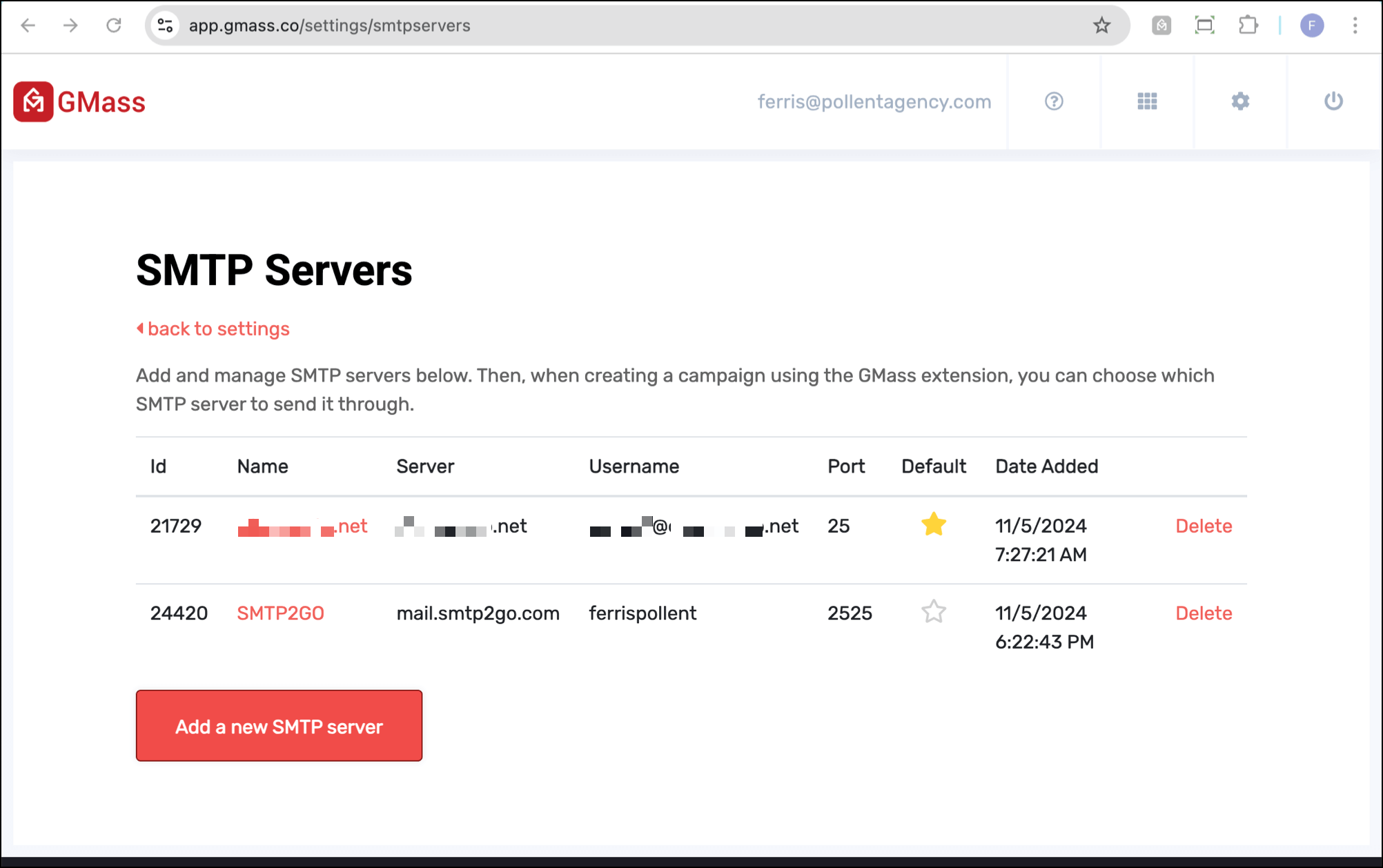
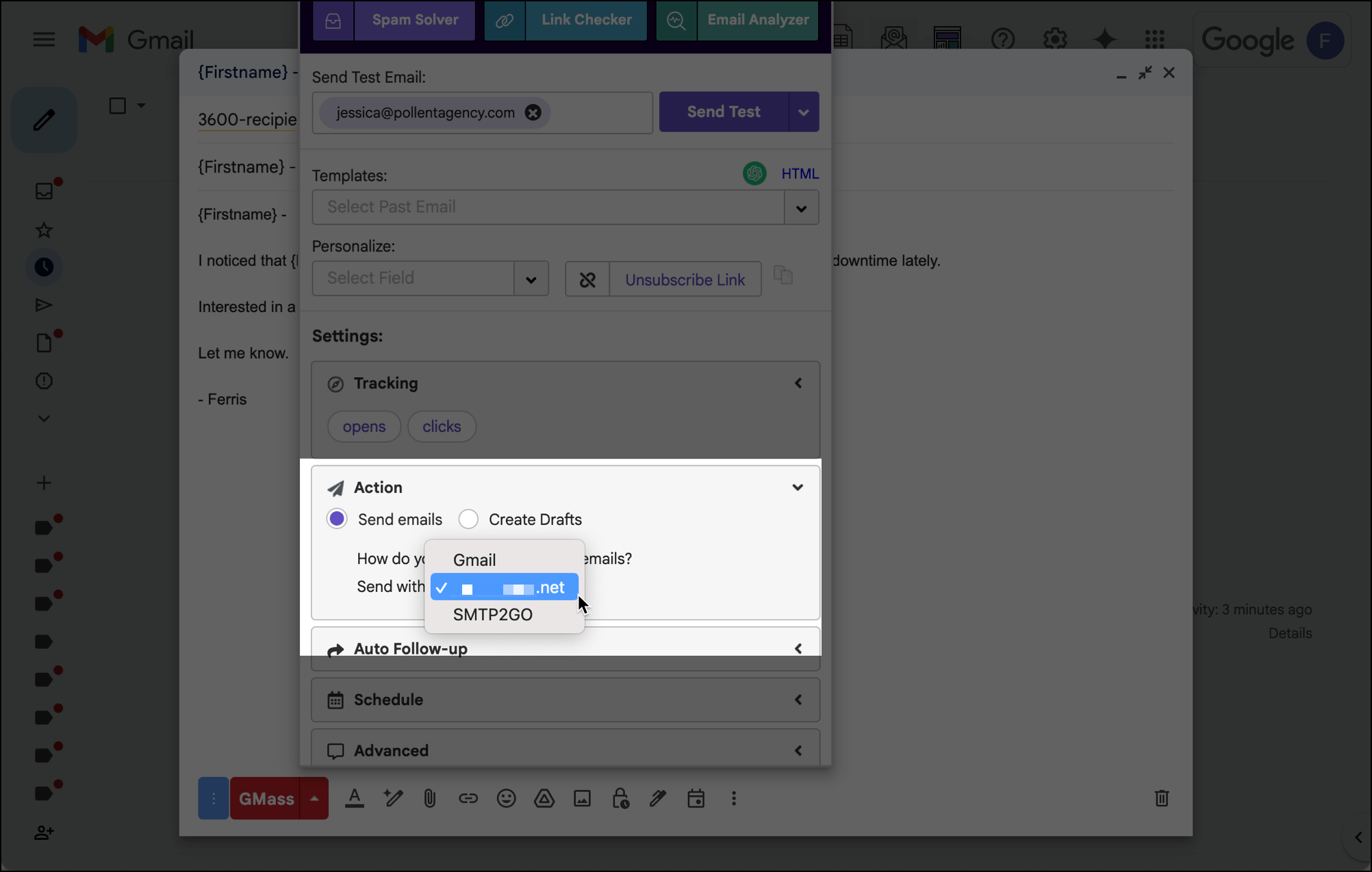










totocc