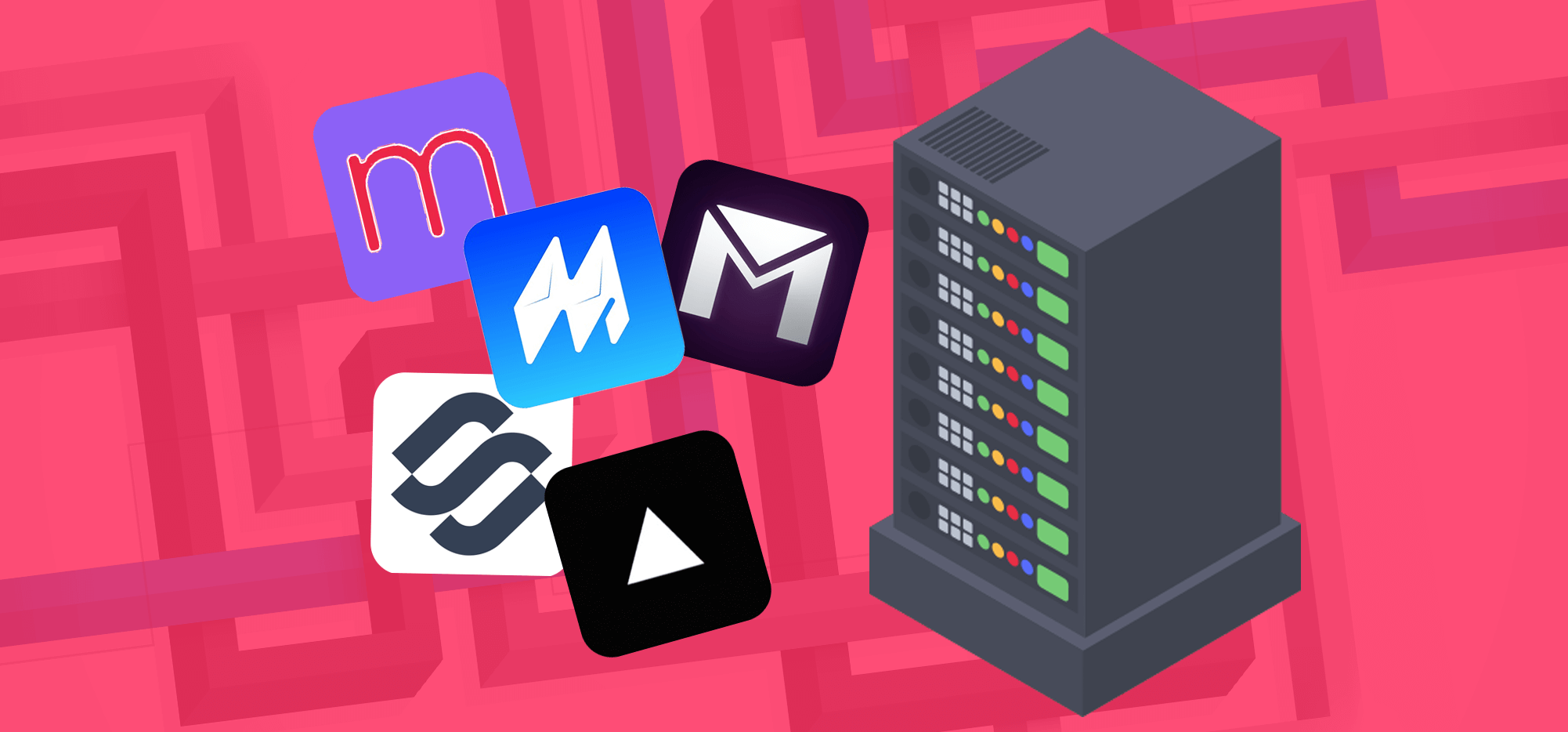
I just tried out pretty much every option on the market to find the best cold email infrastructure services — and this is what I found.
But before I dive into my picks…
If you aren’t quite familiar with cold email infrastructure providers, they’re a new type of service you can use to send high volumes of outreach emails without using Google, Outlook, and the rest.
Each cold email infrastructure service is basically like a mini email provider — where you can spin up a ton of mailboxes and send through their private sending servers and IP addresses.
The services also aim to make things faster for you, streamlining everything from buying new domains to creating mailboxes to setting up authentication protocols.
Even though the services aren’t cheap, per se, most of the time the math works out so they’re cheaper than paying for a bunch of Google Workspace or Outlook mailboxes.
And of course, their ultimate goal: Improved deliverability.
Executing all of that is certainly a challenge. And while there’s no infrastructure service that’s head and shoulders above the rest, there are a handful who are on the right path and already have a nice base of users.
These are my picks based on my own hands-on experiences as well as a macro-level assessment of reviews on Reddit, G2, and Capterra.
Best Cold Email Infrastructure Providers: Table of Contents
- A Very Quick Review of What Cold Email Infrastructure Providers Do and What to Look For
- The 5 Best Cold Email Infrastructure Services
- So Which of the Best Cold Email Infrastructure Providers Should You Choose — If Any?
A Very Quick Review of What Cold Email Infrastructure Providers Do and What to Look For
We’ve already put together a complete guide to cold email infrastructure services, and I recommend reading that for a more in-depth analysis of this new business niche and its pros and cons.
So in this article, we’ll just do a super fast review of what these services do — and what factors to evaluate for when you’re choosing one.
What cold email infrastructure providers do
Here are the things you’ll find at essentially every cold email infrastructure provider.
- Dedicated sending servers. Instead of sending through a major email provider like Google or Outlook, these services have their own complete sending architecture. (Or they’re licensing it from someone else; the best services will have their own.)
- Dedicated IP addresses. These services have their own pool of IP addresses. You’ll either share IPs with others or get your own dedicated ones.
- Domain setup. Most services will have you register your domains through them to make setup even simpler. If they don’t offer domains, you’ll be able to bring over your own.
- Mailbox setup. The infrastructure services create mailboxes for you, ideally quickly and at a high volume.
- DNS setup. These providers will take care of setting up the authentication protocols of SPF, DKIM, and DMARC for you, saving you that time and hassle.
- Deliverability optimization. Every service is (should be) working behind the scenes to aim for strong deliverability for their customers. Some also offer tools to improve your performance.
- Platform integrations. You will be able to use your accounts at any email sending platform where you can use SMTP email accounts.
Some cold email infrastructure platforms may offer other features, like warmup, unified inboxes, and email verification.
But by and large, most will have that same standard set of features.
The most important factors to consider when you’re evaluating your options
The deeper you get into the world of cold email infrastructure services, the more you realize these services aren’t all that different from one another.
As you’ll see in my screenshots, many of them even have identical dashboards. Like… so identical that I started wondering if it’s all just one company running each of these brands and pretending they’re different. Kind of like that one company that owns all the dating apps. I don’t think that’s the case, but it does speak to just how similar many of these services feel.
So my picks are based on the pretty narrow margins between these services, usually around deliverability and price.
If you try out multiple services, you will probably wind up choosing based on those factors as well.
The 5 Best Cold Email Infrastructure Services
I tried out 11 different cold email infrastructure services for this article and had the best results with these five.
1. Maildoso – best overall, thanks to deliverability and low prices

Maildoso is pretty straightforward in what it does: It registers your domains, sets them up, creates up your inboxes, then sends you off to use those mailboxes with your email sending platform of choice.
There’s nothing particularly fancy about Maildoso, but that’s a good thing: It makes for a beginner-friendly experience where it takes care of business then gets out of your way.
Deliverability
Maildoso uses shared IPs and heavy IP rotation rather than dedicated IPs.
There are pros and cons there.
The pros (with the caveat that Maildoso is monitoring the IPs as closely as they say they are): Ideally you’d be sending from warm IPs with the strongest deliverability in the available pool.
The cons: Your reputation isn’t your own. You’re sharing these IPs with a bunch of other people doing the same thing you’re doing. And we all know there are plenty of bad cold emailers out there — or worse, spammers.
Still, Maildoso’s deliverability reputation is pretty good — the best amongst the cold email infrastructure platforms I reviewed. There’s no definitive answer in the dedicated vs. shared and rotating debate, but Maildoso makes a good case for the latter.
Features

Maildoso mainly offers the standard set of features you’ll find with these services, but that’s ok. They handle domain registration, inbox setup, authentication protocols, and then all the behind-the-scenes deliverability work.
And you can use your mailboxes at any email sending platform that allows for SMTP servers.
The only other feature they offer is a unified inbox, which seems unnecessary since all the cold email sending platforms now have their own feature on that — so why would you leave your sending platform to go back to Maildoso to use theirs?
Cost
Maildoso gets dinged quite a bit in reviews over its pricing structure — because it doesn’t offer a month-to-month plan. (Maildoso says that because of the cost and work associated with domain setup, they only offer either annual or three-month plans.)
It also doesn’t offer a free trial. You can book a demo, but otherwise, you’re jumping in blind for at least three months.
However, it’s the cheapest option of all the recommended cold email infrastructure providers.
Their plans start at $99 for three months (so $33/month) which includes three domains and 12 email accounts.
Prices go up from there to a package that’s $299/3 months, one that’s $999/3 months, and then the big one for $2,199/3 months. On their biggest plan, you get 100 domains and 400 email accounts.
Note: You can’t bring over your own domains; you need to have Maildoso register all of them. The domains are included in the pricing, so you won’t get hit with an extra fee.
Cost for 50 inboxes on Maildoso (estimated, since they only show pricing for 40): $299/3 months, includes 40 email accounts + 10 domains, then we’ll estimate 10 more accounts and 3 more domains at that same rate so ~$125/month total
Overall
If you are ok with shared IPs… you’re ok with not having unlimited inboxes… and you’re looking to keep your solution as low-cost as possible while working with a service with a good deliverability reputation, Maildoso is the pick.
Personally, I really like Maildoso as a no-frills cold email infrastructure solution. There’s no real technical learning curve here and the price is the easiest to swallow.
Check out Maildoso / we estimate you’ll spend $125/month getting started
2. Mailscale – the service with a deliverability guarantee

Mailscale is just over a year old and has a solid reputation in cold email circles.
I wouldn’t say anything about it jumps out in a positive way or a negative way — it’s right in the middle of the road.
Deliverability
Mailscale’s differentiator is they actually offer a deliverability guarantee, though there’s a pretty big asterisk.
They say that if you aren’t hitting 95% to 100% inboxes during your first two weeks of warmup, they’ll give you a refund. But after that “we can’t guarantee [deliverability] as your behavior has an impact on it.”
They also say they’ll set you up for a one-on-one meeting with a deliverability consultant if you’re having issues.
Mailscale uses a pool of shared IPs and does not offer dedicated IPs, so your reputation will hinge at least somewhat on what the other users on the platform are doing.
The reviews around Mailscale’s deliverability are a mix of positive and negative, though I’d say they lean slightly positive.
Then again, as Mailscale inadvertently recognizes in the language of their guarantee, the quest for provider deliverability can be something of a fool’s errand as so much comes down to the individual senders.
Features

Mailscale handles everything from its dashboard (domain registration and mailbox setup) and automates the DNS record process.
You can use the mailboxes you create at any email sending platform that accepts SMTP-based accounts.
There are no other notable features here; it’s the basic set you find at all of these services with the identical dashboard as many others.
Cost
Mailscale does not offer a free trial, so you’re going in with a leap of faith. (Good thing they have the money-back guarantee offer.)
Mailscale has plans that cost:
- $79/month (15 inboxes).
- $119/month (50 inboxes).
- $249/month (200 inboxes), plus $1/month for additional inboxes.
You also need to purchase domain names from Mailscale. They charge $9 to $13 per domain — but the $9 is only for .biz domains which you’ll probably want to avoid.
Cost for 50 inboxes on Mailscale: $325 for domains (~$27/month amortized) + $119/month for inboxes: $146/month total
Overall
While Mailscale doesn’t offer any features that others don’t, they have one of the better deliverability reputations — and they’ll refund you if you can’t quickly warm up your accounts to a high inboxing rate.
That guarantee is important reassurance because there’s no trial available for the service and no demos.
Check out Mailscale / we estimate you’ll spend $146/month getting started
3. Mailforge and Infraforge – best IP address options

Mailforge and Infraforge are both cold email infrastructure services created by Salesforge. They really like the suffix “forge.”
The difference between the two services: Mailforge uses shared and rotating IPs, and Intraforge uses dedicated IPs.
Though the services have different names, you can operate them from the same dashboard.
You can also operate Salesforge from that dashboard… so I suspect these infrastructure setups are, in large part, a play to get cold emailers to use Salesforge as their email sending platform. However, you can use the sending infrastructure and email addresses with a different platform if you want.
Deliverability

Though they claim “lookalike or better deliverability vs Google and Outlook” in their FAQ (highlighted above), the reviews and actual experiences are decidedly mixed.
The company recommends using Mailforge’s shared IPs as you’re getting started — essentially benefitting off the reputation of those established IPs. Of course, that reputation comes from other cold emailers, so it’s not rock solid — but this should reduce your warmup time.
Features
Mailforge and Intraforge both have all of the table stakes features: Domain setup, mailbox setup, DNS records for authentication, integration with other sending platforms.
Infraforge also offers API access, which could be useful if you’re setting up integrations around the software.
Cost

The costs are not advertised on these sites, but here’s what I found after I signed up for an account.
Plus side: They have a calculator to figure out what you’ll need and what you’ll spend.
For Mailforge:
- Monthly fee is $3. Why not just make it free at that point?
- Domains are $13 each. Or you can bring in your own domains for a $5 fee per domain.
- Mailboxes cost between $1.67 and $2.60, depending on how many you set up. They require you to have a minimum of 10.
For Intraforge:
- Monthly fee is $4.
- Domains are again $13 each, or $5 per domain to bring your own.
- Mailboxes cost between $2.50 and $3.40, depending on how many you set up. Again, there’s a minimum of 10.
Note: All billing in both services is annual, so you’re looking at a major upfront cost.
Cost for 50 inboxes on Mailforge: $3 fee + $325 for domains (~$27/month amortized) + $125/month for inboxes: $155/month total
Cost for 50 inboxes on Infraforge: $4 fee + 325 for domains (~$27/month amortized) + $167/month for inboxes: $198/month total
These prices are average, even a little above average, in the space; that’s surprising because this seems like a potential loss leader for Salesforge to get more users on their platform.
Overall
If you’re using Salesforge, these services are useful because they share the same dashboard and billing account.
But even if you’re not, it’s nice to be able to jump from the shared IP service to the dedicated IP service as you grow your cold email operation.
While deliverability reports are somewhat mixed, you’ll have the flexibility here to experiment with IPs to try to improve your lot.
Check out Mailforge or Infraforge / we estimate you’ll spend between $155 and $198/month to get started
4. Mission Inbox – most flexibility

Mission Inbox has the most flexibility of these services so if you’re looking for something less prescriptive than the others, Mission Inbox could be the way to go.
To its credit, it looks way different and offers different options than the other services on this list. Mission Inbox doesn’t feel like it was software genetically engineered by SaaS veterans to feel just like every other SaaS product. It feels like it was made by real people solving their own needs who are now putting it out into the world to, you know, see what happens.
The problem is it’s not priced competitively… it’s really expensive.
Deliverability
Part of Mission Inbox’s flexibility is giving you more control over where your IPs come from. You can use their dedicated IP addresses (at a price) or bring your own from Sendgrid or Mailgun — or use a combo.
They say they allocate dedicated servers and IPs to each customer, though they don’t say how many they’re allocating. There’s no documentation on the process, but I gathered they are doing some light IP rotation for you behind the scenes.
The reviews on the deliverability from Mission Inbox are mixed (just like they are for pretty much all of these services).
On their own site, they say — this is verbatim, grammar and all — “all of our clients are over the 53% open rates.” So take that for what it’s worth.
However, they do incorporate deliverability warnings and alerts into their inbox to try to help you fix issues quickly.
Features
The flexibility with Mission Inbox comes from everything they offer.
You can use their sending IP addresses or integrate your own from various SMTP service providers.
You don’t have to register domains through them; you can even integrate your entire GoDaddy or Cloudflare account.
You can set up as many mailboxes as you want to pay for and monitor their health from the dashboard.

One note: This service requires a bit more technical work than the others.
Cost
Mission Inbox isn’t cheap — in fact, it’s the most expensive of the bunch. They charge you a flat monthly fee of $250, and then also charge for mailboxes and an optional fee for “health checks.”
If you want dedicated IPs, that’s another $80/month. So yeah, the meter is really running up here.
Then, if you want 50 mailboxes sending 30 emails a day, that’s $150. So added to the subscription price, you’re at $400. Then if you want dedicated IPs, you’re up to $480.
And that doesn’t include the price of domains, which you’ll need to bring in on your own.
Cost for 50 mailboxes: $250 subscription + $225 for domains purchased elsewhere (~$18.75/month amortized) + $150 for mailboxes = $418.75/month
That would make it significantly more expensive than just buying Google Workspace accounts — and it’s the only of these services where I can say that.
So this is really just a case where you want more control over your entire sending infrastructure and you’re not in it for the cost savings.
Overall
Mission Inbox offers a lot of flexibility and has coveted features like multiple dedicated IPs per customer.
However, the service is really expensive — so if you try it out and you aren’t happy with your deliverability, I’m guessing you’ll bail pretty quick.
Check out Mission Inbox / we estimate you’ll spend more than $400/month getting started
5. Inframail – unlimited inboxes for scalability

Inframail was the first of the private cold email infrastructure companies. I mean, they registered the domain all the way back in November 2022, which is like a lifetime ago for this software niche.
With Inframail you get a dedicated IP address (or three dedicated IPs on their top tier plan) and unlimited inboxes — though you have to pay for your own domains. They also handle setting up the authentication protocols for your domains.
Their pitch largely centers around speed: Getting mailboxes set up as fast as possible and as hands-off as possible.
Deliverability
Deliverability was my most questionable aspect of Inframail, which is what knocked it down on my list.
You’re on a dedicated IP which, as I’ve covered earlier in this article, has both deliverability pros and cons.
Reviews are pretty split on Inframail’s deliverability, with lots of glowing reviews on their website but some shakier reviews on Reddit. Even the founder of Inframail admitted on Reddit that “people say we are 10-15% less deliverability than Google or Outlook.”
Then again, they say on their website they used GMass’s deliverability testing tool and scored 88% inbox rate. And I sure do trust GMass.
Features
I like Inframail’s dedicated IPs and fast done-for-you domain setup. And Inframail offering unlimited inboxes is a big differentiator.
However, they don’t offer IP rotation, meaning you’re always going to be relying on the same IPs for every send. Also, they have daily domain setup limits (five or 15 per day, depending on your plan) — which do put a cap and speed limit on your unlimited inbox setup.
Cost
Inframail is $99/month for the Unlimited Plan, which includes 1 dedicated IP and 5 daily domain setups. (That means you can buy five domains per day.)
It’s $249/month for the Agency Pack, which has 3 dedicated IPs and 15 daily domain setups.
On annual plans, you’ll pay 20% less and they throw in access to an unidentified B2B prospecting database.
Their domains are expensive: You’ll pay $16.44 per domain. Or, if you want to bring over a domain you registered elsewhere, they charge $5 per domain.
Cost for 50 inboxes on Inframail: $411 for domains (~$34.25/month amortized) + $99/month for the service: $133.25/month total
The value really comes as you spin up more inboxes and add more domains.
Overall
Inframail is a good option if you want scalability — and you’re ok with some deliverability questions because you know you can just keep pumping out email addresses and domains.
Check out Inframail / we estimate you’ll spend $133/month to get started
So Which of the Best Cold Email Infrastructure Providers Should You Choose — If Any?
As you’re evaluating which of the best cold email infrastructure providers, you’ll notice what I noticed: There’s not much difference between them.
Ultimately, a lot of your choice will come down to what’s most important to you.
Is it the best deliverability reputation? The price? Dedicated IPs? Speed of getting mailboxes set up? Unlimited mailboxes?
That’s where there’s some daylight between these services, and what should ultimately guide your pick.
Of course… there is an alternative approach if you don’t want the extra cost and/or adding another tool to your stack.
Here at GMass, we’ve figured out our own ways to maximize deliverability — without you having to bail on Gmail and without charging you as much as all the other big cold email platforms charge you.
There are tens of thousands of cold emailers using GMass — and 99% report the best deliverability they’ve ever had.
How do we do it?
We are approved by Google to send through the Gmail API — most of the other cold email providers do not have that green light and send through IMAP. That means we have better deliverability — and aren’t leaving clues like the other providers that you’re sending through a cold email platform.
GMass has inbox rotation that’s way faster to set up than anywhere else.
And if you want to rotate your sending server, akin to a cold email infrastructure service, you can connect multiple SMTP servers to GMass to rotate between them.
You can give GMass a try for free.
Just download the Chrome extension — no credit card required — and you can check out how it works.
It’s certainly simpler than using external software to manage your sending infrastructure — and also a whole lot less expensive.
Email marketing. Cold email. Mail merge. Avoid the spam folder. Easy to learn and use. All inside Gmail.
TRY GMASS FOR FREE
Download Chrome extension - 30 second install!
No credit card required










Customers complain that when I send important updates that contain a tracking pixel or unsubsubscribe link or even some images, their email systems route the message to spam or trash. Can I use GMass to send from Google Workplace without any of these? I don’t need open tracking. I just want to insert “Let me know if you don’t want to receive these updates any longer.”
Yes. You can turn off open/click tracking in the GMass settings for a campaign.
You can make the unsubscribe text whatever you want (or not have it at all). You can either manually write that unsubscribe text in each campaign, or set your default unsubscribe text to that in the GMass dashboard. Do note that you’ll need to manually unsubscribe people who reply saying they want off your list.
MailDoSo is 99$ per MONTH, not for a full quarter.
It wasn’t when I wrote this… looks like they’ve significantly increased their prices at some point in the past few months.