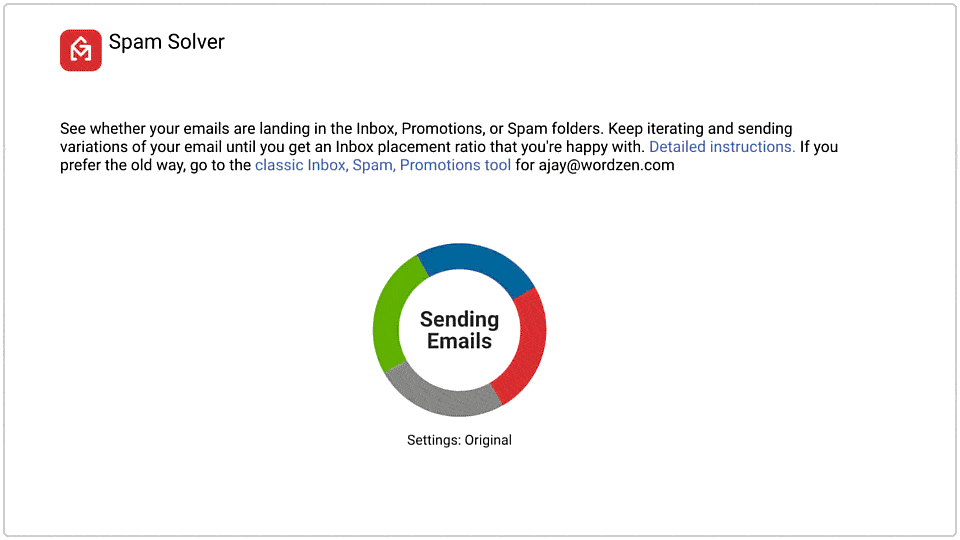Business financing cold outreach is challenging — but potentially very lucrative — email sales niche.
Offering small business loans and other financing services generally requires reaching out every day to a high volume of targeted prospects. And often, it takes a whole team to handle that volume of messages (and to respond when prospects reply to those messages).
We’re here to help.
If you’re not familiar with GMass, we’re a cold email/email marketing platform that works inside of Gmail.
We’re one of the most popular cold outreach tools on the market today (300,000+ users, average of 4.8/5 stars on 7,800+ reviews in the Chrome Web Store) — and we’re particularly popular with loan and finance companies looking for an easy-to-use, scalable, team-friendly solution.
In this article, I’m going to break down the elements of what you need to look for in an email platform to send your business financing cold email outreach campaigns.
We hope you’ll choose GMass — but even if you don’t, at least you’ll be fully armed with the knowledge you need to make your decision.
Business Financing Cold Outreach App: Table of Contents
- 8 Elements You Need in a Cold Email Platform
- Business Financing Cold Outreach Email Software: Conclusion and Next Steps
8 Elements You Need in a Cold Email Platform
Here are some things to keep an eye out for when you’re evaluating cold outreach platforms and making the decision on what works for you.
Easy to use
Yes, you could go for a complicated email app. One that requires endless training courses and learning the ins and outs of a whole new complex piece of software. Those certainly exist in the market.
But they’re unnecessary. Based on every single business financing team I’ve worked with, I can confidently say: It’s overkill.
And it’s also prohibitive when you’re trying to quickly onboard new team members — or even if you go a few weeks without sending campaigns and then you need to try to remember how it works.
It’s just rarely the right scenario for most business loan outreach teams. You want to focus on making lucrative sales — not trying to remember how to do basic things with your email software.
Because you really just need to send out campaigns. A lot of campaigns. And the more friction that’s involved, the harder it becomes to send out the volume of emails you want.
Ultimately, you need to look for an email platform that has the right balance of the features you need without escalating complexity to accompany those features.
Ease of use in GMass
GMass works inside of Gmail/Google Workspace. That makes sending a cold outreach campaign just about as simple as sending out any regular email.

Everything about the process of sending campaigns in GMass is focused on ease-of-use:
- GMass connects to Google Sheets of your contacts
- Mail merge is quick and simple
- Automated follow-ups are plain text and don’t require mapping out sequence flowcharts
- A/B testing is in-line
- Every campaign setting is contained in one window
Again, the goal is to eliminate any friction that could slow down the email sending process. This is as frictionless as sending business financing cold outreach emails can be.
High deliverability
You need your emails to reach prospects’ inboxes and not wind up in their spam folders. And the latter is certainly a risk with cold email.
Deliverability is challenging. And a lot of it does fall on you as a sender — your domain and IP reputation, your word choices and content, your proper targeting of good prospects.
But there are plenty of things your email service provider can do to help your deliverability.
Make sure the email app you’re evaluating isn’t just promising high deliverability — make sure they’re actually telling you what they do to help you achieve it.
High deliverability in GMass
99% of GMass users report the best deliverability they’ve ever had.
And it’s because GMass has an entire suite of deliverability tools — many of which you won’t see anywhere else — to help you reach the inbox.
- Because GMass works inside Gmail, emails go through Google’s servers, which have the highest deliverability in the world.
- GMass sends via the Gmail API, not through IMAP.
- Spam Solver tests your campaigns before you send and helps you tweak them until you’re hitting the inbox.
- Custom tracking domains make sure no one else’s reputation affects your emails. And GMass is one of the only platforms to offer secure tracking domains.
- Free email verification to check every email address for validity before you send.
If your emails don’t wind up to the inbox, they’re not going to get the job done. We’re here to make sure your emails go where they’re supposed to go.
High volume sending
I’ve worked with several business financing groups on their outreach campaigns. And those are some of the largest campaigns we see at GMass. Usually you’re casting a wide net.
When you’re evaluating email platforms for sending volume, you need to look for two things:
- Do they allow you to send a high volume of emails on a daily and/or monthly basis?
- Are they going to charge you an absolute fortune to do so?
Gmail itself puts sending limits on accounts (up to 500 emails per day from free gmail.com addresses, and up to 2,000 emails per day from Google Workspace addresses).
Many email platforms will set those numbers as your daily sending caps. That’s often not enough for business financing loan teams.
High-volume sending in GMass
GMass is one of the only email sending platforms that lets you use your own Gmail/Google Workspace addresses and send virtually unlimited emails.
There are two ways to do so.
- You can set up a third-party SMTP service (like Amazon SES) and connect it to GMass to send virtually unlimited emails.
- You can use GMass MultiSend, which is our inbox rotation feature that allows you to spread a campaign across multiple email addresses. (And then see all the replies and analytics in one place.)

Plus, with GMass’s Reply Project, you can monitor all your MultiSend inboxes in one place — then send fast replies as soon as they come in.
And best of all: GMass might be the only> email platform that includes unlimited emails, campaigns, and contacts with every plan.
We get feedback all the time from customers who were paying a small fortune every month to an email service provider — and now pay a fraction of that with GMass.
While I have worked with a few solo business financing and loan salespeople, most of my experience has been with teams.
So… since it’s likely that you’re working with a team, you need an email app that’s ready to accommodate your team.
You want software that allows team members to share and collaborate as needed — but also to be able to act independently and send and manage their own campaigns.
And, much like we discussed with high-volume sending, you want software that isn’t exorbitantly priced for teams. (Do you really want to “call for a quote” on an enterprise plan when all you really want is a way for 20 people to send cold outreach emails?)
Team management and sharing in GMass
Most business financing groups using GMass are on our team plans.
GMass’s team features include:
- Easy adding/removing members from the plan for the team leader.
- Team leaders can monitor all their team members’ campaigns.
- Sharing of reports and analytics.
- Global unsubscribes — when someone unsubscribes from one of you, they can be added to the unsubscribe list for all of you.
- Global bounces — when an address bounces for one of you, it will be suppressed in the future for all of you.
- Quick sharing of the email templates you create.

GMass’s team plans are the most cost-effective plans (at GMass, but also possibly across the entire email world).
With GMass’s team plans, you get all of the features in GMass’s top-level plan — and the cost-per-user gets lower and lower with the more team members you add.
Plus, it’s all self-serve — we won’t make you sit on a sales call with us unless you really want one. After all, your time should be going to making sales, not being sold.
Actually made for cold email
It never ceases to amaze me how many people will post in our Facebook group or on Twitter/Reddit asking whether they should go with Mailchimp for cold email.
No! No you should not. Because Mailchimp isn’t made for cold email — it’s made strictly for opt-in email marketing. If you try to use it for cold email you’ll not only be violating their terms, you’ll also have rock bottom deliverability and they’ll shut you down. Plus — you’ll spend a lot of money along the way, because Mailchimp costs a fortune when you’re sending high-volume campaigns.
When you’re evaluating email platforms, make sure they’re actually cold email platforms.
Hint: If they allow/require you to send through your own Gmail or Outlook account, they probably are made for cold email.
Bigger hint: If they don’t explicitly say they’re a cold outreach platform, they’re probably not.
Yes, GMass is a cold outreach platform
GMass is rare in that it does everything — it’s the most versatile email platform out there.
Some people use GMass for cold outreach. Some use it for email marketing, like newsletters or promotions. Some use it for internal comms. Some use the mail merge features, say to run hiring campaigns or for college administration. Some use it to send out wedding invitations. Some use it for transactional emails. Some use it just for the email tracking features. Some use it for their personal emails.
But cold email is the most popular GMass use case, largely for the reasons I’ve already described in this article, including ease and deliverability (and the reasons still to come in this article).
So please make sure to pick a cold outreach platform for your cold outreach.
Mail merge personalization and spintax
Personalization can be challenging when you’re sending high-volume emails. However, wherever you’re finding your leads — whether it’s from a lead gen platform like Apollo, lists you’ve acquired, or manual research — you should have some information about them.
You want an email platform that enables you to use mail merge to include the information you do have in your messages.
It’s also important that your platform has a good system for using mail merge fallbacks — that is, what happens if you don’t have someone’s name or other info.
Beyond personalization, there’s also spintax. That is: Being able to rotate different subject lines, words, sentences, or even paragraphs from email-to-email.
Some cold emailers believe spintax helps avoid spam filters (though that’s up for some debate, especially in the long term).
But regardless, spintax should be part of an A/B (…C/D/X/Y/Z) testing system inside your email platform.
After you send part of a campaign or a whole campaign with different spun variations, your email platform should gauge which is the most effective and yields the best desired results.
Mail merge personalization, spintax, and A/B testing in GMass
GMass has a sophisticated mail merge system — but one that doesn’t require a long, cumbersome process of defining fields.
In GMass, every column header in your Google Sheet becomes a mail merge tag you can use in your messages. And you can include one as you’re composing your campaign by typing a left curly brace.
You can even insert personalized paragraphs, links, images, or attachments the same way you insert standard mail merge tags like someone’s first name.
GMass also has a simple fallback system, where you can add default words/phrases to use if a mail merge value is missing from a row in your spreadsheet. (If you’re particularly advanced, GMass also has a conditional content option, where you can use If…Then…Else notation for some serious personalization and fallbacks.)

A/B testing and spintax work differently in GMass than most other platforms. Rather than requiring you to write multiple versions of an entire email for testing, you can add spintax in-line and GMass will test it.
Then GMass can either automatically pick a winner based on your test — or spin the entire campaign and show you the results at the end (to inform your future campaigns).
Automated follow-ups
The first message you send in a campaign doesn’t always get results. (It’s a shame, but I’m still yet to ever see someone get a 100% reply rate.)
So you need an email platform that will send automated follow-ups — then stop sending those follow-ups once you get your reply or click.
It’s also ideal if you have control over when those follow-ups go out. You may not want a follow-up going to someone at 2:15 A.M. on a Saturday, or at 11:00 A.M. on Christmas day.
One more thing: It should also be easy to write those follow-ups.
I’ve been working with cold emailers (and sending cold email) for a long time, and one universal truth is: No one likes writing follow-ups. You spend so much time perfecting your initial message… then jam out one-sentence follow-ups with little to no strategy or consideration.
So if it’s a complicated process to create follow-ups on your email platform, it’s going to be even less likely that your team set them up (or, at the very least, set them up with care).
Auto follow-ups in GMass
We know how much cold emailers dislike writing auto follow-ups. So we’ve made it as simple as possible.
You can write plain text emails right in the GMass settings box to send as follow-ups. And those will go out in the same thread as your original message — which better simulates how you’d send one-on-one follow-up messages.

(If you want HTML auto follow-ups, or ones that go out in their own threads with their own subject lines, you can do that too.)
GMass also gives you control over how many days after your initial message to send each auto follow-up, and at what time of day. You can choose to skip sending on specific days of the week or holidays. And you can end your sequences on a reply, click, reply or click, or even open.
Overall, GMass has the simplest auto follow-up system to use that you’ll find on any platform. Which is a good thing, because it means you actually will use auto follow-ups. And since the process is easy, you can devote your effort to writing effective follow-up messages.
The other features that matter to you
While the features I’ve covered here are universally important to business financing cold email teams (based on my experiences working with them) — everyone is also unique.
So there’s almost certainly some feature you want and need from your email platform that I haven’t covered on this list.
My recommendation: When you’re evaluating a platform, search their blog or documentation for the feature. Read up on whether they offer it or not. And if they don’t, reach out to see if it’s something they’ve considered or they’re working on.
Other features in GMass
There are (quite literally) hundreds of other GMass features. If I try to list them all, you won’t read them.
So I’m going to hit a few highlights that I’ve seen business financing teams use in the past.
- GMass has advanced analytics that break down every campaign by user.
- GMass can actually update your Google Sheet of contacts when someone opens, clicks, replies, or bounces.
- You can send a new campaign based on prospects’ behavior with a prior campaign (for instance, sending a new campaign to everyone who opened your prior one but didn’t reply).
- API access, if your team wants to build its own applications or integrate GMass with other software.
And that’s really just scratching the surface.
I highly recommend searching the GMass blog for any feature you might be curious about. (A few times a year, we send an email asking people to propose new GMass features they want. 95% of the responses ask for features that already exist. If you want it, we probably do it.)
Business Financing Cold Outreach Email Software: Conclusion and Next Steps
Selecting the right email platform is an essential part of the small business loan cold outreach process.
The right tool will help make it simple for you and your team to send your campaigns, get them into prospects’ inboxes, monitor the results, and turn replies into leads (and ultimately into clients).
The wrong tool will make you reluctant to send campaigns, will add layer after layer of friction, and will ultimately lead to fewer successful emails — and fewer new clients.
As you’re evaluating cold email platforms, make sure you keep an eye out for:
- Ease-of-use.
- How they help you achieve high deliverability rates.
- If they accommodate the high-volume sends you need (and won’t make you pay a fortune to do so).
- Team management and collaboration features.
- Mail merge personalization, spintax, and A/B testing.
- Automated follow-up sequences.
- Whether they have other features that matter to you.
And as I’ve shared throughout this article, there’s a reason GMass is so incredibly popular among business financing and loan salespeople like you and your team.
GMass is simple to use and to learn, helps you hit the inbox, allows for virtually unlimited sending volume, and is tailor-made for teams.
It also has hundreds of other features to help you send and manage your outreach campaigns.
So give it a try. You can get a free trial just by downloading the Chrome extension (there’s no credit card required — and not even a form to fill out). Send out a sample campaign.
And after you do, and you’re ready to bring your group on board, check out our team plans to find the one that works best for you.
Only GMass packs every email app into one tool — and brings it all into Gmail for you. Better emails. Tons of power. Easy to use.
TRY GMASS FOR FREE
Download Chrome extension - 30 second install!
No credit card required