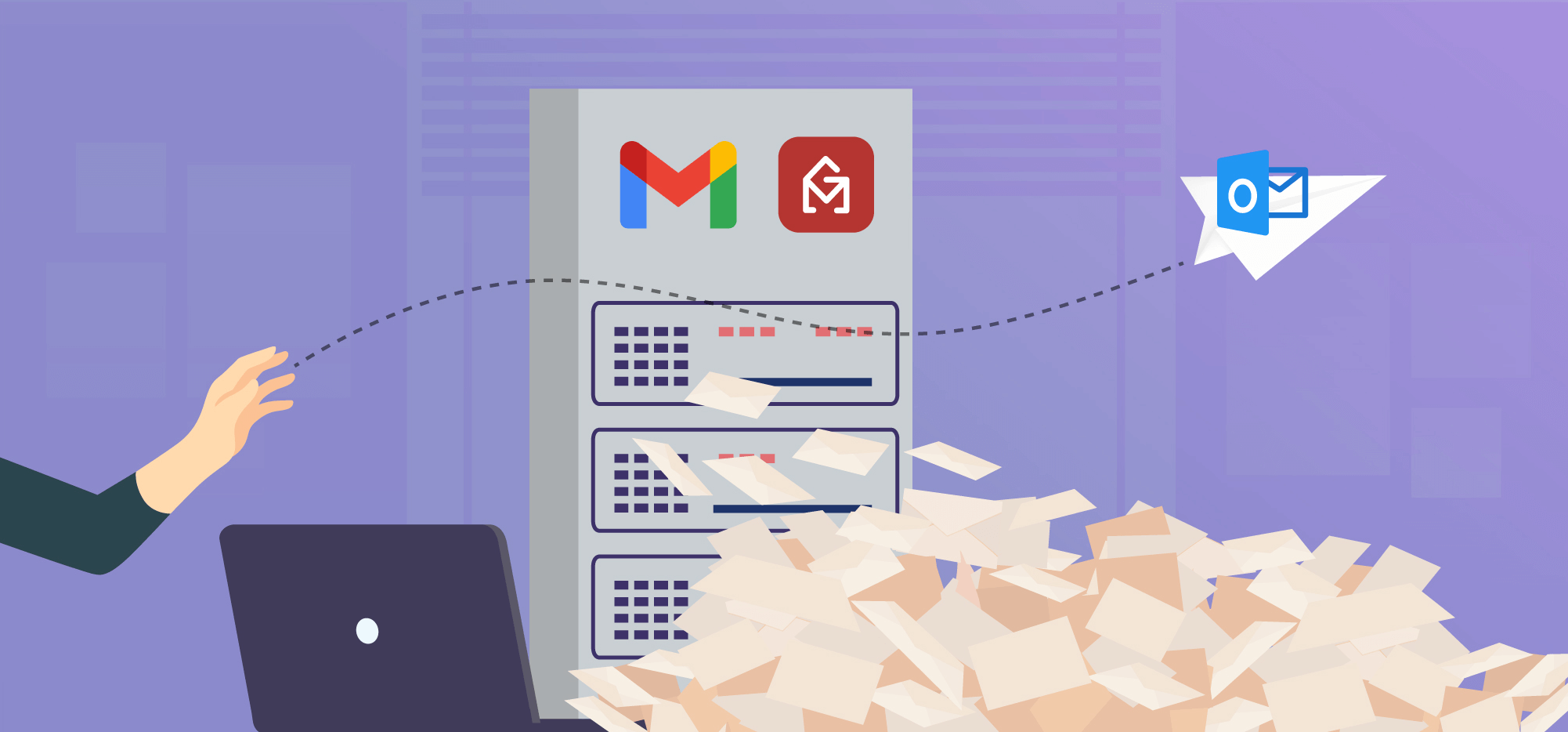
If you have a non-Gmail address that you want to send a mail merge campaign from, you can still use Gmail to do so.
For example, one of my email addresses is [email protected]. I operate my own mail server for silicomm.com. Meaning, silicomm.com is NOT on G Suite, so [email protected] is NOT a Google account. However, I can still send a mail merge in Gmail from [email protected].
Here’s how to create a mail merge from a non-Gmail address:
- Create a new Gmail account. For example, let’s say I create [email protected].
- Next, I set up [email protected] as an alias address in my new [email protected]
account.
Here is the documentation from Google that explains how to do this: https://support.google.com/mail/answer/22370?hl=en
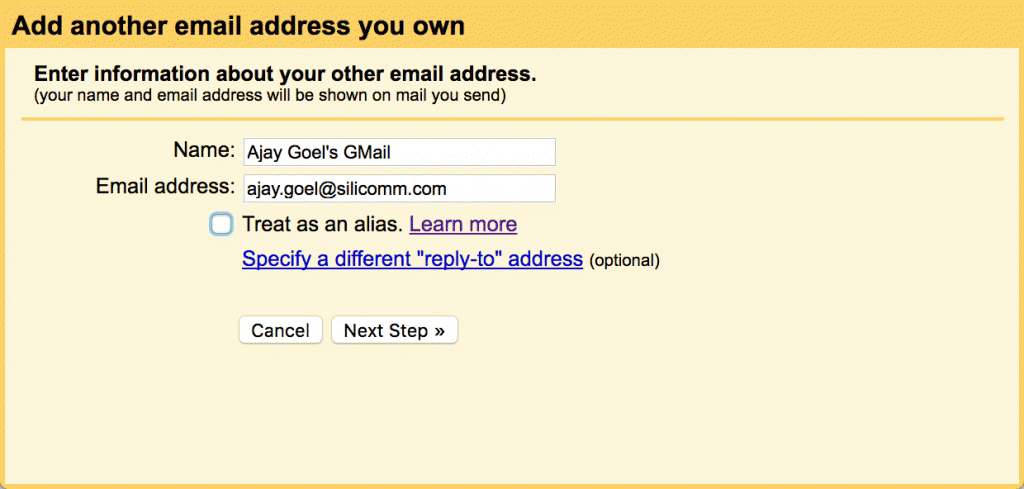
- Then, install the GMass Chrome extension from the GMass homepage.
- Then log in to the [email protected] account and click any of the GMass buttons to link the account to GMass.
- Launch a Compose window, put in your addresses in the To field, set the Subject and the Message. Now be sure to change the From Address to the alias you set up in Gmail. In this example, set the From Address to [email protected].
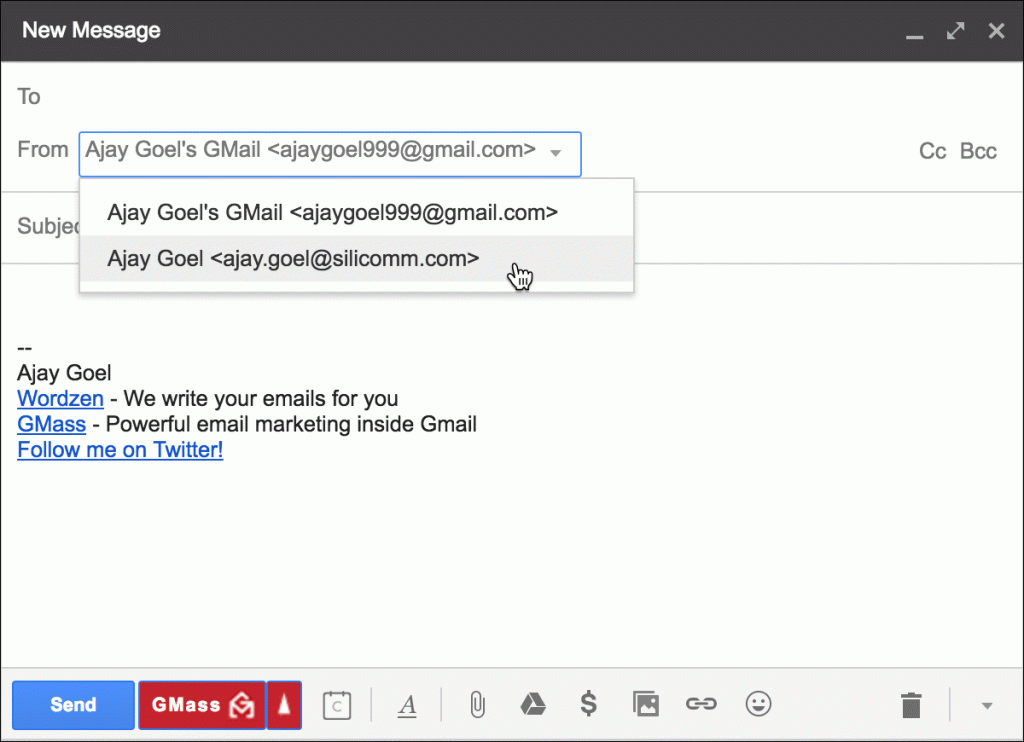
- Once your campaign looks how you like, just hit the GMass button. (You may need to subscribe if you’re sending to more than 50 recipients.)
Ready to transform Gmail into an email marketing/cold email/mail merge tool?
Only GMass packs every email app into one tool — and brings it all into Gmail for you. Better emails. Tons of power. Easy to use.
TRY GMASS FOR FREE
Download Chrome extension - 30 second install!
No credit card required
Only GMass packs every email app into one tool — and brings it all into Gmail for you. Better emails. Tons of power. Easy to use.
TRY GMASS FOR FREE
Download Chrome extension - 30 second install!
No credit card required
Love what you're reading? Get the latest email strategy and tips & stay in touch.


Very interesting
Very interesting and useful, thank you.
When I subscribe, do I still use the main Gmail account for subscribing even though I’d be using a non-Gmail address for bulk e-mailing?
Or should I subscribe using the non-Gmail address instead?
Thanks!
Hi Yuri,
You would need to subscribe the main email not the aliases. GMass subscriptions are per Gmail or G Suite account, and GMass doesn’t care what alias addresses are connected to a single account. So if you have all of your aliases on the various domains set up in a single Gmail account, and that single Gmail account is subscribed to GMass, then you are able to send from all of those different alias addresses with a single GMass subscription.
Hi, I have an Exchange email account running on an Exchange 2013 server that I would like to use. What are the settings that are required for me to be able to connect that account?
So I’ve recently merged all my work email addresses to one Gmail account to make checking my inbox(s) easier. I then decided to add GMass to my account because I noticed when I send a “mass” email (really just an email to all our store managers containing important info) were not being sent because my alias email was “misconfigured”. GMass fixed this problem for a little while, but now the same issue is happening with my GMass emails. I’ve re-configured the server for my alias emails on Gmail multiple times and the issue is never fixed. This only happens with mass emails and never single recipient emails. Do you know how to fix this or can you recommend another app instead of Mass?
Hello, I’m having issues when sending from my alias via Gmass : the emails are never received (even though they appear as “sent” in my alias outbox). When I run a test though my gmail address it works, but when I do the same from my alias it doesn’t. Any idea why and how to solve this ?
Thank you,
Ophélie
Hi Ophélie,
Can you submit a trouble ticket so that our support team can assist you directly? Please include the email address you are logging into Gmail with as well as the alias address you are using as the send from address. (gmass.co/g/support)