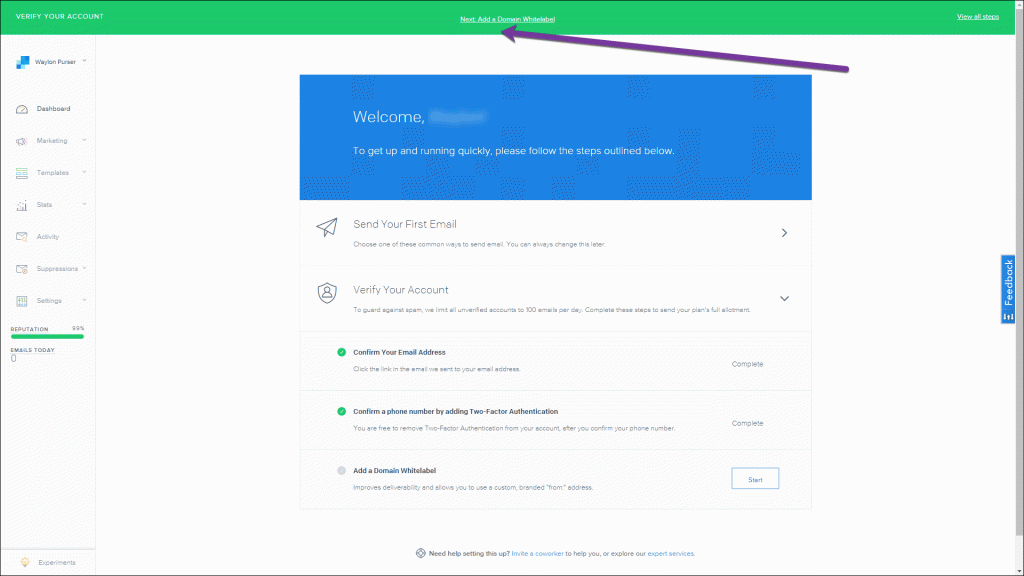
On April 6, 2020, SendGrid changed its sender verification requirements for new accounts created since April 6, 2020. Accounts created after this date are required to verify individual sender addresses or a sender domain. More information on SendGrid’s website here: https://sendgrid.com/docs/for-developers/sending-email/sender-identity/
If your SendGrid account was created before April 6, 2020, then the following may still apply to you if you were asked to authenticate a domain in order to send emails.
Several users have recently reported that when signing up for Sendgrid, so that they can send unlimited emails with Gmail, Sendgrid is requiring a domain whitelabel setup as part of their verification process. Not doing so limits the Sendgrid account to sending 100 emails/day.
I’ve discussed this with my Sendgrid contact, who is unaware that this is happening to certain users.
Until we can get clarity from Sendgrid on why some accounts are required to set up a domain whitelabel, while most accounts are not required to do so, we’ve devised a method to get around this requirement. In our guide to sending unlimited emails with Gmail, we advise against setting up a domain whitelabel, because our evidence shows that it hurts deliverability to begin sending from a completely new domain.
Therefore, if your Sendgrid account is requiring you to set up a domain whitelabel, and you wish to follow our recommendations of sending without a domain whitelabel, here is what you can do:
- Go ahead and set up a domain whitelabel in your Sendgrid account, using any domain that you have control of.
- Once you do so, your Sendgrid account will be verified and the 100 emails/day limit will be removed.
- Then, simply delete the domain whitelabel setting. Your account will remain verified and you’ll be able to send up to your plan’s limits.
Only GMass packs every email app into one tool — and brings it all into Gmail for you. Better emails. Tons of power. Easy to use.
TRY GMASS FOR FREE
Download Chrome extension - 30 second install!
No credit card required











This has changed name to “domain verification” and it does not seem like you can turn it off. What’s your recommendation?
Up for this same.