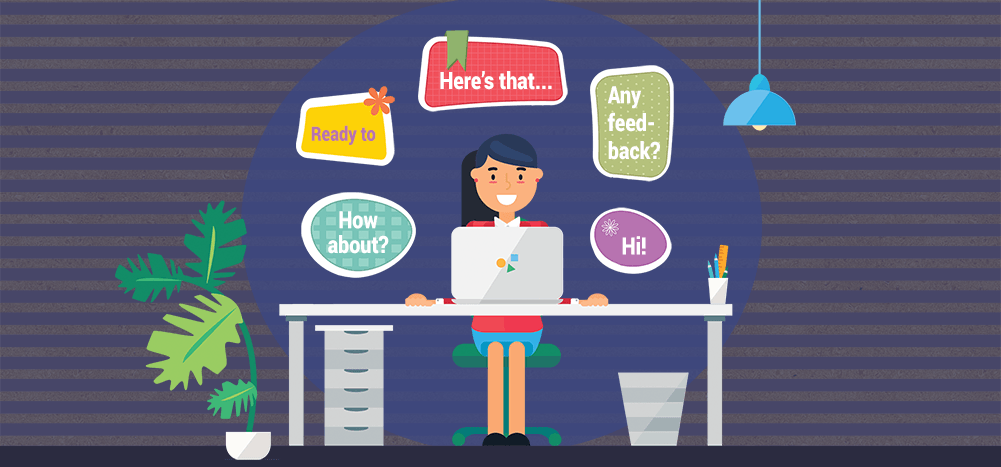
If you’re looking for some great follow-up email subject lines that will get your recipients to respond quickly, you’ve come to the right place!
In this article, I’ll highlight 20 excellent follow-up subject line examples that you can use right away. Then, I’ll explain why your follow up subject line matters and suggest five actionable tips to help you create your own compelling subject lines.
As a bonus, I’ll also mention the best tool to send follow-up emails today.
Further Reading:
- Also, explore 43 cold email subject lines that get your emails opened instantly.
This Article Contains:
(Click on links to jump to specific sections)
- 20 Excellent Follow-Up Email Subject Lines to Boost Your Open Rate
- Why Your Follow-Up Email Subject Lines Matter
- 5 Simple Tips to Write Effective Follow Up Email Subject Lines
- The Best Tool to Send Follow-up Emails
Let’s dive in.
20 Excellent Follow-Up Email Subject Lines to Boost Your Open Rate
Here are 20 compelling follow up email subject line examples, along with when to use them and why they contribute to a higher open rate:
Subject Line #1: Hello again from {your name or your company name}
When to use it
You can use this subject line to follow up with any person you’ve had prior contact with, irrespective of context.
Why it works
While it might seem pretty straightforward, this is an effective subject line since it conveys a warm yet professional tone. It utilizes personalization to strike a chord with your recipient and offers you another chance to play to the recipient’s curiosity.
Subject Line #2: Your feedback on our last meeting?
When to use it
This subject line comes in handy when you want to remind a person of your previous meeting.
Why it works
It shows them that you care about their feedback. Many people are rather keen to provide feedback, and the email also evokes a bit of curiosity.
Subject Line #3: Can’t seem to reach you {recipient’s first name}…
When to use it
Leverage this subject line when your previous cold emails go unanswered.
Why it works
A cold outreach subject line like this is a good way to reach out without looking too pushy. Additionally, using the recipient’s first name makes it feel tailor-made, so it’s all the more appealing.
Want to learn more about writing effective cold outreach emails?
Explore my ultimate guide to cold emails for more information.
Subject Line #4: The blog post (or any other helpful resource) on {topic} that I promised
When to use it
Use this as your subject line if you offered to share a resource (like a blog post or online course) in your previous email or phone call.
Why it works
This subject line helps establish trust since you’re delivering on your promise. Additionally, it builds on a previous interaction you’ve had with the recipient, increasing your chances of getting a response.
Subject Line #5: {X} minutes meeting on {date}?
When to use it
Use this subject line if landing a meeting with a prospect is your top priority.
Why it works
Here, you cut right to the chase and suggest a duration and date for your meeting.
The bet is that the recipient would get curious about the date and duration and open the email. And if they’re interested, they might agree to your request for the meeting or ask you to reschedule.
Subject Line #6: Pleasure/ Was great meeting you, {recipient’s first name}!
When to use it
You can use this subject line to send networking emails to a person you met at a conference, tradeshow, or networking event. Use “pleasure” if you want to be formal and “was great” to create an informal feel.
Why it works
For starters, it reminds your recipients that you’ve met at some networking event. Moreover, by including the first name in your networking emails, you clarify that you’re not randomly reaching out but genuinely care about building a professional relationship with them.
Subject Line #7: Ready to continue our discussion, {recipient’s first name}?
When to use it
This subject line is ideal if you need to check in with a prospect who has asked you to contact them in the future for a sales follow up.
Why it works
For one thing, it can remind the recipient of your last conversation with them. Moreover, since you’re following up based on the recipient’s instruction to contact them later, they will be more inclined to respond to you.
For example, let’s say you made a sales pitch to a recipient previously, but they didn’t have the budget at the time. In that case, they could ask you to send them a sales follow up email a few months later when they’re in a better position to make a purchase.
Besides, using the prospect’s name in the email message also helps grab their attention quickly.
Wondering how to write a compelling sales follow-up email?
Check out my article on sales follow-up emails for some handy templates.
Subject Line #8: Someone else I can reach out to?
When to use it
Sometimes you may get in touch with the wrong person who offers no response to your outreach.
In such cases, you can use this subject line to ask the recipient to recommend the right person to contact in their company or a referral who might be interested in your product or service.
Why it works
Here, you’re upfront about how you don’t want to bother the recipient any further and understand that they may not be the right person.
Asking them to redirect you to another individual (like a referral) is an excellent way to show them that you’re dedicated to providing value while admitting an error on your part.
Subject Line #9: Want me to stop contacting you?
When to use it
You could use this subject line to confirm if it’s time for you to move on from a recipient.
Why it works
This is a good subject line because it clarifies that your recipient is the person in charge of your conversations, and they can choose not to hear from you anymore. It also shows that your goal was never to be a nuisance but to be of genuine help to them.
If the recipient responds that they’re uninterested, you can then remove them from your mailing list. However, even if they don’t respond, it’s still a good idea to stop mailing them.
Why?
It’s much better than continuously sending emails that will never be opened and running the risk of ending up in the spam folder — this will reduce your sender reputation and affect all your future outreach efforts.
Subject Line #10: Any updates on my application/ interview for {job title}?
When to use it
This follow up email subject line can be used when you’d like to hear back from a recruiter or hiring manager on your job application or job interview status.
Why it works
By specifying which job title you’ve applied for, the recipient will immediately realize that you’re a job seeker asking for updates on a specific job interview.
10 Additional Follow-Up Email Subject Lines
Here are ten more compelling subject lines you could use in your next follow-up email:
- I forgot to mention {important update} — You can use this subject line to share some new information with a prospect and remind them of your initial email.
- What can I do to change your mind? — This open ended question indicates that you are willing to incorporate the recipient’s viewpoint and are open to suggestions.
- Let’s get straight to the point — This gets straight to the point without wasting the recipient’s time. A direct approach will also highlight the core intent of your email (that may be of most interest to the recipient) right away.
- Next steps… — This short follow up email subject line is excellent to arouse curiosity and nudge your prospects to read the email to learn the next steps for doing something.
- Here’s what I can do — Talking about what you can do to solve a pain point will leave a memorable first impression on the recipient.
- Left you a message/ voicemail — This subject line helps boost engagement when you’re communicating with prospects on multiple channels, like social media messaging, emailing, or calling on the prospect’s phone number.
- What we talked about on {last meeting date} — You could use this subject line to help a prospect recall your previous conversation and the helpful pointers you offered to them.
- Thought about what you mentioned — Use it in situations where the recipient raised concerns about your offering in a previous meeting, and you’ve now found a workaround.
- Did I lose you? — A simple open ended question you can use as a subject line with prospects who’ve gone dark on you.
- Perhaps we can revisit this at a better time? — Letting the recipient know that they can pick things up with you later will foster goodwill and prompt them to respond.
Need more guidance with writing follow-up emails?
Here’s a solid cold email follow-up strategy (with email templates) to boost your open rate and reply rate.
You now know different subject line examples to use in various scenarios.
But have you ever wondered why they’re so important in the first place?
Why Your Follow-Up Email Subject Lines Matter
With the number of email users approaching 4.3 billion in 2022, email remains one of the best channels to reach a large audience.
However, the average employee receives about 120 emails/day, which can make it hard for your emails to stand out from the rest in your recipient’s inbox.
What can you do?
An effective strategy to capture your recipient’s curiosity and stay on top of their minds is to send email follow-ups.
The idea is that the more follow up emails you send, the higher the chances for engagement. In fact, a study found that the response rate rises from 18% for your first email to 27% for your fifth follow-up.
That said, there’s a catch: all your follow-up emails also end up in a crowded inbox.
Without something that stands out, your follow-ups won’t capture the recipient’s attention.
And the best way for your follow-up email to get noticed is to use a great subject line.
Why?
As a person skims through their inbox, the subject line is one of the first things they’ll notice. It can lead them to open or ignore your message — around 47% of recipients decide to open an email based purely on the subject line.
Creating an excellent follow-up email subject line will help you get your foot in the door, bringing you one step closer to engaging with the recipient.
While the subject lines I mentioned earlier can help, you’ll likely encounter situations where you’ll need to craft original and intriguing subject lines that capture your recipient’s attention.
To help you out, I’ll go over how to craft a catchy subject line for any kind of follow-up:
5 Simple Tips to Write Effective Follow Up Email Subject Lines
Here are five tips to help you create and refine your own follow-up email subject lines:
1. Keep Your Follow-Up Email Subject Line Brief and Conversational
Close to 85% of people check their emails on their mobile devices.
And if your subject lines are too long, they can get cut off, and your recipients won’t know what the email is about.
Ideally, you should use between six and ten words in your subject line.
Additionally, avoid any jargon that could confuse your target audience. Remember that an effective subject line uses a conversational tone while keeping things short and intriguing.
2. Personalize Your Follow Up Email Subject Lines
A personalized subject line indicates that you’ve researched the recipient and aren’t sending a generic email.
This can help you build rapport with the recipient and encourage them to open your email. A study even found that a personalized subject line can increase your open rates by 37%!
However, manually creating a personalized subject line for each recipient is challenging and time-consuming, especially if you have too many recipients on your email list.
Fortunately, personalizing your follow-up email subject lines is a lot more convenient with an email marketing tool.
Such tools can automatically personalize the email based on the recipient’s:
- Name.
- Company name.
- Mutual connections.
- Industry.
- Specific interests, and more.
3. Don’t Appear Pushy
Sometimes, even after several follow-ups, a recipient won’t respond.
However, don’t let this result in you crafting pushy follow-up email subject lines.
For example, never use subject lines like “Can I have a response to this email?”
You don’t want to make it seem like the recipient is doing you a favor by opening your email. Remember that your email could result in a mutually beneficial relationship in most cases, so it’s crucial to project your confident self in your subject lines.
4. Never Use Clickbait Follow-Up Email Subject Lines
Unfortunately, clickbait subject lines are a tactic used by many untrustworthy email senders.
They mention something too good to be true and end up misleading the recipient.
For example, stay clear of subject lines like “You’ll never believe…” and so on.
If you don’t steer clear of these tactics, you might trigger the recipient’s spam filters and end up in the spam folder, reducing your sender reputation. Moreover, you’ll compromise your recipients’ trust and ruin any chance of building a meaningful relationship with them.
5. Test Your Follow-Up Email Subject Lines Before Sending Them
Your follow-up email subject lines won’t be perfect the first time around.
And that’s okay.
Creating a great subject line often involves a lot of trial and error. It usually involves:
- Coming up with a catchy subject line.
- Sending it to some recipients in your target audience.
- Evaluating how it performs.
- Refining it and trying again.
Unfortunately, all of that’s easier said than done, especially if you’re a marketer or salesperson who has to deal with several follow-up email subject lines.
An efficient way to test your email subject lines is by performing A/B tests.
And what’s the best way to conduct these tests?
By using the same email marketing tool you use to personalize your subject lines!
You send two batches of follow-up emails, with a different subject line in each set (for example, one with emojis and the other without). Then, you use the tool’s reporting feature to analyze which subject line engaged recipients better.
You then repeat the process with different follow-up subject lines to zero in on one that works best for your sales emails or marketing emails.
But which email marketing tool should you use?
The Best Tool to Send Follow-up Emails: GMass
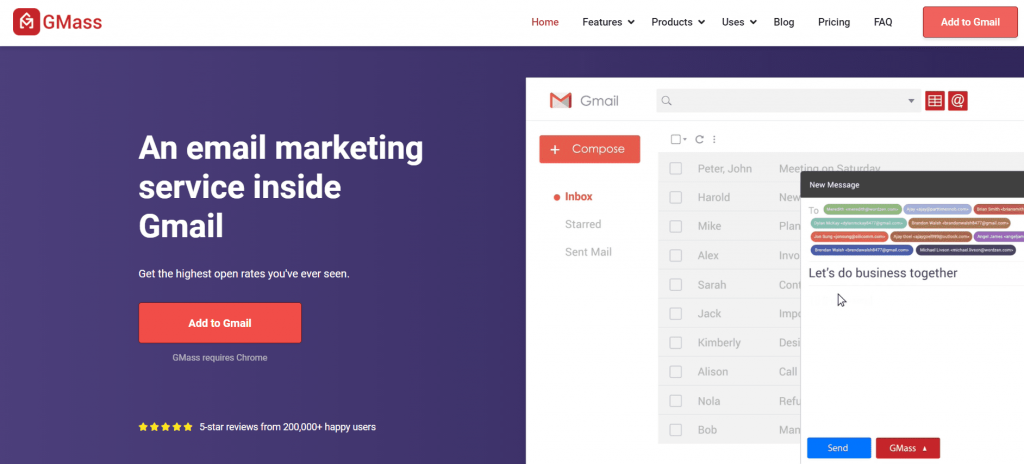
GMass is a powerful email marketing and follow-up automation tool that works inside Gmail.
It’s popular among employees in powerhouses like Google and Uber and social media giants like LinkedIn and Twitter. The tool is also perfect for you if you’re a small business owner, solopreneur, marketer, recruiter or hiring manager, or casual email sender.
To start using GMass, simply download our Chrome extension and sign up for free using your Gmail account.
With GMass, you can:
- Send automated emails as follow-ups — It’s super easy to send out automated emails as follow-ups until a recipient opens your email, responds to it, or clicks on a link in the message.You can also easily set the frequency of these automated emails, adjust the intervals between them, and personalize the email content for maximum engagement.
- Send automatically personalized emails at scale — GMass lets you automatically add personalization tags to the subject line and body of the email to create personalized emails that are tailored to your recipients’ specific interests.
- Evaluate follow-up success through detailed reports — By analyzing the detailed analytics reports right inside your Gmail inbox, you can assess the effectiveness of your follow-ups by looking at the open rate, reply rate, and other metrics of your emails.
- Send behavior-based email campaigns: You can send targeted email campaigns to an email recipient based on how they responded to your previous cold outreach or marketing emails.
- Send a drip campaign: You can engage with your recipients by adding them to your mailing list and sending regular, relevant emails in your drip campaign.
- Mobile Device Access: You can access all email marketing and follow-up functionalities on your Android mobile device through the GMass add-on for the Gmail Android app.
Final Thoughts
In most cases, your subject lines determine whether a recipient opens your follow-up emails or not.
To ensure that your emails have the best chance to be opened, choose from my follow-up email subject line examples or create a good subject line of your own by following the tips I mentioned.
And with an email marketing tool like GMass, you can auto-personalize your subject lines, track their performance, adjust the frequency of your follow-ups, and take the right steps to boost recipient engagement.
Why not try GMass today and take your follow-up emails to the next level?
Only GMass packs every email app into one tool — and brings it all into Gmail for you. Better emails. Tons of power. Easy to use.
TRY GMASS FOR FREE
Download Chrome extension - 30 second install!
No credit card required


For starters, it reminds your recipients that you’ve met at some Great site thanks for sharing it.
In the meantime, remember the golden rule of writing curiosity-driven subjects: always deliver in the body of the email. No one, after all, wants to feel duped into opening an email they would have otherwise ignored. Whether intentional or not, there’s something about the phrasing of “they” rather than something specific such as “our customers,” that moves you along to learn more. At least, that’s how we felt when reading.