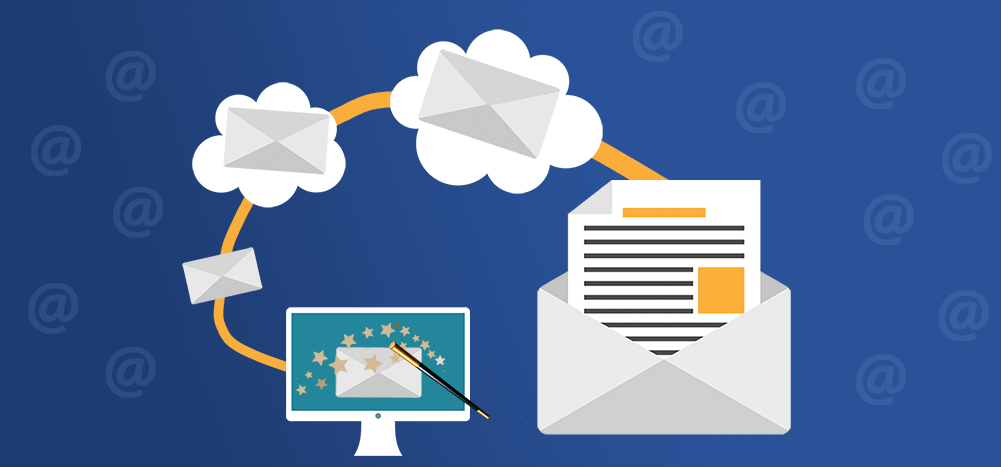
Today we are launching a new tool to help you make better decisions, which will lead to better Inbox placement, higher open rates, and — if you’re sending cold email — more interested prospects. It’s called the Email Deliverability Wizard, and it gives you data-driven answers to questions that you, as an email sender, might have.
For example, you may know that you can bypass Gmail’s sending limits by connecting to a third-party SMTP service. Well, great, but which SMTP service should you choose? SendGrid? Mailgun? Amazon SES? Now you can compare open rates among all major SMTP services.
If you’re sending cold email, you might wonder what the impact of verifying your emails first has on deliverability. Now you can find out.
To use the tool, just set the properties of the campaigns you want to see and hit the Update button, and then watch the magic happen below.
Here are some of our favorite questions to answer:
- What are the response rates of all cold email campaigns sent in the last two weeks?
- How do the open and response rates of cold email campaigns sent natively with Gmail compare to those sent with an SMTP service like SendGrid?
- Does email verification make a difference at all with deliverability? Here are campaigns that did verify addresses beforehand and campaigns that did not.
- Does setting a custom tracking domain make a difference at all with deliverability? Or is it better to leave the default tracking domain in place?
- It has long been rumored that adding a delay of anywhere from 10 seconds to a few minutes between emails can result in better Inbox placement and looking LESS like spam. Well, now you can find out definitively. Here are cold email campaigns sent without a delay between emails, and here are those sent with a delay.
Things to know:
- Not enough matching campaigns? If your search results in too few campaigns, or no campaigns at all, you might have to widen your search criteria. For example, if you search for cold emails launched in the last 24 hours, sent via the SMTP service Sendinblue, with at least 1,000 recipients, where email verification was turned ON, you might not get any results because that’s too specific a criteria to match.
- Be aware of the Date Range filter. If you’re a cold emailer and you set your filter to Campaign Type=Cold Email, be cognizant of the Date filter as well. Most cold email campaigns consist of a set of follow-up stages, so if you search for cold email campaigns launched in the last 24 hours, you’ll likely see LOW reply rates. But if you search for cold email campaigns launched in the last 7 days, then you’ll get campaigns where at least 1 or 2 follow-up stages have been sent, and you’ll see higher response rates.
- Correlation does not imply causation. It’s a phrase I heard over and over in high school science class. What does this mean? It means that just because you see that campaigns sent with SendGrid have higher open rates than campaigns sent with Mailgun, it does not necessarily mean it’s BECAUSE the campaigns were sent with SendGrid vs. Mailgun. There could be other factors involved. For example, it might be that the cleanest senders are using SendGrid while more gray-area senders are using Mailgun.
Email marketing, cold email, and mail merge all in one tool — that works inside Gmail
TRY GMASS FOR FREE
Download Chrome extension - 30 second install!
No credit card required

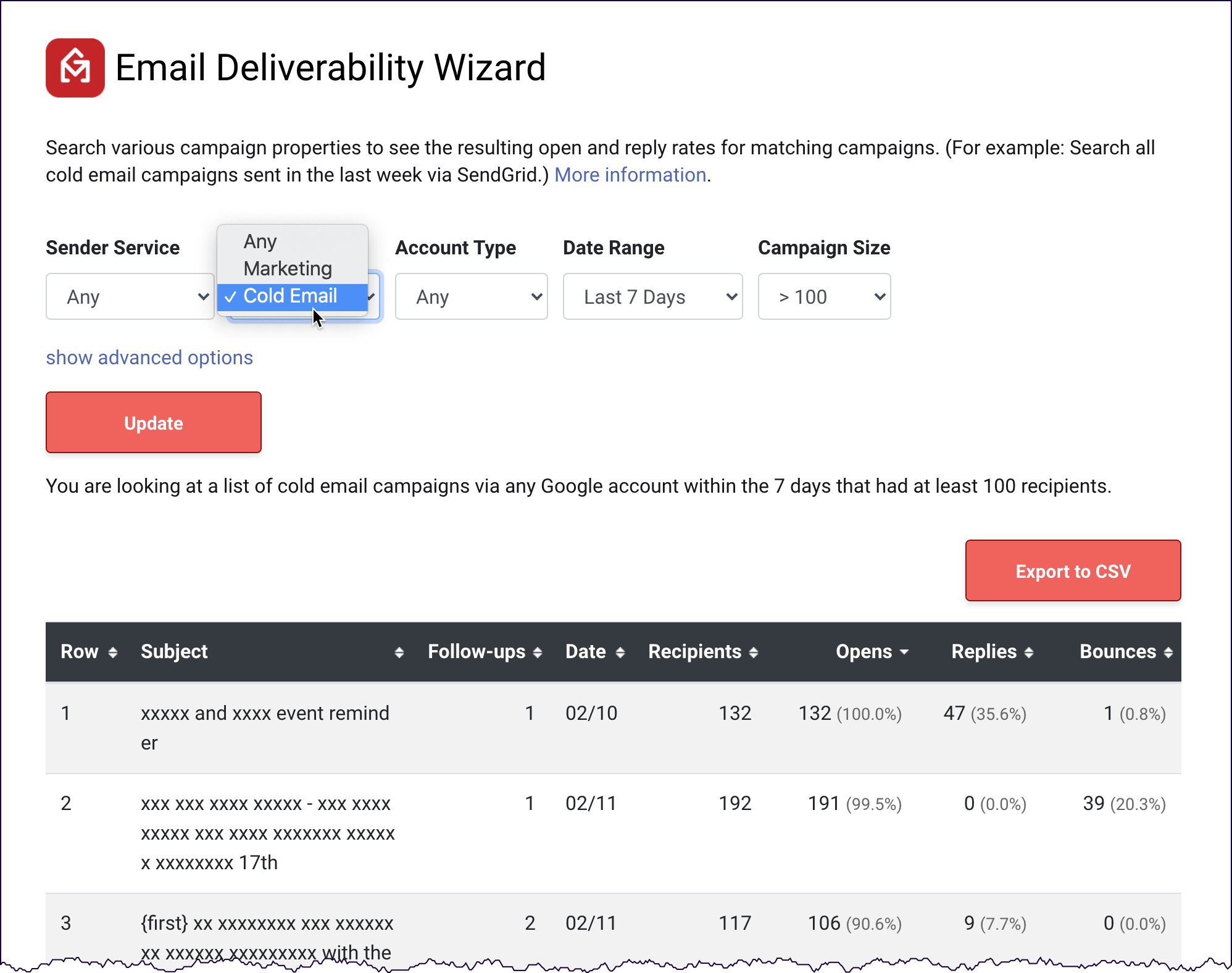










Hi Ajay,
Very helpful product! Thank you so much for this.
2 things:
1) Can you put the averages at the top? This is the most important metric, no? And some of the results are so long, and the sidebar scroller can be tough to grab– would just be easier if averages appeared at the very top.
2) am I reading it right that email verification actually turned in a much smaller open rate? Any idea why this would be? I’d expect either no change or a modest improvement, not such a drastic decrease in open rate when email verification is turned on.
Thanks,
John
Ajay, great feature, would be good to see more of the subject lines as this is a real game changer.
Also
Number of characters sent
Were there images attached
May be too intrusive for your users but super powerful to know.
Suggestion:
Day/Time/Time Zone information for opens – what time(s) of the day are best for opens.
Dear Sir
we want to send 500 – 5000 mail daily
pl guide fast safe paid system
+91 9909907588
Pankaj