
Transactional email services help you send one-to-one transactional emails to customers.
What is a transactional email?
A transactional email is an automated, real-time response to a specific customer action on your website, web app, or mobile app. For example, an order confirmation email.
In this article, I’ll highlight the ten best transactional email services, as well as their key features and pricing.
I’ll also cover why you need a transactional email service, what you should look for in one, and how you can easily enhance the capabilities of these email services. Lastly, I’ll answer three questions related to transactional email services.
This Article Contains:
(Click on the links below to jump to specific sections)
- 10 Best Transactional Email Services
- Why Do You Need a Transactional Email Service?
- What Should You Look for in a Transactional Email Service?
- How to Enhance the Functionality of Your Transactional Email Service With GMass
- 3 Transactional Email Service FAQs
Let’s dive in.
10 Best Transactional Email Services
To help you find the best service for your needs, let’s take a close look at each transactional email service’s key features and pricing details.
1. SendGrid
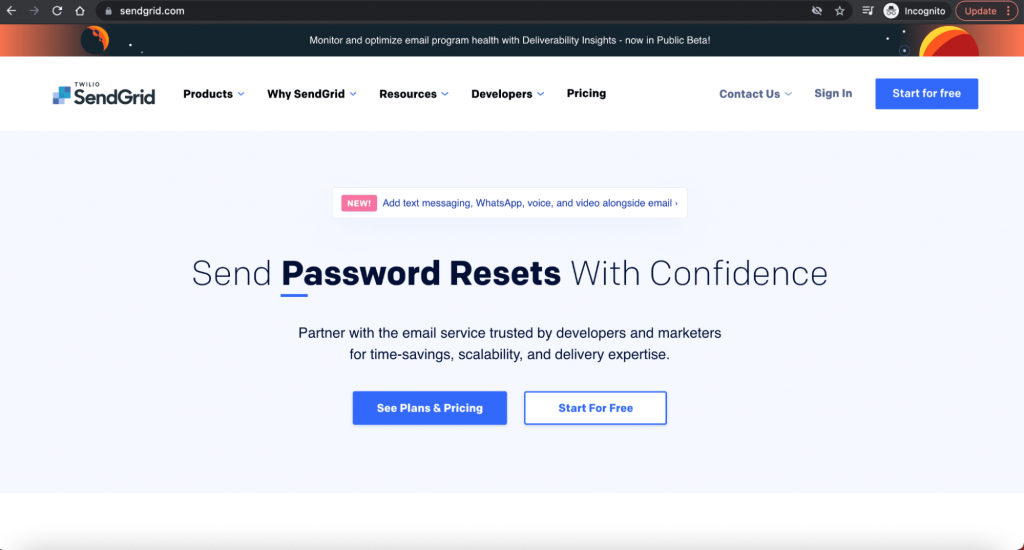
Twilio SendGrid is a cloud-based email marketing and SMTP service provider that helps you send both transactional and promotional emails.
Check out my in-depth SendGrid review.
SendGrid Key Features
- Send account creation emails, password reset emails, purchase receipt emails, and other types of transactional emails easily.
- Use transactional email integration with your website or app with SendGrid’s flexible email APIs or SMTP setup.
- Utilize a dedicated IP address (if needed) with email authentication, sending reputation monitoring, and more.
- Track how your transactional emails perform based on metrics like the number of emails opened, clicked, bounced, etc.
SendGrid Pricing
SendGrid offers you a free plan and three paid plans:
- Free:
- Supports 40,000 emails for the first month, then 100 emails/day
- API key, SMTP relay, and webhooks
- Delivery optimization
- And more
- Essentials (starts at $14.95/month for 50K emails):
- Includes all “Free” features
- Live chat customer support
- Pro (starts at $89.95/month for 100K emails):
- Includes all “Essentials” features
- Email validation
- Dedicated IP
- And more
- Premier (custom pricing — contact their sales team):
- Includes all “Pro” features
- Expert email program management
- Prioritized customer support
2. Amazon SES
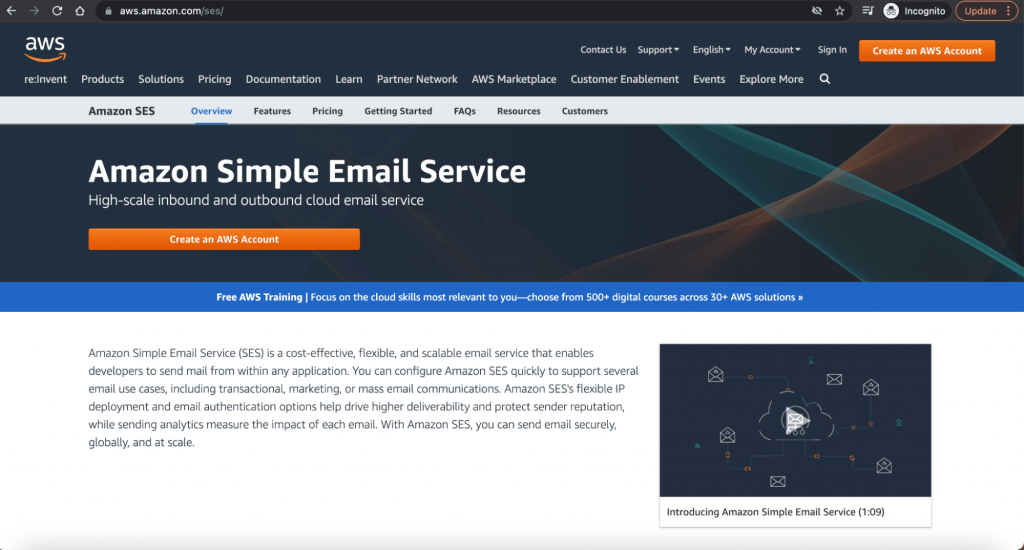
Amazon SES (Simple Email Service) is a flexible cloud-based SMTP email service designed to help you send transactional and bulk emails to your customers.
Read my in-depth Amazon SES review.
Amazon SES Key Features
- Send successful transactional emails using their cost-effective SMTP service or email APIs.
- Access detailed performance reports about your transactional messages, showing email engagement and delivery rates.
- Integrate with various platforms and web applications like Gmail, Stripe, and WordPress.
- Utilize multiple user types such as Sandbox and IAM (Identity and Access Management) to suit various needs.
Amazon SES Pricing
Amazon SES’ pricing model includes two tiers:
- AWS Free Usage Tier:
- 62,000 emails/month when Amazon SES is called from an application hosted in Amazon EC2 (Elastic Compute Cloud)
- 1,000 incoming emails
- AWS Paid Tier:
- $0.10 for every 1,000 emails sent after the sending limit for EC2 applications
- $0.10 for every 1,000 emails sent from a separate software package or an email client
- $0.10 for every 1,000 emails received after the 1,000 free emails quota
- $0.12 per GB of attachment sent and additional charges of using EC2
- $0.09 per 1,000 incoming email chunks
3. Mailgun
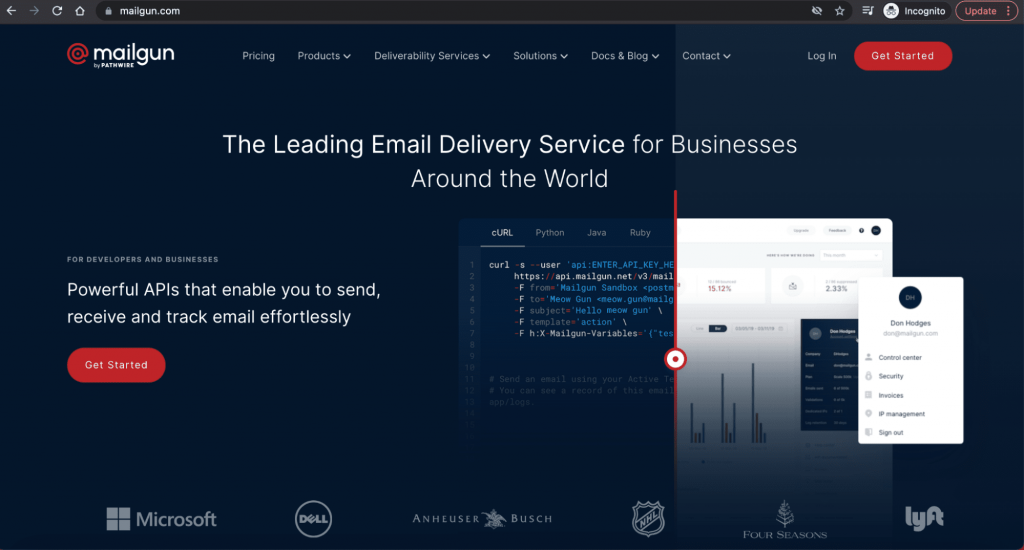
Designed for developers, Mailgun helps you send, receive, and track emails using its powerful HTTP API and SMTP relay tools.
Read my in-depth Mailgun review.
Mailgun Key Features
- Improve your sender reputation through its real-time email validation HTTP API and bulk validation capabilities.
- Send emails in bursts at a predetermined rate or send high volumes of emails round the clock using Mailgun’s Rapid Fire feature.
- Use the Inbox Placement feature to predict email deliverability issues and resolve them proactively, preventing your emails from ending up in the spam folder.
- Make your transactional messages look attractive, even if you don’t know HTML, with Mailgun’s transactional email templates.
Mailgun Pricing
Pricing plan options offered by Mailgun include:
- Flex (5,000 emails/month for free for 3 months, then $0.80/1000 emails):
- Suppression management
- Email analytics
- API for emails, SMTP relay, and webhook forwarders
- And more
- Foundation (starts at $35/month for 50,000 emails):
- Includes all “Flex” features
- Dedicated IP address
- Inbox placement tests
- And more
- Growth (starts at $80/month for 100,000 emails):
- Includes all “Foundation” features
- 1000 email address validations
- Instant chat support
- And more
- Scale (starts at $90/month for 100,000 emails):
- Includes all “Growth” features
- SAML SSO
- Send time optimization
- And more
- Enterprise (custom pricing — contact their sales team):
- Includes all “Scale” features
- Custom features
- Rapid Fire Burst Sending SLA
- And more
4. Postmark
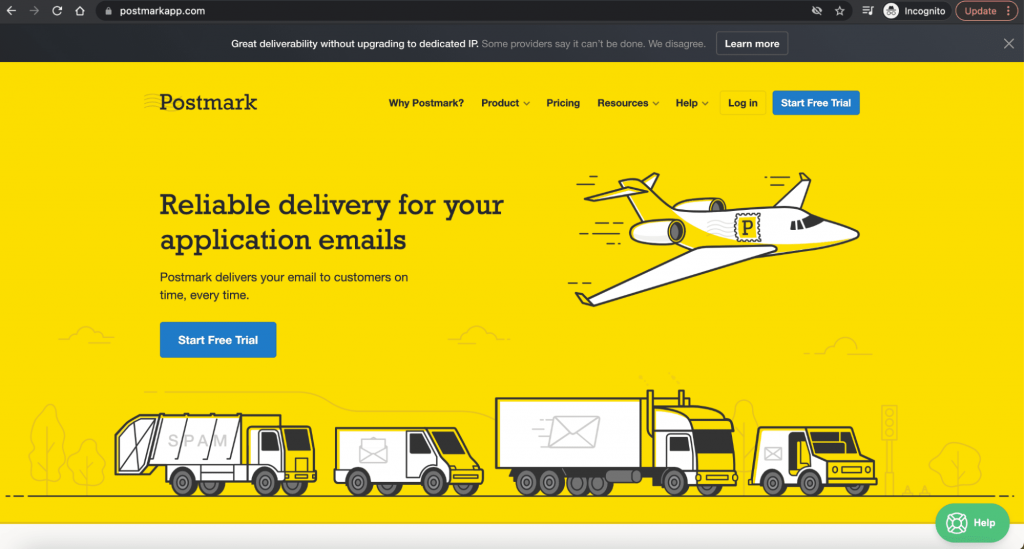
Postmark is an email service provider that helps you send application emails. It offers SMTP and email API services, transactional email services, detailed analytics, and more to businesses of all sizes.
Check out my in-depth Postmark review.
Postmark Key Features
- Improve sender reputation to achieve competitive deliverability rates for transactional emails.
- Get detailed insights into email performance, covering metrics like the bounce rate, open rate, click-through rate, and more.
- Choose from various pre-made, compatible, and responsive email templates for your transactional emails.
- Request a dedicated IP for high-volume needs.
Postmark Pricing
Postmark provides a free plan that supports 100 emails/month.
It also offers some pay-as-you-go pricing options:
- $10/month for every 10,000 emails plus $1.25 per 1,000 additional emails
- $50/month for every 50,000 emails plus $1.00 per 1,000 additional emails
- $100/month for every 125,000 emails plus $0.85 per 1,000 additional emails
- $200/month for every 300,000 emails plus $0.60 per 1,000 additional emails
5. Netcore
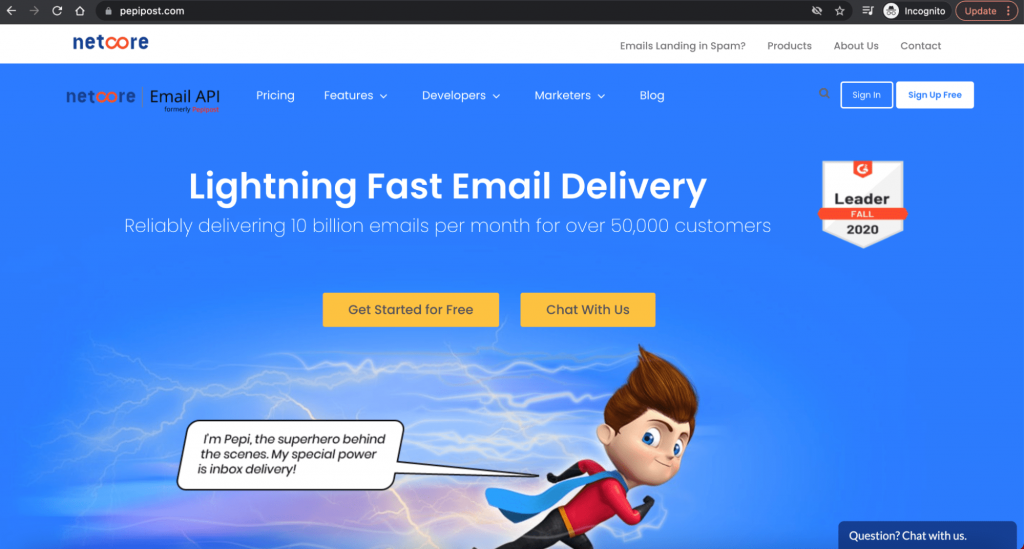
Designed for developers, Netcore (formerly Pepipost) is a cloud-based email delivery service offering email and SMTP API capabilities.
Check out my in-depth Pepipost review.
Netcore Key Features
- Achieve efficient inbox delivery with Netcore’s SMTP relay service and overcome the sending limits placed by your email service provider.
- Use the tool’s official WordPress plug-in to send transactional messages from your WordPress websites.
- Create multiple subaccounts within a master account, complete with account settings, login, and SMTP credentials.
- Leverage SPF, DKIM, and DMARC protocols for additional email security.
What are SPF, DKIM, and DMARC?
SPF (Sender Policy Framework) and DKIM (DomainKeys Identified Mail) are security protocols used to prevent malicious senders from sending emails on your behalf.
DMARC (Domain-based Message Authentication, Reporting, and Conformance) checks if incoming emails from a sender are protected by SPF or DKIM and reports back to the sender if both protocols fail.
Netcore Pricing
Netcore offers a free plan and several pay-as-you-go pricing options:
- Free:
- 30,000 emails in the first 30 days, then 100 emails/day
- Paid:
- $25/month for 150,000 emails plus $0.60 per 1000 additional emails
- $85/month for 400,000 emails plus $0.55 per 1000 additional emails
- $145/month for 600,000 emails plus $0.50 per 1000 additional emails
- $245/month for 1,000,000 emails plus $0.45 per 1000 extra emails
6. Sendinblue
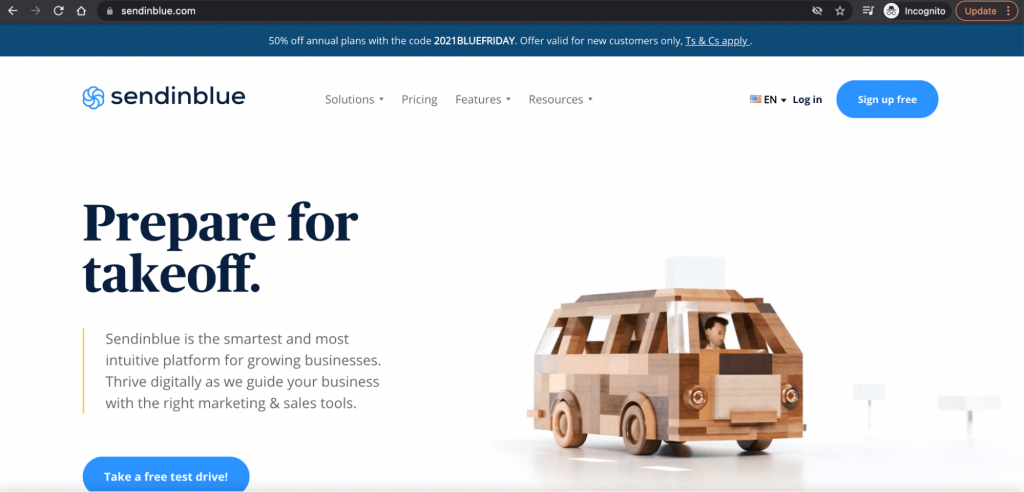
Sendinblue is an email platform with transactional email, marketing automation, and CRM capabilities.
Check out my in-depth Sendinblue review.
Sendinblue Key Features
- Send transactional and bulk emails with ease using the SMTP server or API setup.
- Manage your contact list with Sendinblue’s built-in CRM (Customer Relationship Management) software solution.
- Use the same interface for your SMS messages and email marketing campaigns.
- Split transactional and promotional emails into two different streams (by sender and IP address) to protect the deliverability of transactional emails.
Sendinblue Pricing
The pricing plan options for Sendinblue are:
- Free (up to 300 emails/day):
- Email template library
- Email & SMS personalization
- Chat
- And more
- Lite (starts at $25/month for 10,000 emails):
- Includes all “Free” features
- No daily sending limit
- Optional A/B testing
- And more
- Premium (starts at $65/month for 20,000 emails):
- Includes all “Lite” features
- Send time optimization
- Multi-user access
- And more
- Enterprise (custom pricing — contact their sales team):
- Includes all “Premium” features
- Send a custom volume of emails
- Priority support
- And more
7. Mailjet
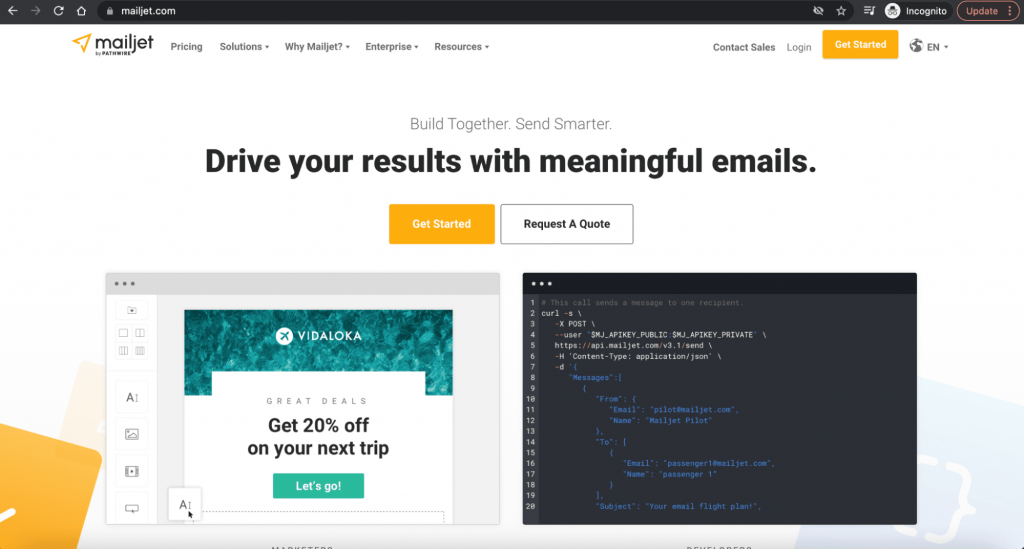
Mailjet is an email tool that can help you send bulk marketing emails and transactional emails. It comes equipped with user-friendly features like customizable templates and email tracking.
Check out my in-depth Mailjet review.
Mailjet Key Features
- Set up an SMTP server to send an unlimited number of emails.
- Create customized templates for password resets, purchase receipts, order confirmations, notifications, and other transactional emails.
- Improve work coordination and teamwork by using Mailjet’s collaboration capabilities.
- Use comprehensive analytics to understand how your outbound emails are faring.
Mailjet Pricing
The different subscription plans available for Mailjet are:
- Free (up to 200 emails/day):
- Unlimited contacts
- Powerful APIs, SMTP relay, and webhooks
- Basic statistics
- Email templates
- Essential (starts at $15/month for 15,000 emails):
- Includes all “Free” features
- Email address validations
- Online customer support
- And more
- Premium (starts at $25/month for 15,000 emails):
- Includes all “Essential” features
- Multi-user access and role management
- Real-time collaboration on templates
- And more
- Custom (custom pricing — contact their sales team):
- Includes all “Premium” features
- Enhanced monitoring and alerting
- Strategic deliverability consulting
- And more
8. Moosend
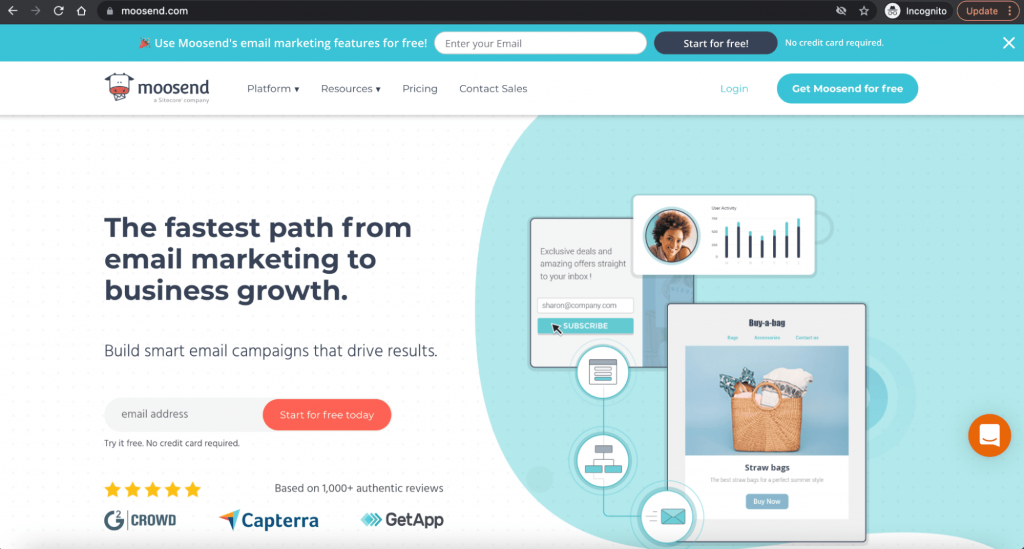
Moosend is an email automation platform that helps thriving businesses send and manage transactional emails, email marketing campaigns, and bulk emails.
Check out my in-depth Moosend review.
Moosend Key Features
- Access reporting and analytics to monitor the performance of your transactional emails.
- Send SMTP campaigns to a single recipient or an entire mailing list.
- Integrate with third-party software using Zapier and PieSync.
- Achieve high deliverability rates with Moosend’s SMTP server when sending transactional emails to your customers.
Moosend Pricing
Moosend offers the following pricing plans:
- Free:
- Unlimited emails (no transactional emails)
- Reporting & analytics
- Basic templates
- API access
- Pro (starts at 10/month for 1000 subscribers):
- Includes all “Free” features
- Transactional emails
- SMTP Server
- And more
- Enterprise (custom pricing — contact their sales team):
- Includes all “Pro” features
- Custom reporting
- Priority support
- And more
9. Mailchimp Transactional Email
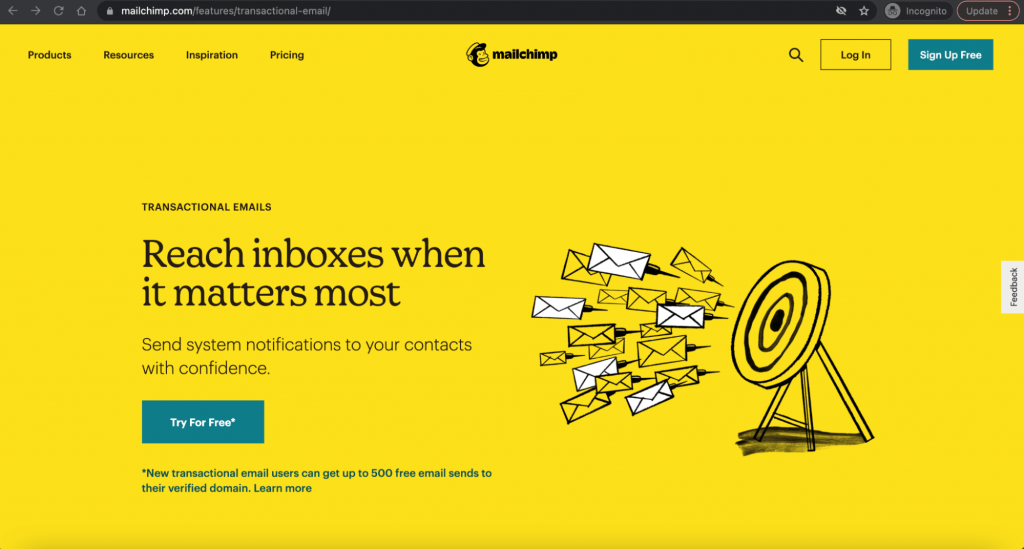
Mailchimp Transactional Email (formerly called Mandrill) lets you send personalized transactional emails to your recipients.
Check out my in-depth Mandrill review.
Mailchimp Transactional Email Key Features
- Analyze the statistical performance of your transactional emails with pre-built dashboards showing the open rate, click rate, bounce rate, and more.
- Boost email deliverability and security with SPF and DKIM records.
- Streamline business workflows through webhooks and event tracking API.
- Choose from Mailchimp’s ready-to-use email templates to build transactional emails effortlessly.
Mailchimp Transactional Email Pricing
Mailchimp’s transactional email services are provided as an add-on to their marketing plans.
Here are the pricing options for its email marketing platform:
- Free (up to 2000 contacts):
- Email automation
- Basic email templates
- CRM
- And more
- Essentials (starts at $15/month for 500 contacts):
- Includes all “Free” features
- Behavioral targeting
- A/B testing
- And more
- Standard (starts at $25/month for 500 contacts):
- Includes all “Essentials” features
- Send time optimization
- Personalized product recommendations
- And more
- Premium (starts at $420/month for 10,000 contacts):
- Includes all “Standard” features
- Multivariate testing
- Prioritized phone support
- And more
And here are the additional amounts Mailchimp charges for transactional emails:
- $20/block for 1 to 20 blocks/month
- $18/block for 21 to 40 blocks/month
- $16/block for 41 to 80 blocks/month
Note: Each block is a credit for 25,000 emails.
10. SMTP.com

SMTP.com is a transactional email service that uses SMTP relay to send out transactional and bulk emails.
Check out my in-depth SMTP.com review.
SMTP.com Key Features
- Improve high-volume email management with expert email deliverability and relay technology services.
- Secure emails using SSL encryption and DKIM & SPF records.
- Integrate your website or app with SMTP.com for effortless transactional email and marketing campaign use cases.
- Send out follow-up emails to customers in sync with mobile or web notifications.
SMTP.com Pricing
SMTP.com offers several paid plans:
- Essential ($25/month):
- 50,000 emails/month
- Email relay API
- Detailed reporting
- And more
- Starter ($80/month):
- Includes all “Essential” features
- 100,000 emails/month
- Growth ($300/month):
- Includes all “Starter” features
- 500,000 emails/month
- Business ($500/month):
- Includes all “Growth” features
- 1,000,000 emails/month
- Custom (custom pricing — contact their sales team):
- Custom APIs
- Custom integrations
- Send high volume of emails
- And more
Want to take a look at other transactional email services?
Read my in-depth reviews of:
Next, I’ll cover why you should use a transactional email service.
Why Do You Need a Transactional Email Service?
You can send emails from your website or app without using a transactional email service.
For example, you could use the wp_mail method in WordPress or PHP’s mail() function to send automated responses to customers.
But there are a couple of caveats when using such approaches:
- Since these emails are sent directly from your server, they may have a poor sender reputation.
- Your hosting provider may place a strict limit on the number of outgoing emails — you’ll probably be able to send 100-200 emails tops in an hour.
You can easily overcome these problems with a transactional email service offering excellent sender reputation.
But before you choose a transactional email service for your business, there are a few things you should keep in mind.
What Should You Look for in a Transactional Email Service?
Here are five things to keep in mind while choosing a transactional email service:
- Type of email you plan to send: Depending on the kind of emails (transactional emails, newsletters, or product updates) you wish to send regularly, you can employ a single tool instead of segmenting the tasks across different platforms.
- The number of emails you plan to send: It’s essential to know the volume of emails you will be sending and if a free tier service will be sufficient for your needs.
- Additional cost of extra emails/contacts: If you subscribe to a paid plan, you must choose the right tier to meet your bulk email needs.
- Plan features: The level of customization required for your email campaigns and the degree of campaign analytics you will need are essential while choosing a transactional email service.
- App/Website Integration: The ease of integration between multiple applications and websites is crucial for your transactional email endeavors. You must also ensure that adequate documentation is available to simplify the process.
The transactional email service tools I’ve listed here are not perfect and have a few limitations. For a seamless email delivery and marketing experience, you can combine your favorite transactional email service with an email outreach tool like GMass.
How to Enhance the Functionality of Your Transactional Email Service With GMass
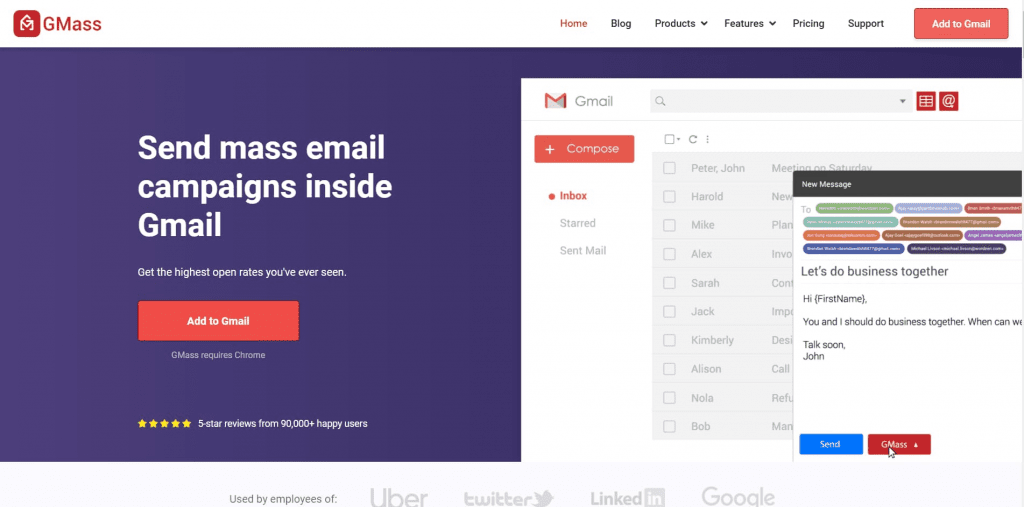
GMass is a robust email outreach and marketing automation tool that works within Gmail. It’s used by employees in social media firms like Twitter and LinkedIn and large companies like Google and Uber for its superior outreach capabilities.
GMass’ simple interface and advanced customizations also make it an ideal software for small businesses, churches, and solopreneurs.
The best part?
To use GMass to enhance your transactional emails, download the Chrome extension and sign up using your Gmail account.
But how does GMass enhance your transactional email service?
Here’s a quick look into how GMass elevates your transactional email experience:
- Use the capabilities of a transactional email service from Gmail’s easy-to-use interface on your computer. Smartphone users can use the GMass add-on for the Gmail Android app.
- Automatically personalize outgoing emails, including paragraphs, images, links, and attachments.
- Access real-time reports to understand how recipients respond to your transactional emails and marketing emails.
- Set up workflows for automated follow-ups to already sent emails for improving engagement.
- Create a mailing list effortlessly right inside Gmail.
- Reach out to customers with a cold email and drip campaign.
To know more about modifying the SMTP server settings to connect GMass to your transactional email service, read my guide on Gmail SMTP settings.
Now, let’s take a look at some FAQs related to transactional email services.
3 Transactional Email Service FAQs
Here are the answers to three commonly asked questions related to transactional emails:
1. What Is a Transactional Email?
A transactional email is an automated email sent to users when they perform a specific action on a mobile application or website. For example, an e-commerce store that runs on a WordPress website can send you automatic email notifications about your purchases.
Some other common examples of transactional emails are:
- Password reset emails.
- Account creation emails.
- Order confirmation emails.
- Purchase receipt emails.
- Financial transaction emails.
- Account notification emails.
- Reactivation emails.
- Subscriber welcome emails.
- Abandoned cart emails.
- Shipping confirmation or shipping notification emails.
But remember, transactional emails are not the same as marketing emails.
How is a transactional email different from a marketing email?
Marketing emails mainly contain commercial content intended for commercial purposes and are sent to prospective clients or customers. On the other hand, transactional emails contain information related to a transaction initiated by the recipient with you.
When talking about transactional emails or transactional email services, there are two technical terms you’ll come across regularly: SMTP service and email API.
2. What Is SMTP?
An SMTP (Simple Mail Transfer Protocol) service allows you to bypass the email sending limits imposed by most email clients. For example, Gmail restricts the number of emails you can send to 500 emails/day in a regular account.
Using an SMTP service provider, you can bypass that limit and send virtually unlimited emails without getting your account suspended by mailbox providers like Gmail.
Read more about SMTP in my detailed guide.
3. What Is an Email API?
An email API (Application Programming Interface) allows you to access the functionalities of an email marketing tool to send marketing messages and transactional emails directly from your website or app.
Final Thoughts
Transactional email services help you deliver automated emails triggered by user interactions on a website, web app, or mobile app.
While the transactional email services I’ve covered here are all great, each tool comes with certain limitations.
All you have to do to overcome that is to use GMass’ SMTP integration. With its powerful outreach features and ease of use, GMass helps you take your ideal transactional email service to a whole other level.
Why not sign up for GMass today and take your transactional email game up a notch?
Only GMass packs every email app into one tool — and brings it all into Gmail for you. Better emails. Tons of power. Easy to use.
TRY GMASS FOR FREE
Download Chrome extension - 30 second install!
No credit card required










