
Looking for a detailed Amazon SES review?
Amazon SES (Amazon Simple Email Service) is part of the cloud computing platform of AWS (Amazon Web Services) and helps you send marketing emails, transactional emails, and/or notification emails to your customers’ inboxes.
In this article, I’ll cover everything you need to know about Amazon SES, including its key defining characteristics, limitations, and pricing details.
This Amazon SES Review Contains:
- What’s Amazon SES?
- What Are the Defining Characteristics of Amazon SES?
- What Is Amazon SES Pricing?
- What Are the Limitations of Amazon SES?
- The Best Tool to Upgrade Amazon SES Functionality
What Is Amazon SES?
Amazon Simple Email Service (Amazon SES) is a cloud-based email sending service that can send bulk and transactional emails to your customers. However, to send emails through Amazon SES, you first have to create an AWS account.
What Are the Defining Characteristics of Amazon SES?
Here are the five defining characteristics of Amazon SES:
1. Multiple User Types
Amazon SES has two types of users — the sandbox user and the IAM user.
Here’s a quick look at each.
A. Sandbox User
Many transactional email services have safeguards in place to prevent spammers from misusing them. New users have to get manually verified before they can start sending large volumes of emails.
Amazon SES also has this safeguard. All new users are sandbox users by default. However, you can always send a request to Amazon to remove your account from the Amazon SES sandbox through the AWS Management Console.
Although being a sandbox user won’t limit you from using any of Amazon SES’ other features, there are certain restrictions such as:
- You can only send emails to and from verified email IDs and domains.
- You can send a maximum of just 200 emails per 24-hour period.
- You can send a maximum of one email per second.
B. IAM User
The IAM user (Identity and Access Management) gets secure access to AWS resources and can authenticate and authorize other users (for example, your employees) to use those resources.
While creating an IAM user with the AWS Console is straightforward, doing the same with AWS CLI (Command Line Interface) requires you to create an access key, which includes an access key ID (user ID) and a secret access key (password) for the user.
Some of the best features for an IAM user include:
- Shared account access
- Secure access to AWS resources
- Multi-factor authentication (MFA) for extra security
- Processing, storing, and transfer of credit card data
- PCI (Payment Card Industry) and Data Security Standard (DSS) compliance
2. Email Sending Quotas
The sending quota regulates the number of emails you can send per day and the rate at which you can send them.
The maximum sending limit for sandbox users is 200 emails in 24 hours, with no more than one email per second.
If you’ve moved out of the sandbox, then Amazon SES performs an automatic quota increase depending on criteria such as:
- Sending high-quality content that your recipients want to open.
- Having low bounce and complaint rates.
- Not sending test emails to fake email addresses.
- Your daily outgoing email volume regularly approaches your daily maximum email sending limit.
However, the default email sending quota for IAM users is 10,000 emails per day after production access is granted (when you move out of the sandbox).
3. Sending Emails in Amazon SES
In Amazon SES, you can send emails to your customers through the Amazon SES Console, its SMTP interface, or the Amazon SES API.
However, unlike other email services or mailbox providers, Amazon SES checks the authentication of your outgoing mails. It even acts as a spam filter for both outgoing and incoming emails.
So here’s how you can send emails using the Amazon SES SMTP interface, Amazon SES API, and Amazon SES Console.
A. Amazon SES SMTP Interface
Amazon SES has its own SMTP interface through which you can send bulk and transactional emails. All you need is an Amazon SES SMTP username and password to use it.
What is SMTP?
SMTP, or Simple Mail Transfer Protocol, is an email communication protocol used to send outgoing mails. It uses an SMTP server to deliver the mails.
Most SMTP providers connect you to multiple SMTP servers through which you can send bulk emails that exceed the sending restrictions placed by regular email clients like Gmail and Outlook. For example, Gmail has a 500 email/day maximum for regular users.
However, Amazon SES’s SMTP server is split into multiple AWS Regions across the world. This way, your emails reach customers through the AWS Region you connect to while setting up the SMTP service.
So if you want to send emails to your customer base spread across the US, Canada, and Europe, you’ll have to generate separate SMTP credentials for each of these AWS Regions.
Check out my ultimate guide to SMTP for more information on how SMTP servers work.
How Do You Get Your Amazon SES SMTP Credentials?
- Log in to the AWS Management Console and open the Amazon SES Console.
- Select SMTP Settings from the navigation pane.
- Select Create My SMTP Credentials from the content pane.
- Enter a new SMTP username or use the default value in Create User for SMTP and click Create.

- To view your newly created SMTP Credentials, click on Show User SMTP Credentials.

- Close the window, and it’s done!
B. Amazon SES API
Before going into the Amazon SES API, let’s first cover what an email API is.
What Is an Email API?
An email API offers access to email service functionalities through your website or app.
Mostly used for notification and transaction emails, it sends notifications to you and your customers instantly based on website or app triggers.
In Amazon SES, you can configure the email yourself and make API connections via:
- HTTPS requests: You have to authenticate, sign in, and construct your requests manually.
- AWS SDK (Software Development Kit): It automatically manages your authentication, sign in, retry logic, and error handling, etc.
- AWS CLI (Command Line Interface): This is a collective tool for effective management and automation of AWS services, including emails.
However, no matter how you access the Amazon SES API, you can send emails in two ways — depending on the level of control you want in your email configuration:
- Formatted: Amazon SES configures and formats the email message for you. All you have to do is enter the “From,” “To,” subject line, and message body.
- Raw: Amazon SES lets you manually compose and send email messages by mentioning email headers and MIME (Multipurpose Internet Mail Extension) types. This helps you send customized emails to your customers.
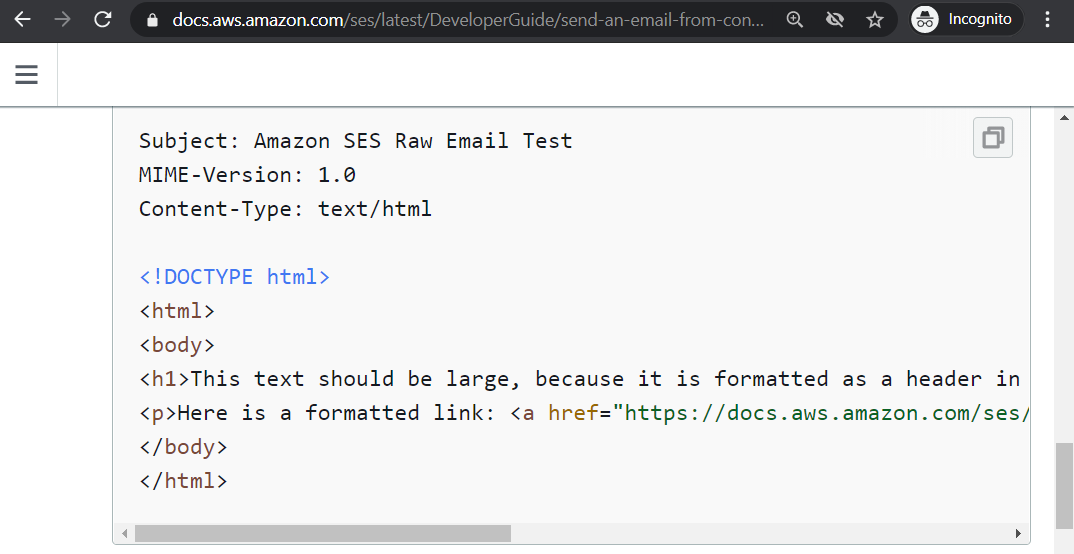
Regardless of whether you’re using the Amazon SES SMTP Interface or the API to send emails, you have to connect to either SMTP or API endpoints.
An endpoint is an entry point URL for an AWS web service that, when connected to a particular AWS Region, helps you send emails to your customers in that region.
C. Amazon SES Console
The Amazon SES Console is probably the easiest way to send an email.
However, you would have to enter all email information manually.
That’s why the Console is used primarily to send test emails or monitor outgoing email activity while the Amazon SES SMTP interface or API is used to send bulk/transactional emails.
Here’s a quick look at how you can send test emails via Amazon SES Console:
- After signing in to AWS, open the Amazon SES Console.
- Click on Email Addresses under Identity Management to view the list of verified email addresses.
- Select the verified emails to which you want to send the test email.
- Click on Send Test Email.
- Select the Email Format — Formatted or Raw.
- Fill out the required fields.
- Click Send Test Email.
- Log in to the email client where you’ve sent the test email to verify it.
4. Detailed Email Performance Analysis
When you send emails, Amazon SES automatically collects all data regarding email deliverability, blocked/rejected messages, bounce rates, and complaints, etc., in the SES Console.
Additionally, its Deliverability Dashboard service offers reputation monitoring for up to five domains, along with 25 predictive email placement tests.
The SES Dashboard also helps you check the number of emails that have reached the inbox and spam folders, as well as failed email deliveries.
You can even connect it to Amazon’s CloudWatch (the Amazon data management service) to get a quick overview of the total open, click, bounce, and complaint rates.
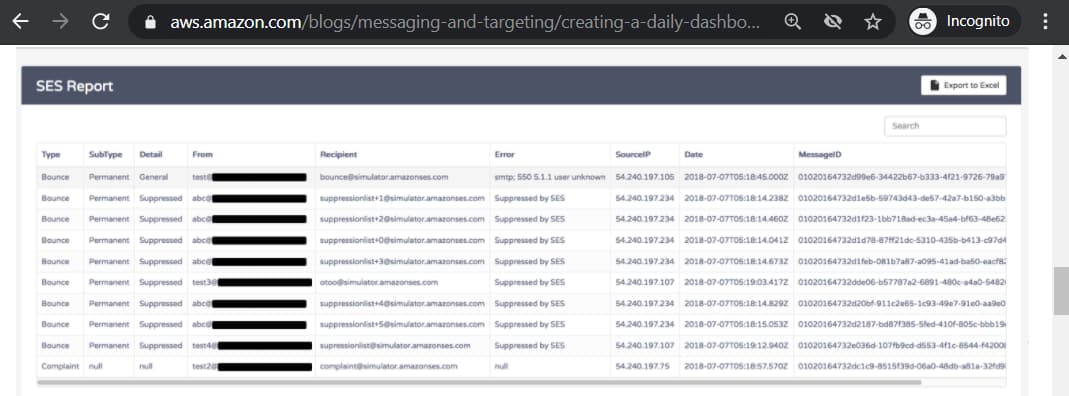
5. Amazon SES Integrations
Amazon SES can be easily integrated with other AWS services to improve email deliverability and provide more control over your email campaigns.
For example, you can integrate applications running on Amazon EC2 (Elastic Compute Cloud) with AWS SES and use AWS SDK (Software Development Kit) to send emails. This lets you send around 62,000 emails every month without any additional charges.
What’s more…
You can use AWS Elastic Beanstalk (Amazon’s application deployment service) and develop email-enabled programs that use Amazon SES to send newsletters to your customers.
You can even configure Amazon SNS (Simple Notification Service) to get email deliverability, complaints, and bounce notifications, etc.
Other than AWS, Amazon SES can be easily integrated with multiple different platforms and web applications, such as:
- Gmail
- Stripe
- Mailchimp
- Sendy
- WordPress
For example, by integrating Amazon SES with the WP Mail SMTP Plugin, you can easily send WordPress emails via SES without a hassle and get all the reports in the dashboard.
What Is the Amazon SES Pricing?
Unlike other external email service providers, Amazon SES offers a pay-as-you-go service based on the email volumes sent and received.
Here’s a quick overview of Amazon SES pricing based on sending and receiving emails:
1. Sending Emails
Amazon SES has a Free Usage Tier that lets you send the first 62,000 emails for free when integrating Amazon SES with an application running on Amazon EC2.
In Amazon EC2, users can rent virtual servers to run their applications.
So if you connect any of your email applications that are already running on EC2, with Amazon SES, you get to send up to 62,000 free emails from the platform.
However, after the 62,000 email sending limit, you’ll have to pay $0.10 for every 1,000 outgoing emails.
The Free Tier doesn’t have any particular tenure and is free forever.
However, you’ll have to pay for:
- Outgoing mail data ($0.12 per GB).
- Incoming mail chunks ($0.09 for every 1,000 incoming mail chunks, each chunk counted as 256KB).
- Data transfer fees with other AWS services.
2. Receiving Emails
In the case of receiving emails, the first 1,000 emails you receive aren’t charged. However, you have to pay $0.10 for every 1,000 emails after you’ve exhausted your initial quota.
3. Additional Pricing Features
Here are the pricing details for SES’ additional services:
A. Dedicated IP
Amazon SES allows you to lease a dedicated IP address to send emails to your customers. Each dedicated IP costs $24.95 per month, and you can lease as many dedicated IPs as you want.
B. Bring Your Own IP (BYOIP)
This optional service of Amazon SES allows you to use your own IP addresses to send emails via its app. The monthly charge is $24.95 for each IP you use.
C. Deliverability Dashboard
Amazon SES’ Deliverability Dashboard has a monthly price of $1,250. This charge covers sender reputation monitoring for five domains and 25 predictive email placement tests.
If you want to monitor more than five domains, you’ll have to pay $25 monthly for each additional domain.
What Are the Limitations of Amazon SES?
While Amazon SES may have a ton of helpful email marketing features, it’s not perfect.
Here are two limitations of Amazon SES.
1. Extremely Technical
If there’s one thing you’ve noticed from this review (and the numerous terms I’ve had to explain), it’s that Amazon SES is super-technical.
To put it simply, if you don’t have a developer’s knowledge and skill level, configuring and setting up Amazon SES can be really difficult.
Whether you are using its SMTP Interface or API, or even going deeper into configuring specific features like DKIM (DomainKeys Identified Mail), the process is highly complicated and technical.
2. Limited SMTP Functionality
While Amazon SES offers a powerful SMTP server, it might not be as powerful as most other dedicated SMTP providers.
Why?
Unlike other SMTP providers that allow you to send an unlimited number of emails, Amazon SES still restricts the number of daily emails you can send.
Sure, it’s more than what Gmail can offer you, but for large email marketing campaigns that involve more than 10,000 emails a day, Amazon SES might not be able to help you.
Additionally, because of separate AWS regions, you’ll need different SMTP credentials for customer bases that are geographically dispersed. This limits your reach when you’re trying to send a consolidated, global email campaign.
3. Your Emails Are Under Strict Supervision
Amazon SES takes serious note of your email deliverability.
If your email quality dips, you may receive an “email sending pause,” and your SES account will be under review.
For example, if your bounce rate exceeds 5% and your complaint rate goes above 0.1%, your account could go under review.
If your bounce rate is above 10% and your complaint rate over 0.5%, your email sending capabilities will be paused automatically. It won’t resume until the issue causing these levels is resolved.
While this is done as a security and quality measure on AWS’s side, it can become rather inconvenient for a user at times.
The Best Tool to Enhance Amazon SES Functionality: GMass
Sure, Amazon SES has a great SMTP Interface that allows you to use dedicated IPs and your own IP address. But it comes with a lot of limitations as well.
So if you want to dodge its multiple restrictions and enhance your email marketing experience, just connect its SMTP server to GMass.
What Is GMass?
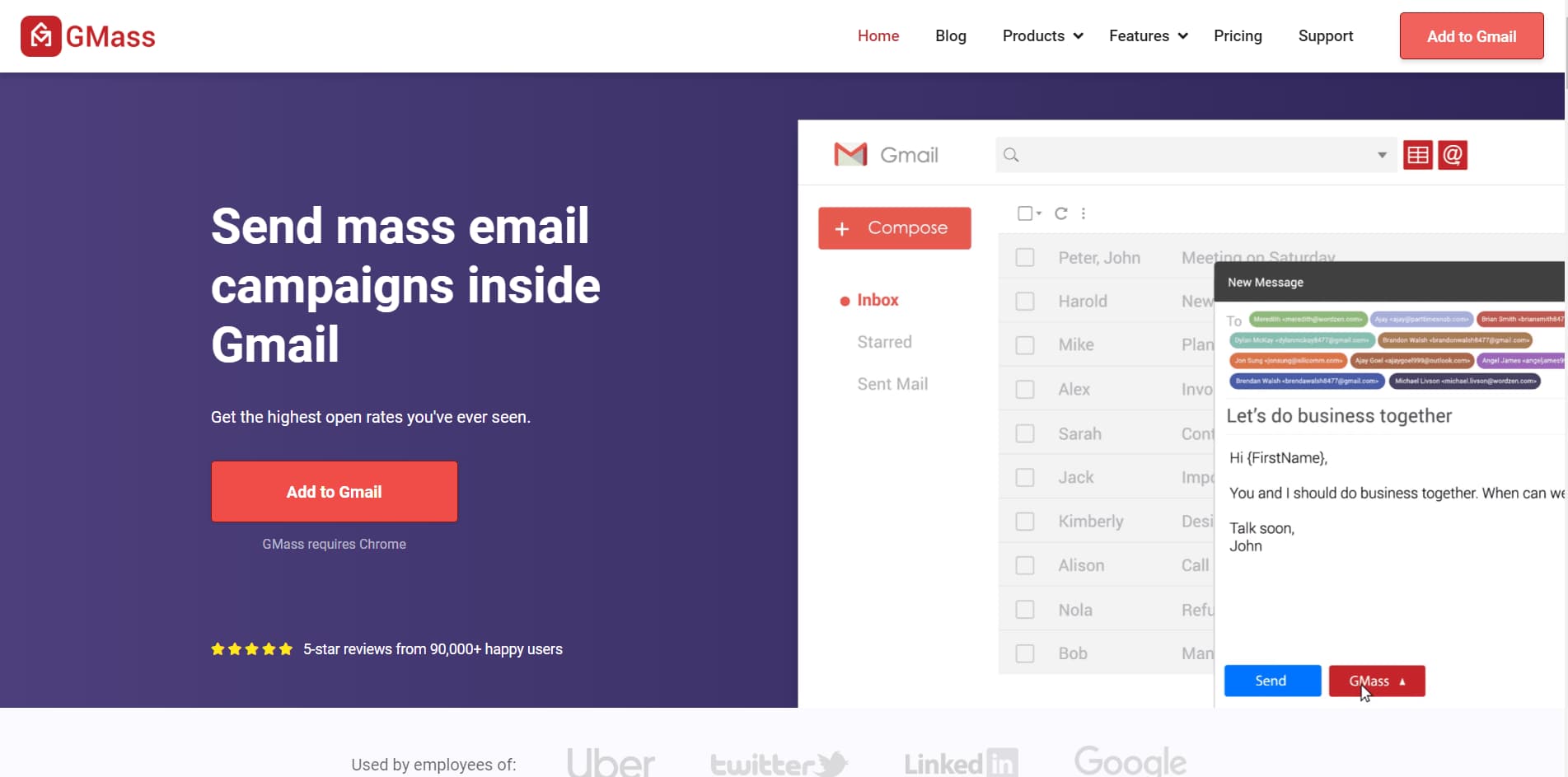
GMass is a powerful email marketing and marketing automation platform. Its robust mail merge features have made it a popular email tool used by employees from giants like Google, Uber, Twitter, and LinkedIn.
However, GMass isn’t only for large companies!
Anyone, from solopreneurs to churches and small businesses, can use GMass to send emails to a target audience.
GMass helps you:
- Send personalized bulk emails.
- Access real-time campaign engagement reports.
- Schedule emails or email campaigns in advance.
- Create automated follow-up workflows.
- Use custom tracking domains for better deliverability.
Additionally, setting up GMass is no big deal!
All you have to do is download the Chrome extension and sign up with your Gmail account.
How Does GMass Add Functionality to Amazon SES?
A simple yet powerful email marketing app, GMass functions within Gmail’s user interface.
Since you probably already use Gmail, you won’t have to waste time familiarizing yourself with a new interface!
To connect Amazon SES with GMass, all you have to do is this:
- Set up a GMass account.
- Set up an AWS account and Amazon SES SMTP interface.
- Modify the SMTP settings on the GMass account, and
- Link your GMass account with Amazon SES SMTP Interface.
Once that’s done, you can use the Gmail editor to compose bulk emails, use the Gmail inbox to manage campaigns, and view your campaign analytics in GMass’ Campaign Reports.
What else?
While Amazon SES doesn’t have a mobile app, you can always connect the GMass add-on with your Gmail Android app.
This gives you the flexibility of running your email campaigns from your smartphone because once they’re connected, all GMass features can be used from your phone.
In a nutshell, by integrating GMass and Amazon SES, your email marketing benefits grow threefold as you get:
- Gmail’s user-friendly interface
- Amazon SES’s email sending capabilities
- GMass’ advanced marketing features
GMass minimizes the technical complications that Amazon SES entails by keeping all your email marketing activities within one platform.
GMass Pricing
GMass has a simple and highly cost-effective pricing structure that includes:
- Individual:
- Standard: $25 per month or $225 annually. Includes unlimited emails, contacts, and campaigns. Plus mail merge personalization, Spam Solver, and dozens of other features.
- Premium: $35 per month or $325 annually. All Standard plan features, plus auto follow-up sequences, API access and Zapier, and triggered emails.
- Professional: $55 per month or $525 annually. All Premium features plus GMass MultiSend for inbox rotation and high-priority support.
- Team:
- Professional: starts at $145 per month for a team of five – supports all features.
Wrapping Up
Amazon SES is a powerful app for sending emails and checking your email performance and deliverability.
However, it isn’t perfect.
Apart from a very complicated set-up process, it pauses your account’s ability to send emails if the complaint rate is higher than 0.5%.
On the flip side, with GMass, you can send tons of emails from the Gmail interface itself. It’s easy to configure and doesn’t require much to optimize your email marketing.
Along with tons of other email marketing features, integrations, and comfortable pricing, GMass even offers a free plan.
So what are you waiting for?
Integrate your Amazon SES account with GMass today!
And if Amazon SES isn’t the right software for you, check out my reviews of other popular SMTP service providers:
- Pabbly
- Mailjet
- Sendpulse
- Mandrill
- Mailgun
- SMTP2Go
- Sendinblue
- Moosend
- SendGrid
- SocketLabs
- SMTP.com
- Pepipost
- Inboxroad
- Postmark
GMass is the only tool for marketing emails, cold emails, and mail merge — all inside Gmail. Tons of power but easy to learn and use.
TRY GMASS FOR FREE
Download Chrome extension - 30 second install!
No credit card required

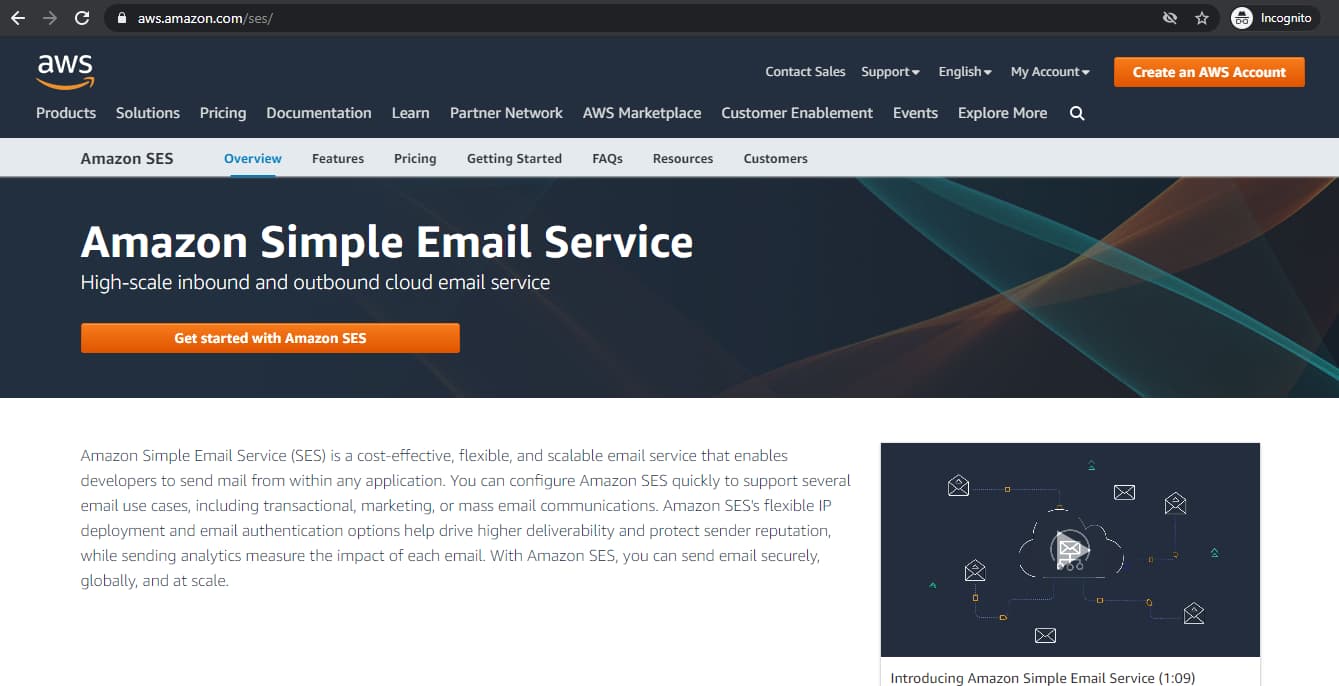










Excelente tema… Muchas gracias Saludos