How I Email: Andrew Mellen, Professional Organizer
Email is a non-negotiable part of everyday life. For some, it’s an unruly time suck, but enlightened email users have systems to ensure they’re not a slave to the inbox. We’re asking smart thinkers to give us a peek inside their inboxes, share tips, ideas, gripes, and everything in between.
Andrew Mellen is a professional organizer—helping clients reduce both physical and digital clutter. He is the author of “Unstuff Your Life!” Andrew believes Inbox Zero is a myth; instead, he focuses on creating rules and filters to organize his email.
 How do you organize your inbox?
How do you organize your inbox?
The emails that end up in my inbox are from people with whom I don’t already have a relationship. I create sub-folders and rules for all of my clients and many of my ongoing relationships.
I definitely recommend setting up rules or filters so you can pre-sort emails before they reach your inbox. You can set these filters based on the domain of the sender, specific keywords or their email addresses.
I want to dispel the myth of Inbox Zero. I get more emails in a day than I can possibly answer. It’s not that I couldn’t get to Inbox Zero if I wanted to. It’s just that as a small business owner, there are many more high impact, high-value activities for me to spend my time doing.
Do you use any tools or browser extensions to better organize yourself?
There’s no magic formula for email. Having a mindful approach to managing your own email is going to be the best way to organize the overwhelming volume of emails you get. I think tools and extensions are often a trap that small business owners fall into when they’re overwhelmed and looking for a quick fix to their cluttered inbox.
That said, Unroll.me is a great way to manage lists and subscriptions quickly. You can unsubscribe with one click and then get a daily digest of any subscriptions you still want to keep.
When you remove your email distractions, it’s going to be much easier to focus. Review your habits for ways to simplify things. Often tools and extensions promise simplicity but involve additional steps that actually complicate the process.
When people bring you in to help organize digital clutter, what steps do you take?
First, we do a quick digital assessment and try to understand what tools they’re using and how they’re using them. We look at their storage systems—backups and file organization—and then we also look at their security. Most people don’t realize that your computer slows down when it constantly has to index files, so you’re actually losing time by not organizing your computer.
Do you find that the principles for managing physical mail and papers translate to managing email?
The way I organize physical files is exactly the way I organize digital files. Your digital world should mirror your physical world so your computer files use the same structure and naming conventions as your physical filing cabinet.
However, most people don’t treat them the same way. Mail offers a similar challenge. If you think about physical mail, that comes once a day. You open it, reply and then you’re done with the mail for the day. There’s no reason that your email habits should be different than with physical mail. Just because email instantly lands in your inbox, you don’t have to reply instantly. And I will usually tell people that, if something is urgent, to call me instead of emailing.
If your job isn’t email-based, you don’t need to read or answer your email throughout the day. Pick two or three times a day that you’ll dedicate to answering emails.
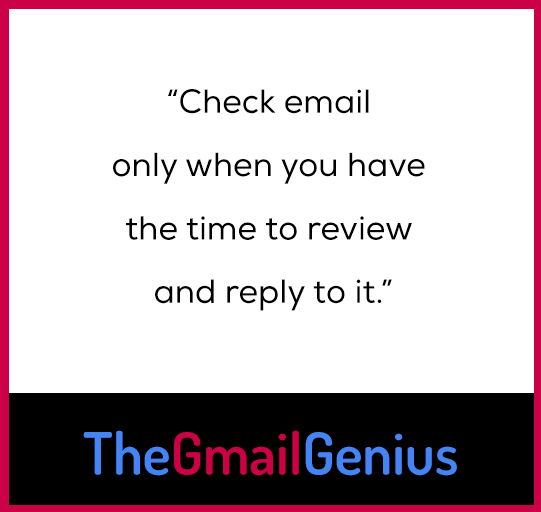
There’s a false sense of urgency and immediacy because of how instantaneously our inboxes get populated. We’ve been trained to instantly respond to emails and we set up those expectations with the people with whom we correspond. We are prey to the patterns we’ve established, so my best advice is to disrupt those patterns and establish new ones that better serve you.
What are your best tips for email organization?
Check email only when you have the time to review and reply to it. Make sure you budget enough time to actually respond, because if you read email and don’t have time to answer it, you’re just wasting time as you’ll have to reread it. If the email contains something that upsets you, you’ve wasted time and possibly derailed your ability to focus on a more important task.
Don’t answer email at your most productive time of day. If you have time where you do big thinking—say in the morning—don’t check email then. When you’re sharpest, use that time for your most important activities.
Also always update the subject line when you’re changing the thread or content. Don’t allow threads to carry over for months. With subject lines, always use complete information. Try to avoid being vague with phrases like “checking in” or “update,” instead write “update on the Jones project.” It’ll save you and the recipient time because you won’t have to guess what’s inside the email.
In my office, if the email is less than 15 words, we typically just enter the entire message in the subject line. If we’ve already established a relationship, you should keep your emails as concise as possible. I don’t need any introductions or salutations in emails from people I work with. And then if you’re making the subject line the full message, end it with EOM—end of message—so I know that I don’t have to open the email. And if you don’t need a response, just end it with NRN or RN, “no reply needed” or “reply needed.”