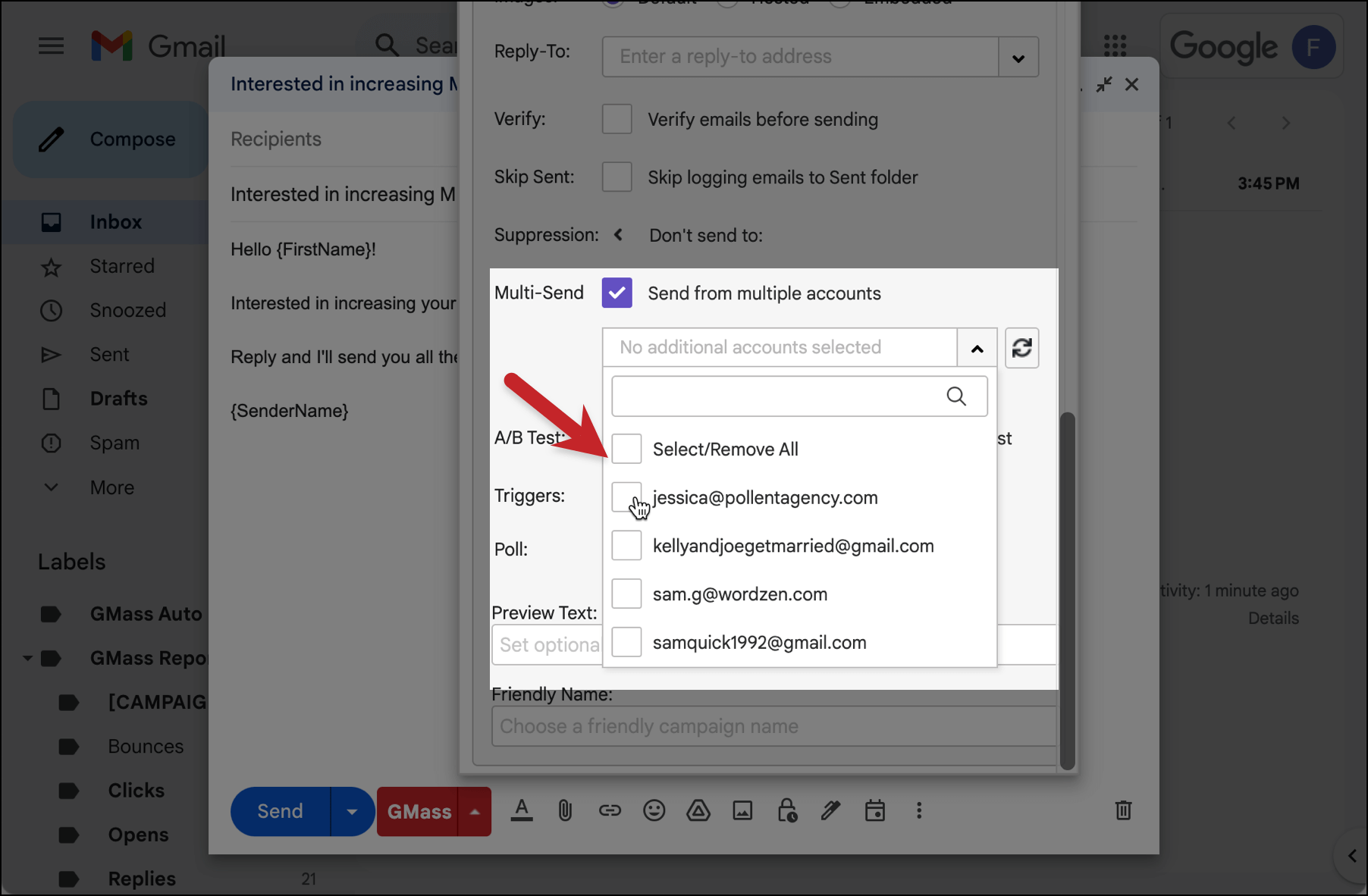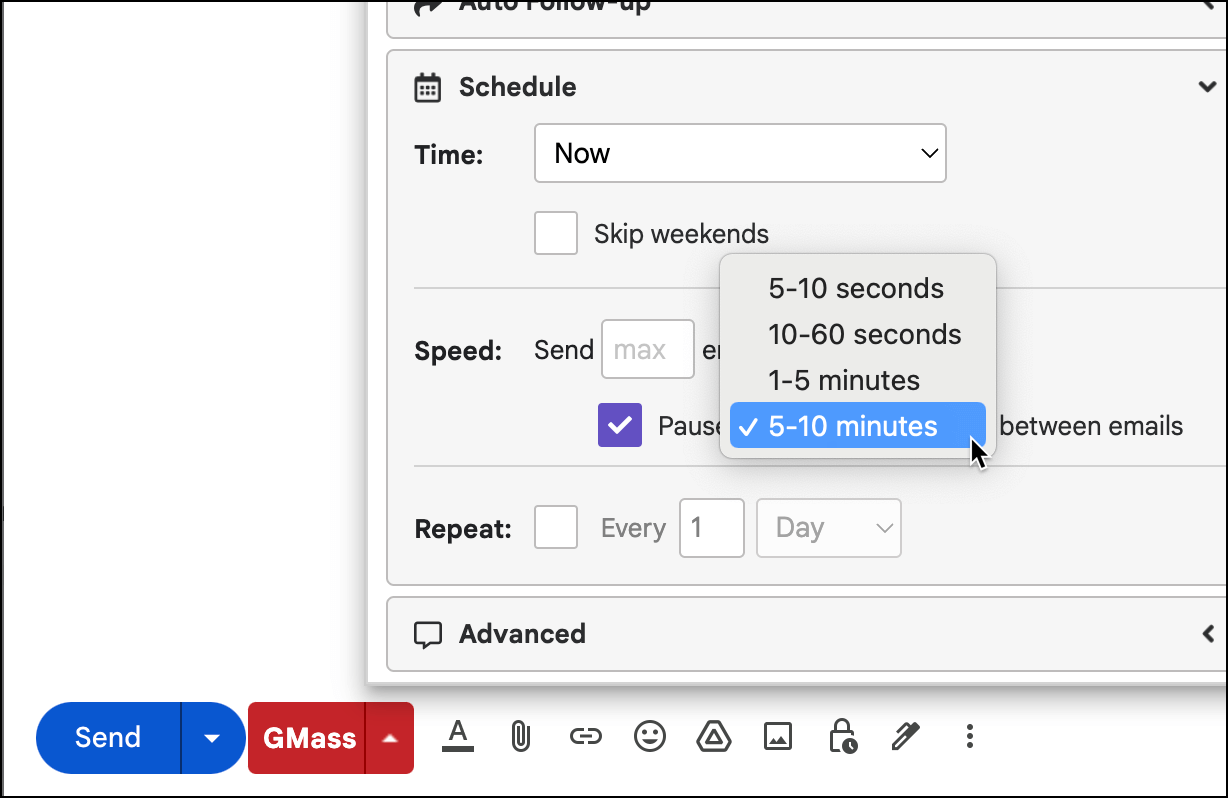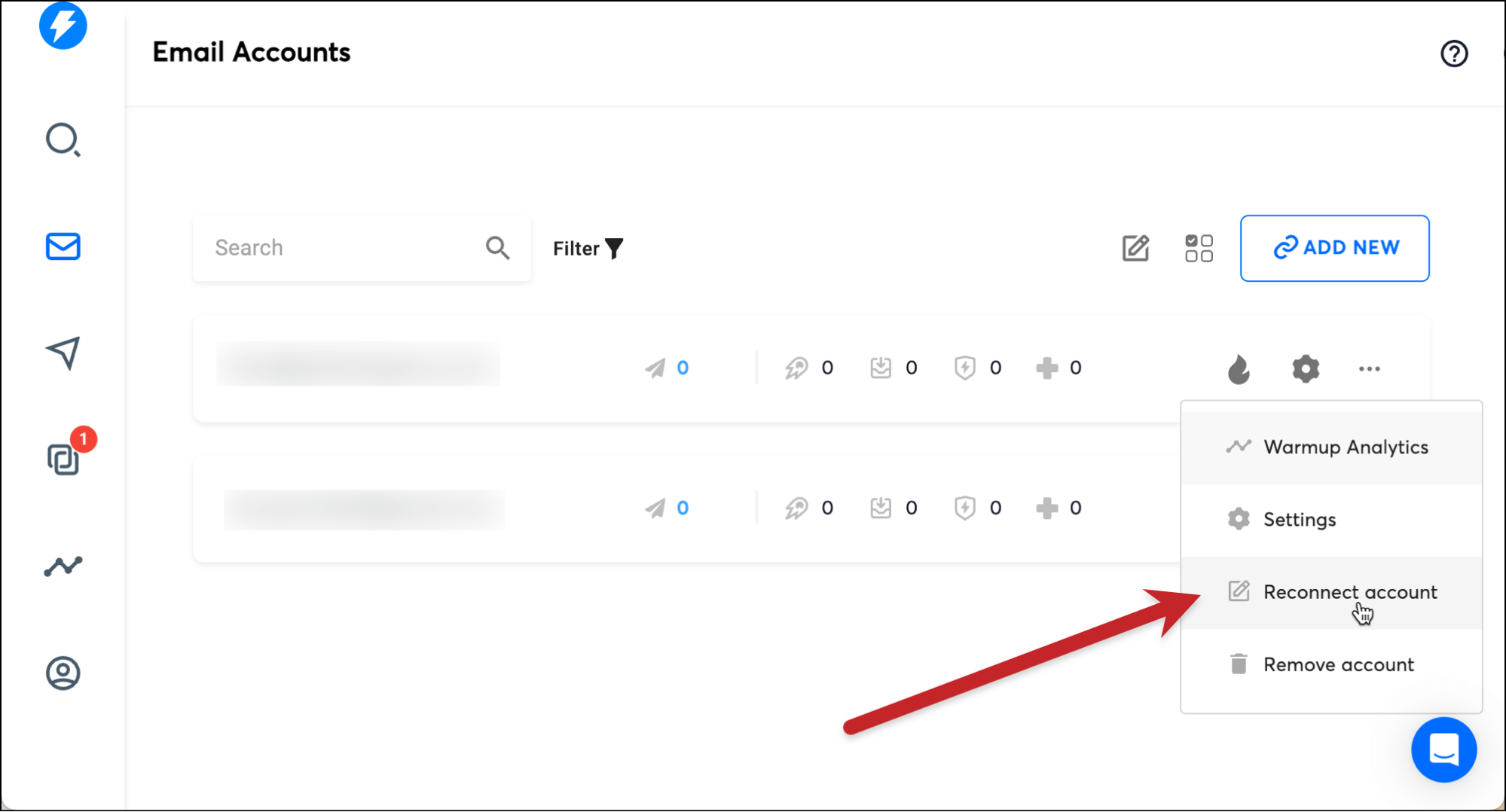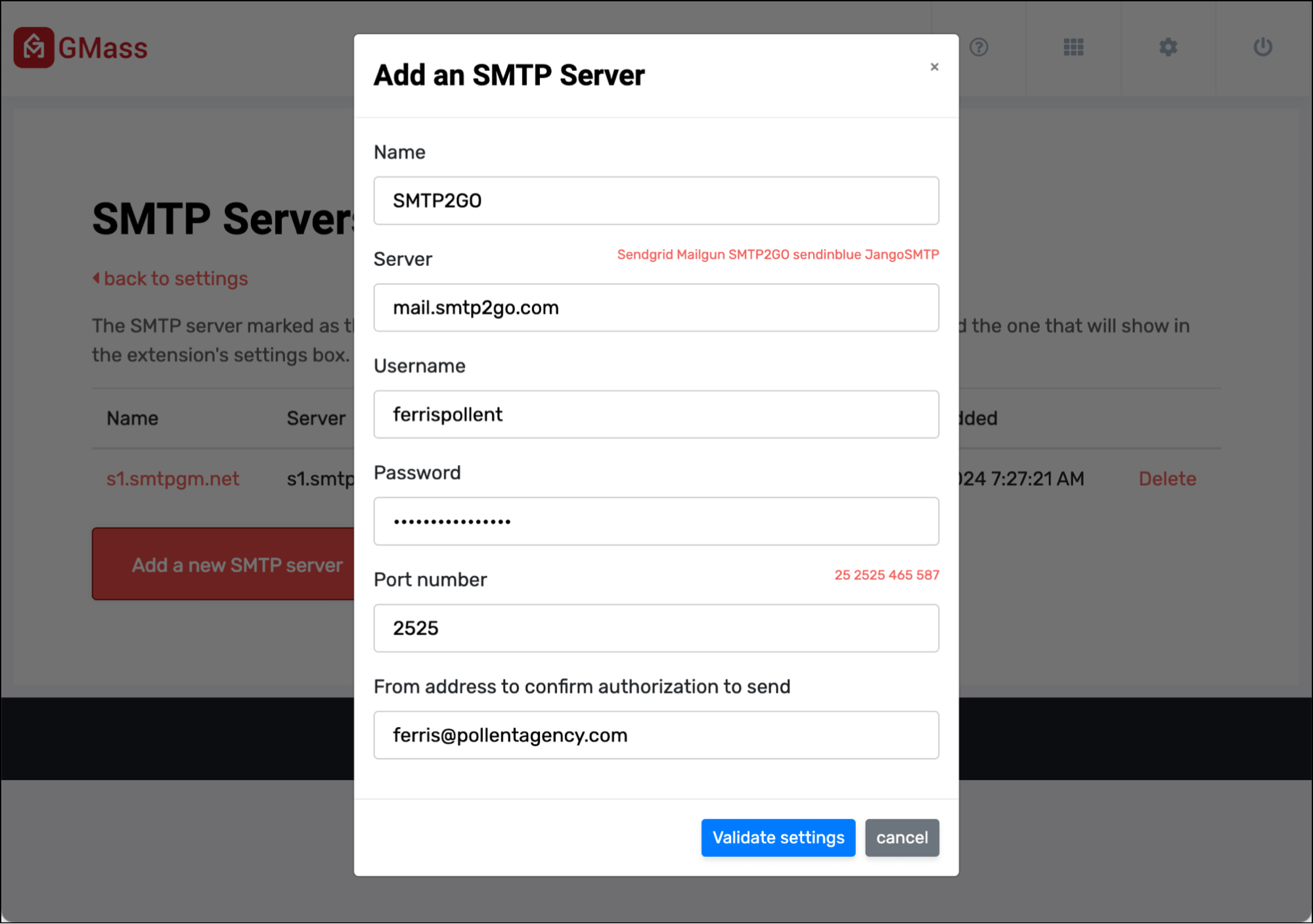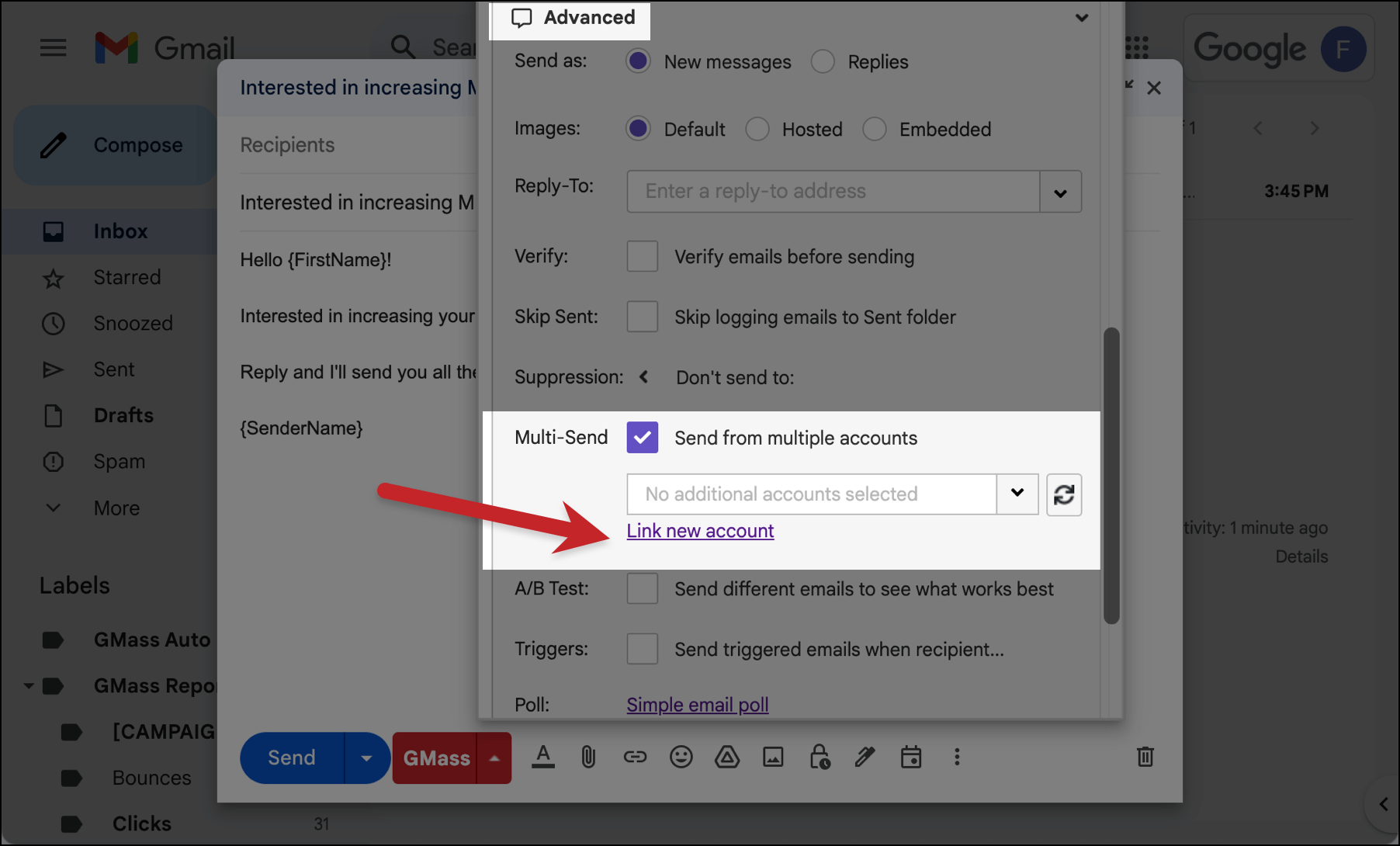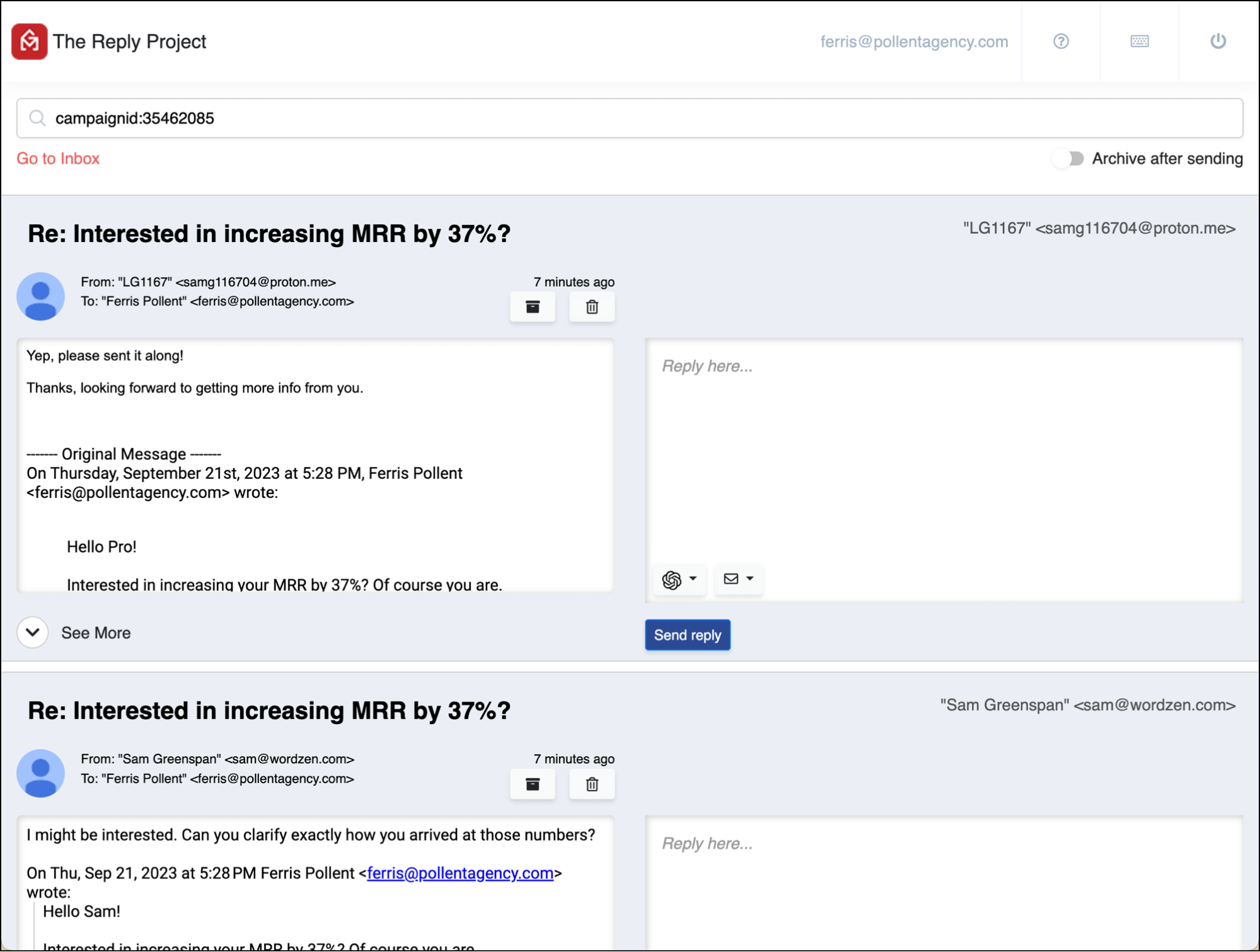I’m an active participant in several cold email Facebook groups and subreddits.
And every day — literally, every single day — someone posts that they need to send thousands of cold emails a day “without going to spam.”
They get the same generic advice but no one ever lays out all their options and what’s right for them.
I’m here to cut through the noise.
These are the three ACTUAL techniques that outreach pros are using right now, in 2025, to send high-volume cold email campaigns.
I’ve laid out the pros and cons for all of these — and share actual recommendations for new, intermediate, and expert cold emailers.
Table of Contents
- The Most Popular Method: Inbox Rotation
- The Best New Method: ColdSMTP, a Sending Server Specifically for Cold Email
- The Classic Method: Sending Through a Single, or Multiple, SMTP Servers
- Recommendations for Which Option You Should Use
- Next Steps: Getting Started with GMass
The Most Popular Method: Inbox Rotation
Inbox rotation has become the go-to technique for cold outreach over the past few years.
If you’re unfamiliar with inbox rotation…
Rather than sending a huge campaign from a single email address, your email sending platform distributes your campaign across multiple accounts. All responses are still handled in a unified inbox.
So instead of sending, say, 5,000 emails from one account, you could distribute 50 emails across 100 accounts.
Lower sending volume reduces the chances of an account getting flagged as spam (plus, even if one does, the other accounts are still going strong). Plus with this technique, you can break Gmail’s daily sending limits as each sending account is well below that threshold.
We have inbox rotation here at GMass, called MultiSend, and it’s extremely popular with many of our cold emailers. It’s offered at most of the other popular cold email platforms as well (at a higher price, but you know).
The benefits of using inbox rotation for cold email
Here are the main benefits of inbox rotation — and the reasons why it’s become so popular.
Reduces spam risk
There’s a straight line between inbox rotation and a reduced risk of getting flagged as spam.
Instead of sending a high volume of (largely similar) emails from a single address, you distribute much lower volumes across a whole bunch of sequestered mailboxes.
So even if any individual mailbox gets hit with enough spam complaints to burn it — you still have plenty of other domains and mailboxes going strong. There’s no “single point of failure” here; you’ve diversified your risk.
Reduces the risk of the email providers shutting you down
Elaborating on the point above… at lower volumes, you’re less likely to have Google, Microsoft, or other email providers shut you down for sending spam.
Sending mass emails from a single address can raise a red flag and draw lots of attention, whereas lower volumes draw far less attention and are therefore less likely to get you noticed.
Plus, even if a domain or address gets burned, you can always drop it and bring in a new replacement.
Easier warm-up
It’s a lot easier to warm up a low-volume mailbox than a higher-volume mailbox.
You can warm up a mailbox to the point of reliability inboxing 20 or 30 emails in weeks — or faster. And that’s true even with a brand new domain.
With a single mailbox approach, it could take months to build up to significantly higher volumes.
Quickly send out high volumes
Sure, platforms like Instantly limit your send volume, but when you have multiple mailboxes working concurrently, you can still get out large campaigns a lot faster.
That’s especially true if you’re throttling your outgoing speed to better simulate manual sending.
Adding minute-long pauses isn’t a big slowdown between 30 emails; it’s a much bigger drag between 10,000 emails.
Not too technically complex
Once you grasp the concept of inbox rotation (which most people pick up quickly) there’s not much technical complexity.
Yes, setting up domains, mailboxes, and authentication protocols involves some technical steps — I’ll get to those momentarily.
But inbox rotation itself is a beginner-friendly way to send large campaigns.
Allows for sending through Google’s servers
When you send a high-volume campaign through SMTP, you’re no longer using Google’s servers, which have higher deliverability than any other servers in the world.
With inbox rotation, since you’re distributing across multiple Gmail or Google Workspace addresses, you’re efficiently sending all your emails through Google’s high deliverability servers.
(Note: You may also send through Microsoft, a cold email infrastructure service, or a mix. Google is by far the best, though, when it comes to deliverability.)
That gives you an extra little boost that other high-volume methods might not.
Another bonus? GMass’s inbox rotation, unlike what you’d find at places like Smartlead or Instantly, uses the Gmail API rather than IMAP for an even more reliable, higher-deliverability connection.
The downsides of using inbox rotation for cold email
Though there are a lot of advantages to inbox rotation, which has made it the most popular technique of this moment in time — there are legitimate downsides too.
The price adds up remarkably fast
Forget your email sending platform’s cost — that’s table stakes.
The biggest cost for inbox rotation can come elsewhere.
Every guru and everyone you encounter on the boards will tell you…
- You need to buy several domains. The experts recommend no more than three mailboxes per domain.
- You need to purchase Google Workspace or Outlook 365 accounts for each address, which can cost $6 per mailbox unless you buy suspect accounts from shady resellers.
Once you add up those costs, inbox rotation can quickly add up to hundreds of dollars before you even get started.
That’s a significant up-front outlay, especially for new cold emailers who don’t even know if this channel is going to work for them.
In fact, the startup costs have gotten so crazy that a new sub-industry has sprung up. There are around a dozen cold email infrastructure services now that run their own servers and enable faster domain, mailbox, and authentication setup.
While those are cheaper than $6-a-pop mailboxes, they are still relatively expensive (you’re usually looking at $150+ per month). Plus the deliverability you’ll get through those services is still a big matter of debate.
Setup takes hours, if not days (not including warm-up)
While the various email sending platforms have figured out faster methods for adding domains and mailboxes into their systems, setting up authentication protocols like SPF, DKIM, and DMARC for every domain is still time-consuming and unavoidable.
For newer cold emailers and those who don’t know DNS well, there’s a chance for mistakes that can lead to even more wasted hours.
And that’s not all.
Each mailbox and domain needs warm up time — the gurus and message board experts say weeks and weeks — before you can start sending campaigns.
This is a significant amount of time before you can get started and use your expensive investment. It’s especially discouraging for new cold emailers.
Plus, if you use the automated warm-up tools out there, it’s quite possible you’re doing more harm than good to your deliverability.
Managing domains/mailboxes is a lot of ongoing work
Setup takes time… but it’s not the only time-sucking part of the inbox rotation process.
There’s ongoing, neverending management of your domains and mailboxes.
That includes checking for drops in deliverability, replacing burned mailboxes and domains, checking for disconnected domains (this happens a ton on Instantly), and a never-ending cycle of purchasing and warming up new domains and mailboxes.
For high-volume senders, this can turn cold email setup into a full-time job. And shouldn’t you be spending your time actually using cold email to sell?
It’s a tactic, not a long-term strategy
Inbox rotation works right now, in 2025.
However, this is a clear example of a short-term tactic and not a sustainable long-term strategy.
At any point, Google and Microsoft could get wise to what’s going on and decide to stop treating all your different mailboxes as different entities.
In fact, we suspect they already know, but thus far they haven’t felt the need to shut this all down.
We cold emailers think we’re outsmarting them, but they’re way smarter and way more advanced than any of us could be.
So consider inbox rotation a tactic that, perhaps one day, is going to stop working. And when it does, you have to be sure that you’re not left with your pants down because this is the only way you know how to run your outreach operation.
The Best New Method: ColdSMTP, a Sending Server Specifically for Cold Email
As cold email has grown in popularity — and deliverability has endured as a challenge — the top email platforms have been looking for ways to evolve.
ColdSMTP is the biggest innovation to date.
ColdSMTP is the world’s first sending server specifically built and designed for cold email.
So rather than sending through services that are unfriendly to cold email — like Google, Microsoft, and SMTP providers — you’re sending through a server that’s exclusively for cold email.
And thanks to the “top 1% of the top 1%” expertise of the developers of ColdSMTP, the server has exceptionally high deliverability rates — which is unprecedented for cold email.
ColdSMTP is available to top cold emailers by application only.
The benefits of using a cold email SMTP server
There are a whole lot of benefits…
Saves a ton of setup time
With inbox rotation, setting up multiple domain names, individual mailboxes, and authentication protocols takes a whole lot of time.
With ColdSMTP, you only need to set up a single mailbox.
This can save you dozens of hours during the startup process — and lots more time down the road as you won’t need to monitor accounts and create endless new ones.
Saves a ton of costs
Instead of buying multiple domain names then mailboxes at $6 each, investing in a cold email infrastructure service, or paying for multiple SMTP servers, the cost with ColdSMTP is simple.
You’ll need a GMass plan — which are less expensive than other cold email platforms’ plans — and then it’s $99/month for ColdSMTP.
This is a fraction of the cost of any other setup for sending high-volume emails.
Excellent deliverability
While deliverability largely comes down to you and your reputation (don’t believe anyone who says otherwise), your sending platform and infrastructure are making a contribution.
They can also hurt you and hinder your chances of maximizing your deliverability.
ColdSMTP is unique in that it’s a cold email sending server which was built, cultivated, and maintained to provide the best deliverability possible.
Again, if you’re sending spam, there’s nothing any server can do for you. But if you’re doing your part by sending targeted emails to a well-researched list, ColdSMTP will do its part and get you into the inbox.
Send unlimited emails without costs going up
With inbox rotation, costs rise as you send more emails.
You need more domains and more mailboxes. You might decide to pay hundreds of dollars a month for an infrastructure service. And many platforms, like Instantly, limit your monthly sending volume unless you pay for higher-tier plans.
With ColdSMTP, you can send unlimited emails for the $99/month fee. There’s no need to buy new domains or mailboxes.
That gives you a fixed, cost-effective structure that’s magnitudes of order below what you’ll pay for similar volumes elsewhere.
Reduces warm-up time significantly
The ColdSMTP server is already warmed up, so you don’t need to spend weeks or months on the process.
While a new domain and mailbox do require some warm-up, it’s a much shorter window. Plus, you can skip the self-sabotaging automated warm-up systems.
Instead of waiting a month to start, with ColdSMTP, you can send your email campaigns on day one.
Reduces the risk of getting shut down by Google
Even though you’ll send through your Gmail account when you use ColdSMTP, your emails are not going through Google’s sending servers. They’re going through ColdSMTP’s server.
Which means: Google won’t shut down or flag your account, because you aren’t sending through their servers.
That’s one of the reasons you can use a single mailbox here rather than the dozens you’d use with inbox rotation.
A long-term solution, not a short-term tactic
While techniques like inbox rotation and cold email infrastructure setups are short-term, somewhat hack-y workarounds, SMTP servers are a sustainable strategy.
Even if Google and Microsoft one day shut down cold emails going through their systems, SMTP servers will be the go-to.
By learning to use a SMTP-based strategy, you’re building a robust, future-proof foundation for your business.
The downsides of using a cold email SMTP server
Yes, believe it or not, there are some downsides to ColdSMTP. Though the biggest one is a social one.
Runs contrary to what the masses tell you is the Only Way To Do Things
When ColdSMTP launched, I paid close attention to any negative comments on Reddit, LinkedIn, and Facebook groups.
And by far, the biggest objection was skepticism.

Why? Because ColdSMTP contradicts the “laws” of cold email that gurus and cold email bro platforms have pushed — and many people have internalized.
Yes, the gurus say you can’t send from a single address. They say you need lots of domains, lots of mailboxes, and automated warm-up.
That works for them. (Or, more accurately, they have a financial stake in people following their advice.) But it’s not the only way.
So if you can keep an open mind and give it a shot, you’ll see this is an actual solution to so many of cold emailers’ major pain points.
Requires a track record of sending quality cold emails
To maintain high server standards — and keep deliverability up — only proven cold emailers can send using ColdSMTP.
Emailers have to demonstrate evidence of strong open and reply rates — either on GMass or another platform — to gain access to ColdSMTP.
So if you’re brand new to cold email — or the campaigns you send are much closer to spam than actual cold email — this solution probably won’t work out for you right now.
Doesn’t use Google’s servers
While ColdSMTP is a high-deliverability server designed for top cold emailers… it’s not Google’s server.
It’s always great to send through Google’s servers due to their reputation for high deliverability.
ColdSMTP is also extremely strong, but if you’re hesitant, it’s best to see for yourself the difference between sending through Google and sending through this specialized SMTP server.
The Classic Method: Sending Through a Single, or Multiple, SMTP Servers
Before inbox rotation and long before ColdSMTP, there was really only one way to break Gmail’s limits and send 10,000+ emails-per-day: Using SMTP servers. And that method still works today.
You get an account at a third-party SMTP provider, like SendGrid. Then you connect that to your email sending platform and route your high-volume campaigns through that server.
It’s also possible to set up multiple SMTP servers — or, if you’re extremely technical, you could even build your own.
The benefits of sending through third-party SMTP servers
Here are the benefits of using SMTP servers for sending, especially when compared to inbox rotation.
Saves time compared to inbox rotation
Since emails are sent from a single address, you don’t need to spend forever setting up and managing multiple domains and mailboxes.
You just configure your SMTP servers, connect them to your sending platform, and you’re all set up.
Reduces cost compared to inbox rotation
It’s definitely less expensive to send through SMTP servers than to purchase a bunch of domains and mailboxes.
For instance, you can send 100,000 emails/month through SendGrid for $35.
Across a few servers, you’ll probably spend around what you’d spend on ColdSMTP — both far below the inbox rotation cost.
Gives you more control of the sending process
Using SMTP servers, especially multiple ones, allows you to fine-tune your email sending process.
For instance, if you’re having trouble sending to Microsoft addresses from one server, you can send using a different server entirely (check out the delivery routes feature to do this easily). Or if you’re finding one SMTP server has plummeting delivery rates, you can turn it off and use others.
The downsides of using SMTP servers
There are strong reasons why cold email sending platforms have been figuring out alternatives to using SMTP servers for high-volume campaigns.
Here are the flaws with using SMTP servers in your mass outreach campaigns.
There’s a high failure risk
Relying heavily on one or even multiple SMTP servers can be risky.
After all, you’re sending high volumes from a single email address, often on one or just a small handful of servers. Your spam complaints won’t be diversified around multiple email addresses like they are with inbox rotation.
And unlike ColdSMTP, the SMTP servers you’re using in this method are not optimized for or even welcoming of cold email.
Which means: If your SMTP providers find you’re getting too many spam complaints, they will shut you down — jeopardizing your entire setup.
Deliverability is iffy
Deliverability can be unpredictable when you’re sending outreach campaigns over SMTP.
Even if you manage to get your server warmed up for your volume, you’re likely not a deliverability expert — and/or don’t have time it takes to monitor and tune your setup.
This makes deliverability uncertain. Between the three options on this list, sending via third-party SMTP servers gives you the fewest deliverability benefits.
Warm-up can be a longer process
Warming up a SMTP server can take a very long time.
Since you’re trying to send high-volume outreach campaigns, you need to warm up your server to be ready to handle thousands of messages a day.
It’s not impossible — but it can be much more of a process than a small warmup for each mailbox in inbox rotation, or the minimal or zero warmup required by ColdSMTP.
The SMTP providers don’t love cold email
SMTP providers, by and large, don’t want people using their services for cold outreach.
SMTP providers tend to be a bit less magnanimous toward cold emailers than even Google and Microsoft.
That means they likely won’t give you the benefit of the doubt; if they find you’re sending cold emails that aren’t getting great engagement and are getting a decent volume of spam reports, they have no problem terminating your service.
Can feel extremely technical
I’ve been on multiple calls with emailers where I’ve just said the acronym SMTP and seen a look of terror appear on the person’s face.
While SMTP isn’t particularly challenging to someone who’s technically-minded — there are plenty of salespeople who aren’t. They just want to send emails, not get into tweaking server configurations or learning about how to handle Mimecast blocks.
Which is why if you’re a less technical user, you may find the other options are more ready “off-the-shelf.”
Recommendations for Which Option You Should Use
With all that info, here are my recommendations for which of these high-volume sending options is best for you.
Recommendation for brand new cold emailers: Inbox rotation
I know I laid out a strong case against inbox rotation — but I still recommend that new or inexperienced cold emailers use this as your method for large campaigns.
As you learn how to use mailboxes, set up domains, authentication protocols, and monitor email client responses, you’ll gain valuable knowledge you need to succeed long-term.
BUT… please don’t spend hundreds of dollars when you’re getting started.
Start small with a few domains and mailboxes. Warm them up (manually, please, don’t kill them before you’ve even started with automated warm-up). Don’t pay for a cold email infrastructure service.
Use inbox rotation, refine your cold email templates and techniques — then invest in growing your empire.
How to set up inbox rotation
At GMass, we’ve tried to make the inbox rotation setup process as fast as we can.
You connect your mailboxes to GMass, either in the dashboard or in the campaign settings box.
By using oAuth, the connection is faster and much more reliable than the connection process at other platforms.
Then, for each campaign, you can choose which mailboxes you want to use for sending and set an optional volume to send from each of those mailboxes.
All the responses come to a unified inbox, and using GMass’s Reply Project, you can send responses to those replies at record speed.
GMass’s MultiSend is the most beginner-friendly inbox rotation system on the planet — but also powerful enough for outreach pros as well.
If you want to check it out, sign up for a free trial of GMass. You can test out MultiSend and see how it works before you subscribe to a paid plan.
Recommendation for intermediate cold emailers: ColdSMTP
If you’ve built up a solid track record in cold email, I strongly recommend applying for ColdSMTP.
After all, you’ll save a ton of money and time. It’s so much easier to use than inbox rotation. And that will give you the opportunity to spend much less time focusing on your setup and much more time on sending even better campaigns.
If, after applying, you don’t get on to ColdSMTP, I recommend sticking with inbox rotation and continuing to strengthen your portfolio.
How to get started using a cold email sending server
Right now, ColdSMTP by GMass is the only cold email sending server on the market.
Why? A server like this is too challenging to build and maintain, so only GMass — which pioneered cold email through Gmail a decade ago — had the expertise to do it.
I’ll update this article if anyone else ever makes one but, odds are, no one will.
As I’ve mentioned before, ColdSMTP is available by application only. You can fill out the form here and the deliverability team will let you know if you’re approved or if they need more info from you.
Recommendation for advanced cold emailers: ColdSMTP and SMTP servers
As an advanced cold emailer, it’s time to start diversifying your setup — and working your way off inbox rotation.
You should definitely give ColdSMTP a try — it will cut your costs, and you’ll have the experience to tell if it’s working as well as your other systems.
But I also recommend trying out some other SMTP services, as you can tweak those servers to your exact liking. And ultimately, you may even want to look into building your own sending server where you’re in total control.
How to set up SMTP servers in GMass
The good news: If you want to use third-party SMTP servers, it’s easy to use them with GMass.
(The combo of GMass + SendGrid or other servers also works a whole lot better than trying to send campaigns at those SMTP providers themselves.)
With GMass, you can connect multiple SMTP servers to your account. Then you can choose which server to use for different campaigns.
You can get started with GMass by installing the Chrome extension. You’ll start a free trial where you can see everything in action — and see why GMass is so popular for high-volume cold emailers before you subscribe to a paid plan.
Next Steps: Getting Started with GMass
Regardless of which of these sending methods you choose, GMass is the best platform to do it.
- Inbox rotation: GMass is the most affordable of the sending platforms with inbox rotation and has several advantages (quick account connections, sending through the Gmail API, and the best unified inbox).
- ColdSMTP: ColdSMTP is only offered to GMass users and is available on all GMass plans.
- SMTP servers: You can quickly connect multiple SMTP servers to GMass and begin routing your campaigns through those servers. (You can even send the first part of your campaign through Google’s servers, then send the overage through SMTP once you hit your Gmail limit.)
In all cases, GMass allows for unlimited emails, contacts, and campaigns — so you never have to worry about your sending volume.
You can try GMass for free — no credit card required — by installing the Chrome extension.
See why almost 400,000 people — including tons of cold emailers of all experience levels — have given GMass an average rating of 4.8 out of 5 stars across 10,000+ reviews.
Send incredible emails & automations and avoid the spam folder — all in one powerful but easy-to-learn tool
TRY GMASS FOR FREE
Download Chrome extension - 30 second install!
No credit card required