What do you do when you’re checking a campaign’s calendar view to see your auto follow-up schedule… and you spot someone on the list to receive follow-ups who shouldn’t be there?
To remove someone from an auto follow-up sequence, find the campaign Draft under the GMass Auto Follow-ups Label. If you can’t find it, you may have accidentally deleted. Try restoring the deleted Gmail Draft first.
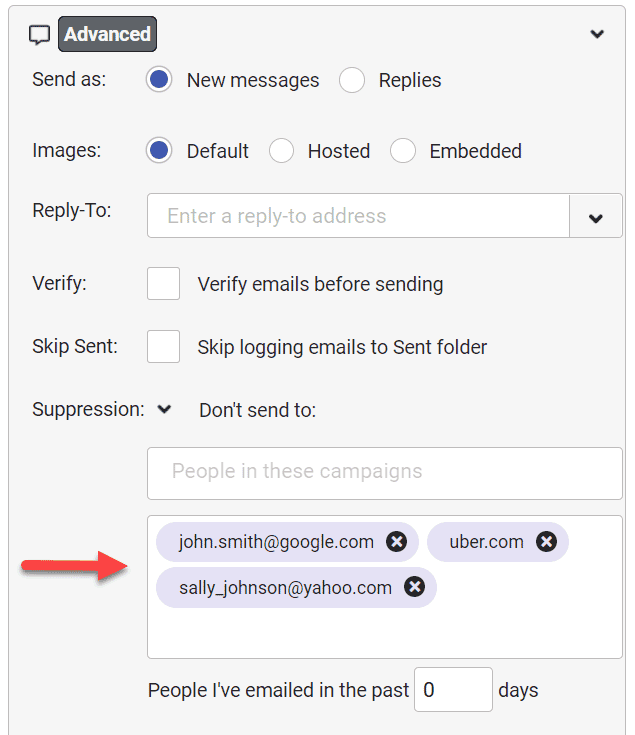
Open the Draft, click the GMass Settings arrow, and find the Suppression section under Advanced. Under the box labeled “Domains and email addresses”, you can add domains and email addresses to suppress for this campaign.
Why would you want to manually remove someone from an auto follow-up sequence?
Several scenarios come to mind:
- The recipient called you instead of replying to your email. You wouldn’t want a sequence of emails designed to get a response to keep sending to this person if you’re already communicating by phone.
- The recipient emailed you from a different address and started a new email conversation, which would prevent GMass from detecting that this person has “replied”, since he didn’t really “reply”.
- The recipient engaged with you in some other way other than email or phone, so that you are now in active communication with your target prospect.
Why suppress an entire domain?
Note that you can add email addresses as well as domains to the Suppression box.
Suppressing a domain comes in handy when you’re sending cold prospect emails to multiple people at an organization, hoping that just one person will respond. After that one person responds and engages with you, that one person will already no longer receive follow-up emails, but you may wish to then suppress the entire domain to prevent follow-ups from going to that person’s colleagues.
Note: If you suppress a domain, GMass will make sure to suppress any emails at multi-part/subdomains as well. So if you suppress uber.com, GMass would also suppress emails to, say, [email protected] or [email protected] and so on.
This effect can also be achieved by enabling the “Domain matching” setting:
You can also suppress subsequent follow-ups within a campaign to addresses that are blocked.
Here’s more about how suppressing follow-ups to blocked addresses.
Only GMass packs every email app into one tool — and brings it all into Gmail for you. Better emails. Tons of power. Easy to use.
TRY GMASS FOR FREE
Download Chrome extension - 30 second install!
No credit card required

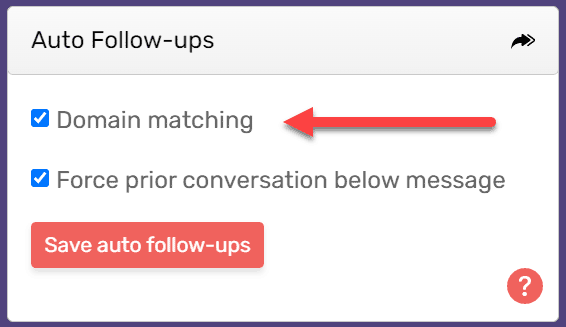


how would i cancel the entire followup for all people? do i have to add all email addresses or can i just set the days to zero?
You can set the Days to 0 for all Stages.
Looks like I can add only around 50 emails, what about more? I literally can't stop whole campaign.
I tried a batch of 55 and it didn't work. I'll try a group of 25 next and see if that does. I have about 6 campaigns but it's hard to tell which campaign the removals are in so I have to paste all emails from people who requested removal into every campaign.
Hmmmm…..maybe I can just click the "Remove" link in the email? I'll try that and report.
Yes. The easiest way for me to remove these when someone emailed me back as "not interested" was to just go to the email I sent them originally and click on the "Remove Link" I put into the email.
The ones I just wanted to stop the updates on, I pasted into the stop updates field from an excel spreadsheet, then copied them out of it, put them into a google doc and then put commas in between them. Then I copied all of them and put them back into the update field. Didn't take too long.
Why am I getting multiple notifies from those that I send emails to?
If I remove the mail address of someone in the TO field of the draft of GMass Auto Followup Label, he will no longer receive auto follow up sequence ? YES or NO ?
Hi Haik,
No, you would need to supress that email address for that campaign so that they will no longer receive follow-up emails.
Hi, So I notice the blog and this post doesn’t address this specifically: will adding someone to a dynamic suppression list remove them from auto followup messages (provided they’ve already received the first message) the same as manually adding them to “do not send auto-followup messages” field?
If not, I would love this as a feature: dynamic suppression list for auto-followup messages. This is because people I add to my list from LinkedIn could reply back from LinkedIn, which I could build a google sheet of people that reply.
I would like an automated way to remove people from ongoing emails.
Hi Bob,
Yes, first create your suppression list then GMass it to yourself to save to your account. Then create a follow-up by clicking the @ icon near the search bar to setup your auto follow-up and before scheduling your campaign, add the suppression list. Please contact our support team through http://gmass.co/g/support if you need detailed instructions so we can assist you directly.
Let’s say that the original and possibly auto followup messages have gone out, but the recipient has not not replied, if I send a manual message to this recipient at that point, will that by any chance stop further auto-followup messages from going out?
ERROR IN FUNCTION: I manually added an email to the do not reply list, and the guy kept getting emails from me. This was someone who replied to me through outreach I made to his website, but I also has him in a GMASS campaign to many others too.
I entered his email and entire domain just to be safe, but it led to him changing his mind in working with me and was not happy I wast sending follow up emails, and it looked like a bunch of spam messages then which led to me going down in his estimations.
Whats the problem with this?
Howdy!Do you know if they make any plugins to help with Search
Engine Optimization? I’m trying to get my blog to rank for some targeted keywordss but I’m
not seeing very good gains. If you know of any please
share. Appeciate it!
You guys need ability to pause followups., Not just cancel. Great product, keep it up!
Hi Ron,
Thank you for the recommendation. We’re actually looking into this and hopefully, have it as a feature in our roadmap ahead.
Quick +1 for this feature.
GMass is great for sure! The ability to pause auto-follow ups would be a huge benefit for me. Especially in managing campaigns around holidays.
If I could send my campaigns and auto-follow ups out normally, then, when a holiday arrives, just pause my campaigns and auto-follow ups, it would be awesome!
Having the emails (both auto-follow ups and initial emails) pick up where they left off when the campaign and auto-follow ups are resumed would also be great.
Thank you and keep up the great work GMass team!
If I delete email from the google sheet used for the campaign, will that delete the contact from the automatic followup?
I have this same question.
I have the same question as well!
How to remove the campaign list? which was for testing purpose?
Hi Eric,
Unfortunately, that list is automatically populated with your recent campaigns. At this time we don’t have the option to manage that list (remove/reorganize)
I tried to cancel an auto follow up to someone (who was really upset) and I wanted to cancel all follow-ups to his domain.
Without revealing the actual name of the company I put this in the DONOTSEND tag:-
x,y,@microsoft.com
[email protected] received an email the next day!!
I have checked the above and it seems you have to remove the @ sign when it’s for a whole domain. Perhaps that could be added as it’s more intuitive to put the @ sign for a whole domain too and it will avoid these kinds of mistakes!
Hi,
What GMass does is if you want to remove an entire domain is to just add the domain into the list alongside the individual email addresses as is. We’ve done this so that it’s easier to remember that to add an email address to your suppression, you would just need to list them, and if you would like to add an entire domain to a suppression you would just need to list the domains without any extra symbols to remember.
Hi,
I’m not sure how to access this feature. The UI is different from the images in this guide. I have been going via “Compose > GMass button > Select Template (this is the only way to access drafts that I have found)….” Going this route doesn’t get up the campaign / show me options in the auto follow up feature for adding emails to remove.
Can you help?
Thanks,
Joey
Hi Joey,
That option only becomes available when the campaign has already started sending. You may want to create a dynamic suppression list instead. Please see https://www.gmass.co/blog/use-a-google-sheets-spreadsheet-as-a-dynamic-email-suppression-list/
I have a number of people who have been asked to be removed from my gmass list of 400 plus names. How do I do that?
Also how do I correct an incorrect address?
Hi Marvin, This is Serious. Pls do reply ASAP.
When I run a campaign from my first Email Address and put a second Email Address in the reply-to option. So whoever will reply, his reply will come to my second inbox. Right? (pls note these are separate domains).
My question is: When a prospect replies. Will they still get an Auto follow-up from the first email address which was used for the first message and for the email campaign. OR since they replied, they will NOT get an auto follow-up message from my first email address?.
I am confused because they didn’t reply to the first email address (which is a separate domain). Their reply came to my second email address. (which is also a separate domain).
(by the way, I turned on the option in the Auto-follow “if no reply” then auto follow up)
Awaiting to hear back from you on this. Pls clarify.
Hi Zeeshan,
It would depend on the trigger you’ve set for your follow-up. In your case, since the reply would not be sent to the origin of the email, you wouldn’t be able to use the trigger “no-reply” for your auto follow-ups. This is because when they reply, their response is not threaded to the same email thread as the original email (which is only monitored on the origin account, not the reply-to address).
If you create a campaign with follow-ups with the option “if no-reply” selected, every recipient of that campaign will receive all of the follow-ups because even if they replied, the reply wouldn’t be sent to the email account and email thread that GMass is keeping tabs on so GMass won’t be able to detect the reply because it was sent to a separate email address.
What do you recommend in this case? What should be the solution? or any tricks
Please advise ASAP as this is urgent… I sent out a GMass campaign and set auto-followups for companies that haven’t replied. I noticed that out of 20 companies that already replied, only 3 have the tag “GMass Reports/Replies” in the subject header in the inbox. The others that replied didn’t receive this tag, even though they all responded from the original domain I sent the initial email to.
What is going on here? Will those that didn’t get this tag receive an auto-follow-up? Why did some receive it and others didn’t, even though they all responded from their original domains to the same email thread?
Lastly, if I move the replies that didn’t receive this tag into the “GMass Reports – Replies” folder, they then receive this tag. Does this mean they won’t receive an auto-follow-up too? Or do I still have to add these companies manually to the suppression list?
Hi Nathan,
We’ve responded to your email ticket directly. Kindly check your mailbox.
Hi There, How to remove a few email addresses from the already sent Auto-follow up campaign. Since I contacted multiple people from the same company and when one of them replies I don’t want to continue sending emails to others since my objective is already achieved, which is getting replies from at least one person. Please help me with this.
Hi Nayeem,
If you want to stop auto follow-ups based on any response from a company’s domain, then you can do this by enabling this option: https://www.gmass.co/blog/auto-followup-stop-email-anybody-at-company-replies/
Hi Ajay – it is great you have addressed this, but I think the solution could be much better.
Let’s say I have a googlesheet of 10,000 people. I set up first emails and follow-ups in batches of say 200 per day, using a range of rows on the googlesheet for each batch.
Someone writes back asking me to stop emailing them. I go to the googlesheet and replace their email address with blank or type “unsubscribed”.
The auto follow-ups first check the googlesheet (by row range, for each batch of follow-up emails), thus they won’t send to anyone who is unsubscribed. All I have to do is to keep that googlesheet up to date.
Your solution above requires me to figure out which batch that person is in, in the drafts folder. Time consuming, if not impossible for someone like me.
Hopefully the workflow above is easy for you to you add?
Thanks, Ash
Hello,
So in my case it’s a bit different. My campaign is running and was created with the option Just create DRAFTS. I’ve then received a link to confirm the send, which was done.
I need to remove two addresses from the auto follow-ups.
I’ve found the DRAFT campaign under the GMass Auto Follow-ups. I’ve added the two email addresses in the “Do not send auto follow-ups to” field and clicked SAVE changes. Is this enough? Should I also click the Gmass button?
Should I change the action field to “send email” instead of “create drafts”, even though the campaign is running now?
Thanks in advance for your help!
This isn’t working. When I add domains or emails and separate them with a comma, they all bunch together, so creating something like: [email protected];microsoft.com;[email protected];@ajaywordzen.com
This is creating a challenge for me because it is not manually removing people from my campaigns and they are continuing to receive the follow ups – and are getting pretty angry about it.
I’ve removed them from my client list in sheets and i’ve added them to do not send autofollow ups. It’s not working and I would like some advise/guidance on how to set this up.
Thanks
if you have a campaign that already started and new emails join your spread sheet will the campign automatically send out to them to even though it already started min in not working?
Hey team, I tried doing this and the email kept sending to the address I wanted to be suppressed. Previously, the function worked well but it seems the updates may not be working 100%. Can you double-check and make sure the suppression is working?
Same for me. Please fix this!!!!!
Hey Gmass! Could you please address this for me as well? When I add an email to the suppressed section, save, exit and then revisit the settings to check… the emails are not there. To make sure, I want to the Draft of the Recurring Scheduled Campaign, and removed the individual emails. Is that sufficient?
P.S. Just discovered Gmass and I am thoroughly impressed :). THANK YOU
Hello, I am an investor who sends mass emails about properties. When a lead replies, “do not send anymore message, I am not interested, take me off your list, I dont own that property…”, Can it be removed automatically so as not to send them further emails using gmass? If yes, how do I go about it? If no, how do I go about it?
I have filled the correct boxes in and saved but the suppressed domains do not show, how do I know that the follow up will not send
This method has NEVER WORKED for me. I have been burned many times now.
Please at a button we can click that that confirms that they are off the follow up list.
Thank you.
I don’t see the section “Advanced”. Is this a bug or something? I really need to remove someone from the auto follow up list.